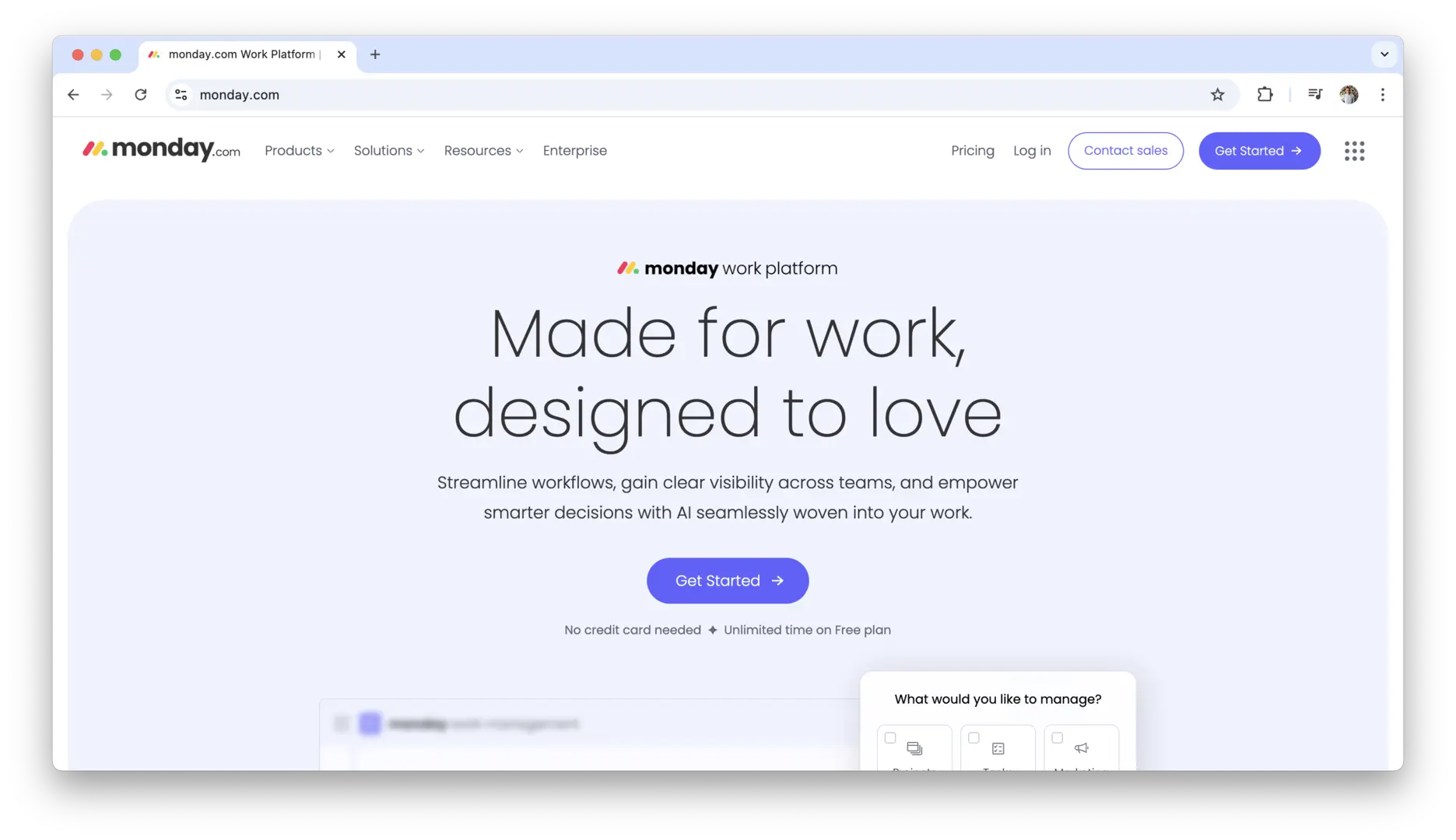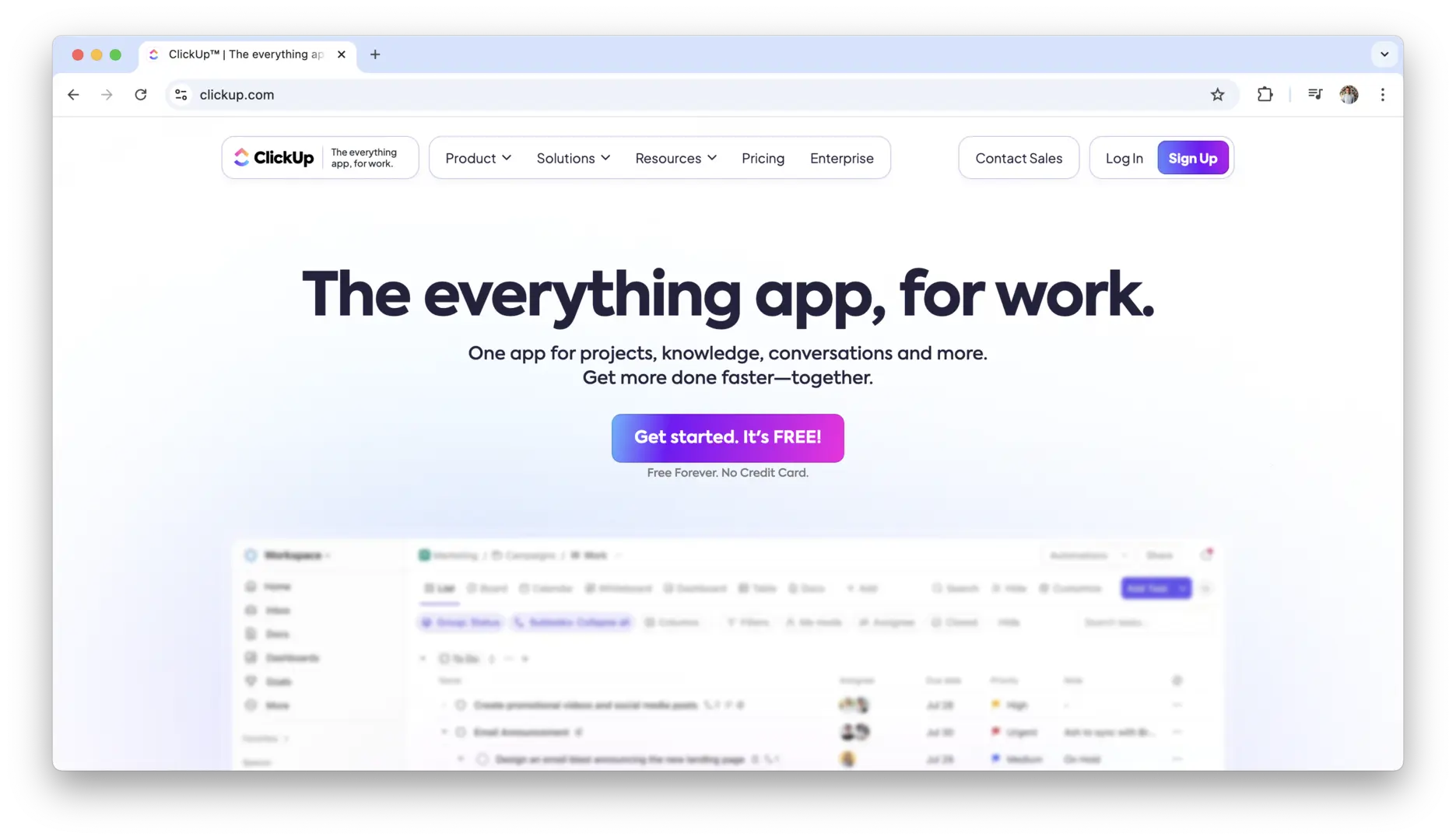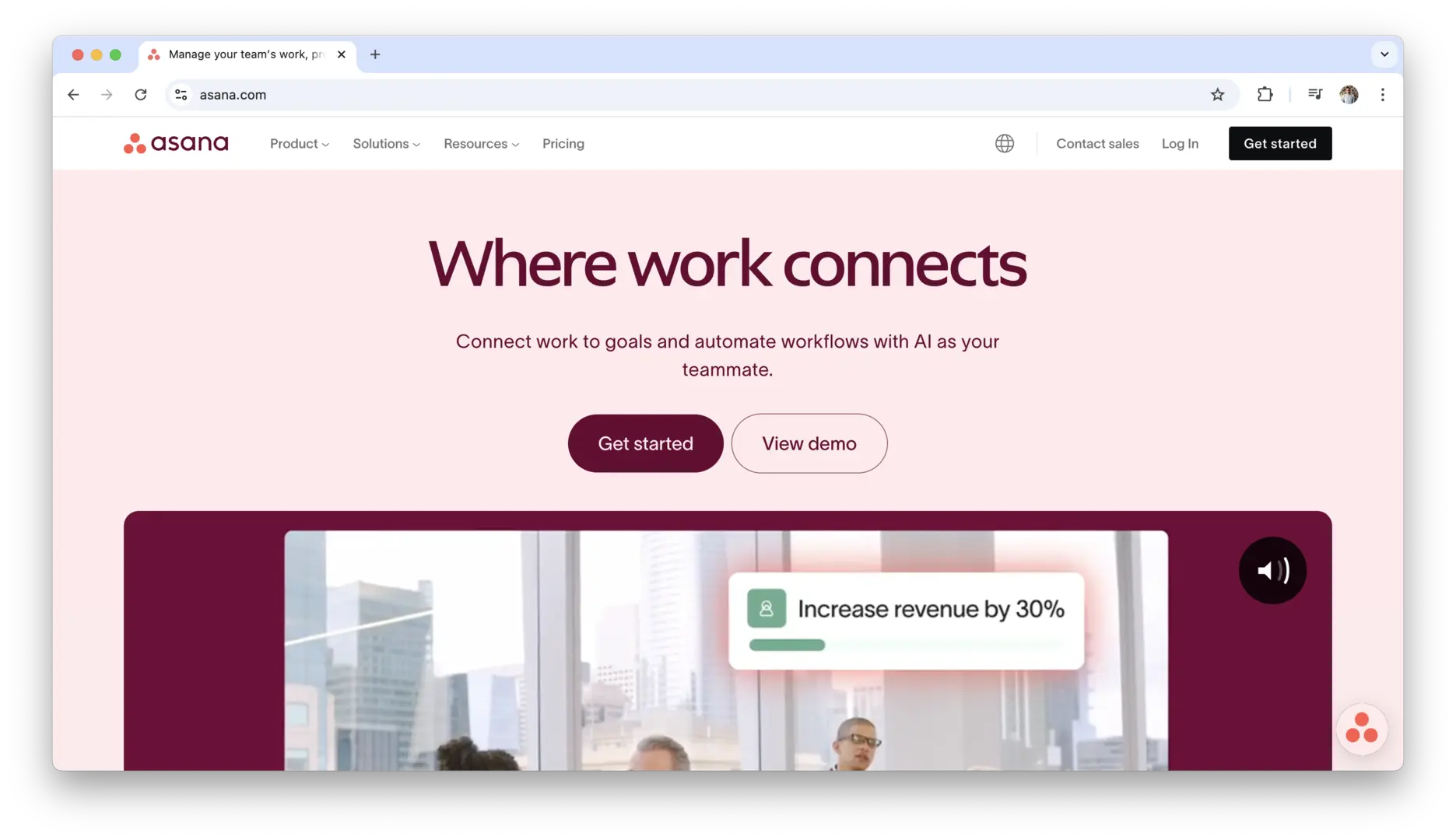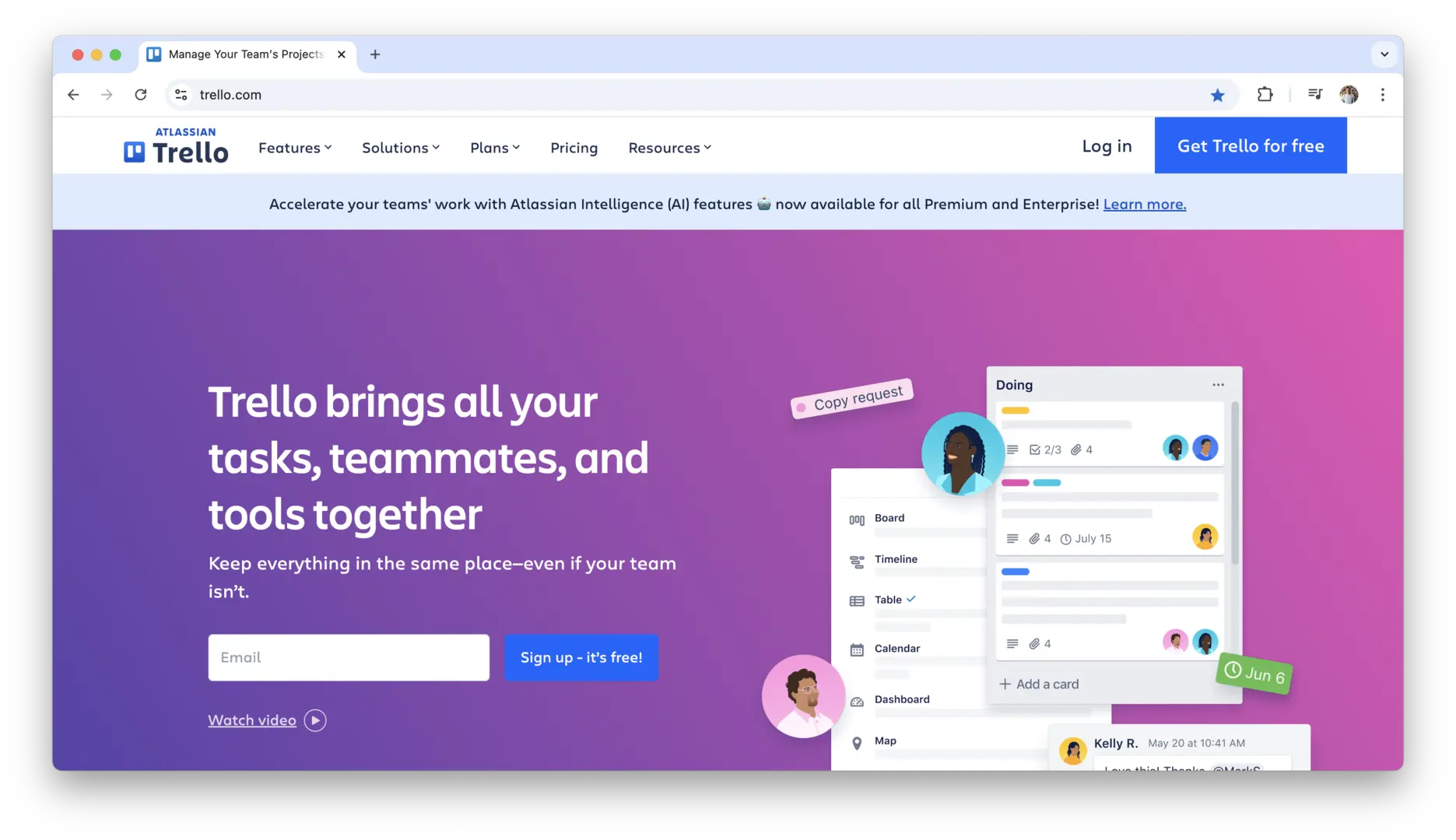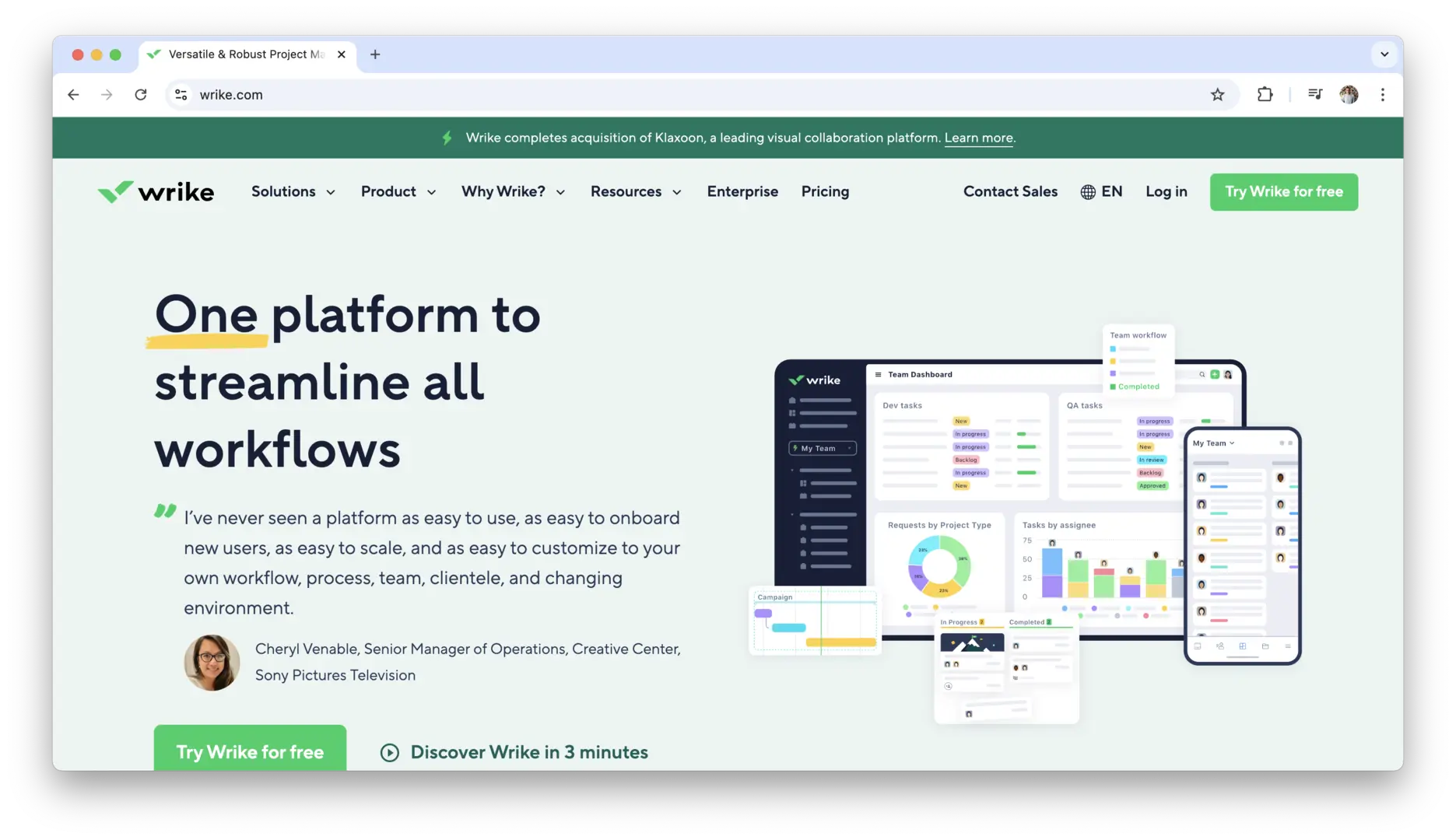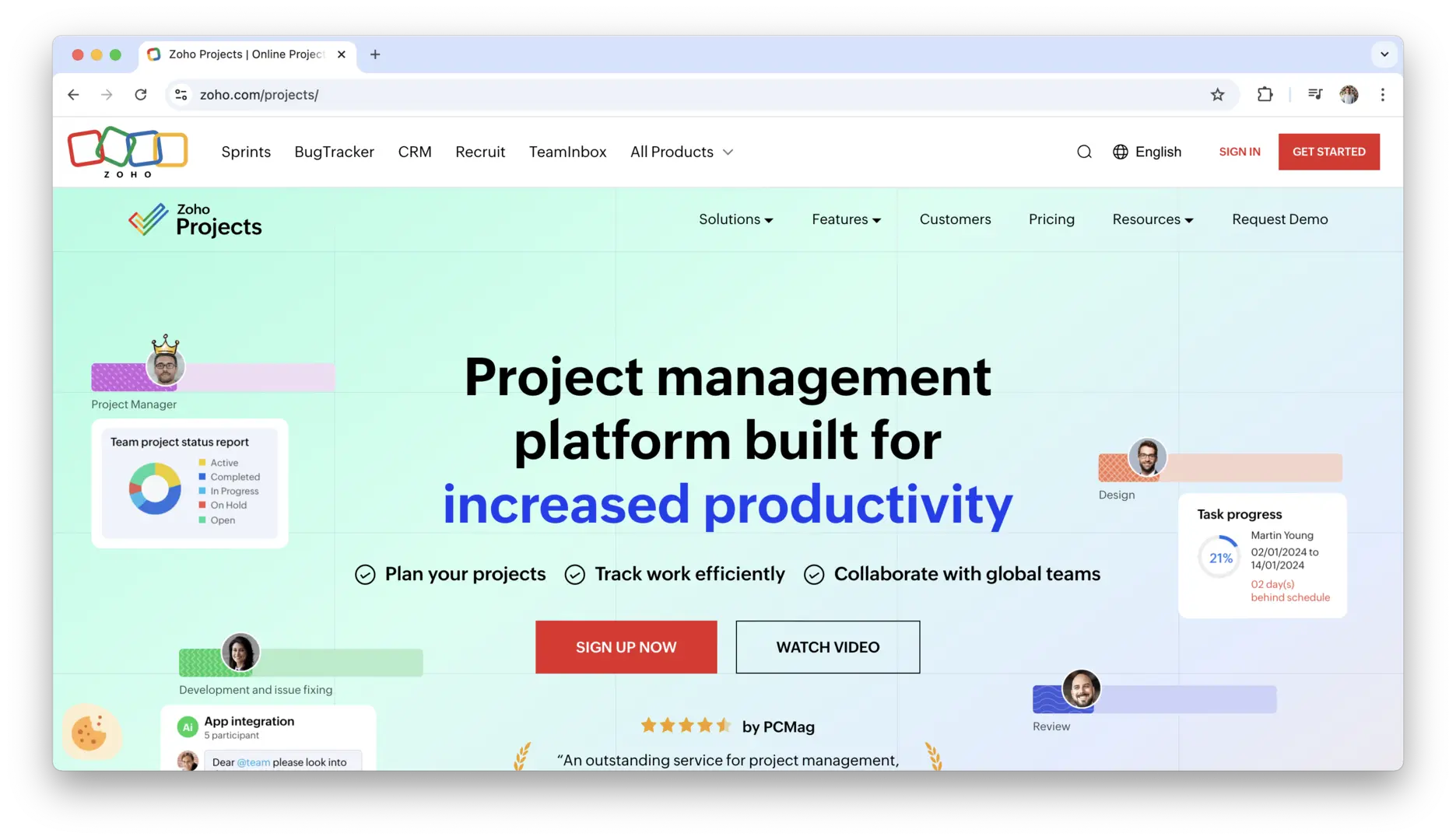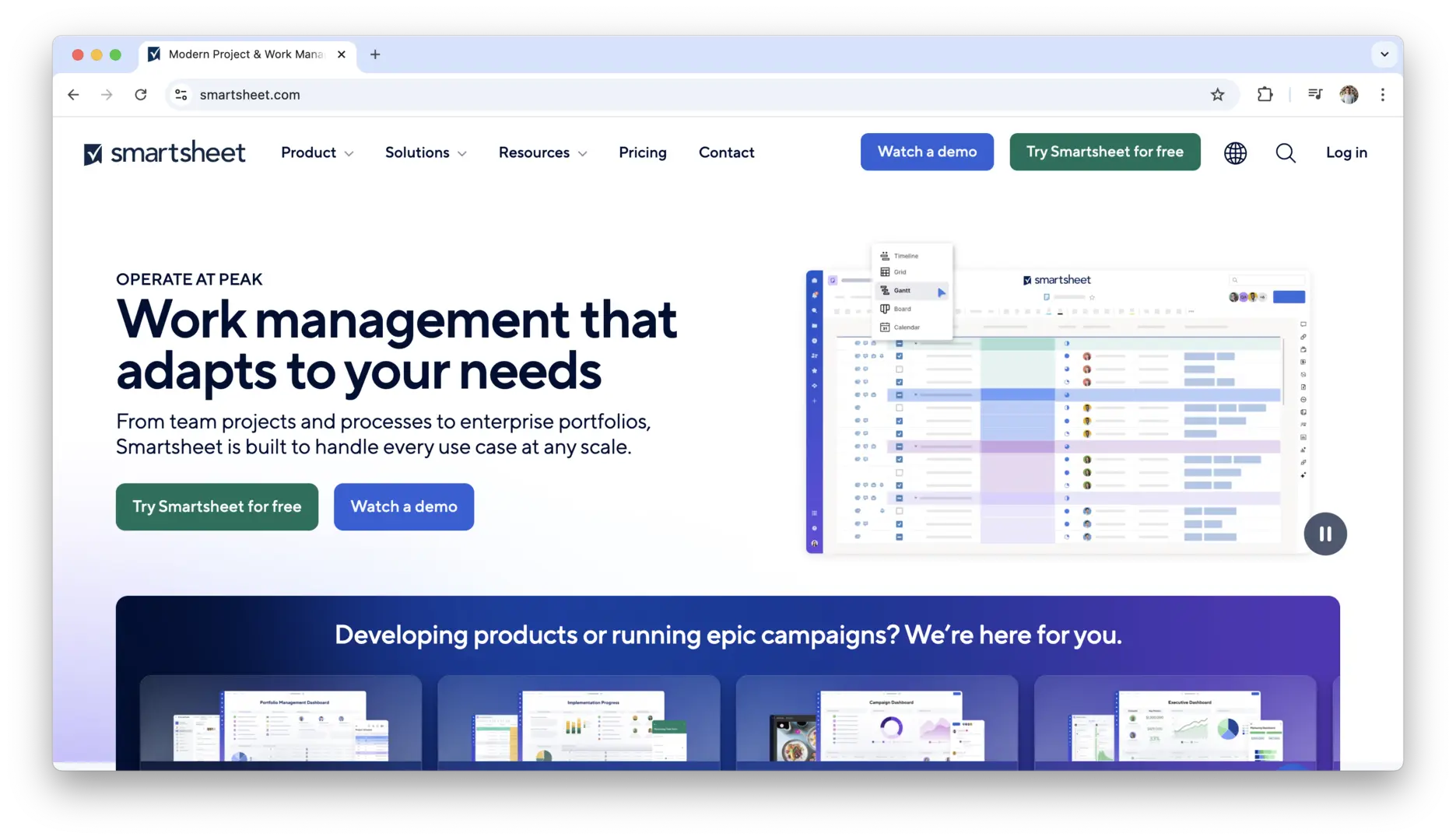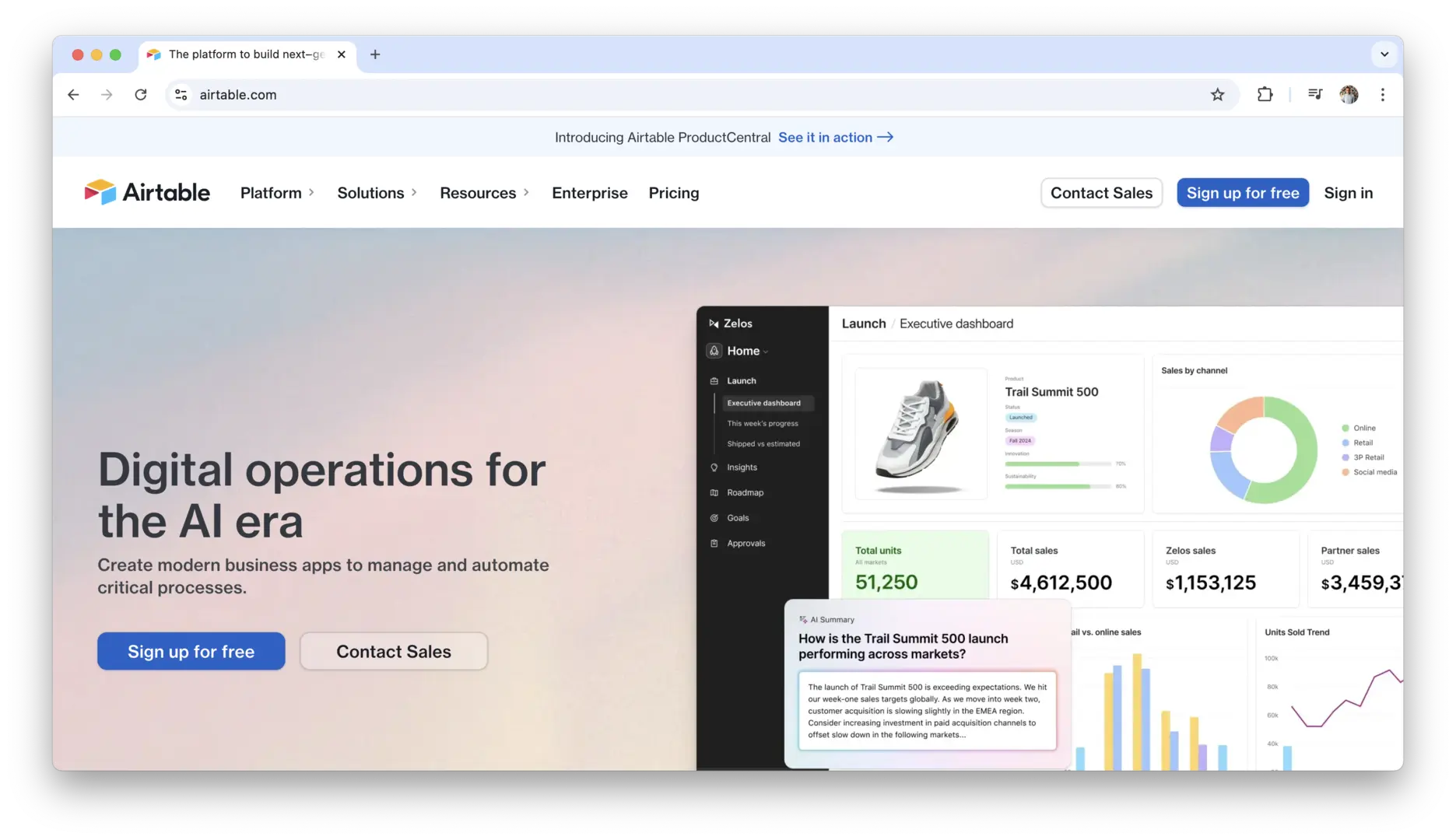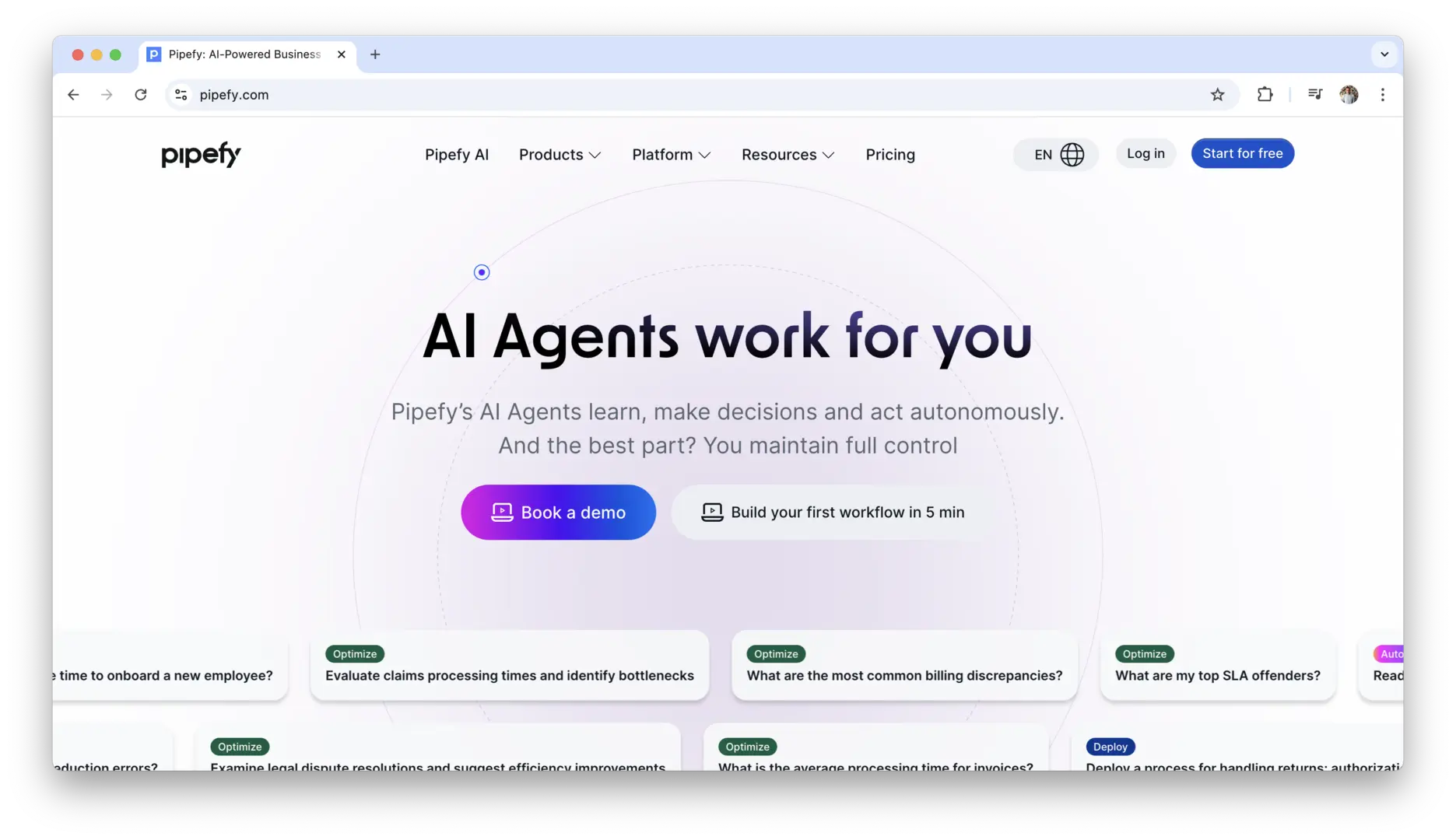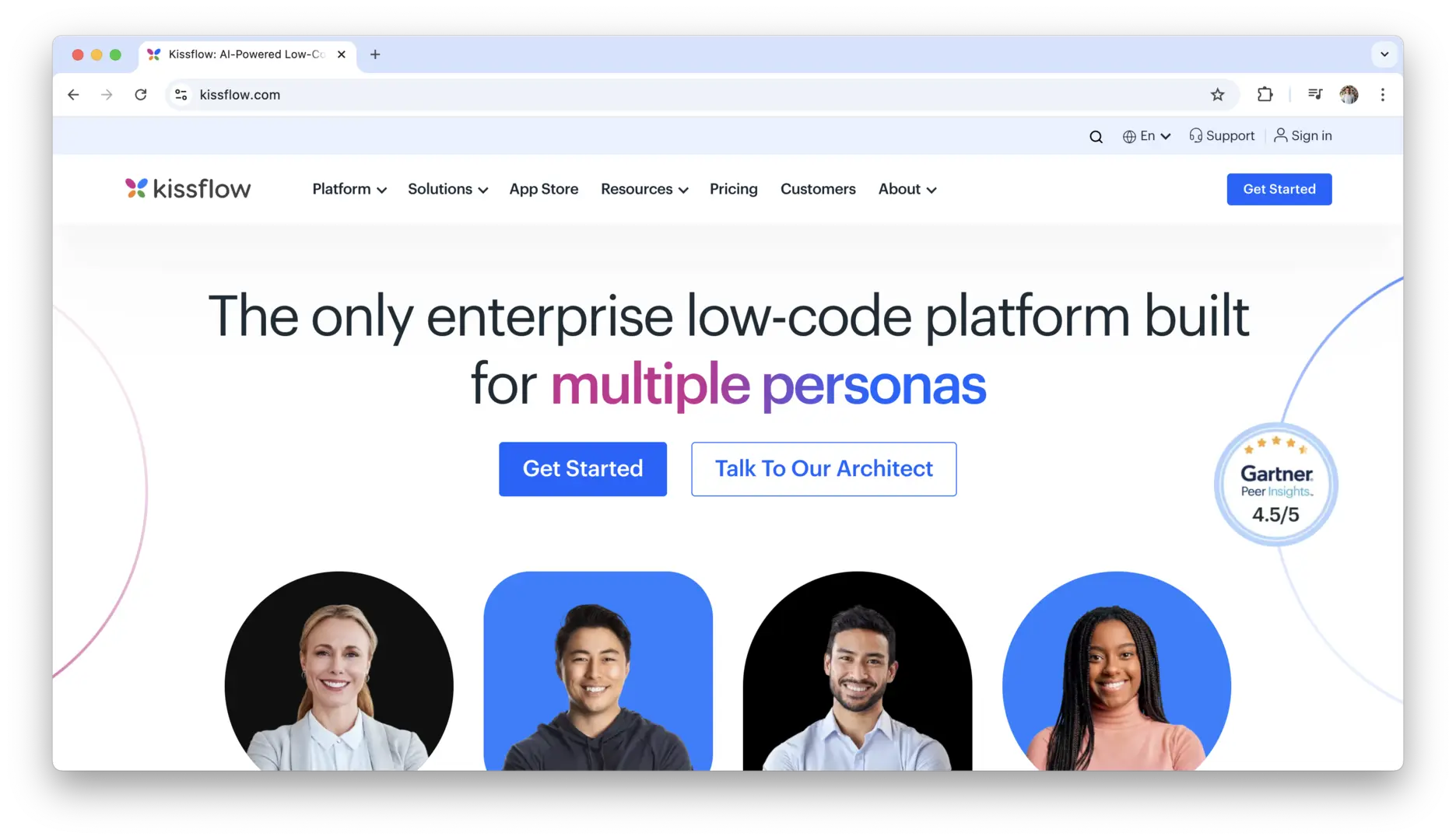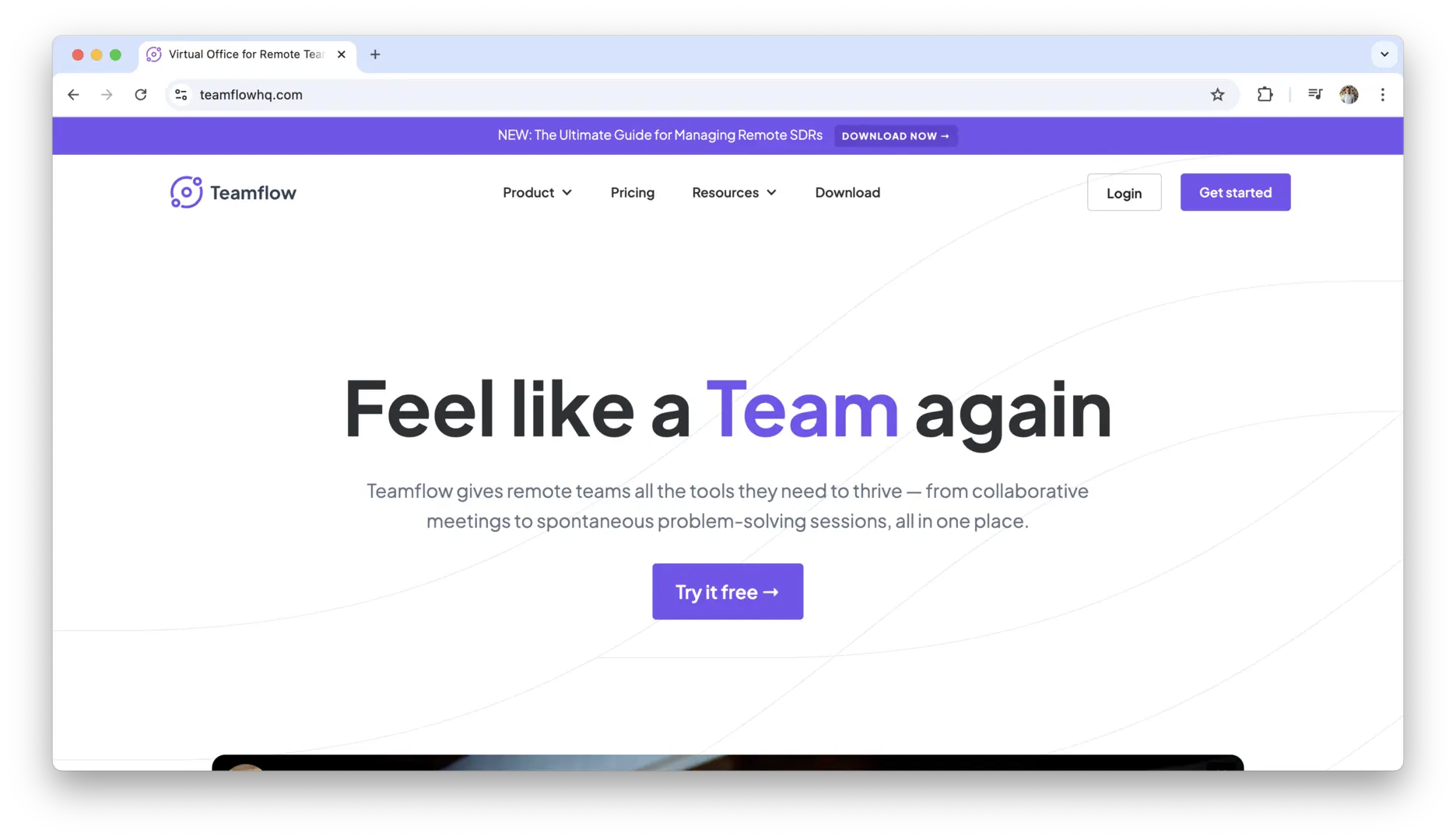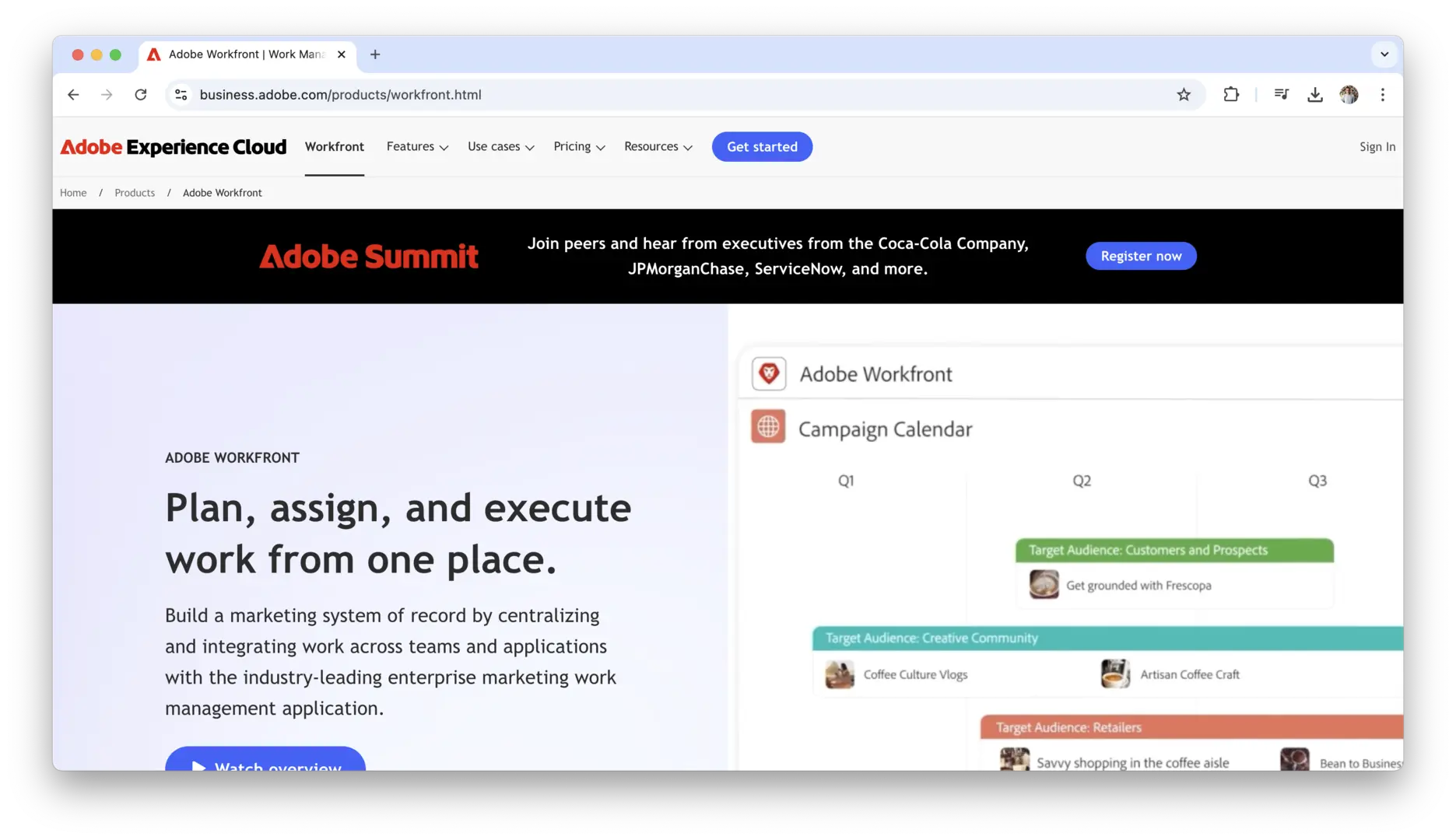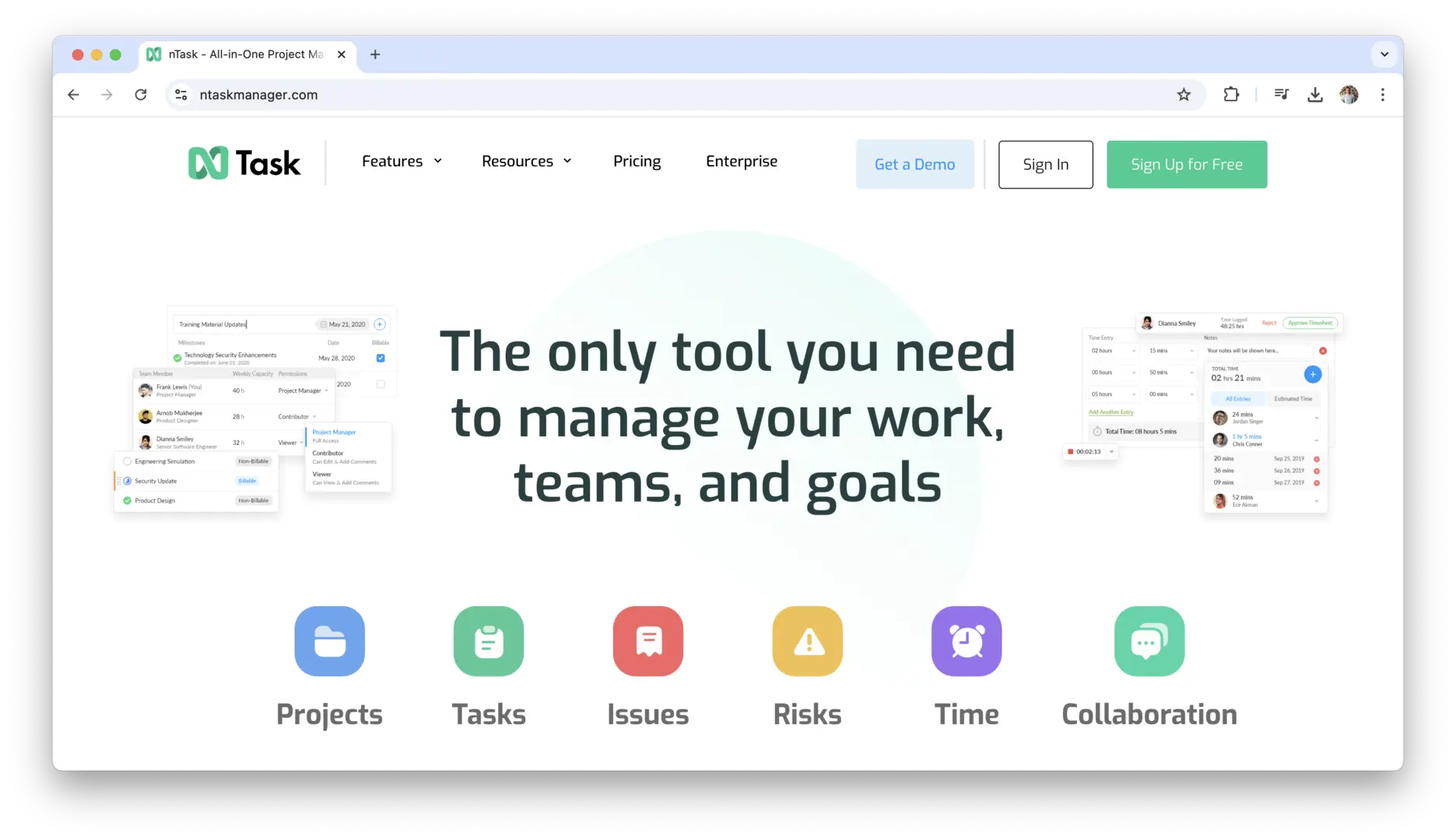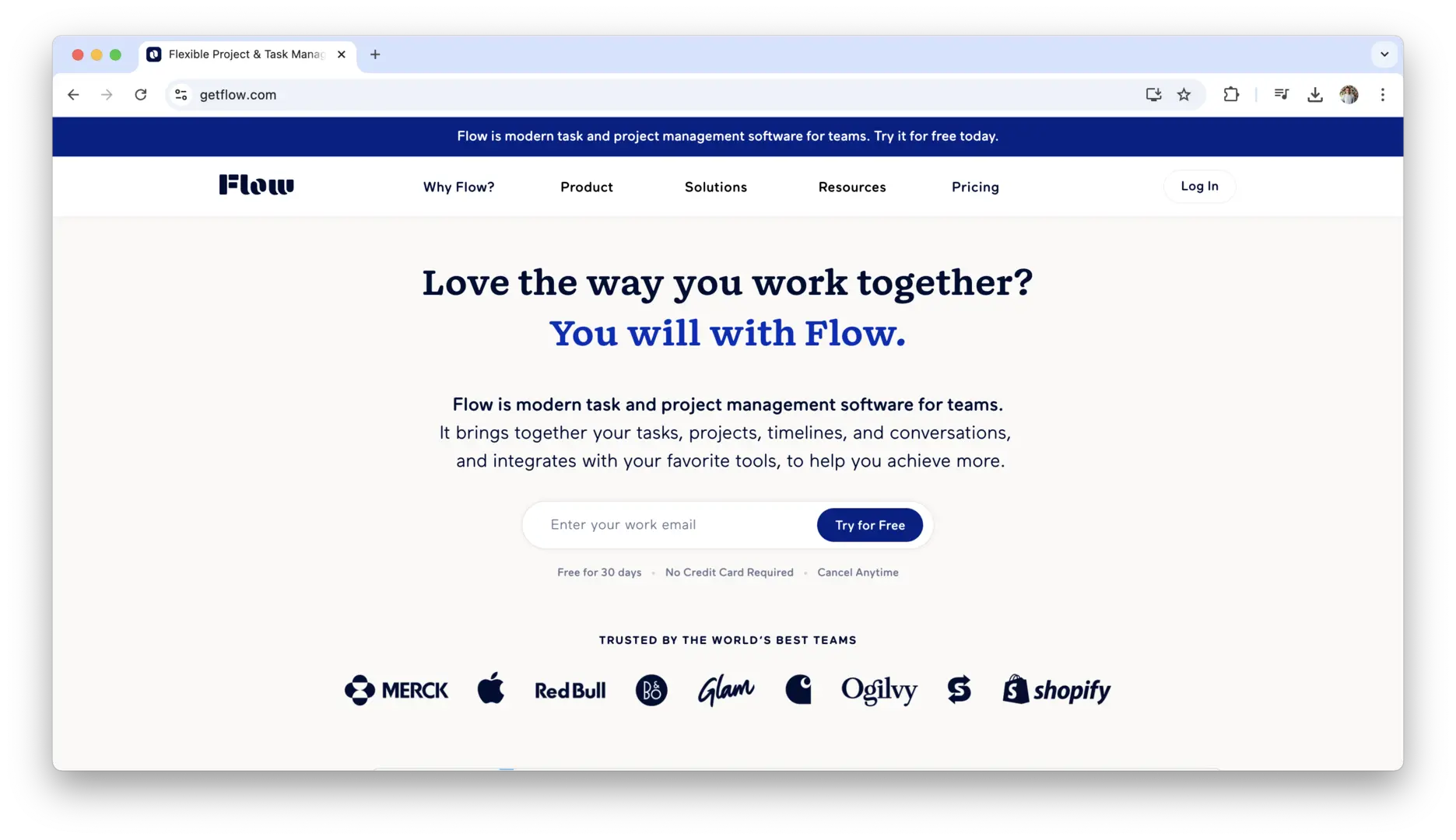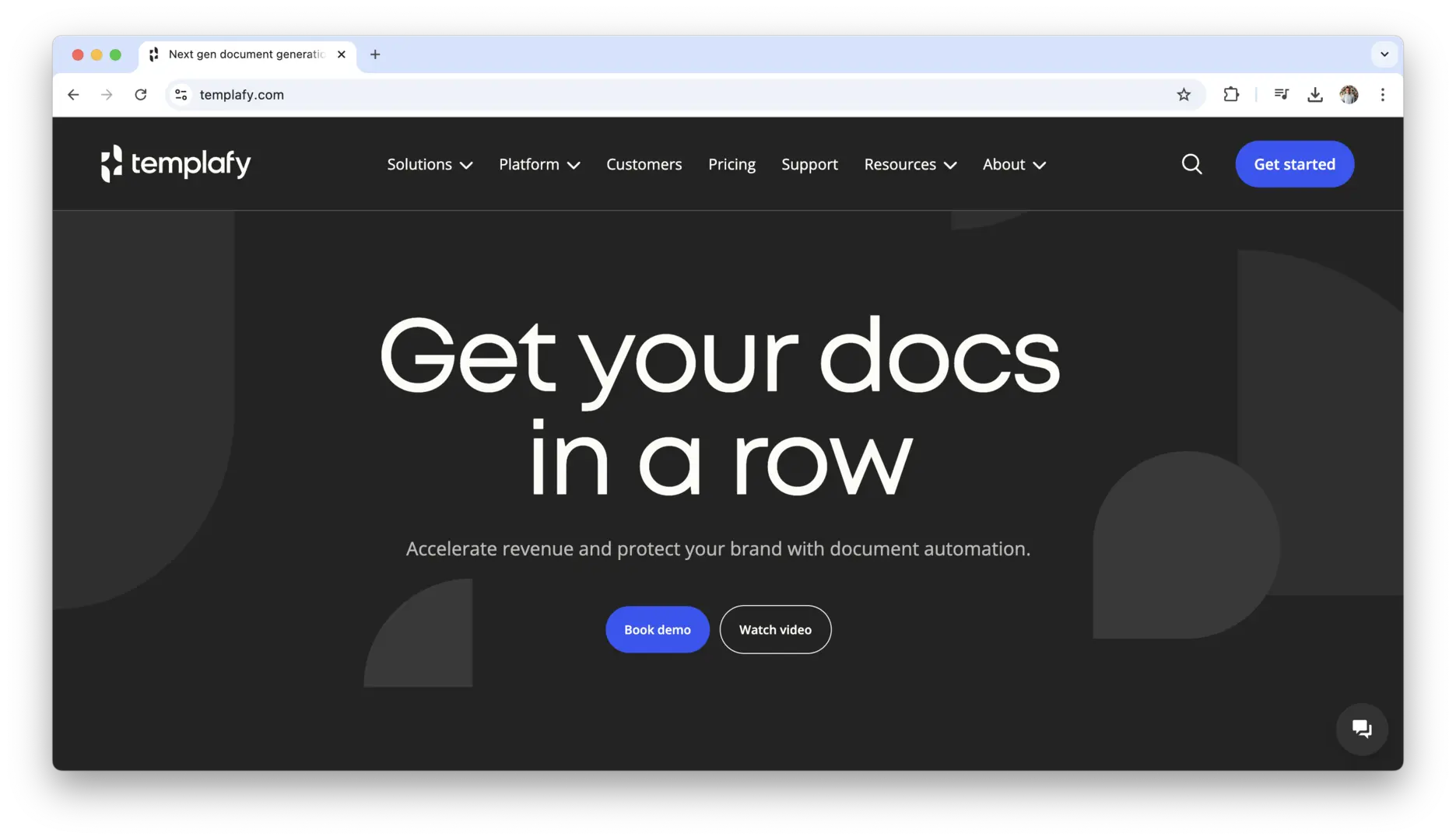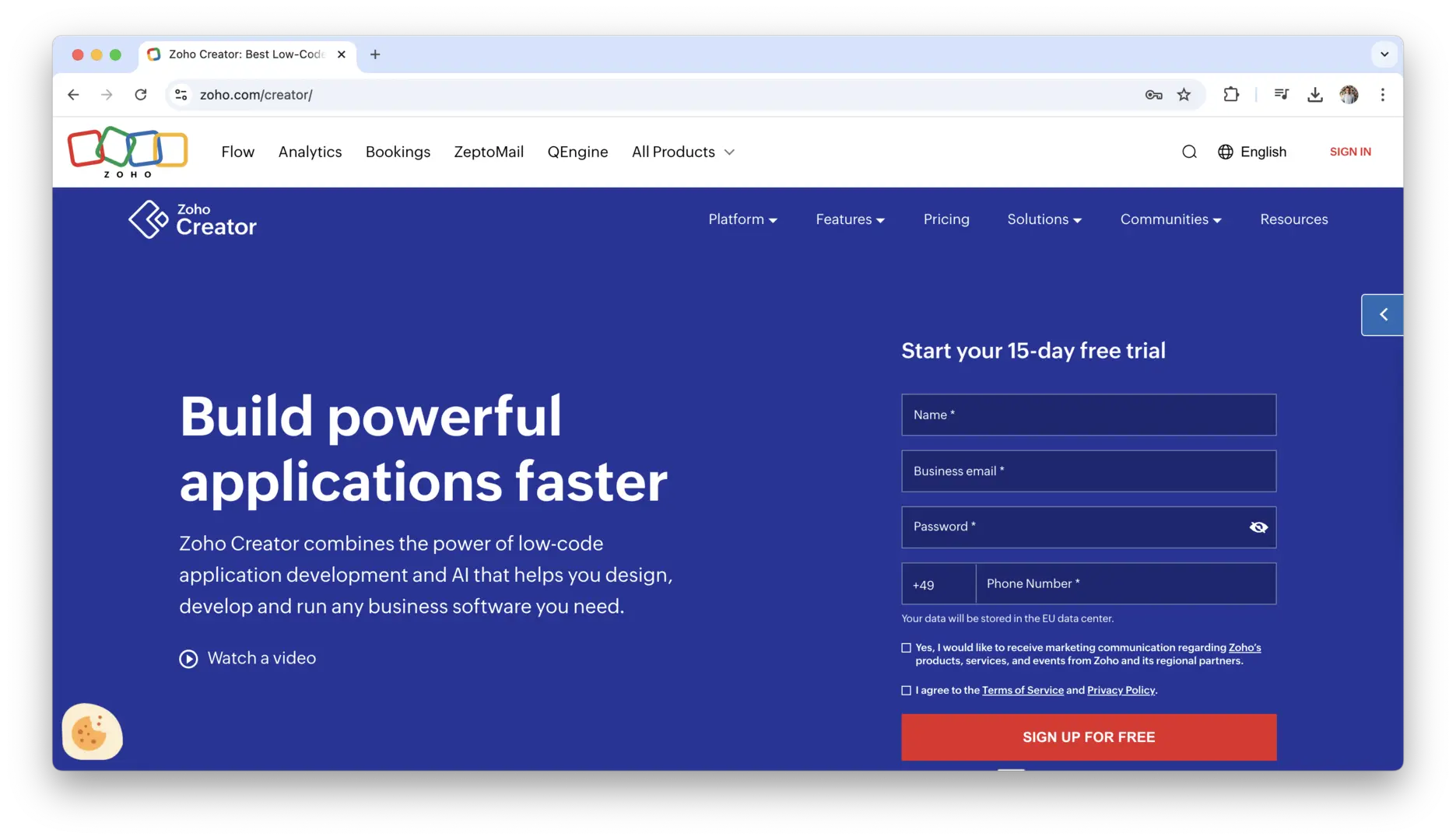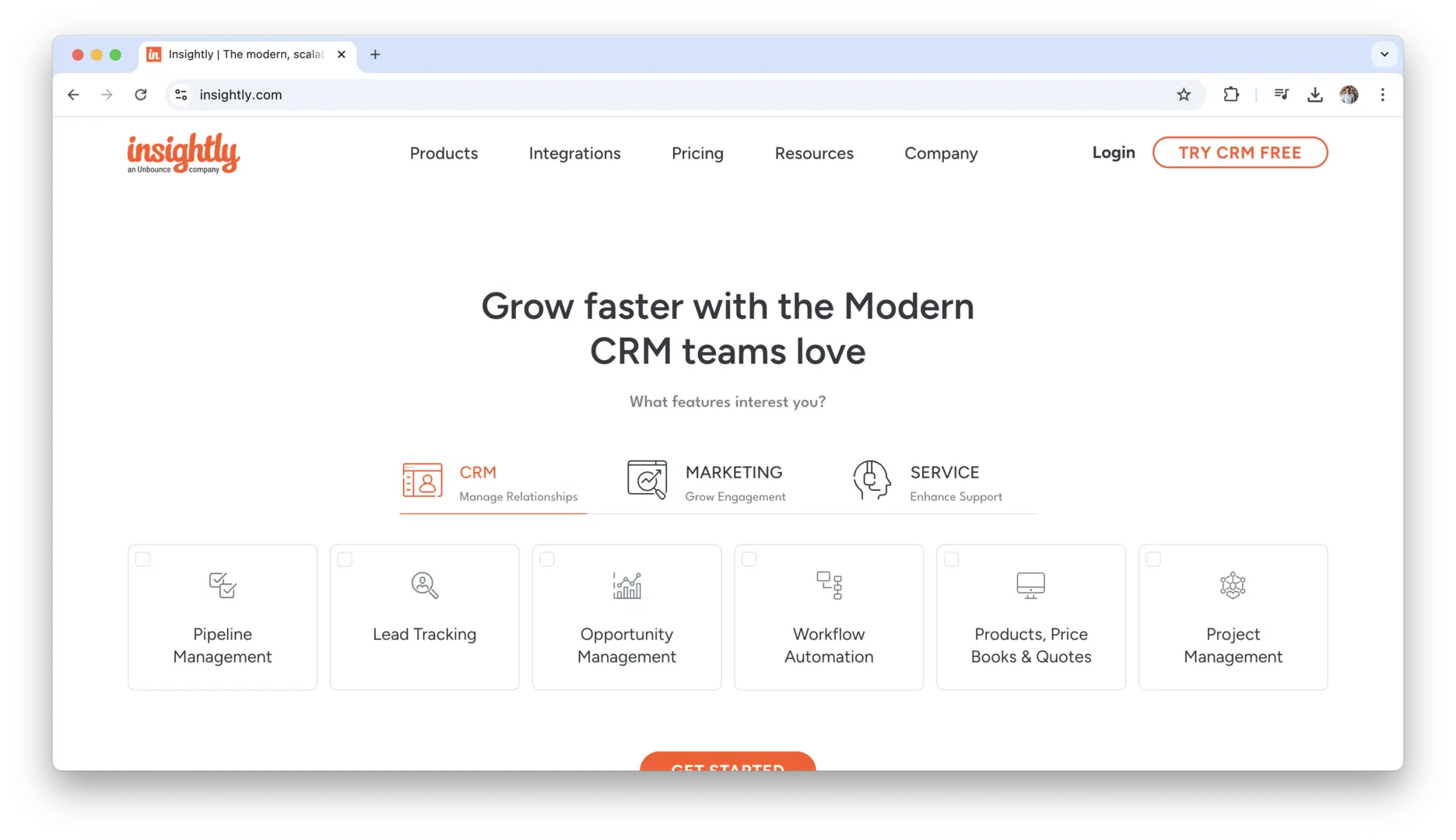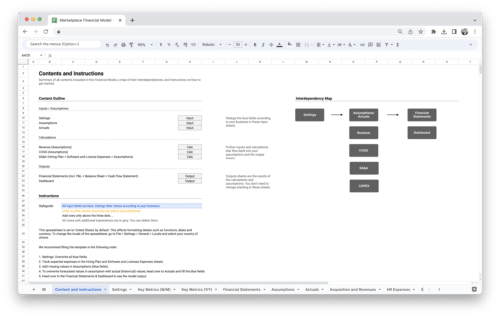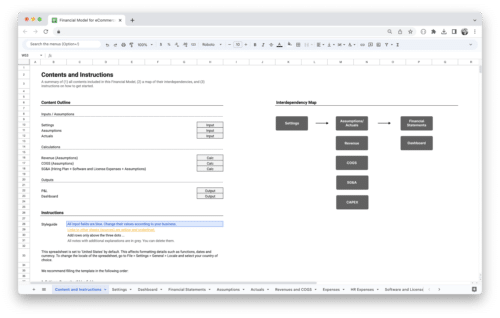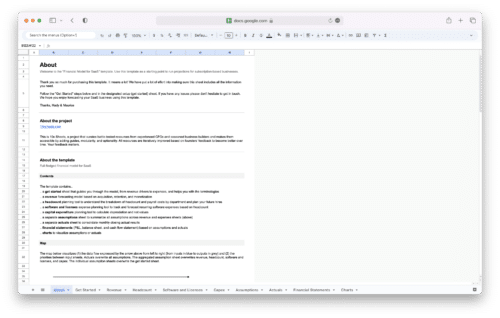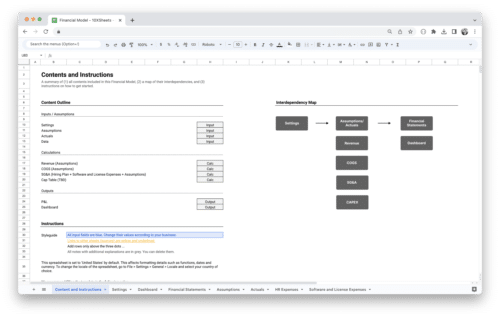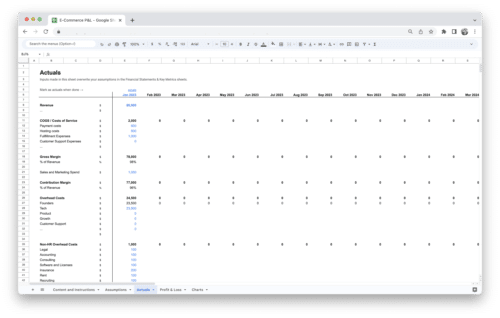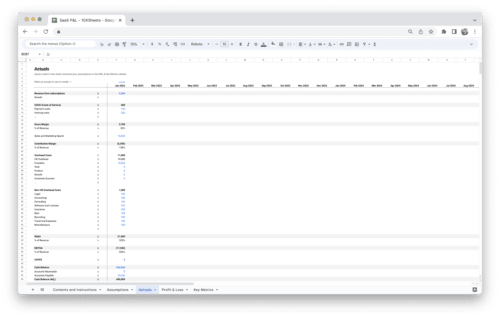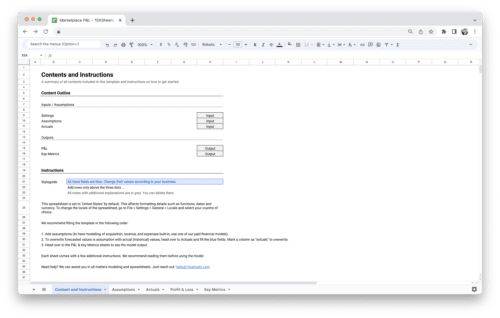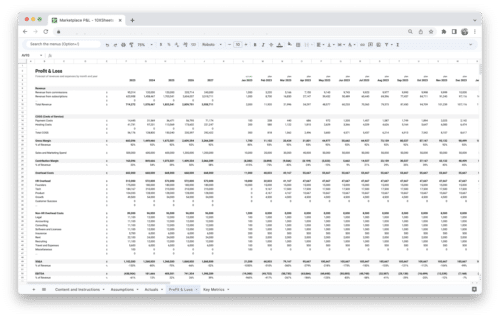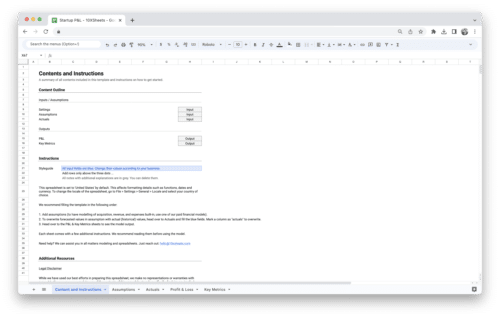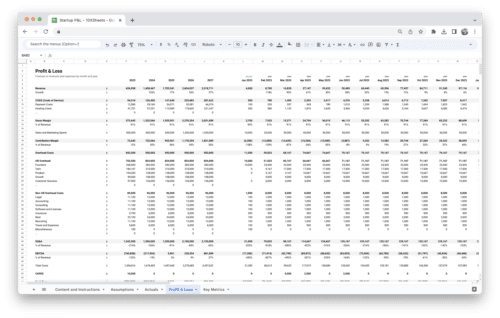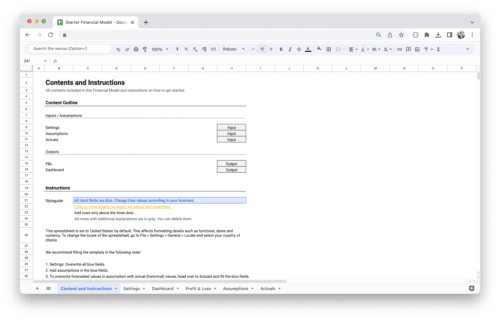Are you looking for a way to make your team’s workflows smoother and more efficient? Workflow management software could be the solution you need. These tools help businesses streamline their processes, reduce manual work, and improve collaboration, all while keeping projects on track.
Whether you’re managing simple tasks or complex projects, there’s a platform out there that can automate routine processes, enhance visibility, and save your team valuable time. In this guide, we’ll explore the top workflow management software solutions available today, highlighting their key features, strengths, and how they can benefit your business.
What is Workflow Management Software?
Workflow management software is a powerful tool that helps businesses streamline and automate their processes, ensuring that tasks flow seamlessly from one team member to another, with minimal delays or errors. It enables you to design, implement, monitor, and optimize workflows for tasks, projects, or processes, all from a central platform. Whether you’re managing day-to-day operations or complex multi-step projects, workflow management software ensures that everything stays organized, accountable, and on track.
In its simplest form, workflow management software allows you to map out your business processes in a digital format, making it easier to automate repetitive tasks, assign responsibilities, and track progress in real-time. This software typically includes features such as task automation, reporting, collaboration tools, and integrations with other systems to help you manage your workflows more effectively.
The Importance of Workflow Management Software
The importance of workflow management software cannot be overstated. As businesses face increasing competition, growing demands, and the need for faster decision-making, effective workflow management has become a key differentiator in achieving operational excellence. Here’s why it’s so crucial for modern businesses:
- Boosts efficiency: By automating routine tasks and streamlining processes, workflow management software reduces the time spent on manual tasks and speeds up operations.
- Improves collaboration: With a centralized system that tracks tasks and responsibilities, team members can collaborate more effectively, ensuring everyone is on the same page.
- Enhances accountability: Clear task assignments and real-time progress tracking make it easy to hold team members accountable, improving overall performance.
- Reduces errors: Automation and standardized processes help eliminate human error, ensuring more consistent outcomes and higher quality work.
- Increases transparency: Managers can see exactly where tasks stand at any given moment, which helps them make informed decisions and avoid bottlenecks.
The Growing Need for Automation and Efficiency in Modern Businesses
In today’s business landscape, the pressure to improve efficiency and reduce operational costs is greater than ever. Companies are increasingly looking to adopt automation solutions that not only save time but also reduce the risk of human error and improve the consistency of their processes.
Workflow management software plays a crucial role in this shift toward automation. It helps businesses eliminate repetitive manual tasks by automating processes like data entry, task assignments, approvals, and communications. This frees up valuable employee time, allowing your team to focus on more strategic initiatives. The growing need for efficiency is also driven by the rapid pace of technological advancements and the demand for quicker decision-making and faster responses to market changes.
Moreover, as businesses scale, manual workflows become increasingly complex, and traditional systems struggle to keep up. Workflow management software provides the scalability and flexibility needed to handle these growing demands, ensuring that businesses can continue to operate smoothly, even as they expand. By adopting such tools, businesses can stay competitive, meet customer expectations more effectively, and create a more agile workforce capable of responding to new challenges as they arise.
Top Workflow Management Software Solutions
When it comes to choosing the best workflow management software for your business, the options can be overwhelming. With so many platforms available, it’s important to consider your specific needs, such as the size of your team, the complexity of your workflows, and the integrations required. Here are some of the top solutions available, each offering unique features designed to improve efficiency, collaboration, and automation within your organization.
Monday.com
Monday.com is a versatile, highly visual workflow management platform that caters to businesses of all sizes. Its user-friendly interface allows teams to create customized workflows, manage tasks, and track progress with ease. One of the standout features of Monday.com is its ability to provide complete transparency across tasks, ensuring that every team member knows who is responsible for what and when it’s due. With integrations across multiple tools such as Slack, Google Drive, and Microsoft Teams, it helps maintain a seamless workflow even as your business grows.
Monday.com also includes automation features that can save time by automatically assigning tasks, sending notifications, or updating project statuses based on specific triggers. The software offers a range of templates for different industries, including marketing, sales, and project management, making it easy to get started without building workflows from scratch. Its flexibility allows you to adapt it to your specific business needs, whether you’re working on simple tasks or more complex projects.
ClickUp
ClickUp is an all-in-one platform that combines task management, time tracking, document collaboration, and workflow automation. It’s an excellent choice for businesses that need a more robust solution that goes beyond basic task tracking. ClickUp allows teams to create complex workflows, track the status of individual tasks, and set up detailed timelines for project completion.
One of the key benefits of ClickUp is its highly customizable nature. Users can personalize the platform with different views (such as list, board, and Gantt charts) to suit their working style. It also includes built-in time tracking, so you can monitor how much time your team spends on tasks, as well as powerful reporting tools to evaluate team performance and optimize workflows.
ClickUp integrates with a variety of tools, including Slack, Zoom, and Google Workspace, ensuring that communication and data flow seamlessly across your team. Its robust automation features help minimize manual work, allowing you to focus on higher-level tasks that drive business growth. ClickUp’s flexibility and scalability make it suitable for businesses of all sizes, from small startups to large enterprises.
Asana
Asana is another top contender in the workflow management space, renowned for its powerful task and project management capabilities. This platform is perfect for businesses that need to manage intricate workflows involving multiple teams or departments. With Asana, you can break projects down into smaller tasks, set deadlines, assign responsibilities, and track progress in real time. It provides clear visibility into who is working on what, ensuring that nothing falls through the cracks.
What sets Asana apart is its ability to create dependencies between tasks, allowing you to visualize project timelines and manage resource allocation more effectively. Additionally, Asana supports a variety of integrations, such as Slack, Microsoft Teams, and Google Workspace, making it easy to keep your workflow connected across platforms. It also includes advanced reporting features that give managers valuable insights into team performance and project progress, which is crucial for making data-driven decisions.
Trello
Trello is a highly intuitive, visual project management tool known for its simple board-and-card interface. It’s particularly popular among smaller teams or those with less complex workflows due to its straightforward design and ease of use. Users can create boards to organize projects, add tasks as cards, and move them through different stages using drag-and-drop functionality. This makes Trello ideal for those who need to manage projects with a clear start and end.
While Trello may not have the same depth of features as some of the larger, more complex workflow management tools, it excels in simplicity and flexibility. It integrates with various tools like Slack, Google Drive, and Evernote, allowing teams to work within the apps they already use. Trello’s simplicity makes it easy to get started, but its power can grow as your business expands, with additional features like automation and custom workflows available through Trello’s business-class plans.
Wrike
Wrike is a workflow management tool designed for teams that need to manage complex projects with multiple dependencies. It offers an easy-to-use interface that allows teams to assign tasks, track progress, and collaborate in real time. One of Wrike’s standout features is its powerful Gantt chart, which lets you visualize project timelines, set milestones, and track progress against deadlines.
Wrike also supports customizable workflows, so you can tailor the platform to fit the specific needs of your business. It includes advanced reporting and analytics tools, which provide valuable insights into team performance, project health, and resource allocation. Wrike integrates with a wide range of tools, including Salesforce, Slack, and Microsoft Teams, making it easy to keep your workflow synchronized across multiple platforms.
With its strong emphasis on project management and team collaboration, Wrike is well-suited for businesses that handle large-scale projects or complex workflows. It also offers features like time tracking and document sharing, helping to keep everyone on the same page.
Zoho Projects
Zoho Projects is a comprehensive project management and workflow automation tool that is particularly suitable for businesses looking for an affordable solution without sacrificing functionality. It provides teams with everything they need to plan, collaborate, and track progress on tasks and projects, all from one platform.
Zoho Projects offers a visual interface with Gantt charts, task tracking, and project templates to help you get started quickly. It also includes time tracking, document management, and reporting tools, making it a complete solution for managing your workflows. The platform integrates with a wide variety of other Zoho tools, as well as third-party applications like Google Workspace and Slack.
One of the key strengths of Zoho Projects is its affordability, making it a great option for small to mid-sized businesses. Despite its lower price point, it offers powerful features like workflow automation, custom fields, and project templates, ensuring that teams can easily manage complex workflows without overburdening their budgets.
Smartsheet
Smartsheet is a platform that combines the familiar functionality of spreadsheets with powerful project management tools. It’s ideal for teams that are already comfortable using spreadsheets but need additional functionality for managing complex workflows. Smartsheet allows users to create customizable workflows, automate tasks, and track progress in real time, all within a familiar interface.
One of the key features of Smartsheet is its ability to integrate with a variety of third-party tools, including Google Workspace, Microsoft Office 365, and Slack. The platform also includes powerful reporting and collaboration features, making it easy to communicate with team members and keep projects on track.
For businesses that require a flexible, spreadsheet-based solution with workflow management features, Smartsheet is an excellent choice. It’s particularly well-suited for teams that work with data and need to incorporate workflows into their existing processes.
Airtable
Airtable blends the simplicity of a spreadsheet with the power of a database, offering a highly visual and customizable workflow management tool. It allows teams to organize, track, and manage tasks in a more dynamic way, using grid views, kanban boards, calendars, and gallery views to suit different project types. Airtable’s user-friendly interface and flexibility make it suitable for creative teams, marketers, and businesses looking for a simple yet powerful tool to manage their workflows.
Airtable also supports integrations with a range of third-party apps, including Slack, Google Drive, and Zapier, enabling seamless collaboration and data sharing across platforms. With advanced automation features and robust reporting tools, Airtable is a solid choice for businesses that require both simplicity and power in their workflow management.
Pipefy
Pipefy is a highly customizable workflow management platform that empowers teams to automate tasks, monitor progress, and collaborate more effectively. Its visual interface makes it easy for teams to create workflows tailored to their business needs, and its drag-and-drop capabilities simplify the process of building complex workflows. Pipefy is perfect for companies in need of process automation, especially in areas like procurement, finance, and customer service.
The software includes pre-built templates, automation tools, and reporting features, helping teams stay on top of projects and improve overall efficiency. Pipefy also integrates with other tools such as Slack, Zapier, and Google Workspace, ensuring your workflows stay connected across platforms. Its strong automation and customization options make it a top choice for businesses looking to enhance their operational processes.
Kissflow
Kissflow is a comprehensive business process management platform that allows teams to design, automate, and manage workflows with ease. It offers a range of pre-built templates for HR, finance, marketing, and other business functions, making it easier to get started with automation. Kissflow’s visual workflow designer lets you create process flows quickly, while its automation features reduce manual work and increase productivity.
Kissflow is ideal for businesses that require a blend of process management and workflow automation. It integrates well with tools like Google Workspace, Microsoft 365, and Slack, making it easy for teams to collaborate and share data in real time. Its intuitive interface and powerful features make it a popular choice for teams looking for an all-in-one workflow management solution.
TeamFlow
TeamFlow is a workflow management software that’s designed with remote and hybrid teams in mind. It provides an intuitive, visual interface to help teams collaborate and manage projects efficiently. With its focus on communication, transparency, and integration, TeamFlow enables teams to organize and manage tasks, track deadlines, and share information in real time.
TeamFlow’s unique feature is its “virtual office” setup, allowing teams to stay connected throughout the workday in a digital space that mimics an in-person office environment. This makes it a great tool for teams that prioritize collaboration and need to coordinate across different time zones or locations.
Workfront
Adobe Workfront is an enterprise-grade work management software designed to help teams and organizations manage projects and workflows with precision. It’s well-suited for larger teams and organizations that need a robust, scalable solution to handle complex workflows. Workfront provides comprehensive tools for project planning, task management, resource allocation, and reporting.
With its intuitive dashboard and workflow automation features, Workfront allows businesses to track progress, improve collaboration, and optimize productivity. It also integrates seamlessly with popular tools like Adobe, Microsoft Teams, and Google Workspace, allowing teams to work in the systems they are most comfortable with.
nTask
nTask is an all-in-one workflow and project management tool designed for teams of all sizes. It provides a comprehensive suite of tools to manage tasks, projects, meetings, and collaborations in one platform. nTask offers a customizable workflow builder, enabling businesses to automate processes and reduce manual work. Its intuitive interface makes it easy for teams to stay organized, track milestones, and collaborate effectively.
One of nTask’s key features is its ability to integrate with a wide range of tools, including Slack, Google Drive, and Trello. It also offers advanced reporting features to help teams track project performance and identify areas for improvement. Whether you’re working on a small project or managing large-scale initiatives, nTask provides the tools you need to streamline workflows and improve productivity.
Flow
Flow is a project and workflow management platform that’s known for its clean and modern interface. It helps teams stay organized and on track with powerful task management and collaboration tools. Flow allows you to create customized workflows, assign tasks, and track progress in real-time. It’s particularly well-suited for teams that need to manage both simple tasks and more complex, multi-step processes.
With Flow, you can manage deadlines, assign responsibilities, and track progress using visual boards, lists, and calendars. The software also includes features for team collaboration, including file sharing, task comments, and integrations with tools like Google Drive, Slack, and Dropbox. Flow’s easy-to-use interface makes it ideal for businesses looking to streamline workflows and improve team collaboration.
Templafy
Templafy is a workflow management software that focuses on document creation and management. It’s designed for businesses that need to streamline the creation of standardized documents and ensure brand consistency. Templafy integrates with Microsoft Office 365, Google Workspace, and other office tools, making it easy for teams to create, edit, and share documents that align with company standards.
Templafy’s key feature is its ability to automate document generation, making it easy to create contracts, reports, presentations, and more with pre-approved templates. This reduces the time spent on document creation, minimizes errors, and ensures that all documents are compliant with company policies. Templafy is perfect for businesses that need to improve document workflows and ensure that employees are working with the latest approved templates.
Zoho Creator
Zoho Creator is a low-code application builder that allows businesses to create custom workflow solutions without requiring extensive coding knowledge. This platform enables teams to design personalized workflows, automate tasks, and track performance, all while integrating with other Zoho products and third-party applications.
With Zoho Creator, businesses can build custom apps that cater to their specific needs, whether that’s managing customer requests, automating sales processes, or tracking inventory. The platform also includes powerful analytics tools, allowing teams to measure and optimize their workflows. Zoho Creator’s flexibility and customization make it ideal for businesses looking for a tailored solution to their workflow management needs.
Insightly
Insightly is a CRM and project management platform that offers strong workflow management features for teams that need to integrate customer relationship data with their workflows. It provides tools to automate repetitive tasks, track project progress, and manage customer interactions in one place. Insightly allows teams to create custom workflows for managing everything from lead generation to project delivery.
With features like task automation, project management, and real-time reporting, Insightly helps businesses streamline processes, improve customer engagement, and track progress more effectively. The platform integrates with Google Workspace, Microsoft Teams, and other popular tools, making it a great choice for businesses looking to enhance both their CRM and workflow management capabilities.
Each of these workflow management software solutions has its strengths, and the best choice depends on your business needs. Whether you’re looking for a simple tool to manage basic tasks or a comprehensive platform to handle complex projects and automation, there’s a solution out there that can streamline your workflows, improve team collaboration, and boost productivity. Carefully consider your company size, goals, and integration requirements to find the platform that best supports your business operations.
Workflow Management Software Features to Look For
Choosing the right workflow management software is crucial to streamlining your operations and improving overall team efficiency. There are several core features you should prioritize to ensure that the tool aligns with your business’s needs. Let’s dive deeper into these essential features.
Customizable Workflows
Every business operates differently, so the ability to customize workflows is one of the most important features to look for. Customization allows you to design workflows that reflect your specific processes, rather than being restricted to rigid templates. You should be able to create workflows that cater to different departments, teams, or project types. This flexibility ensures that the software adapts to your business rather than forcing you to adapt to the tool.
The ability to create rules and triggers within your workflows can also enhance their functionality. For example, you might want to automatically assign tasks based on team member availability, or initiate approval processes only once certain conditions are met. A customizable workflow will help you save time by automating decision-making and making processes more predictable and efficient.
Automation Capabilities
At the heart of workflow management software lies automation. Manual processes are time-consuming, prone to errors, and often lead to inefficiencies. By automating routine tasks such as approvals, notifications, or data entry, you free up your team to focus on high-impact work. Look for software that supports a variety of automation options, such as automatically triggering actions when certain conditions are met.
For instance, if a customer inquiry is received, the software could automatically assign the request to the appropriate team member, send a confirmation email, and update the status of the inquiry in your CRM. The ability to automate repetitive tasks not only speeds up operations but also reduces human error and ensures consistency across your workflows.
Integration with Existing Tools and Systems
No organization uses just one tool for everything. Your workflow management software should integrate seamlessly with your existing software stack, such as your customer relationship management (CRM) system, project management tools, or communication platforms. By ensuring your workflow tool can sync with your other software, you avoid the hassle of manually transferring data between systems and reduce the risk of errors.
Good workflow software will support integrations with popular platforms like Google Workspace, Microsoft Office 365, Salesforce, Slack, and various accounting or project management tools. This makes it easier for your team to work across systems without constantly switching between platforms. In addition, robust integrations allow for better data sharing and workflow continuity, which is vital for keeping tasks on track and ensuring the smooth running of operations.
Reporting and Analytics
One of the most valuable benefits of using workflow management software is the ability to track progress and performance. Reporting and analytics features allow you to gain insights into how your workflows are performing, which tasks are taking the most time, and where bottlenecks are occurring. This helps you make data-driven decisions to improve efficiency.
With advanced analytics, you can measure key performance indicators (KPIs) like task completion rates, average processing times, and employee productivity. Over time, these insights can be used to identify patterns and areas for improvement, helping you optimize workflows and eliminate inefficiencies. Additionally, customizable reporting ensures that you can tailor reports to meet the specific needs of different teams or departments, providing relevant data to stakeholders at all levels of your organization.
User-Friendly Interface
The software should be easy to navigate and intuitive to use, regardless of your team’s technical expertise. A user-friendly interface minimizes the learning curve and ensures that employees can quickly adapt to the system. A cluttered or overly complex interface will only frustrate users and hinder adoption.
Look for software with an intuitive dashboard that allows you to easily see the status of tasks, upcoming deadlines, and outstanding approvals. Features like drag-and-drop functionality, visual task boards, and customizable views are great indicators of a user-friendly design. The easier it is to use the software, the more likely your team will embrace it and use it to its full potential.
Security and Compliance Features
When choosing workflow management software, you must ensure it meets industry standards for security and compliance, especially if you handle sensitive data. The platform should offer robust security features like encryption, multi-factor authentication, and secure user access controls to protect both your data and your team’s information.
Additionally, make sure the software is compliant with relevant industry regulations such as GDPR, HIPAA, or SOC 2 Type II. Compliance features are critical for businesses that handle confidential or regulated data, as they ensure that the software adheres to data protection standards and minimizes the risk of data breaches.
Security and compliance features also help build trust with your clients. By ensuring that your workflows and the data associated with them are secure and compliant, you demonstrate your commitment to protecting client information and meeting legal requirements.
How to Choose the Best Workflow Management Software?
When selecting the right workflow management software for your business, several factors need to be taken into account to ensure the solution meets your needs, scales with your organization, and delivers the best value. Each business is unique, and understanding these key considerations will guide you toward making a more informed decision.
Company Size and Team Structure
The size and structure of your company play a significant role in determining which workflow management software is the best fit. A small team might not need the same complex features or scalability as a large enterprise. For a smaller company, you’ll likely want a tool that’s simple to implement, easy to use, and cost-effective. These tools should support basic features like task assignments, simple automation, and basic reporting.
On the other hand, larger organizations with multiple departments or teams often need a more robust solution that can manage complex workflows, offer advanced reporting, and integrate with a wide array of systems. They also require greater scalability to accommodate future growth and changing business needs. Larger businesses may also have the need to support hundreds or thousands of users, so the platform should be able to handle this volume efficiently without affecting performance.
Consider how your team is structured. If your team works in silos with different workflows across departments, the software should allow for customization and flexibility. For example, a marketing team might need a different set of workflow tools compared to an HR department, so look for solutions that can offer customizable workflows and permission-based access tailored to each team’s needs.
Budget Constraints
Cost is an important consideration, especially when implementing new software across your organization. Workflow management software is available in a wide price range, from free, limited-feature versions to more advanced, enterprise-level solutions that come with a higher price tag. Your budget will influence the software you choose, but it’s important to balance cost with functionality.
- Subscription Model: Many workflow management platforms operate on a subscription-based pricing model, which can range from per-user monthly fees to flat-rate pricing for small teams or larger organizations. Be sure to understand how pricing scales as your business grows.
- Free Trials and Demos: Before committing to a platform, look for free trials or demo versions. These can give you a hands-on understanding of the tool’s capabilities and help you determine if it justifies the price.
- Hidden Costs: Make sure to account for any potential hidden costs like implementation fees, training, or additional features that are charged separately. Some platforms may offer basic features at a lower price but require add-ons for more advanced functionality.
Choosing a solution within your budget is important, but remember to weigh the software’s value against the potential return on investment. The right platform should save you time, reduce errors, and increase efficiency, ultimately making it a cost-effective choice in the long run.
Integration Needs
For workflow management software to truly add value, it should integrate seamlessly with the tools and systems your organization is already using. This reduces manual data entry, ensures smooth communication across different platforms, and prevents data silos from forming within your business. Whether it’s your CRM, email marketing software, file storage systems, or project management tools, integration capabilities are critical to ensure that your workflows run smoothly and without disruption.
Here’s what to keep in mind when considering integration needs:
- Pre-built Integrations: Look for software that offers a wide range of pre-built integrations with the tools your company already uses. Many top workflow management platforms integrate with popular systems like Salesforce, Slack, Microsoft Teams, and Google Workspace.
- Custom Integrations: If your business relies on specialized tools, check whether the software allows for custom integrations via API or other integration methods. This is particularly important if you have industry-specific software that isn’t part of the usual suite of integrated applications.
- Data Migration: Transitioning from your old workflow management system to a new one can be daunting. Ensure that the software you’re considering allows for easy data migration and that your data will sync properly across integrated systems.
By choosing software that integrates well with your existing stack, you avoid unnecessary disruptions and ensure that your workflows remain uninterrupted, reducing the need for manual updates and data transfers.
User Training and Support Options
Once you’ve selected your workflow management software, it’s important to ensure your team can make the most of it. User training and support options are crucial factors that can impact how quickly your team adapts to the new system and how efficiently they can work with it over time.
- Onboarding and Training: Look for software that offers comprehensive onboarding and training resources. This can include step-by-step guides, webinars, tutorials, or even one-on-one training sessions. A robust training program helps users become proficient with the tool faster, leading to smoother adoption.
- Customer Support: A solid customer support system is essential, particularly when dealing with complex software or when problems arise. Ensure that the software provider offers accessible customer service, such as live chat, phone support, or email support. It’s also useful to check whether they have an active online community or knowledge base where you can get answers to common issues.
- Ongoing Support and Updates: Over time, your team may encounter new challenges as you expand your use of the software or as the platform updates its features. Check that the vendor provides regular updates to the software and that they continue to offer support as you scale. This is especially important for larger organizations that may need ongoing adjustments or custom solutions.
Choosing a solution with strong training and support options ensures that your team gets the most out of the software, reducing the learning curve and improving long-term productivity.
Conclusion
Choosing the right workflow management software for your business can significantly boost efficiency and reduce the time spent on manual tasks. Each software solution has its own strengths, catering to different team sizes, industries, and use cases. Whether you need a simple tool for task management or a comprehensive system that handles complex workflows, there’s a platform out there to meet your needs. The key is to identify your business requirements, such as ease of use, customization options, and integrations with other tools, so you can select the one that fits your operations best.
Ultimately, the right workflow management software will help you streamline processes, improve collaboration, and increase overall productivity. By automating repetitive tasks and offering real-time visibility into project progress, these tools enable your team to focus on more valuable work. As you explore your options, take into account factors like cost, scalability, and customer support to ensure that the solution you choose not only fits your current needs but also grows with your business in the future.
Get Started With a Prebuilt Template!
Looking to streamline your business financial modeling process with a prebuilt customizable template? Say goodbye to the hassle of building a financial model from scratch and get started right away with one of our premium templates.
- Save time with no need to create a financial model from scratch.
- Reduce errors with prebuilt formulas and calculations.
- Customize to your needs by adding/deleting sections and adjusting formulas.
- Automatically calculate key metrics for valuable insights.
- Make informed decisions about your strategy and goals with a clear picture of your business performance and financial health.