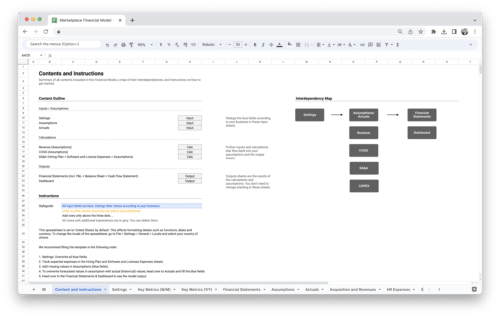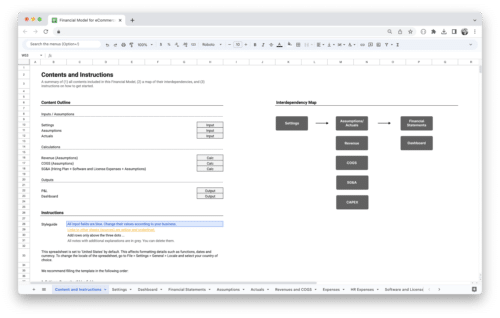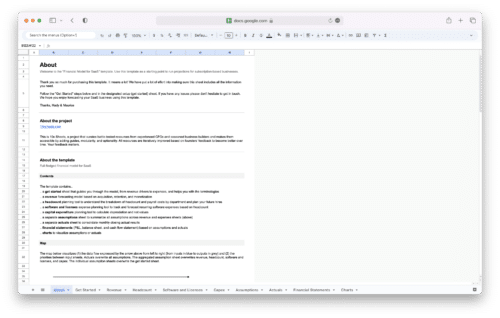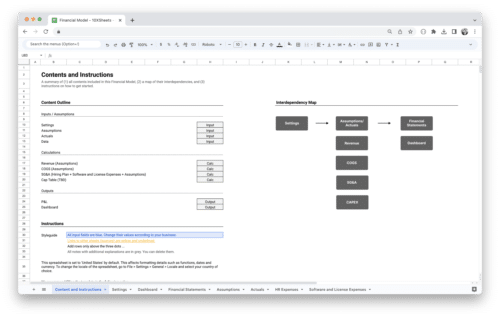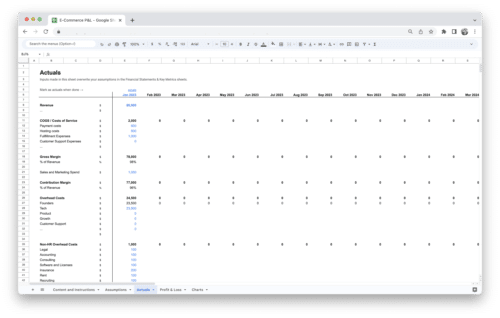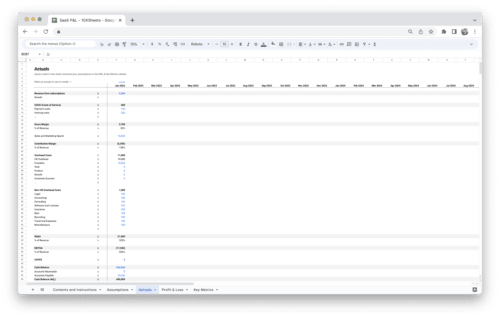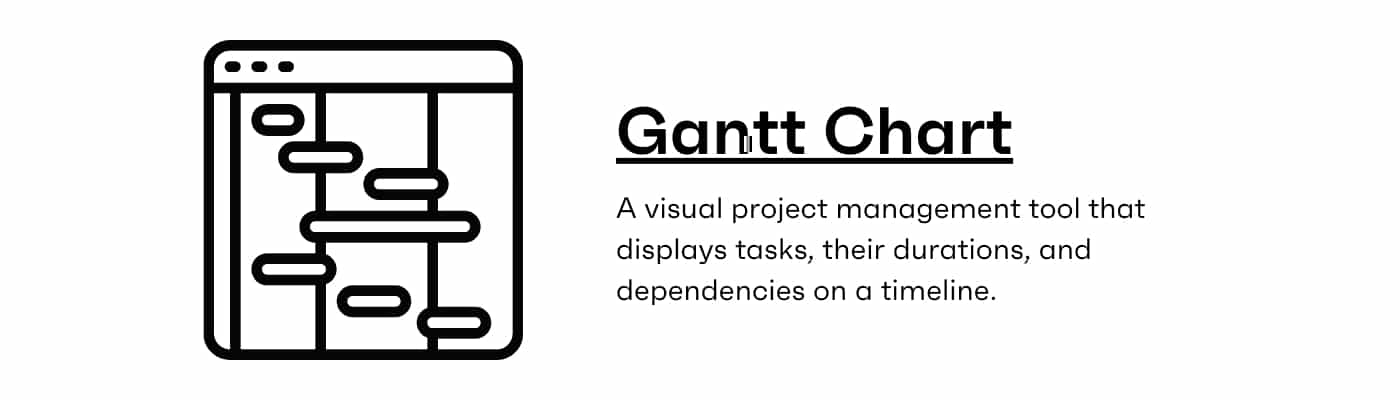
What is a Gantt Chart?
A Gantt chart is a visual representation of a project schedule that helps project managers, teams, and stakeholders to plan, track, and manage tasks and resources efficiently. This tool provides a clear timeline view of a project’s tasks, their dependencies, and their progress over time. Gantt charts are widely used in project management across various industries for their ability to offer a structured and easily comprehensible way of managing complex projects.
Key Components of a Gantt Chart
- Tasks or Activities: Gantt charts list all the tasks or activities required to complete a project. Each task is represented as a separate bar on the chart.
- Timeline: The chart displays a timeline, typically in days, weeks, or months, allowing users to see when each task is scheduled to begin and end.
- Task Duration: The length of each task bar on the chart represents its duration or how long it will take to complete.
- Dependencies: Gantt charts show task dependencies, indicating which tasks must be completed before others can start. This helps in maintaining a logical sequence of activities.
- Milestones: Significant project milestones, such as project kick-off, client presentations, or major deliverables, are often marked on the chart to highlight critical events.
- Resource Allocation: Some Gantt charts include resource allocation, indicating which team members or resources are assigned to each task.
History and Evolution of Gantt Charts
The Gantt chart is named after its creator, Henry L. Gantt, an American engineer, and management consultant who developed this tool in the early 20th century. Gantt charts have since become an integral part of project management methodologies and have evolved significantly over time.
- Early Development: Henry Gantt introduced the Gantt chart around 1910 as a visual scheduling tool to improve efficiency in manufacturing and construction projects.
- World War I: Gantt charts gained widespread recognition and were extensively used during World War I for managing military logistics and resource allocation.
- Digital Era: With the advent of computer technology, Gantt charts transitioned from paper-based drawings to digital formats, becoming more accessible and versatile.
- Software Integration: Gantt chart software applications, such as Microsoft Project and Smartsheet, emerged, allowing project managers to create, update, and share Gantt charts electronically.
- Integration with Project Management Methodologies: Gantt charts have been integrated into various project management methodologies, including Waterfall, Agile, and Lean, adapting to different project management philosophies.
Importance of Gantt Charts in Project Management
Gantt charts hold significant importance in project management due to their ability to address various key aspects of project planning and execution. Here are some essential ways in which Gantt charts are vital to project management:
- Task Visualization: Gantt charts provide a clear and intuitive visual representation of project tasks, timelines, and dependencies, making it easier for project teams to understand the project’s structure and goals.
- Scheduling and Time Management: Gantt charts enable project managers to create realistic project schedules, allocate resources effectively, and ensure that tasks are completed in the right sequence, all of which are crucial for on-time project delivery.
- Communication: Gantt charts serve as a communication tool, allowing project managers to share project plans and progress with team members, stakeholders, and clients, fostering transparency and alignment.
- Task Tracking and Monitoring: Gantt charts facilitate the tracking of task progress in real-time. Project managers can identify bottlenecks, delays, and potential issues and take corrective actions promptly.
- Resource Allocation: Efficient resource allocation is essential for project success. Gantt charts help project managers allocate resources optimally and prevent resource conflicts.
Benefits and Limitations of Gantt Charts
Gantt Chart Benefits
- Visual Clarity: Gantt charts provide a visually clear representation of project timelines and task dependencies, making it easy for teams to grasp project details quickly.
- Effective Planning: They enable project managers to create comprehensive project plans, allocate resources efficiently, and establish realistic timelines, leading to better project outcomes.
- Communication Tool: Gantt charts serve as powerful communication tools, ensuring that all stakeholders have a shared understanding of project progress and objectives.
- Task Monitoring: Project managers can monitor task progress in real-time, allowing for proactive issue identification and resolution.
- Resource Optimization: Gantt charts help in optimizing resource allocation, ensuring that team members and resources are utilized effectively.
Gantt Chart Limitations
- Complexity: Gantt charts can become unwieldy for highly complex projects with numerous tasks and dependencies, making them challenging to manage and read.
- Static Nature: Traditional Gantt charts can be static and may require manual updates, which can be time-consuming, especially in dynamic projects.
- Limited Interactivity: They may lack the interactive features needed for detailed project management, such as automatic task rescheduling or collaborative editing.
- Resource Overallocation: Gantt charts may not provide real-time visibility into resource overallocation, potentially leading to resource conflicts if not carefully monitored.
Gantt charts are invaluable tools in project management, offering benefits such as task visualization, effective planning, and improved communication. However, they have limitations related to complexity, static nature, and resource allocation that should be considered when choosing project management tools.
How to Create a Gantt Chart?
Gantt Charts in Different Industries
Gantt charts are versatile tools that find applications across various industries. We’ll explore how Gantt charts are used effectively in different sectors, showcasing their adaptability and impact.
Construction and Engineering
The construction and engineering industry relies heavily on project management tools like Gantt charts to ensure efficient project execution. Here’s how Gantt charts are utilized in this sector:
- Project Phasing: Gantt charts help construction and engineering teams break down complex projects into manageable phases. Each phase consists of specific tasks and dependencies, ensuring a structured approach.
- Resource Allocation: Resource management is crucial in construction. Gantt charts allow project managers to allocate equipment, labor, and materials effectively, preventing bottlenecks and resource conflicts.
- Scheduling: Gantt charts provide a visual timeline for construction projects, enabling teams to coordinate tasks and monitor progress. This visual clarity is invaluable in adhering to project timelines and deadlines.
Software Development
In the dynamic world of software development, Gantt charts provide a roadmap for project teams to deliver high-quality software on time. Here’s how Gantt charts benefit software development:
- Task Dependencies: Software development projects often involve complex dependencies between tasks, such as coding, testing, and debugging. Gantt charts help teams identify and manage these dependencies efficiently.
- Sprint Planning: Agile development teams use Gantt charts for sprint planning. They break down features and user stories into tasks and visualize the sprint timeline, ensuring the timely delivery of software increments.
- Bug Tracking: Gantt charts are valuable for tracking and managing bug fixes. Teams can allocate time for debugging and QA testing, ensuring that software releases are stable and bug-free.
Event Planning
Event planning requires meticulous organization and coordination. Gantt charts are indispensable tools in this industry for several reasons:
- Task Sequencing: Gantt charts help event planners create a precise timeline for tasks like venue booking, catering, decorations, and entertainment. This ensures that all elements come together seamlessly on event day.
- Vendor Coordination: Event planners use Gantt charts to coordinate with various vendors and service providers. Assigning tasks and deadlines ensures that everyone involved is aligned with the event’s schedule.
- Critical Path Analysis: Event planners identify the critical path—the sequence of tasks that must be completed on time for the event to proceed as planned. This allows for proactive risk management.
Marketing and Advertising
Marketing campaigns and advertising initiatives often involve multiple tasks and team members. Gantt charts assist in managing the complexity of these projects:
- Campaign Planning: Gantt charts help marketing teams plan campaigns with precision. Tasks such as market research, content creation, design, and ad placement are scheduled to maximize impact.
- Content Calendar: Content marketing relies on consistent publishing schedules. Gantt charts serve as content calendars, ensuring that blog posts, social media updates, and email campaigns are released on time.
- Team Collaboration: Marketing teams can collaborate efficiently using Gantt charts, assigning tasks and deadlines to team members. This ensures that each team member knows their responsibilities and timelines.
Gantt charts transcend industry boundaries, offering a structured approach to project management in construction, software development, event planning, marketing, and countless other sectors. Their adaptability and versatility make them an essential tool for teams aiming to achieve project success.
Examples of Gantt Charts in Action
To provide a deeper understanding of how Gantt charts are applied in real-world scenarios, let’s explore a few detailed examples across different industries:
1. Construction Project Management
In the construction industry, Gantt charts play a pivotal role in ensuring that complex projects are completed on time and within budget. Here’s how a Gantt chart might be used for building a new commercial property:
- Phase Breakdown: The Gantt chart would begin by breaking the project into phases, such as site preparation, foundation, structural framing, interior construction, and finishing touches.
- Task Sequencing: Within each phase, tasks are sequenced logically. For instance, before starting interior construction, the structural framing must be complete. The Gantt chart visually represents these dependencies.
- Resource Allocation: The chart would allocate resources like labor, heavy machinery, and materials to specific tasks. This allocation ensures that resources are used efficiently and that there are no resource conflicts.
- Critical Path Analysis: Identifying the critical path helps construction managers focus on tasks that, if delayed, would impact the overall project timeline. This might include tasks like pouring the foundation or erecting structural steel.
2. Software Development
In software development, Gantt charts are used to manage the intricacies of coding, testing, and launching a software product. Consider the development of a mobile app:
- Feature Development: Tasks are created for each feature of the app, from user interface design to backend coding. Dependencies are established, ensuring that design work precedes coding, and coding precedes testing.
- Sprint Planning: Gantt charts are used to plan sprints in Agile development. Each sprint consists of tasks related to specific features, with sprint durations displayed on the chart.
- Bug Tracking: As the development progresses, the Gantt chart is updated with tasks related to bug fixes and quality assurance testing. These tasks are closely monitored to maintain software quality.
3. Event Planning
Event planners rely on Gantt charts to orchestrate weddings, conferences, and other gatherings. Let’s examine how a Gantt chart is employed for organizing a corporate conference:
- Task Assignment: Each aspect of the conference, from venue selection to speaker invitations, is assigned as a task on the Gantt chart. Team members responsible for each task are indicated.
- Task Timeline: Tasks are sequenced to ensure that essential elements like venue setup and audiovisual equipment installation occur before the conference’s start date. Dependencies between tasks are clearly represented.
- Vendor Coordination: Gantt charts facilitate communication with vendors. Tasks like catering, event signage, and equipment rental are assigned, with deadlines that align with the event date.
- Event Day Schedule: The Gantt chart serves as an event day schedule, helping event planners keep track of tasks such as registration, keynote speeches, breakout sessions, and meal service.
4. Marketing Campaign
Marketing professionals use Gantt charts to plan and execute marketing campaigns, ensuring that promotional efforts are coordinated and deadlines are met. Let’s look at an example for launching a new product:
- Campaign Phases: The Gantt chart breaks down the campaign into phases, including market research, content creation, social media promotion, and email marketing.
- Content Calendar: Content creation tasks are scheduled in detail, specifying when blog posts, social media updates, and email campaigns will be produced and published.
- Task Dependencies: Dependencies between tasks are established to ensure that content creation precedes promotional efforts. For instance, a blog post about the new product launch may need to be completed before it’s promoted on social media.
- Progress Tracking: As the campaign unfolds, the Gantt chart is continuously updated with task progress and actual completion dates. This allows the marketing team to gauge campaign effectiveness and make adjustments as needed.
These examples illustrate how Gantt charts are versatile tools adaptable to various industries and project types. They provide a visual roadmap for project management, enabling teams to plan, execute, and monitor projects efficiently and effectively.
Tips for Effective Gantt Chart Usage
Effectively utilizing Gantt charts in your project management endeavors requires a combination of best practices and practical insights. Here are some valuable tips to make the most of your Gantt chart:
- Set Realistic Timelines: Ensure that your task durations are realistic and achievable. Overly optimistic timelines can lead to frustration and missed deadlines.
- Regular Updates: Keep your Gantt chart up to date. Regularly review and adjust task progress, timelines, and dependencies to reflect the actual status of your project.
- Effective Communication: Use the Gantt chart as a communication tool. Share it with team members and stakeholders to keep everyone informed about project progress and expectations.
- Stakeholder Engagement: Involve stakeholders in the Gantt chart process. Discuss project timelines and expectations with them, and be open to their input and feedback.
- Flexibility: While Gantt charts provide structure, be prepared to adapt to changes. Projects are dynamic, and unforeseen circumstances can arise. Have contingency plans in place.
- Team Training: Ensure that your team is proficient in using the Gantt chart software. Training team members on how to navigate and update the chart promotes efficiency.
- Risk Management: Continuously assess and manage risks. Identify potential bottlenecks, resource constraints, and dependencies that may impact your project.
- Regular Reviews: Schedule regular Gantt chart reviews with your team. These meetings provide an opportunity to discuss progress, address issues, and plan next steps.
- Use Color Coding: Assign colors to tasks based on priority, status, or team responsibility. Color coding enhances visual clarity and helps team members quickly identify critical information.
- Document Assumptions: Document any assumptions or constraints that underlie your Gantt chart. This transparency ensures that all team members understand the basis of your project plan.
- Avoid Micromanagement: While Gantt charts provide detailed project plans, avoid micromanaging every task. Trust your team members to manage their responsibilities while providing support and guidance when needed.
- Celebrate Milestones: Acknowledge and celebrate project milestones. This boosts team morale and motivates team members to maintain momentum.
- Regularly Communicate Changes: If changes to the project plan are necessary, communicate them promptly to all relevant parties. Transparency and clear communication are key.
- Seek Feedback: Encourage team members and stakeholders to provide feedback on the Gantt chart’s effectiveness. Continuous improvement is essential for future projects.
By applying these tips and best practices, you can harness the full potential of Gantt charts as a valuable project management tool. They can help you plan, monitor, and execute projects efficiently while fostering effective communication and collaboration within your team and with stakeholders.
Conclusion
Gantt charts are powerful tools that have revolutionized the way we plan, execute, and manage projects. With their visual simplicity and versatile applications across various industries, they have become an indispensable asset for project managers and teams worldwide. From construction sites to software development teams, event planners to marketers, Gantt charts provide a structured approach that enhances communication, fosters collaboration, and ensures project success.
So, whether you’re embarking on a new project or looking to improve your current project management practices, remember the invaluable role that Gantt charts can play. By harnessing their capabilities, you can steer your projects towards success, meet deadlines with confidence, and navigate the complexities of project management with ease.
Get Started With a Prebuilt Template!
Looking to streamline your business financial modeling process with a prebuilt customizable template? Say goodbye to the hassle of building a financial model from scratch and get started right away with one of our premium templates.
- Save time with no need to create a financial model from scratch.
- Reduce errors with prebuilt formulas and calculations.
- Customize to your needs by adding/deleting sections and adjusting formulas.
- Automatically calculate key metrics for valuable insights.
- Make informed decisions about your strategy and goals with a clear picture of your business performance and financial health.