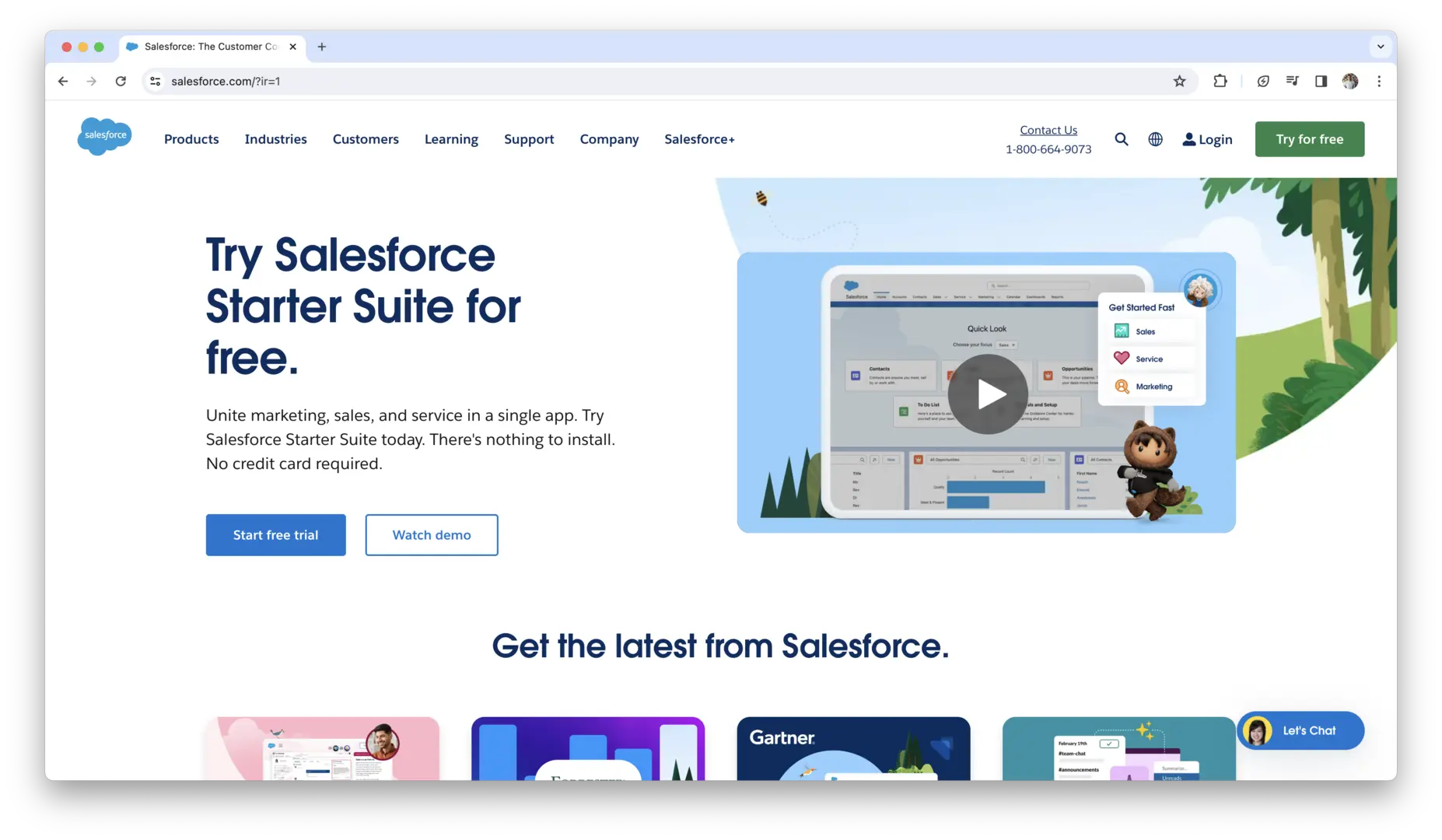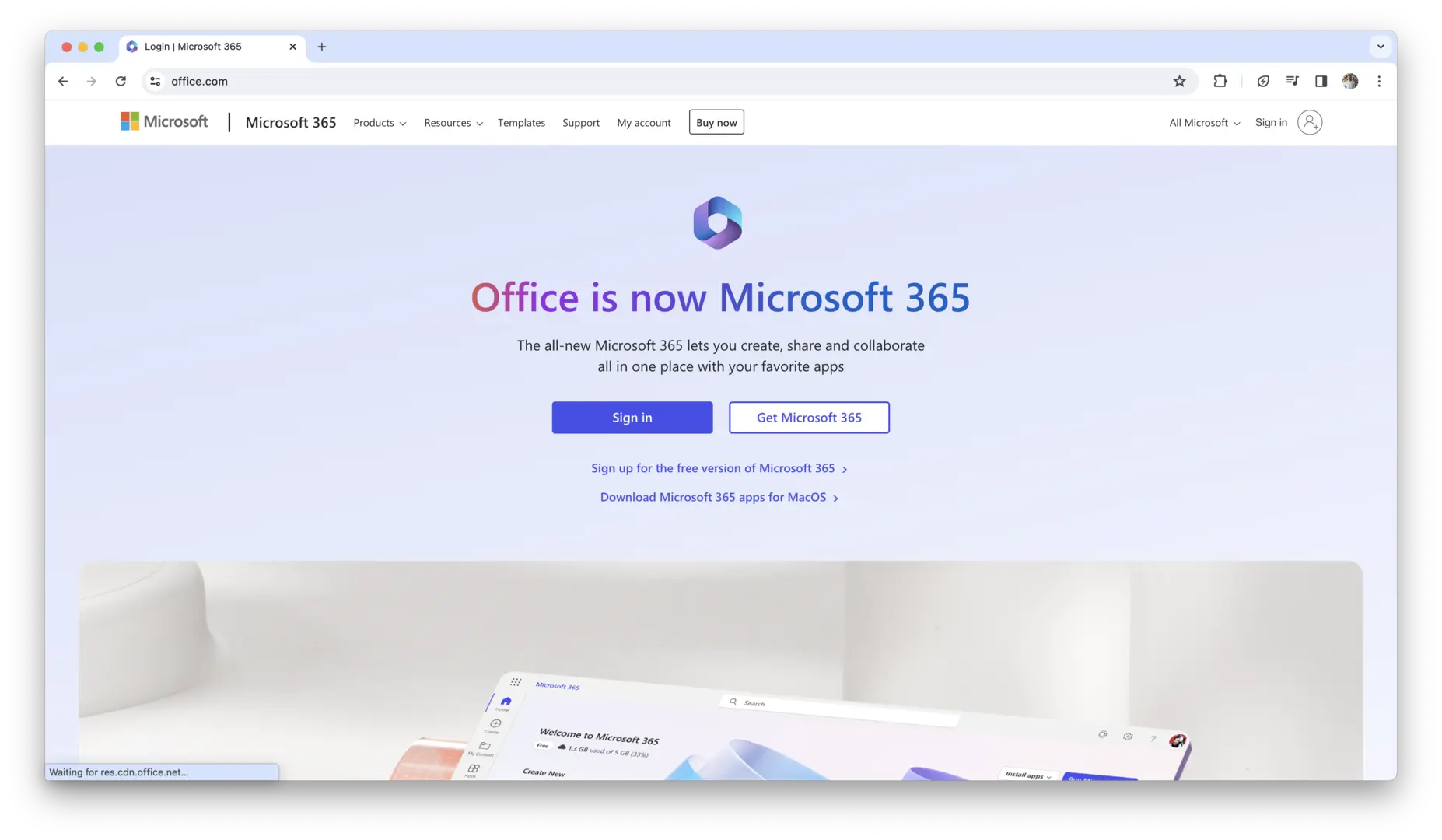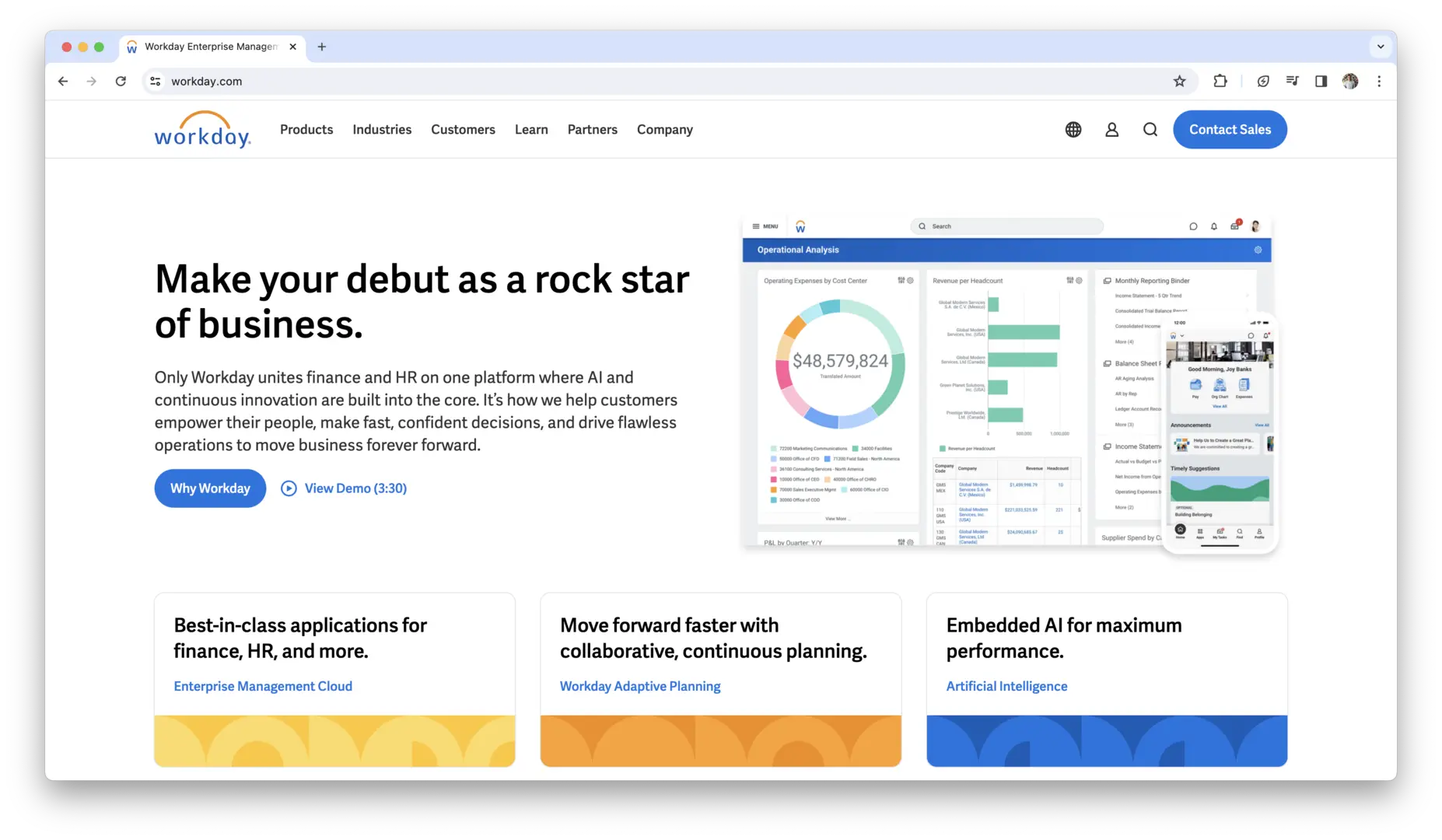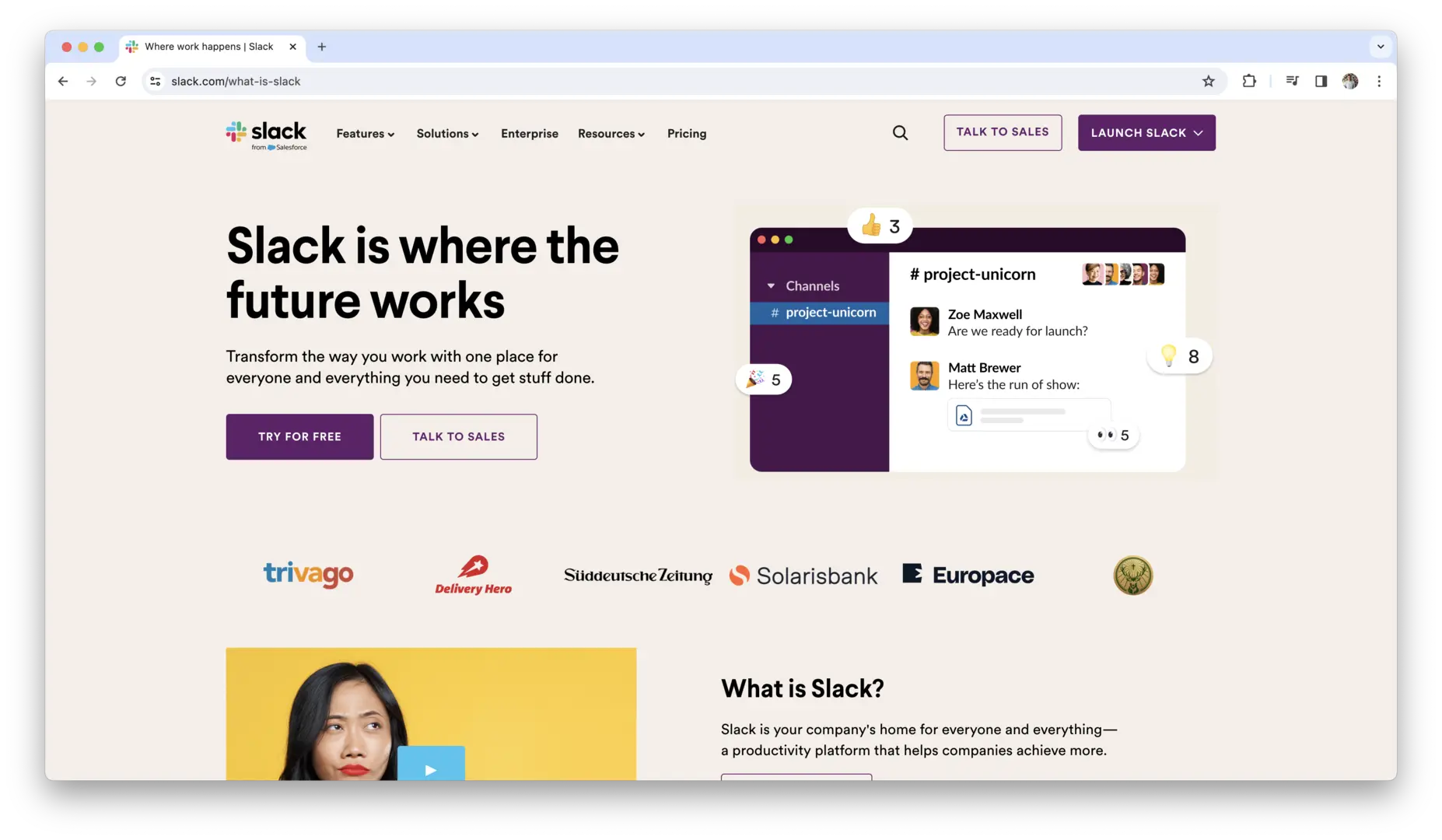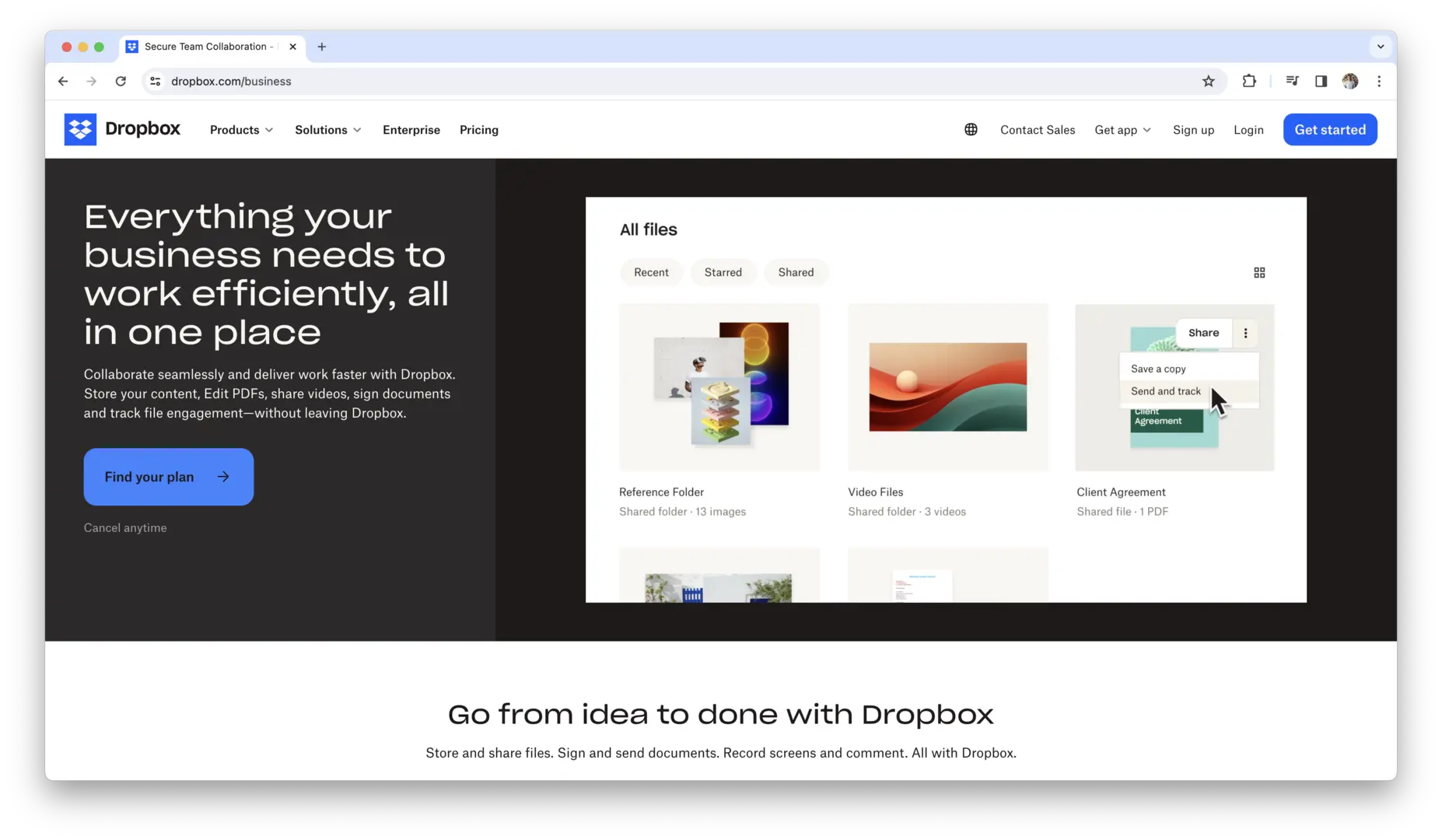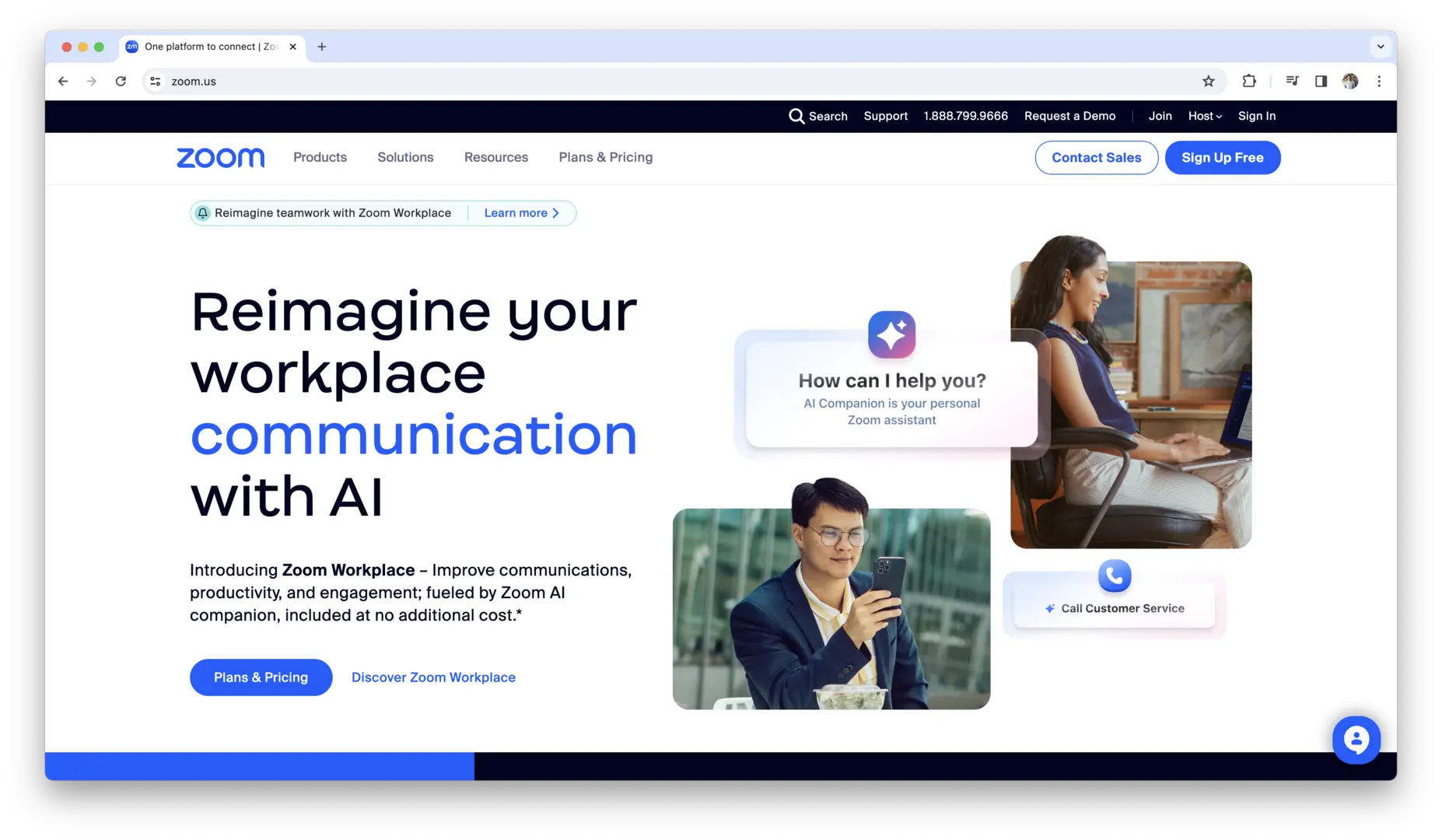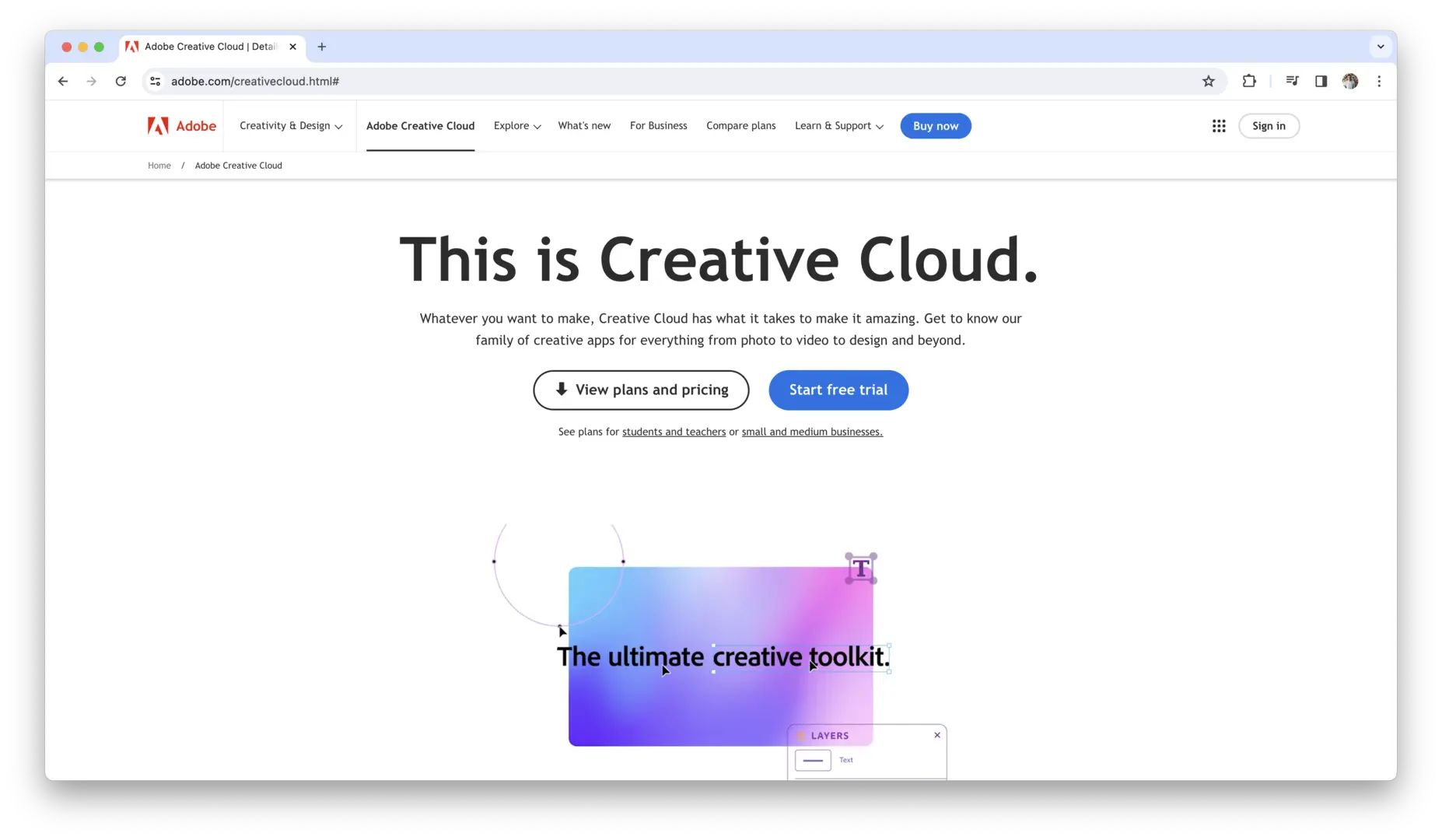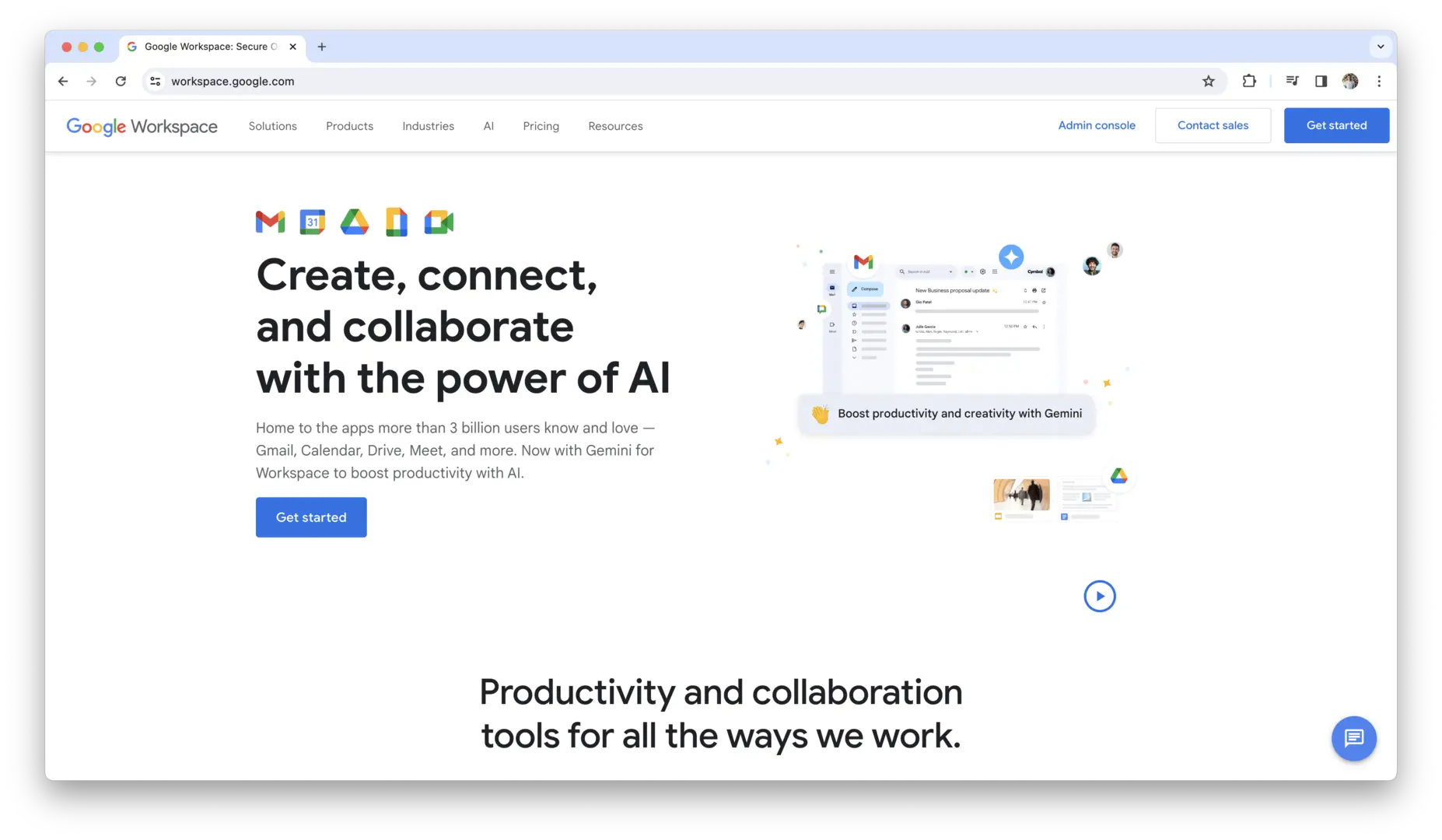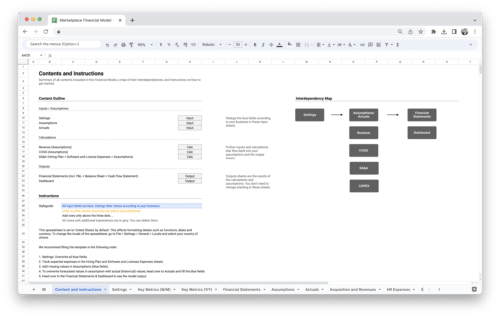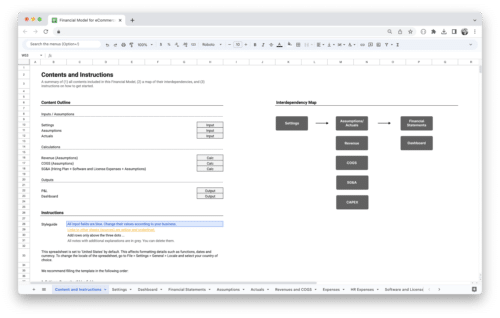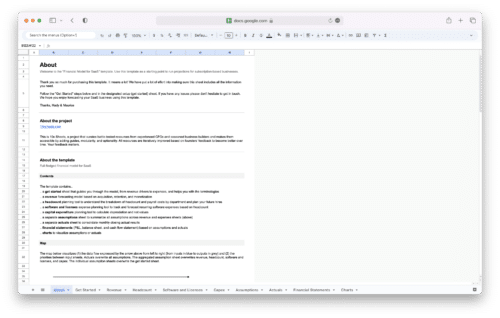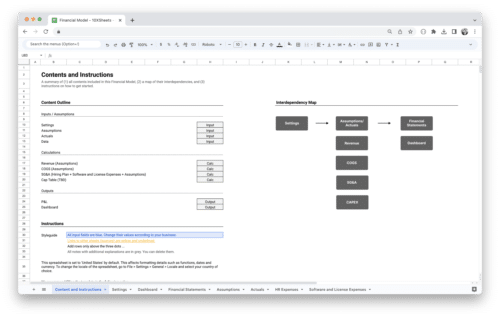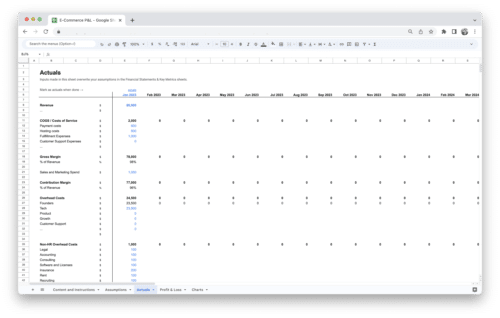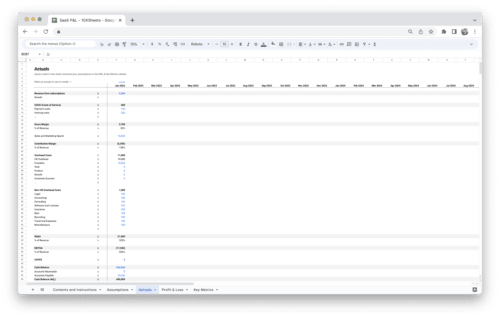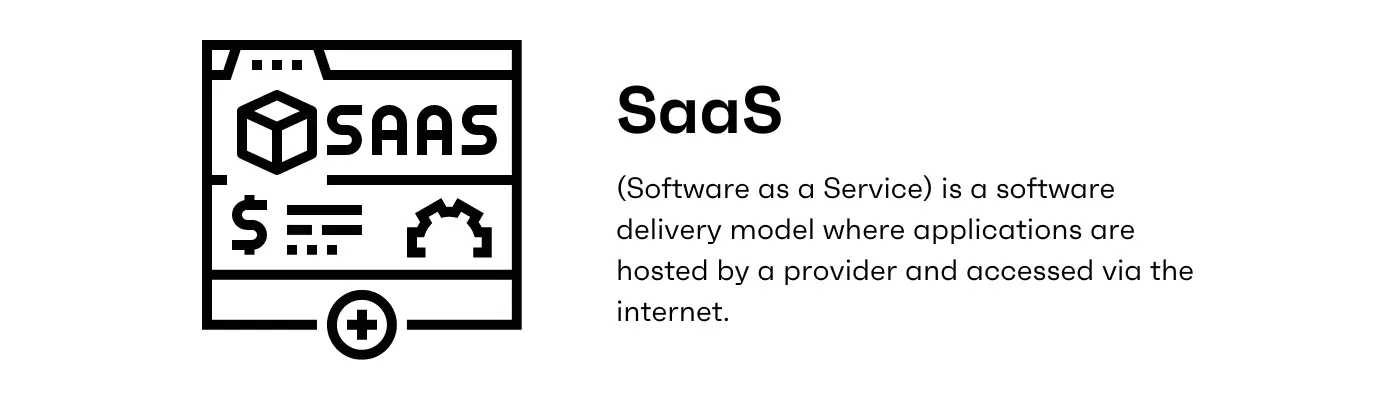
Have you ever wondered how modern businesses streamline their operations, collaborate seamlessly, and stay ahead of the curve in today’s fast-paced digital world? The answer lies in Software as a Service (SaaS), a revolutionary approach to software delivery that has transformed the way organizations of all sizes and industries leverage technology. SaaS offers businesses access to powerful software applications over the internet, eliminating the need for costly infrastructure investments and complex installations.
In this guide, we’ll explore everything you need to know about SaaS, from its definition and importance for businesses to practical tips for implementation, best practices for utilization, and strategies for overcoming challenges. Whether you’re a startup looking to scale rapidly or an established enterprise seeking to optimize efficiency, this guide will equip you with the knowledge and insights to harness the full potential of SaaS and drive success in today’s digital age.
What is SaaS?
Software as a Service, often abbreviated as SaaS, is a cloud-based software delivery model where applications are hosted by a third-party provider and made accessible to users over the internet. In contrast to traditional software deployment models that require installation on individual devices, SaaS applications are accessed through web browsers or APIs, eliminating the need for complex setup processes and enabling users to access the software from anywhere with an internet connection.
SaaS providers handle all aspects of software maintenance, including updates, patches, and infrastructure management, allowing businesses to focus on utilizing the software rather than managing it. This subscription-based model offers scalability, flexibility, and cost-effectiveness, making it an attractive option for businesses of all sizes and industries.
Importance of SaaS for Businesses
Software as a Service (SaaS) has become indispensable for businesses seeking to streamline operations, drive innovation, and stay competitive in today’s digital landscape. Here are some key reasons why SaaS is essential for businesses:
- Cost Savings: SaaS eliminates the need for upfront capital investments in software licenses, hardware infrastructure, and IT personnel, offering subscription-based pricing models that align with business budgets and cash flow.
- Scalability: SaaS solutions are inherently scalable, allowing businesses to adjust their usage and subscription levels as needed to accommodate growth, seasonal fluctuations, and changing business requirements.
- Accessibility and Mobility: SaaS applications are accessible from any device with an internet connection, enabling employees to work remotely, collaborate in real-time, and access critical business tools on the go.
- Innovation and Agility: SaaS providers regularly release updates and new features, enabling businesses to stay current with the latest technology trends and innovations without the need for costly upgrades or migrations.
- Focus on Core Competencies: By outsourcing software maintenance and infrastructure management to SaaS providers, businesses can focus on their core competencies and strategic initiatives, driving growth and innovation in their respective industries.
- Global Reach: SaaS solutions offer global reach and scalability, enabling businesses to expand into new markets, serve customers worldwide, and support distributed teams with minimal overhead and infrastructure investment.
Evolution and Growth of the SaaS Industry
The Software as a Service (SaaS) industry has experienced exponential growth and evolution since its inception, driven by technological advancements, changing business models, and shifting customer preferences. Here’s a closer look at the evolution and growth of the SaaS industry:
- Early Pioneers: The concept of delivering software over the internet dates back to the 1960s, but it wasn’t until the late 1990s and early 2000s that the SaaS industry began to gain traction, with pioneers like Salesforce.com leading the way with cloud-based CRM solutions.
- Rapid Adoption: The SaaS model gained momentum in the mid-2000s as businesses recognized the benefits of subscription-based software delivery, including cost savings, scalability, and accessibility. This led to widespread adoption across various industries and verticals.
- Expansion of Offerings: Over the years, the SaaS industry has expanded beyond CRM and ERP solutions to encompass a wide range of applications, including project management, collaboration, human resources, and marketing automation.
- Market Consolidation: The SaaS market has witnessed significant consolidation through mergers and acquisitions, with large technology companies acquiring smaller SaaS providers to expand their product portfolios and reach new markets.
- Emergence of Platform-as-a-Service (PaaS) and Infrastructure-as-a-Service (IaaS): In addition to SaaS, the cloud computing landscape has evolved to include Platform-as-a-Service (PaaS) and Infrastructure-as-a-Service (IaaS) offerings, providing businesses with a comprehensive suite of cloud-based solutions to meet their IT needs.
- Future Trends: Looking ahead, the SaaS industry is poised for continued growth and innovation, driven by emerging technologies such as artificial intelligence (AI), machine learning (ML), and Internet of Things (IoT), as well as evolving customer demands for personalized, integrated, and intelligent software solutions.
As businesses continue to embrace digital transformation and prioritize agility, flexibility, and innovation, the SaaS industry will play a pivotal role in shaping the future of business technology and driving growth and competitiveness in the global marketplace.
What is the SaaS Model?
Now, let’s delve deeper into the core components of the SaaS model and explore the various deployment options available.
SaaS Components
When you subscribe to a Software as a Service (SaaS) application, you’re tapping into a comprehensive ecosystem designed to streamline your workflow and enhance productivity. Here’s a breakdown of the core components that make up the SaaS model:
- Software as a Service Concept: At its core, SaaS revolves around the delivery of software applications over the internet. Unlike traditional software models where you purchase a license and install the software on your local devices, SaaS applications are hosted and maintained by third-party providers. This means you can access the software via a web browser or API without the hassle of installation or maintenance.
- Infrastructure: Behind every SaaS application lies a robust infrastructure comprising servers, storage systems, networking equipment, and data centers. SaaS providers invest heavily in building and maintaining this infrastructure to ensure high availability, scalability, and reliability for their customers. By leveraging cloud computing technologies, SaaS providers can dynamically allocate resources based on demand, optimizing performance and cost-effectiveness.
- Platform: SaaS platforms serve as the foundation for building and deploying software applications in the cloud. These platforms offer developers a suite of tools, libraries, and frameworks to develop, test, and deploy applications quickly and efficiently. Whether you’re building a simple web application or a complex enterprise solution, SaaS platforms provide the scalability, security, and flexibility you need to bring your ideas to life.
- Application: At the heart of the SaaS model are the applications themselves. From productivity and collaboration tools to industry-specific software solutions, SaaS applications cater to a wide range of business needs and use cases. Whether you’re managing customer relationships, optimizing supply chain operations, or analyzing financial data, there’s a SaaS application out there to help you streamline your processes and drive growth.
SaaS Deployment Models
In addition to understanding the core components of SaaS, it’s essential to familiarize yourself with the different deployment models available. Depending on your business requirements, you can choose from various deployment options, each offering its own advantages and considerations:
- Public Cloud: Public cloud deployments are perhaps the most common form of SaaS delivery. In this model, SaaS applications are hosted on shared infrastructure managed by cloud providers like Amazon Web Services (AWS), Microsoft Azure, or Google Cloud Platform (GCP). Public cloud deployments offer scalability, accessibility, and cost-effectiveness, making them ideal for startups and small to medium-sized businesses.
- Private Cloud: For organizations with stringent security and compliance requirements, private cloud deployments offer greater control and isolation. In a private cloud environment, SaaS applications are hosted on dedicated infrastructure either on-premises or in a third-party data center. While private cloud deployments require higher upfront investments and maintenance costs, they provide enhanced security, customization, and performance for businesses operating in regulated industries or handling sensitive data.
- Hybrid Cloud: Hybrid cloud deployments combine elements of public and private clouds, allowing businesses to leverage the benefits of both models. In a hybrid cloud environment, organizations can run mission-critical workloads on-premises or in a private cloud while leveraging the scalability and flexibility of the public cloud for less sensitive workloads or seasonal peaks in demand. Hybrid cloud deployments offer a balance of control, cost-effectiveness, and scalability, enabling businesses to optimize their IT infrastructure according to changing needs and priorities.
By understanding the core components and deployment models of the SaaS model, you can make informed decisions when selecting and implementing SaaS solutions for your business. Whether you opt for a public cloud, private cloud, or hybrid cloud deployment, SaaS offers unparalleled flexibility, scalability, and efficiency to help you drive innovation and stay ahead in today’s competitive landscape.
Benefits of SaaS for Businesses
Now, let’s explore the numerous benefits that Software as a Service (SaaS) offers to businesses across various industries. From cost savings to enhanced security, SaaS has transformed the way organizations operate and compete in today’s digital economy.
Cost Savings
One of the most compelling reasons businesses embrace SaaS is its ability to deliver significant cost savings compared to traditional software models. Here’s how SaaS can help you optimize your IT spending and maximize your ROI:
- No Upfront Capital Investments: Unlike traditional software solutions that require hefty upfront investments in software licenses, hardware infrastructure, and IT personnel, SaaS operates on a subscription-based pricing model. This means you can access cutting-edge software applications without the need for large capital expenditures, making it an attractive option for startups and small businesses with limited budgets.
- Pay-as-You-Go Pricing: With SaaS, you only pay for what you use. Most SaaS providers offer flexible pricing plans based on factors such as the number of users, storage capacity, or feature set. This pay-as-you-go model allows you to scale your software resources up or down according to your business needs, eliminating the waste and inefficiency associated with over-provisioning or underutilization of IT resources.
- Reduced IT Overhead: SaaS solutions are typically managed and maintained by the service provider, freeing your IT team from the burden of routine maintenance, upgrades, and troubleshooting. This not only reduces IT overhead costs but also allows your IT staff to focus on strategic initiatives and innovation rather than mundane administrative tasks.
- Lower Total Cost of Ownership (TCO): When you factor in the costs of software licenses, hardware infrastructure, maintenance, and support, SaaS often offers a lower total cost of ownership over the long term. By outsourcing infrastructure management and leveraging economies of scale, SaaS providers can deliver cost-effective solutions that enable you to achieve your business goals more efficiently and affordably.
Scalability
Scalability is another key advantage of SaaS that enables businesses to adapt and grow in today’s dynamic market environment. Here’s how SaaS scalability can benefit your organization:
- Flexible Resource Allocation: SaaS applications are designed to scale seamlessly with your business, allowing you to adjust your usage and subscription levels as needed. Whether you’re experiencing rapid growth, seasonal fluctuations in demand, or unexpected spikes in traffic, SaaS enables you to scale your software resources up or down on-demand without disrupting your operations or incurring additional costs.
- Elastic Infrastructure: SaaS providers leverage cloud computing technologies to deliver elastic infrastructure that can dynamically allocate resources based on demand. This means your applications can handle sudden surges in traffic or workload without experiencing performance degradation or downtime. Whether you’re launching a new product, running a marketing campaign, or handling peak transaction volumes, SaaS ensures that your applications remain responsive and reliable under any circumstances.
- Global Reach: With SaaS, geographical barriers are no longer a limiting factor for expansion. Whether you’re entering new markets, serving customers in remote locations, or supporting distributed teams, SaaS applications can scale effortlessly to meet the needs of your growing business. By leveraging cloud infrastructure and content delivery networks (CDNs), SaaS providers can deliver high-performance, low-latency experiences to users worldwide, enabling you to reach new audiences and drive revenue growth.
Accessibility and Mobility
In today’s fast-paced business environment, access to information and collaboration tools anytime, anywhere is essential for maintaining productivity and competitiveness. Here’s how SaaS enhances accessibility and mobility for businesses:
- Anytime, Anywhere Access: SaaS applications are accessible via the internet, allowing users to access their data and work from any device with an internet connection. Whether you’re in the office, at home, or on the go, you can securely access your SaaS applications from your desktop, laptop, smartphone, or tablet, enabling you to stay connected and productive wherever you are.
- Cross-Platform Compatibility: SaaS applications are designed to run on multiple platforms and operating systems, ensuring compatibility and consistency across devices. Whether you’re using Windows, macOS, iOS, Android, or Linux, you can access the same features and data through a web browser or native app, providing a seamless user experience across devices.
- Collaboration Tools: SaaS offers a wide range of collaboration and communication tools that enable teams to work together effectively, regardless of their physical location. From real-time messaging and video conferencing to file sharing and project management, SaaS applications empower teams to collaborate, communicate, and coordinate tasks in a virtual environment, fostering teamwork and innovation.
Regular Updates and Maintenance
Gone are the days of manual software updates and maintenance tasks. With SaaS, the burden of managing and maintaining software applications is shifted to the service provider, allowing you to focus on your core business activities. Here’s how SaaS streamlines updates and maintenance:
- Automatic Updates: SaaS providers handle all backend operations, including software patches, upgrades, and security enhancements, ensuring that you always have access to the latest features and improvements without having to lift a finger. By automating the update process, SaaS providers can deliver new features and bug fixes more frequently, enhancing the user experience and keeping your applications secure and up-to-date.
- Zero Downtime: Unlike traditional software deployments that may require scheduled maintenance windows or downtime for updates, SaaS applications can be updated seamlessly without disrupting your operations. SaaS providers use techniques such as rolling updates, blue-green deployments, and canary releases to ensure continuous availability and reliability, minimizing the impact on your users and business operations.
- Scalable Infrastructure: SaaS providers leverage cloud infrastructure to deliver scalable and resilient services that can handle updates and maintenance tasks efficiently. Whether you’re a small startup or a large enterprise, SaaS ensures that your applications remain accessible and responsive during updates, allowing you to focus on driving innovation and delivering value to your customers.
Enhanced Security
Security is a top priority for businesses when it comes to adopting new technologies, and SaaS is no exception. In fact, SaaS offers several security advantages over traditional software models, including:
- Robust Security Measures: Reputable SaaS providers invest heavily in cybersecurity measures to protect your data and sensitive information. From encryption and access controls to intrusion detection and multi-factor authentication, SaaS providers employ a layered approach to security to safeguard your data against unauthorized access, data breaches, and cyber threats.
- Compliance and Audits: SaaS providers adhere to industry standards and regulatory requirements to ensure compliance with data protection laws and regulations. Whether you’re subject to GDPR, HIPAA, or PCI DSS, SaaS providers offer features and controls that help you maintain compliance and demonstrate accountability to regulators and auditors.
- Continuous Monitoring and Threat Detection: SaaS providers employ advanced monitoring and threat detection systems to detect and respond to security incidents in real-time. By continuously monitoring network traffic, user activity, and system logs, SaaS providers can identify and mitigate security threats before they escalate, minimizing the risk of data breaches and business disruptions.
- Data Redundancy and Disaster Recovery: SaaS providers implement data redundancy and disaster recovery measures to ensure the availability and integrity of your data in the event of a hardware failure, natural disaster, or cyberattack. By replicating data across multiple geographically dispersed data centers and implementing robust backup and recovery processes, SaaS providers can minimize data loss and downtime, providing you with peace of mind and business continuity.
By leveraging SaaS, businesses can enjoy cost savings, scalability, accessibility, regular updates, and enhanced security, enabling them to stay agile, competitive, and resilient in today’s rapidly evolving digital landscape. Whether you’re a startup looking to scale rapidly or an enterprise seeking to streamline operations, SaaS offers a flexible and efficient solution to meet your business needs and drive growth.
SaaS Applications
SaaS applications have revolutionized the way businesses operate across various industries, offering tailored solutions to address specific needs and challenges. Let’s explore some of the most common SaaS applications and their significance across different sectors.
Customer Relationship Management (CRM)
In today’s highly competitive business landscape, maintaining strong customer relationships is crucial for success. CRM software helps businesses streamline sales, marketing, and customer service processes, enabling them to better understand, engage, and retain customers. Here’s how CRM SaaS applications benefit businesses:
- 360-Degree View of Customers: CRM systems consolidate customer data from various touchpoints, including emails, phone calls, social media interactions, and website visits, providing businesses with a comprehensive view of their customers’ preferences, behaviors, and needs.
- Sales Pipeline Management: CRM software helps sales teams track leads, opportunities, and deals throughout the sales pipeline, allowing them to prioritize prospects, forecast revenue, and close deals more effectively.
- Marketing Automation: CRM platforms often include marketing automation features such as email campaigns, lead scoring, and customer segmentation, enabling businesses to target the right audience with personalized messages and drive engagement and conversions.
- Customer Service and Support: CRM systems facilitate efficient customer service and support by centralizing customer inquiries, tracking support tickets, and providing self-service options such as knowledge bases and FAQs.
Enterprise Resource Planning (ERP)
ERP software integrates key business processes such as finance, supply chain management, inventory control, and human resources into a unified platform, providing businesses with real-time visibility and control over their operations. Here’s how ERP SaaS applications benefit businesses:
- Streamlined Operations: ERP systems automate and streamline core business processes, eliminating manual tasks, redundant data entry, and siloed information, which improves efficiency, accuracy, and productivity across departments.
- Financial Management: ERP software helps businesses manage financial operations such as accounting, budgeting, invoicing, and reporting, providing insights into cash flow, profitability, and financial performance.
- Inventory Optimization: ERP systems optimize inventory management by tracking stock levels, orders, and shipments in real-time, enabling businesses to minimize stockouts, reduce carrying costs, and improve inventory turnover rates.
- Supply Chain Visibility: ERP platforms offer supply chain visibility and collaboration features that allow businesses to monitor supplier performance, track shipments, and mitigate risks such as disruptions and delays, ensuring smooth operations and timely delivery of goods and services.
Human Resource Management (HRM)
HRM software helps businesses manage employee-related processes such as recruitment, onboarding, performance management, and payroll administration, enabling them to attract, retain, and develop top talent. Here’s how HRM SaaS applications benefit businesses:
- Recruitment and Onboarding: HRM systems streamline the recruitment and onboarding process by automating job postings, candidate screening, and new hire paperwork, reducing time-to-hire and ensuring a smooth transition for new employees.
- Performance Evaluation: HRM software facilitates performance evaluation and feedback processes by providing tools for setting goals, tracking progress, conducting reviews, and identifying development opportunities, fostering employee engagement and growth.
- Payroll and Benefits Administration: HRM systems automate payroll processing, tax calculations, and benefits administration, ensuring compliance with labor laws and regulations while simplifying administrative tasks for HR professionals.
- Employee Self-Service: HRM platforms offer self-service portals where employees can access their personal information, submit time-off requests, view pay stubs, and enroll in benefits, empowering them to manage their own HR-related tasks and inquiries.
Project Management
Effective project management is essential for delivering projects on time, within budget, and according to specifications. Project management software helps teams plan, execute, and track project tasks, milestones, and deliverables, enabling them to collaborate and communicate effectively. Here’s how project management SaaS applications benefit businesses:
- Task Management: Project management tools provide features for creating and assigning tasks, setting deadlines, and tracking progress, helping teams stay organized and focused on delivering results.
- Collaboration and Communication: Project management platforms offer collaboration and communication features such as file sharing, commenting, and real-time updates, enabling teams to work together seamlessly and stay aligned on project goals and priorities.
- Resource Allocation: Project management software helps teams allocate resources efficiently by providing visibility into resource availability, workload, and dependencies, enabling them to optimize resource utilization and avoid bottlenecks.
- Project Tracking and Reporting: Project management systems offer reporting and analytics capabilities that allow teams to monitor project performance, track key metrics, and generate reports for stakeholders, facilitating informed decision-making and accountability.
Collaboration and Communication Tools
Effective collaboration and communication are essential for driving teamwork, innovation, and productivity in today’s distributed work environments. Collaboration and communication tools facilitate seamless communication, file sharing, and project collaboration across teams and departments. Here’s how collaboration SaaS applications benefit businesses:
- Real-Time Messaging: Collaboration platforms offer real-time messaging features such as instant messaging, chat rooms, and group chats, enabling teams to communicate quickly and efficiently, regardless of their geographical locations.
- Video Conferencing: Collaboration tools provide video conferencing capabilities that allow teams to conduct virtual meetings, presentations, and brainstorming sessions, fostering face-to-face communication and building rapport among team members.
- File Sharing and Document Collaboration: Collaboration platforms enable teams to share files, documents, and multimedia content securely, facilitating collaboration on projects, proposals, and reports in real-time.
- Project Collaboration: Collaboration tools offer project collaboration features such as task boards, kanban boards, and shared calendars, enabling teams to plan, organize, and track project tasks and milestones collaboratively.
By leveraging SaaS applications such as CRM, ERP, HRM, project management, and collaboration tools, businesses can streamline operations, enhance productivity, and drive growth across various industries. Whether you’re managing customer relationships, optimizing supply chain operations, or fostering teamwork and innovation, SaaS offers tailored solutions to meet your business needs and stay ahead in today’s competitive market landscape.
Examples of SaaS Applications
Software as a Service (SaaS) has transformed the way businesses operate across various industries, offering a wide range of applications to address diverse needs and challenges. Here are some prominent examples of SaaS applications and their significance:
1. Salesforce
Salesforce is a leading provider of cloud-based Customer Relationship Management (CRM) software. It enables businesses to manage customer interactions, track leads and opportunities, automate sales processes, and analyze customer data to drive sales growth and enhance customer relationships.
2. Microsoft Office 365
Microsoft Office 365 is a suite of productivity tools delivered as a service, including applications such as Word, Excel, PowerPoint, Outlook, and Teams. It allows businesses to create, collaborate, and communicate seamlessly, with features like real-time co-authoring, cloud storage, and integrated email and messaging.
3. Workday
Workday offers cloud-based Human Capital Management (HCM) and Financial Management software for enterprises. It helps organizations manage HR functions such as payroll, benefits, recruitment, and performance management, as well as financial processes like accounting, budgeting, and reporting.
4. Slack
Slack is a popular team communication and collaboration platform that brings together messaging, file sharing, and integration capabilities in one place. It enables teams to communicate in channels, share files and documents, integrate with other tools and services, and collaborate effectively, whether they’re in the office or working remotely.
5. Dropbox
Dropbox Business is a cloud-based file storage and sharing platform designed for businesses. It allows teams to store, sync, and share files securely across devices, collaborate on documents in real-time, and access files offline. With features like file recovery, version history, and advanced security controls, Dropbox Business enhances productivity and data security for organizations of all sizes.
6. Zoom
Zoom is a cloud-based video conferencing and collaboration platform that has become indispensable for remote work and virtual meetings. It offers features such as HD video and audio, screen sharing, chat, and webinar capabilities, enabling teams to connect and collaborate effectively from anywhere in the world.
7. Adobe Creative Cloud
Adobe Creative Cloud is a suite of creative tools and services delivered as a subscription service. It includes industry-leading applications such as Photoshop, Illustrator, InDesign, and Premiere Pro, along with cloud storage, collaboration features, and access to Adobe Stock. Creative professionals can leverage Adobe Creative Cloud to bring their ideas to life, collaborate with colleagues, and deliver compelling content across various channels.
8. Google Workspace
Formerly known as G Suite, Google Workspace is a suite of cloud-based productivity and collaboration tools from Google. It includes applications such as Gmail, Google Drive, Google Docs, Sheets, Slides, and Meet, along with enterprise-grade security and administration features. Google Workspace enables teams to work together in real-time, collaborate on documents, and communicate seamlessly, all within a secure and integrated environment.
These examples represent just a fraction of the diverse range of SaaS applications available to businesses today. From customer relationship management and productivity tools to collaboration platforms and creative software, SaaS offers tailored solutions to meet the evolving needs of modern organizations and drive innovation, efficiency, and growth.
How to Choose the Best SaaS Solution?
Selecting the right Software as a Service (SaaS) solution for your business is a critical decision that requires careful consideration of various factors. To ensure you make an informed choice that aligns with your business objectives and requirements, here are some key considerations to keep in mind:
- Compatibility with Existing Systems: Evaluate how well the SaaS solution integrates with your existing IT infrastructure, including hardware, software, and data systems. Ensure compatibility to minimize integration complexities and ensure seamless operation.
- Data Security and Compliance: Prioritize data security and compliance when selecting a SaaS solution. Assess the provider’s security measures, encryption protocols, and compliance certifications to safeguard sensitive data and ensure regulatory compliance.
- Scalability and Flexibility: Choose a SaaS solution that can scale with your business as it grows. Consider factors such as user scalability, performance scalability, and customization options to accommodate future expansion and evolving needs.
- Customization Options: Look for SaaS solutions that offer customization options to tailor the software to your specific business requirements. Whether it’s custom workflows, user interfaces, or reporting capabilities, choose a solution that can be adapted to your unique needs.
- Support and Service Level Agreements (SLAs): Assess the provider’s support offerings and service level agreements (SLAs) to ensure timely assistance and resolution of issues. Look for 24/7 support, multiple communication channels, and guaranteed response times to minimize downtime and disruptions.
- Total Cost of Ownership (TCO): Consider the total cost of ownership (TCO) of the SaaS solution over its lifecycle, including subscription fees, implementation costs, training expenses, and ongoing maintenance. Compare pricing plans and calculate long-term costs to make an informed financial decision.
- User Experience and Adoption: Prioritize user experience and adoption when choosing a SaaS solution. Look for intuitive interfaces, user-friendly features, and comprehensive training and onboarding programs to ensure high user adoption rates and maximize ROI.
- Vendor Reputation and Reliability: Research the reputation and reliability of the SaaS provider before making a decision. Consider factors such as industry experience, customer reviews, and financial stability to gauge the provider’s trustworthiness and track record of delivering quality services.
- Future Roadmap and Innovation: Evaluate the provider’s future roadmap and commitment to innovation to ensure that the SaaS solution remains relevant and competitive in the long term. Look for providers that regularly update their software with new features, enhancements, and integrations to meet evolving business needs.
- Exit Strategy and Data Portability: Plan for contingencies by considering your exit strategy and data portability options upfront. Ensure that you can easily migrate your data out of the SaaS solution if needed and that the provider offers transparent terms and conditions regarding data ownership and access.
By considering these key factors when choosing a SaaS solution, you can make an informed decision that aligns with your business objectives, technology requirements, and budget constraints. Take the time to evaluate multiple options, request demos and trials, and engage with potential providers to ensure the best fit for your organization’s needs.
How to Implement SaaS in Your Business?
Integrating Software as a Service (SaaS) into your business operations can yield significant benefits, but it requires careful planning and execution. Here’s a comprehensive guide to implementing SaaS in your business effectively:
Assessing Business Needs and Objectives
Before embarking on your SaaS journey, take the time to assess your business needs, goals, and objectives. Consider factors such as:
- Current Pain Points: Identify areas of inefficiency, bottlenecks, and challenges within your existing workflows that could be addressed by SaaS solutions.
- Strategic Priorities: Determine your strategic priorities and business objectives, such as increasing productivity, enhancing customer experience, or reducing operational costs.
- Scalability Requirements: Anticipate future growth and scalability requirements to ensure that the SaaS solution can accommodate your evolving needs over time.
- Compliance and Security: Evaluate regulatory requirements and data security considerations to ensure that the selected SaaS solution meets your compliance obligations and security standards.
Researching and Shortlisting SaaS Providers
Once you’ve identified your business needs and objectives, conduct thorough research to identify potential SaaS providers that align with your requirements. Consider the following factors when evaluating SaaS providers:
- Industry Experience: Look for SaaS providers with experience and expertise in your industry or vertical, as they will have a better understanding of your specific needs and challenges.
- Feature Set and Capabilities: Evaluate the features, functionality, and capabilities offered by each SaaS provider to ensure that they align with your business requirements and objectives.
- Customer Reviews and References: Read customer reviews, testimonials, and case studies to gauge the satisfaction levels and success stories of existing customers with the SaaS provider.
- Scalability and Flexibility: Assess the scalability and flexibility of the SaaS solution to ensure that it can grow and adapt with your business as it evolves.
- Pricing and Licensing: Compare pricing plans, licensing models, and subscription options to find a SaaS solution that fits within your budget and offers the best value for money.
Pilot Testing and Evaluation
Before committing to a full-scale deployment, consider conducting a pilot test or proof of concept (POC) to evaluate the SaaS solution in a real-world environment. Here’s how to approach pilot testing and evaluation:
- Define Success Criteria: Establish clear success criteria and key performance indicators (KPIs) to measure the effectiveness and impact of the SaaS solution during the pilot test.
- Select Pilot Users: Identify a group of pilot users or departments who will participate in the pilot test and provide feedback on their experience with the SaaS solution.
- Monitor Performance: Monitor the performance, reliability, and usability of the SaaS solution during the pilot test, and solicit feedback from pilot users to identify any issues or areas for improvement.
- Iterate and Refine: Use the feedback gathered during the pilot test to iterate and refine the SaaS solution, addressing any issues or concerns raised by pilot users before proceeding with full-scale deployment.
Deployment and Integration
Once you’ve completed the pilot testing phase and selected a SaaS provider, it’s time to proceed with deployment and integration. Here are some best practices to ensure a smooth deployment process:
- Develop a Deployment Plan: Create a comprehensive deployment plan outlining the steps, timelines, and resources required to roll out the SaaS solution across your organization.
- Data Migration and Integration: Work closely with the SaaS provider to migrate your existing data and integrate the SaaS solution with other systems and applications within your IT ecosystem.
- User Training and Onboarding: Provide comprehensive training and onboarding programs to ensure that your employees are familiar with the SaaS solution and can use it effectively to perform their job roles.
- Change Management: Implement change management strategies to facilitate the adoption of the SaaS solution and address any resistance or challenges that may arise during the deployment process.
Training and Adoption Strategies
Successful adoption of a SaaS solution requires more than just technical deployment—it also involves educating and empowering your employees to embrace the new technology. Here are some strategies to promote training and adoption:
- Role-Based Training: Tailor training programs to different user roles and job functions within your organization to ensure that employees receive relevant and targeted instruction.
- Hands-On Workshops: Conduct hands-on workshops and interactive training sessions to allow employees to explore the features and functionalities of the SaaS solution in a practical setting.
- Continuous Learning: Provide ongoing training and support resources, such as user manuals, video tutorials, and knowledge bases, to encourage continuous learning and skill development.
- User Feedback and Support: Establish channels for user feedback and support, such as help desks, forums, and user communities, to address questions, concerns, and issues in a timely manner.
By following these steps and implementing best practices for assessing, researching, piloting, deploying, and training on a SaaS solution, you can maximize the value and benefits of SaaS for your business and drive success in today’s digital age.
Best Practices for SaaS Utilization
Successfully utilizing Software as a Service (SaaS) solutions is crucial for maximizing the benefits they offer to your business. Here are some best practices to help you get the most out of your SaaS investments:
- Regular Training and Education: Continuously invest in training and educating your employees on how to use the SaaS applications effectively. This ensures that they are up to date with new features and functionalities and can leverage the software to its fullest potential.
- Data Security Measures: Implement robust data security measures to protect sensitive information stored and processed within the SaaS applications. This includes encryption, access controls, regular audits, and compliance with industry regulations.
- Performance Monitoring and Optimization: Monitor the performance of your SaaS applications regularly and optimize their usage to ensure optimal performance and efficiency. This may involve identifying and addressing performance bottlenecks, optimizing configurations, and scaling resources as needed.
- Regular Updates and Maintenance: Stay up to date with software updates and patches provided by the SaaS provider to ensure that your applications are running on the latest versions with the most recent security fixes and feature enhancements.
- User Feedback and Collaboration: Encourage user feedback and collaboration to gather insights into how the SaaS applications are being used and identify areas for improvement. This can help drive product enhancements and customization to better meet your business needs.
- Integration with Other Systems: Integrate your SaaS applications with other systems and tools within your IT ecosystem to streamline workflows, eliminate data silos, and improve collaboration across departments.
- Vendor Relationship Management: Maintain a positive and collaborative relationship with your SaaS providers to ensure ongoing support, assistance, and alignment with your business goals and objectives.
Overcoming Challenges with SaaS Adoption
While SaaS offers numerous benefits, its adoption can also present challenges that need to be addressed effectively. Here are some common challenges with SaaS adoption and strategies for overcoming them:
- Integration Complexity: Address integration challenges by leveraging middleware solutions, APIs, and integration platforms to connect SaaS applications with existing systems and databases seamlessly.
- Data Security Concerns: Mitigate data security concerns by implementing encryption, access controls, and compliance measures, and selecting reputable SaaS providers with strong security protocols and certifications.
- Vendor Lock-In: Avoid vendor lock-in by thoroughly evaluating vendor contracts, pricing models, and exit strategies upfront, and ensuring that you retain control and ownership of your data even if you decide to switch providers in the future.
- Performance and Reliability Issues: Address performance and reliability issues by monitoring application performance, optimizing configurations, and selecting SaaS providers with robust infrastructure and service level agreements (SLAs).
- User Resistance and Adoption: Overcome user resistance and adoption challenges by providing comprehensive training, support, and incentives to encourage employees to embrace the new technology and understand its benefits.
- Cost Overruns: Prevent cost overruns by carefully managing subscription fees, usage charges, and additional costs associated with customization, integration, and support, and regularly reviewing and optimizing your SaaS spend.
- Data Migration and Portability: Address data migration and portability challenges by planning and executing data migration projects meticulously, ensuring data integrity, and selecting SaaS providers that offer transparent data export and migration options.
- Regulatory Compliance: Ensure regulatory compliance by selecting SaaS providers that adhere to industry regulations and standards, and implementing controls and processes to protect sensitive data and maintain compliance with data protection laws.
By implementing these best practices and strategies, you can overcome challenges associated with SaaS adoption and maximize the value and benefits of SaaS solutions for your business.
Conclusion
Software as a Service (SaaS) has revolutionized the way businesses operate by offering cost-effective, scalable, and accessible software solutions that empower organizations to streamline processes, enhance collaboration, and drive innovation. From customer relationship management and project management to human resource management and collaboration tools, SaaS applications have become indispensable for businesses seeking to stay agile, competitive, and resilient in today’s dynamic market landscape. By embracing SaaS and leveraging its benefits, businesses can not only optimize their operations and reduce costs but also unlock new opportunities for growth and success.
As the SaaS industry continues to evolve and innovate, businesses must stay abreast of emerging trends, technologies, and best practices to remain competitive and future-proof their operations. By embracing a customer-centric approach, prioritizing data security and compliance, fostering a culture of innovation and collaboration, and investing in ongoing training and education, businesses can maximize the value and benefits of SaaS and position themselves for long-term success. With the right strategies, tools, and mindset, businesses can harness the full potential of SaaS to drive efficiency, productivity, and growth, and navigate the complexities of the digital age with confidence and agility.
Get Started With a Prebuilt Template!
Looking to streamline your business financial modeling process with a prebuilt customizable template? Say goodbye to the hassle of building a financial model from scratch and get started right away with one of our premium templates.
- Save time with no need to create a financial model from scratch.
- Reduce errors with prebuilt formulas and calculations.
- Customize to your needs by adding/deleting sections and adjusting formulas.
- Automatically calculate key metrics for valuable insights.
- Make informed decisions about your strategy and goals with a clear picture of your business performance and financial health.