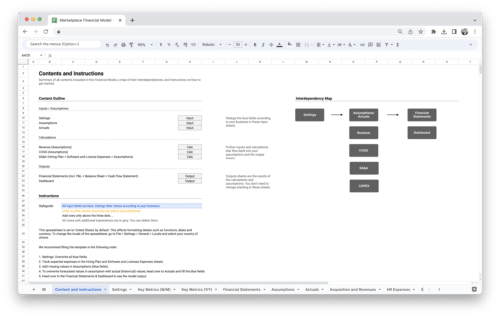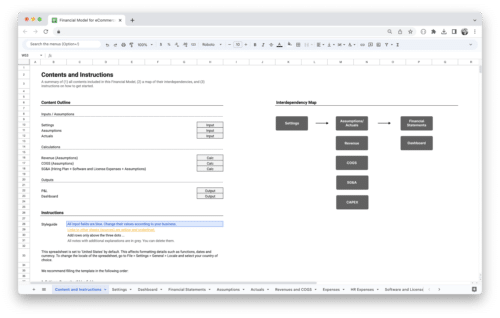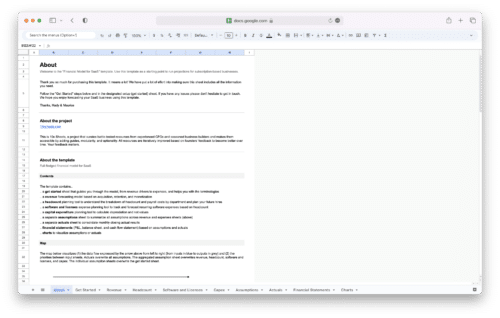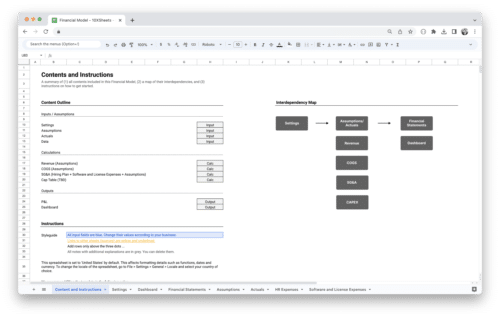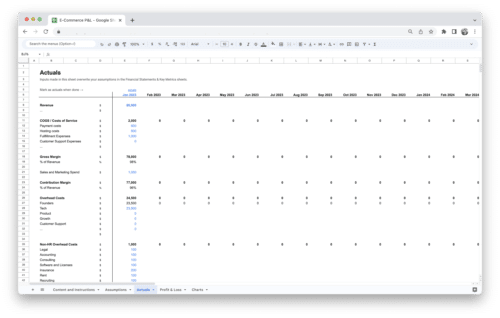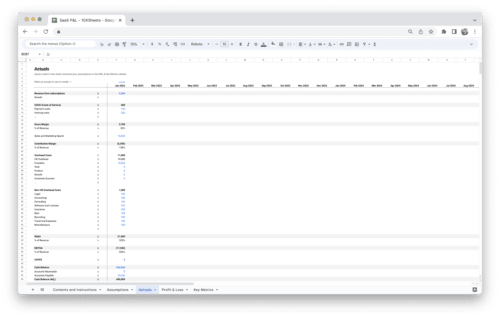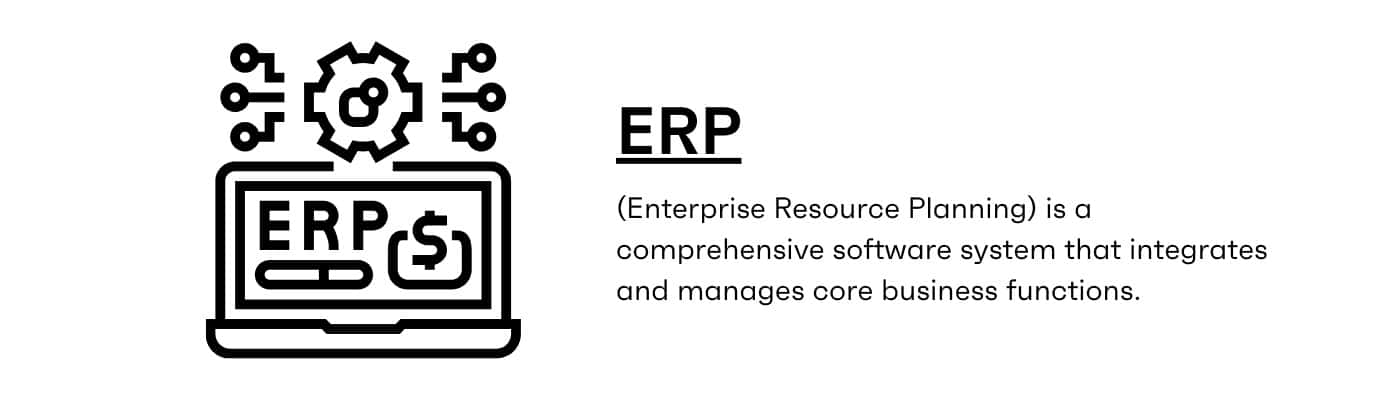
Get Started With a Prebuilt Model
Start with a free template and upgrade when needed.
Are you ready to revolutionize the way your organization operates? In the dynamic world of business, staying ahead often means embracing change and innovation. This guide on Enterprise Resource Planning (ERP) is your key to unlocking the potential of a transformative technology that streamlines processes, enhances efficiency, and drives informed decision-making.
Whether you’re considering implementing ERP for the first time, optimizing your existing system, or simply seeking to stay informed about the latest trends and best practices, this guide will serve as your trusted companion on your ERP exploration.
What is ERP?
Enterprise Resource Planning (ERP) is the backbone of modern businesses, revolutionizing the way organizations manage their operations. At its core, ERP is a comprehensive software solution that integrates and streamlines various business processes into a single, centralized system. It provides a unified platform for managing and analyzing data from different departments, promoting efficiency and informed decision-making.
ERP acts as a digital nervous system for your organization, facilitating the flow of information between different functions such as finance, human resources, manufacturing, supply chain management, and more. It replaces fragmented and manual processes with automated workflows, creating a more agile and responsive business environment.
Benefits of ERP
The adoption of ERP systems brings a multitude of benefits that directly impact your organization’s performance and competitiveness. Let’s explore some of the key advantages:
- Improved Efficiency: ERP automates routine tasks, reducing the need for manual data entry and minimizing errors. This leads to increased productivity and streamlined processes.
- Data Accuracy: With all data residing in a centralized database, ERP ensures data consistency and accuracy. This reliability is essential for making informed decisions and complying with regulations.
- Enhanced Collaboration: ERP systems provide real-time access to data for all authorized users, regardless of their location. This promotes collaboration and facilitates better communication across departments.
- Better Customer Service: Access to up-to-date customer information enables your team to provide more personalized and responsive service. Satisfied customers are more likely to remain loyal and recommend your products or services.
- Cost Savings: ERP optimizes resource allocation, reduces operational costs, and minimizes inventory carrying costs. It also helps identify areas where cost-cutting measures can be implemented effectively.
Key Features of ERP Systems
ERP systems are equipped with a range of features designed to meet the complex needs of modern businesses. These features include:
- Centralized Database: ERP systems store all data in a central repository, ensuring that authorized users have access to accurate, up-to-date information.
- Modules: ERP software typically consists of various modules, each catering to specific business functions such as accounting, inventory management, and human resources.
- Customization: Businesses can tailor ERP systems to match their unique processes and requirements. Customization options allow organizations to adapt the software to their specific needs.
- Reporting and Analytics: ERP systems offer robust reporting and analytics capabilities, enabling users to generate actionable insights from their data. This is vital for data-driven decision-making.
- Integration: ERP systems can seamlessly integrate with other software solutions, fostering a connected ecosystem within your organization. This integration reduces data silos and enhances efficiency.
Types of ERP Systems
ERP solutions come in various forms to accommodate the diverse needs and preferences of businesses. The primary types of ERP systems include:
- On-Premises ERP: This traditional approach involves hosting the ERP software on your organization’s own servers and managing it internally. It provides full control over the system but may require substantial upfront investment.
- Cloud-Based ERP: Cloud ERP solutions are hosted on remote servers, accessible through the internet. They offer flexibility, scalability, and cost-efficiency, making them an attractive option for many businesses.
- Hybrid ERP: Hybrid ERP combines elements of both on-premises and cloud-based systems. This approach allows organizations to leverage the advantages of cloud technology while maintaining some level of on-premises control, often for specific functions or data.
ERP vs. Other Business Software
It’s essential to distinguish ERP from other business software solutions such as Customer Relationship Management (CRM) and Supply Chain Management (SCM). While these systems share some similarities, they serve distinct purposes:
- ERP: ERP systems encompass a wide range of business functions and processes, providing an all-encompassing solution for an organization’s internal operations. They focus on streamlining processes and data flow across multiple departments.
- CRM: CRM software, on the other hand, is dedicated to managing customer relationships and interactions. It helps organizations track customer data, sales leads, and communication, ultimately enhancing customer satisfaction and sales performance.
- SCM: SCM software primarily deals with optimizing the supply chain. It focuses on aspects such as inventory management, order processing, logistics, and supplier relationships. SCM software ensures the efficient flow of goods and materials.
Understanding these distinctions is crucial for selecting the right software solutions to meet your organization’s specific needs. ERP systems, with their comprehensive scope, are particularly valuable for organizations seeking to unify their internal processes and data management.
ERP Implementation Process
Implementing an ERP system is a significant undertaking that can reshape your organization’s operations for the better. To ensure a smooth transition and maximize the benefits of ERP, it’s essential to follow a well-defined implementation process. Here, we break down each phase and provide insights into best practices.
Pre-Implementation Preparation
Before diving headfirst into ERP implementation, thorough preparation is key to success. Here’s what you should do during this crucial phase:
- Needs Assessment: Begin by assessing your organization’s unique needs and challenges. Identify pain points and areas that can be improved through ERP.
- Goal Setting: Define clear and measurable goals for your ERP project. What do you hope to achieve? This will serve as your roadmap throughout implementation.
- Resource Allocation: Allocate the necessary resources, both human and financial, to ensure a successful ERP implementation. Building a dedicated team is often crucial.
- Risk Assessment: Identify potential risks and challenges that could arise during implementation. Having a contingency plan in place is essential to mitigate these risks.
Selecting the Right ERP Vendor
Choosing the right ERP vendor is a critical decision that will impact your organization’s long-term success with the system.
- Vendor Reputation and Experience: Research potential vendors thoroughly. Look for vendors with a strong track record of successful ERP implementations in your industry.
- Compatibility with Your Industry: Ensure that the ERP system you choose aligns with the specific requirements and regulations of your industry.
- Scalability and Support: Evaluate the scalability of the ERP system to accommodate your future growth. Additionally, assess the quality of customer support and ongoing maintenance offered by the vendor.
Customization and Configuration
Once you’ve selected your ERP system and vendor, it’s time to customize and configure the software to match your organization’s unique processes.
- Process Mapping: Map out your existing processes and workflows. Identify areas where the ERP system can streamline operations.
- Tailoring Modules: Customize the ERP modules to align with your organization’s specific needs. This might involve modifying fields, forms, or reports.
- Data Structures: Define the structure of your data within the ERP system. Ensure that data fields and categories are aligned with your reporting and analysis requirements.
- User Interface: Customize the user interface to make it intuitive and user-friendly for your team. An intuitive interface promotes user adoption.
Data Migration and Integration
Migrating data from your existing systems and integrating it into the ERP system is a critical step. Here’s how to ensure a smooth data transition:
- Data Cleanup: Before migration, clean and validate your data to eliminate duplicates, errors, and inconsistencies. High-quality data is essential for accurate reporting.
- Integration Strategy: Develop a comprehensive integration strategy that outlines how data will flow between the ERP system and other software solutions, such as CRM or e-commerce platforms.
- Testing and Validation: Thoroughly test data migration processes to ensure data integrity. Verify that data is correctly transferred and that it remains consistent post-migration.
User Training
The success of your ERP system depends heavily on how well your team can use it. Training is crucial to ensure that your staff can effectively leverage the ERP system.
- Comprehensive Training Programs: Develop training programs that cover all aspects of the ERP system relevant to each user’s role within the organization.
- Hands-On Training: Provide hands-on training opportunities, allowing users to practice using the ERP system in a controlled environment.
- Ongoing Training: Implement ongoing training initiatives to keep your team up to date with system updates and improvements.
Go-Live and Post-Implementation Support
When your ERP system is ready to go live, careful planning and support are essential to minimize disruptions and ensure a successful launch. Post-implementation support includes:
- Go-Live Plan: Develop a detailed go-live plan that outlines the steps and timeline for launching the ERP system. Consider conducting a phased rollout to minimize risks.
- Monitoring and Testing: Continuously monitor the system’s performance and conduct testing to identify and address any issues promptly.
- User Support: Provide immediate support to users who encounter challenges or have questions during the initial stages of using the ERP system.
- Feedback and Improvement: Encourage users to provide feedback on their experiences with the ERP system. Use this feedback to make necessary improvements and enhancements.
By following these steps and best practices during the ERP implementation process, you can maximize the chances of a successful deployment and ensure that your organization reaps the full benefits of this transformative technology.
ERP Modules and Components
Enterprise Resource Planning (ERP) systems consist of various modules and components, each dedicated to specific business functions. These modules work together seamlessly to create a comprehensive and integrated system that enhances your organization’s efficiency and effectiveness. Let’s delve into the core ERP modules:
Financial Management
Financial management is a fundamental ERP module that empowers your organization to manage its financial resources effectively. Key functionalities include:
- Accounting: ERP systems automate accounting processes, including accounts payable and receivable, general ledger management, and financial reporting.
- Budgeting and Forecasting: Plan and manage budgets, and use forecasting tools to make informed financial decisions.
- Financial Analysis: Access real-time financial data and generate in-depth financial analyses to support strategic decision-making.
Human Resource Management
The Human Resource Management (HRM) module streamlines HR processes, allowing your organization to manage your workforce efficiently. Key features include:
- Payroll Management: Automate payroll calculations and ensure accurate and timely payments to employees.
- Employee Self-Service: Enable employees to access and update their personal information, reducing administrative tasks.
- Recruitment and Onboarding: Simplify the recruitment process, from job posting to onboarding new hires.
- Performance Management: Set performance goals, conduct appraisals, and manage employee development.
Inventory and Supply Chain Management
Effective Inventory and Supply Chain Management is essential for minimizing costs and maximizing efficiency. Key functions include:
- Inventory Control: Optimize inventory levels, reduce carrying costs, and prevent stockouts.
- Order Management: Streamline order processing, from order entry to fulfillment.
- Supplier Relationship Management (SRM): Manage supplier relationships, track supplier performance, and optimize procurement.
- Demand Forecasting: Use historical data and trends to forecast future demand, aiding in inventory planning.
Manufacturing and Production
The Manufacturing and Production module focuses on optimizing manufacturing processes. Key features include:
- Production Planning: Create production schedules and optimize resource allocation.
- Quality Control: Monitor and ensure product quality through quality control measures.
- Work Order Management: Manage work orders, track progress, and allocate resources efficiently.
- Bill of Materials (BOM): Define and maintain BOMs for accurate production planning and costing.
Customer Relationship Management (CRM)
The Customer Relationship Management (CRM) module enhances your interactions with customers, helping you build and maintain strong relationships. Key functions include:
- Lead and Opportunity Management: Track leads and opportunities, from initial contact to conversion.
- Contact Management: Maintain a comprehensive database of customer and prospect information.
- Sales Automation: Automate sales processes, such as order processing, quoting, and invoicing.
- Customer Support: Provide efficient customer support and issue resolution through a centralized system.
Sales and Marketing
The Sales and Marketing module supports your sales and marketing efforts, driving revenue growth. Key functionalities include:
- Sales Forecasting: Predict sales trends and set realistic sales targets.
- Campaign Management: Plan and execute marketing campaigns, track results, and analyze ROI.
- Sales Order Management: Efficiently manage sales orders, from creation to fulfillment.
- Customer Segmentation: Segment your customer base for targeted marketing efforts.
Reporting and Analytics
The Reporting and Analytics module is the backbone of data-driven decision-making. It provides tools for generating insights and monitoring key performance indicators (KPIs). Key features include:
- Data Visualization: Create visually compelling reports and dashboards for better data comprehension.
- Custom Reporting: Design custom reports tailored to your organization’s specific needs.
- Real-Time Data Access: Access real-time data to make informed decisions on the fly.
- Data Integration: Combine data from various sources within and outside the ERP system for comprehensive analysis.
Each ERP module contributes to the holistic functioning of your organization, ensuring that various departments work in harmony. The integration of these modules promotes efficient communication, reduces data silos, and empowers your organization to make data-driven decisions. When selecting an ERP system, consider your organization’s specific needs and objectives to determine which modules are essential for your operations.
Key Considerations for ERP Selection
Selecting the right Enterprise Resource Planning (ERP) system is a critical decision that can significantly impact your organization’s efficiency and competitiveness. To make an informed choice, you must carefully evaluate several key considerations during the selection process.
Business Needs Assessment
Before embarking on your ERP selection journey, conduct a comprehensive business needs assessment to identify your organization’s unique requirements and challenges.
- Current Processes: Document your existing processes across departments, highlighting pain points and inefficiencies.
- Future Goals: Define clear and measurable goals for your ERP project. What do you aim to achieve with the system?
- User Input: Gather input from end-users who will interact with the ERP system daily. Their insights can uncover critical needs.
- Regulatory Compliance: Ensure that the chosen ERP system can help you comply with industry-specific regulations and standards.
- Scalability: Consider your organization’s potential growth. Will the ERP system accommodate your evolving needs?
Scalability and Future Growth
Scalability is a vital consideration when selecting an ERP system. You want a solution that can grow with your organization and adapt to changing demands:
- Future Expansion: Assess how the ERP system can scale up to accommodate increased transaction volumes, additional users, and new functionalities.
- Flexibility: Look for an ERP system that allows you to add or modify modules as your business evolves.
- Multi-Site Support: If your organization has multiple locations or plans to expand geographically, ensure the ERP can support a multi-site setup.
Budget and Total Cost of Ownership
Your ERP selection process should align with your organization’s financial resources. Consider the budget and the total cost of ownership (TCO):
- Initial Investment: Evaluate the upfront costs, including software licenses, hardware, implementation services, and training.
- Ongoing Costs: Factor in ongoing expenses such as maintenance, support, software updates, and potential customization fees.
- ROI Analysis: Perform a thorough return on investment (ROI) analysis to determine the expected financial benefits of the ERP system over time.
Integration Capabilities
Integration with other software systems and tools is crucial for a seamless flow of data and efficient operations. When assessing an ERP system’s integration capabilities, consider:
- Compatibility: Ensure the ERP system can integrate with your existing software solutions, such as CRM, e-commerce platforms, and accounting software.
- APIs and Connectors: Look for ERP systems that offer robust application programming interfaces (APIs) and pre-built connectors for common third-party applications.
- Data Sync: Assess how data is synchronized between the ERP system and other software to avoid duplication and data silos.
User-Friendliness
The user-friendliness of an ERP system is essential for user adoption and overall efficiency:
- Intuitive Interface: Choose an ERP with an intuitive and user-friendly interface that requires minimal training for your team to navigate.
- Mobile Access: Consider whether the ERP system provides mobile access, allowing users to perform tasks on smartphones and tablets.
- User Support: Assess the availability of user support and training resources provided by the ERP vendor.
Vendor Reputation and Support
Selecting a reputable ERP vendor is crucial for a successful implementation and long-term support. When evaluating vendor reputation:
- Vendor Experience: Research the vendor’s track record in delivering ERP solutions. Look for customer testimonials and case studies.
- Customer Support: Evaluate the quality of customer support and post-implementation services offered by the vendor.
- References: Request references from other organizations that have implemented the same ERP system. Contact them to gather insights into their experiences.
- Vendor Financial Stability: Ensure the vendor is financially stable, as this reflects their ability to support the product and provide updates and improvements.
- Vendor Roadmap: Inquire about the vendor’s product roadmap to understand their commitment to ongoing development and innovation.
By carefully considering these key factors during your ERP selection process, you can make an informed decision that aligns with your organization’s unique needs, goals, and budget. Remember that selecting the right ERP system is an investment in your organization’s future, impacting its efficiency, competitiveness, and ability to adapt to changing business landscapes.
ERP Trends and Future Outlook
As technology continues to advance, the landscape of Enterprise Resource Planning (ERP) is constantly evolving. Staying informed about the latest ERP trends and innovations is essential for organizations looking to remain competitive and maximize the benefits of their ERP systems. Here are some emerging trends and their potential impact on ERP:
Cloud-Based ERP
Cloud-Based ERP solutions have gained significant traction in recent years, and this trend is expected to continue. Here’s why:
- Flexibility and Scalability: Cloud ERP systems offer flexibility, allowing organizations to scale resources up or down as needed. This is especially beneficial for businesses with fluctuating workloads.
- Cost-Efficiency: Cloud-based ERP reduces the need for extensive in-house IT infrastructure, lowering upfront costs and ongoing maintenance expenses.
- Accessibility: With cloud ERP, users can access the system from anywhere with an internet connection, fostering collaboration among remote teams.
- Automatic Updates: Cloud vendors typically handle updates and maintenance, ensuring that organizations always have access to the latest features and security patches.
- Disaster Recovery: Cloud ERP systems often include robust disaster recovery and backup features, enhancing data protection.
Mobile ERP Applications
Mobile ERP Applications are becoming increasingly popular, empowering users to access critical information and perform tasks on the go:
- Remote Access: Mobile apps enable employees to access ERP data and functionality from smartphones and tablets, increasing productivity and responsiveness.
- Real-Time Insights: Users can receive real-time updates and alerts, making it easier to make timely decisions and respond to changing circumstances.
- Approval Workflows: Approvals for various processes, such as purchase orders and expense reports, can be streamlined through mobile apps, reducing delays.
- Inventory Management: Mobile applications facilitate real-time tracking of inventory levels and adjustments, ideal for businesses with mobile inventory requirements.
AI and Machine Learning in ERP
AI and Machine Learning are poised to transform ERP systems by providing predictive analytics and automation capabilities:
- Predictive Analytics: AI can analyze historical data to predict future trends, helping organizations make proactive decisions regarding inventory, demand forecasting, and more.
- Automation: Machine learning algorithms can automate routine tasks, reducing manual data entry and freeing up employees to focus on strategic activities.
- Customer Insights: AI-powered CRM modules can provide valuable insights into customer behavior and preferences, enabling personalized marketing and customer service.
- Data Quality: Machine learning can assist in data cleansing and quality improvement, ensuring that ERP data remains accurate and reliable.
IoT and ERP
The Internet of Things (IoT) is increasingly integrated with ERP systems, offering real-time data from connected devices:
- Real-Time Monitoring: IoT devices collect data from sensors and equipment, providing real-time insights into production processes, equipment performance, and supply chain status.
- Predictive Maintenance: IoT data can be used to predict equipment failures and maintenance needs, reducing downtime and maintenance costs.
- Inventory Optimization: RFID and IoT sensors help maintain accurate inventory levels by tracking products and materials throughout the supply chain.
- Quality Control: IoT can improve quality control by continuously monitoring production processes and product conditions.
Blockchain in ERP
Blockchain technology is gaining attention for its potential to enhance security and transparency in ERP systems:
- Data Security: Blockchain provides a secure and tamper-proof ledger for transactions and data, reducing the risk of data breaches and fraud.
- Supply Chain Transparency: Blockchain can be used to create transparent supply chains, allowing customers and stakeholders to track products from source to delivery.
- Smart Contracts: ERP systems can leverage blockchain to automate contract execution, payment processing, and compliance verification.
- Auditing and Compliance: Blockchain’s immutable records simplify auditing processes and help organizations meet regulatory compliance requirements.
Staying informed about these ERP trends and embracing the right innovations can give your organization a competitive edge, improve operational efficiency, and enable data-driven decision-making. When considering new technologies, evaluate how they align with your organization’s goals and industry-specific requirements to make informed decisions about integrating them into your ERP strategy.
ERP Best Practices
When implementing an ERP system or optimizing an existing one, adopting industry best practices can help ensure a successful outcome.
- Clear Project Goals: Define clear and measurable goals for your ERP project. Ensure that all stakeholders understand the objectives and benefits.
- Change Management: Implement effective change management strategies to address resistance to new processes and workflows among employees.
- Data Quality: Maintain data accuracy and integrity by establishing data quality standards and conducting regular data audits.
- User Training: Invest in comprehensive user training programs to empower your team to effectively use the ERP system.
- Regular Maintenance: Perform regular system maintenance, including updates, patches, and data backups, to keep your ERP system running smoothly.
- Performance Optimization: Monitor system performance and identify bottlenecks or areas for improvement. Optimize system performance to ensure efficiency.
- Continuous Improvement: Encourage a culture of continuous improvement, where feedback is valued, and processes are regularly reviewed and enhanced.
- Security Measures: Implement robust security measures to protect sensitive data and comply with data protection regulations.
- Testing and Validation: Thoroughly test new features, customizations, or integrations before deploying them to the live environment to avoid disruptions.
- Regular Reporting: Create and review reports and key performance indicators (KPIs) to track the ERP system’s impact on your business.
Common ERP Challenges
ERP implementations often come with challenges that organizations must address to ensure success. Here are some common ERP challenges:
- Resistance to Change: Employees may resist adopting new processes and technology. Effective change management is essential to address this challenge.
- Data Quality Issues: Inaccurate or incomplete data can hinder the effectiveness of the ERP system. Implement data quality checks and data cleansing processes.
- Project Delays: ERP projects may take longer than expected, leading to delays in realizing benefits. Develop a realistic project timeline and plan for contingencies.
- Integration Problems: Integrating the ERP system with existing software can be complex. Thoroughly test integration points and address compatibility issues.
- User Adoption Challenges: If users do not fully embrace the ERP system, it may not deliver the expected benefits. Provide ongoing training and support to promote user adoption.
- Scope Creep: Expanding the scope of the ERP project beyond the initial plan can lead to budget overruns and timeline delays. Manage scope changes carefully.
- Data Migration Errors: Data migration errors can result in data loss or corruption. Conduct thorough data migration testing to mitigate this risk.
- Vendor Reliability: Choosing an unreliable or inexperienced ERP vendor can lead to project failures. Research and select a reputable vendor with a proven track record.
- Lack of Executive Support: Without strong executive support, ERP projects may struggle to gain traction and overcome obstacles. Secure commitment from leadership.
- Inadequate Training: Insufficient user training can lead to inefficiencies and frustration. Invest in comprehensive training programs for all users.
Recognizing and proactively addressing these common ERP challenges can significantly increase the likelihood of a successful ERP implementation or optimization project. By following best practices and effectively managing challenges, your organization can maximize the benefits of its ERP system and drive operational excellence.
Conclusion
Enterprise Resource Planning (ERP) is your gateway to a more efficient and streamlined business operation. By harnessing the power of ERP, you can enhance productivity, improve data accuracy, and gain valuable insights to drive your organization’s success. Remember, successful ERP adoption requires careful planning, continuous learning, and a commitment to best practices. So, as you embark on your ERP journey, keep these principles in mind, and embrace the endless possibilities that ERP offers.
As technology evolves, ERP systems continue to evolve, too. Stay updated with the latest trends and innovations, such as cloud-based ERP, mobile applications, AI, and IoT integration. By staying informed and adapting to the changing landscape, you can ensure that your organization remains competitive and ready for the challenges and opportunities of tomorrow.
Get Started With a Prebuilt Template!
Looking to streamline your business financial modeling process with a prebuilt customizable template? Say goodbye to the hassle of building a financial model from scratch and get started right away with one of our premium templates.
- Save time with no need to create a financial model from scratch.
- Reduce errors with prebuilt formulas and calculations.
- Customize to your needs by adding/deleting sections and adjusting formulas.
- Automatically calculate key metrics for valuable insights.
- Make informed decisions about your strategy and goals with a clear picture of your business performance and financial health.
-
Sale!
Marketplace Financial Model Template
184,03 €Original price was: 184,03 €.125,21 €Current price is: 125,21 €.Value added tax is not collected, as small businesses according to §19 (1) UStG.
Add to Cart Details -
Sale!
E-Commerce Financial Model Template
184,03 €Original price was: 184,03 €.125,21 €Current price is: 125,21 €.Value added tax is not collected, as small businesses according to §19 (1) UStG.
Add to Cart Details -
Sale!
SaaS Financial Model Template
184,03 €Original price was: 184,03 €.125,21 €Current price is: 125,21 €.Value added tax is not collected, as small businesses according to §19 (1) UStG.
Add to Cart Details -
Sale!
Standard Financial Model Template
184,03 €Original price was: 184,03 €.125,21 €Current price is: 125,21 €.Value added tax is not collected, as small businesses according to §19 (1) UStG.
Add to Cart Details -
Sale!
E-Commerce Profit and Loss Statement
100,00 €Original price was: 100,00 €.66,39 €Current price is: 66,39 €.Value added tax is not collected, as small businesses according to §19 (1) UStG.
Add to Cart Details -
Sale!
SaaS Profit and Loss Statement
100,00 €Original price was: 100,00 €.66,39 €Current price is: 66,39 €.Value added tax is not collected, as small businesses according to §19 (1) UStG.
Add to Cart Details