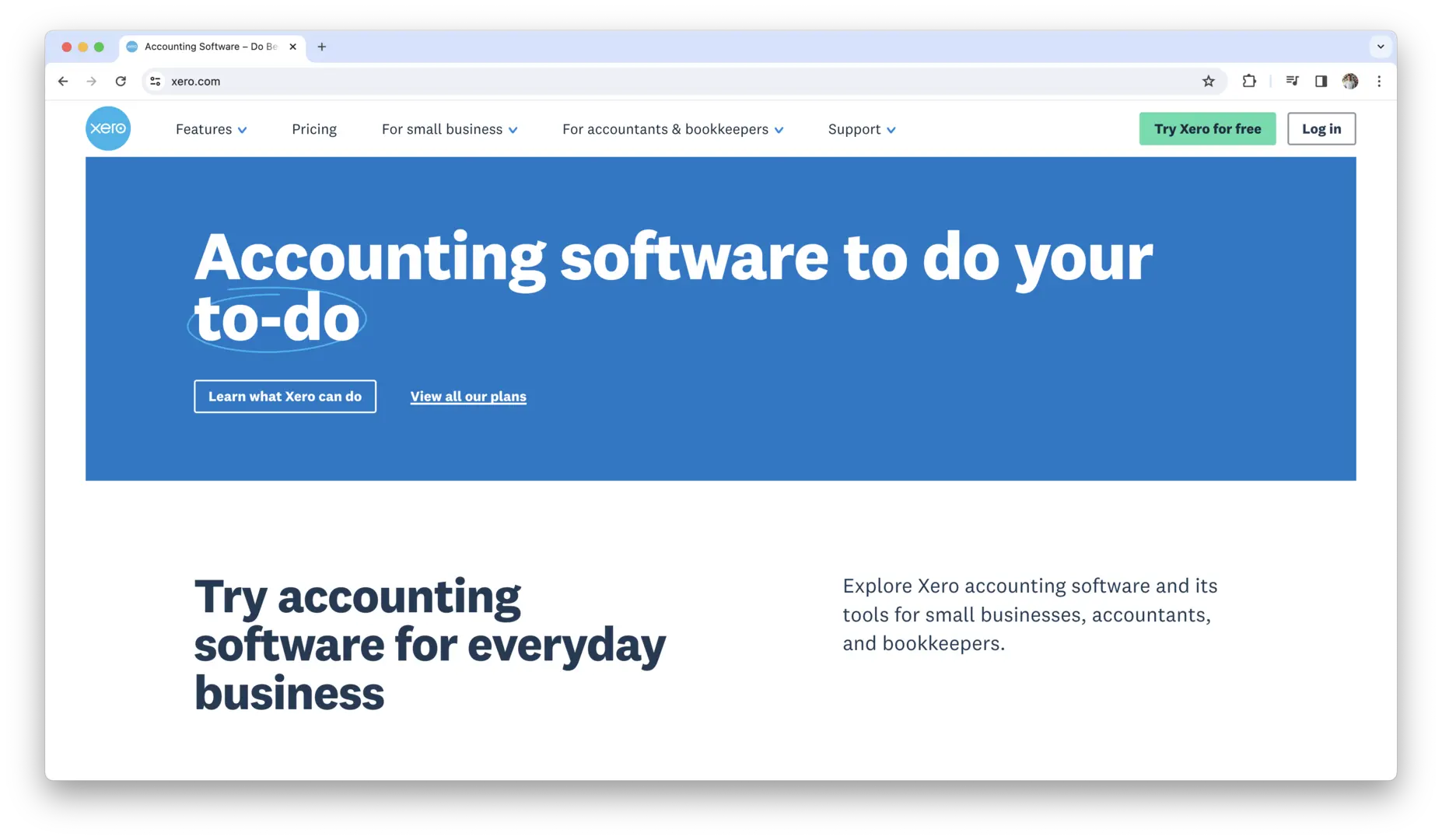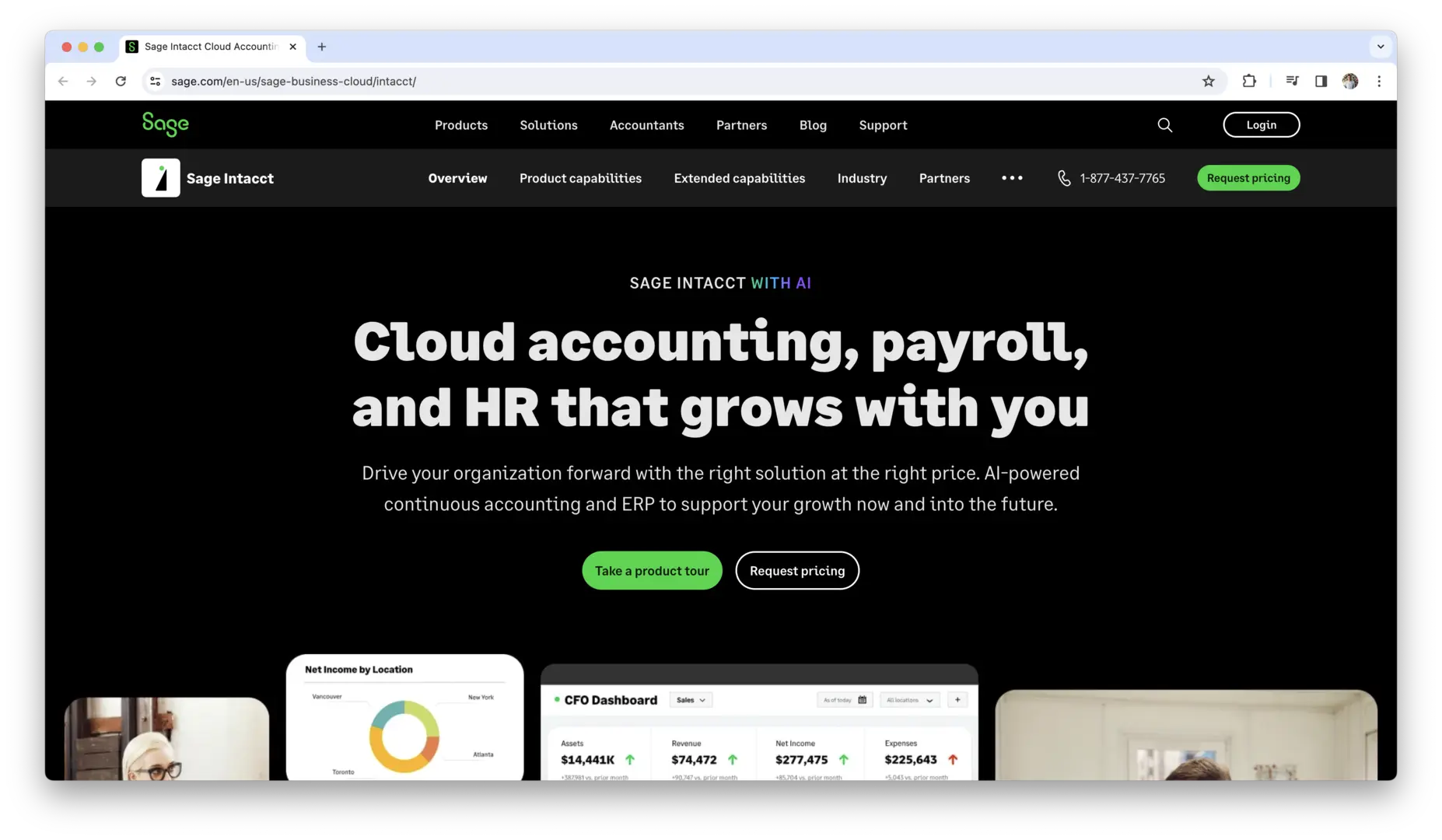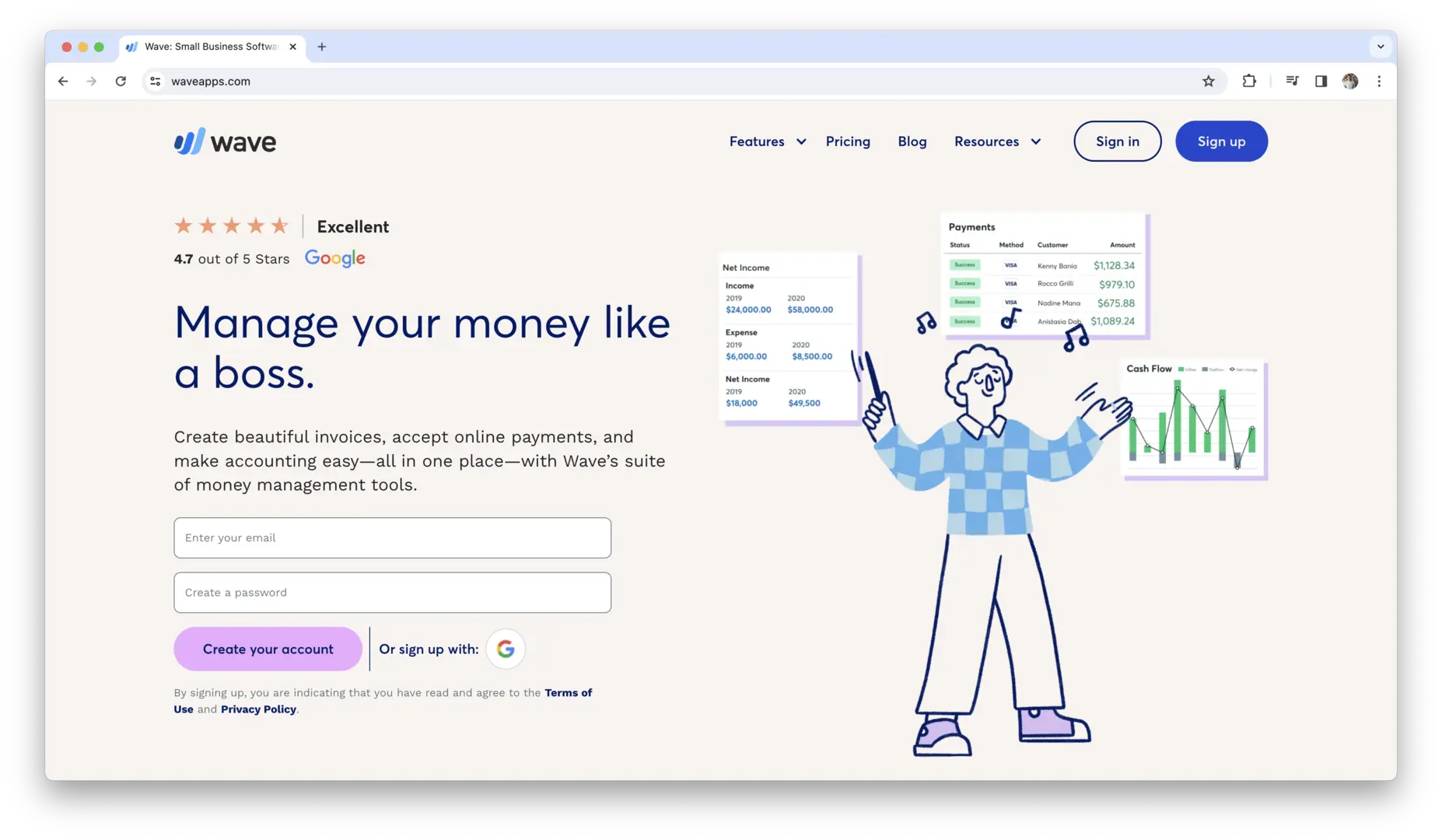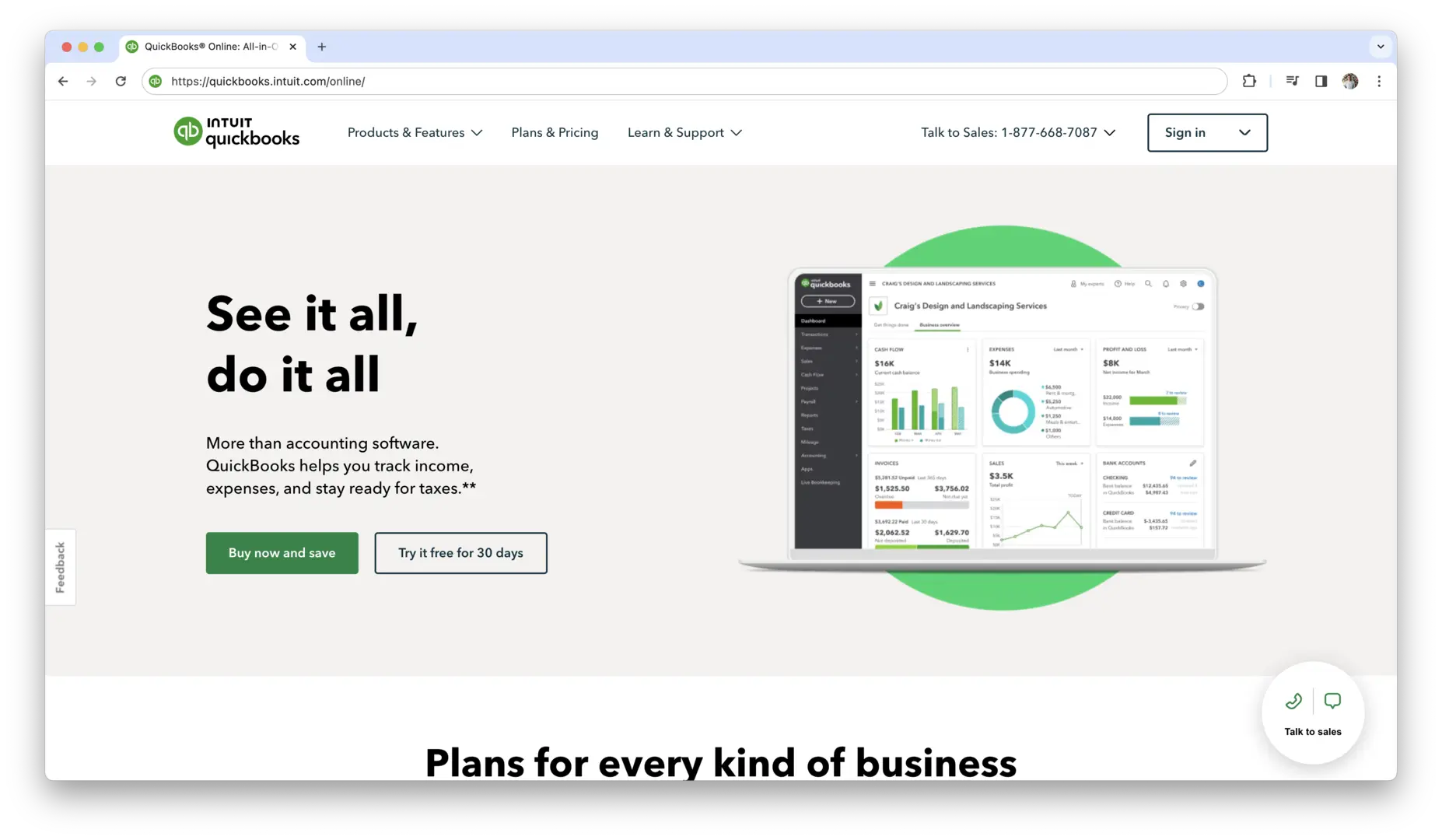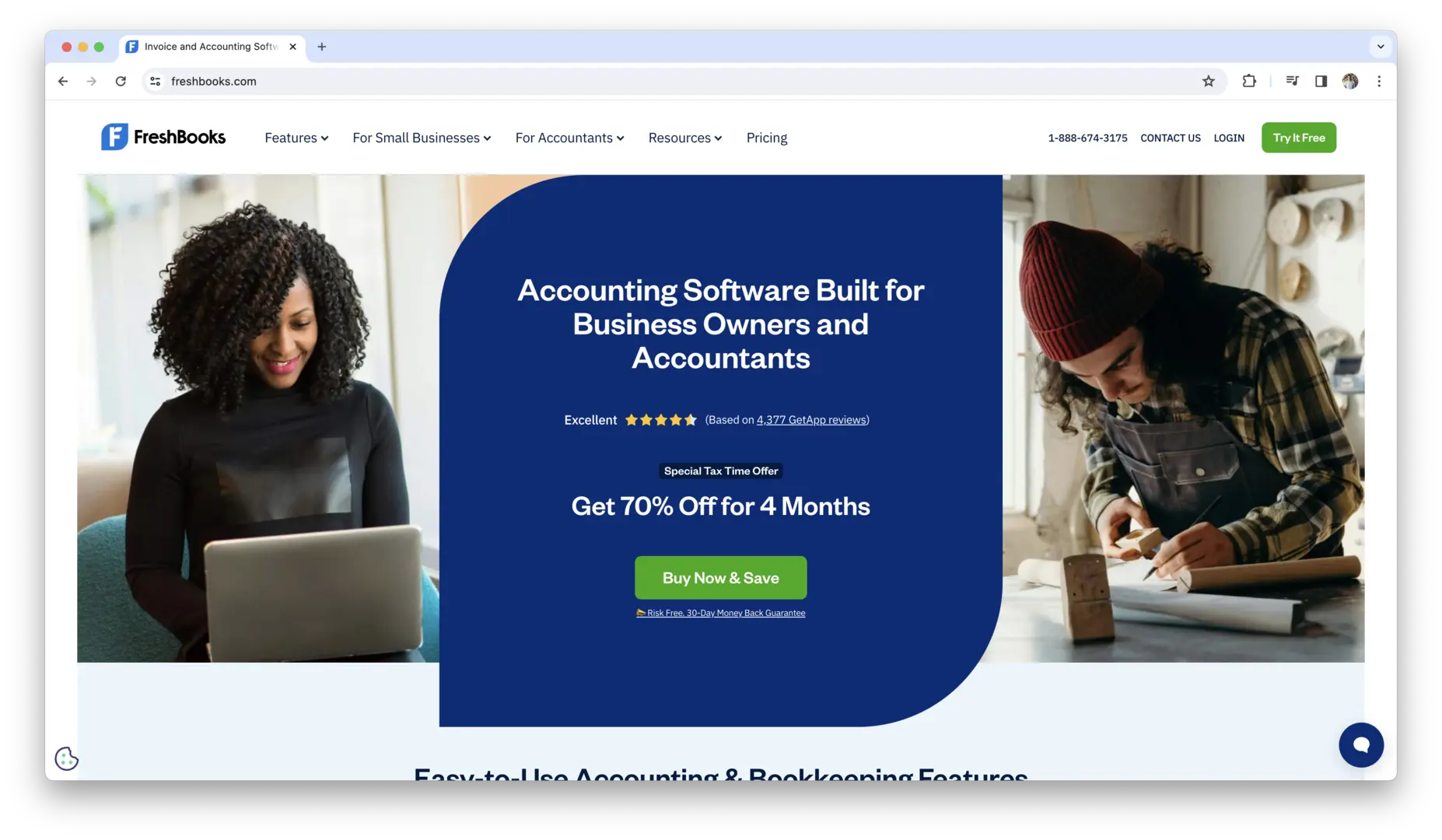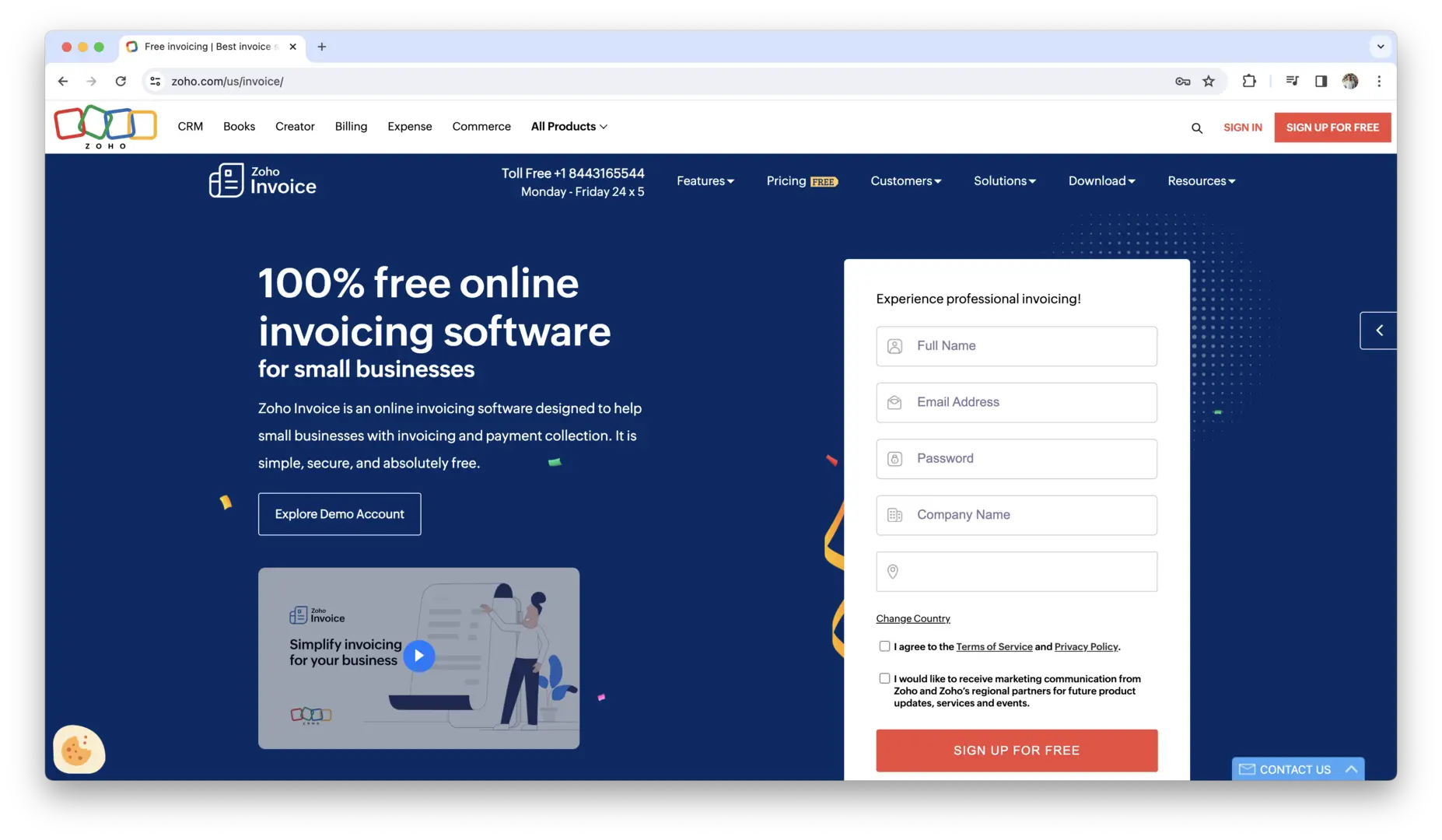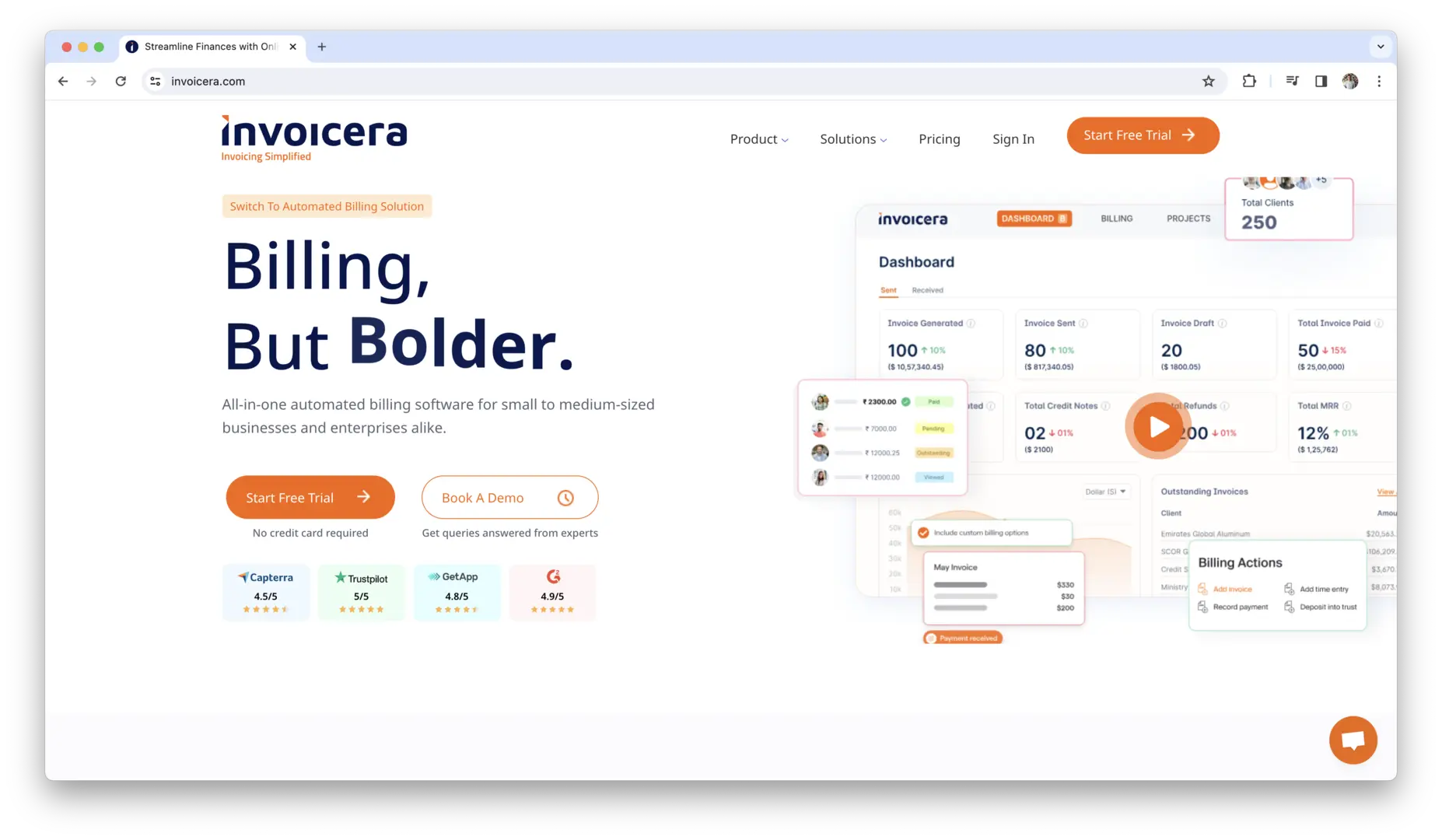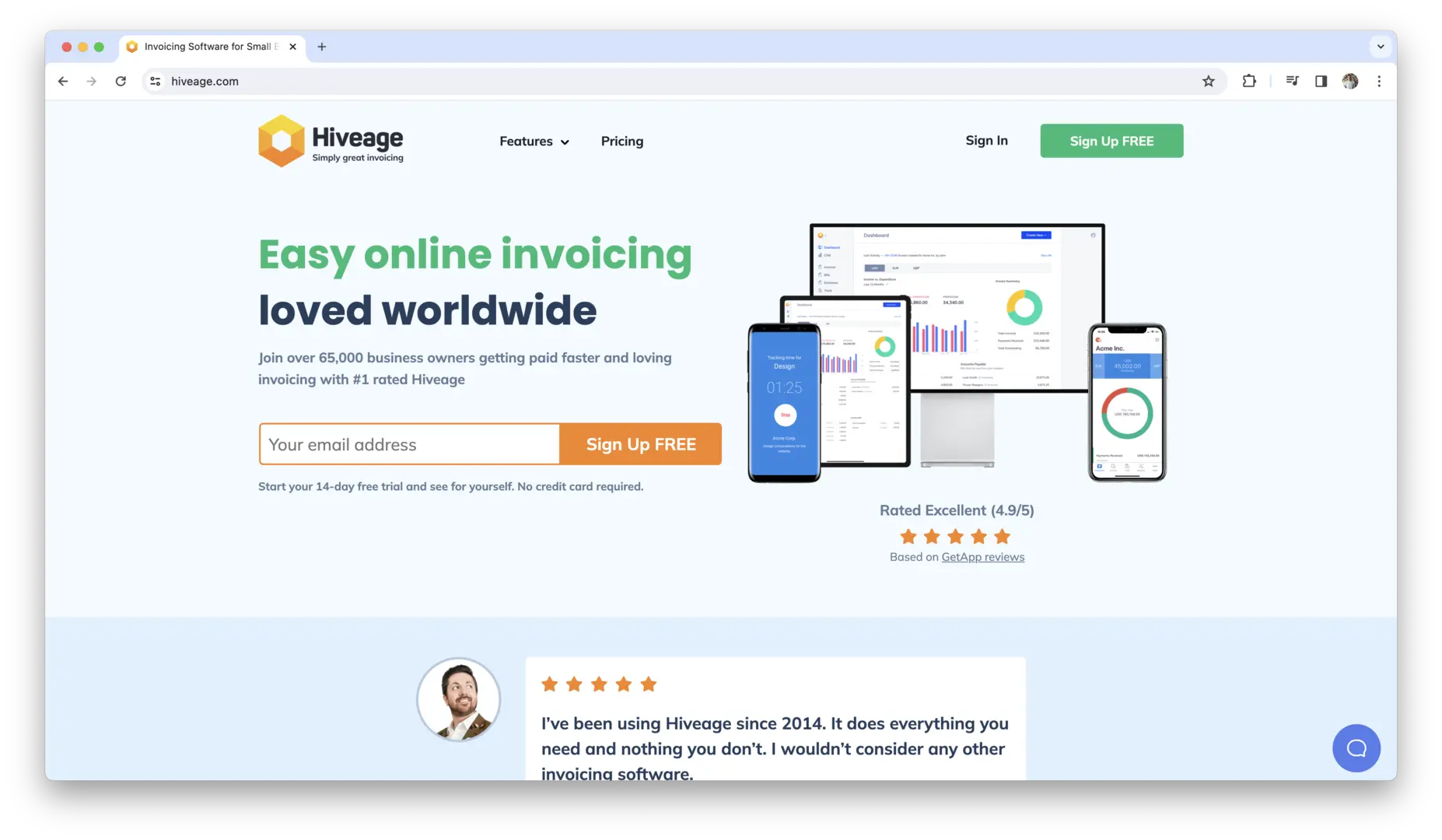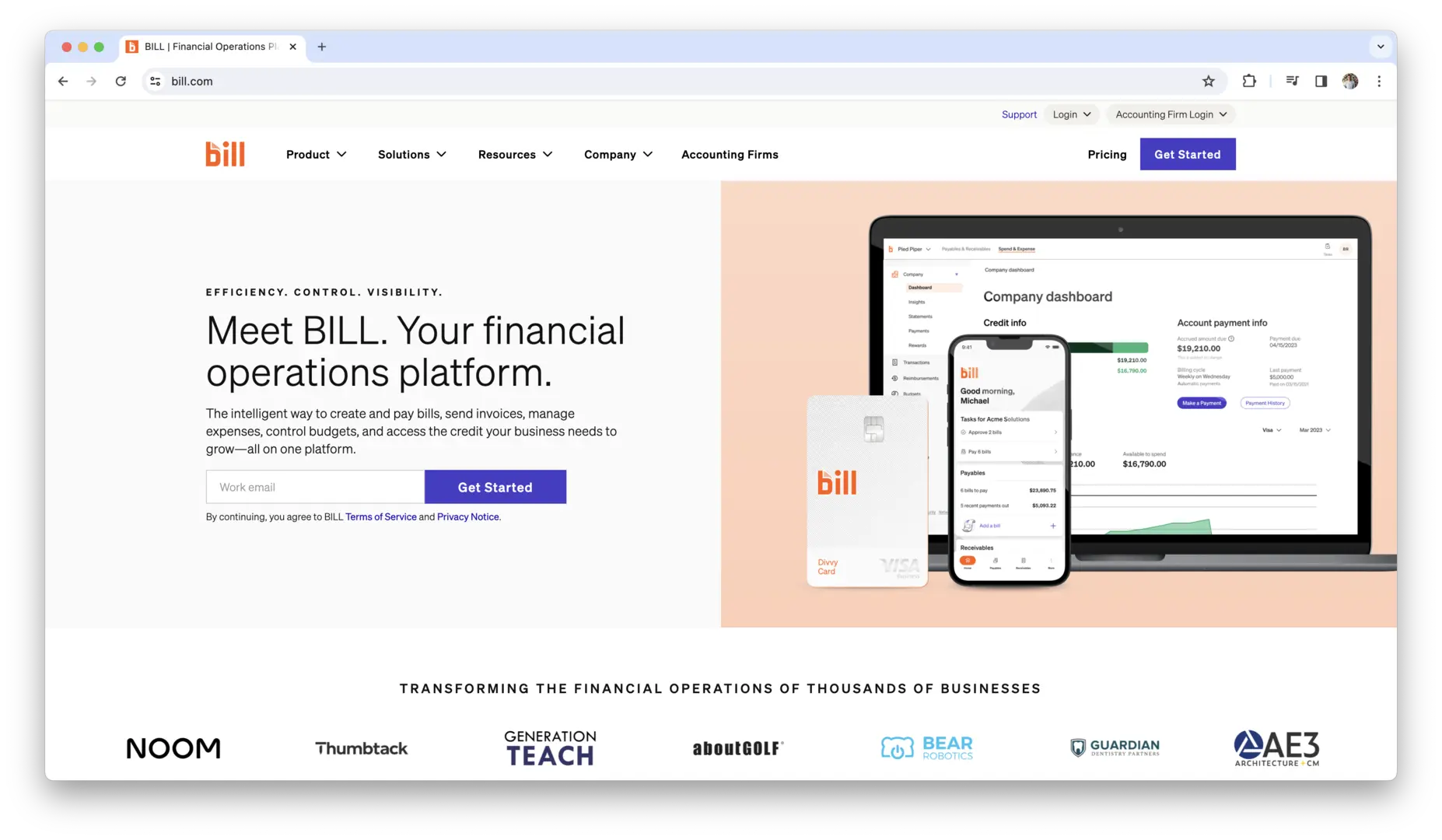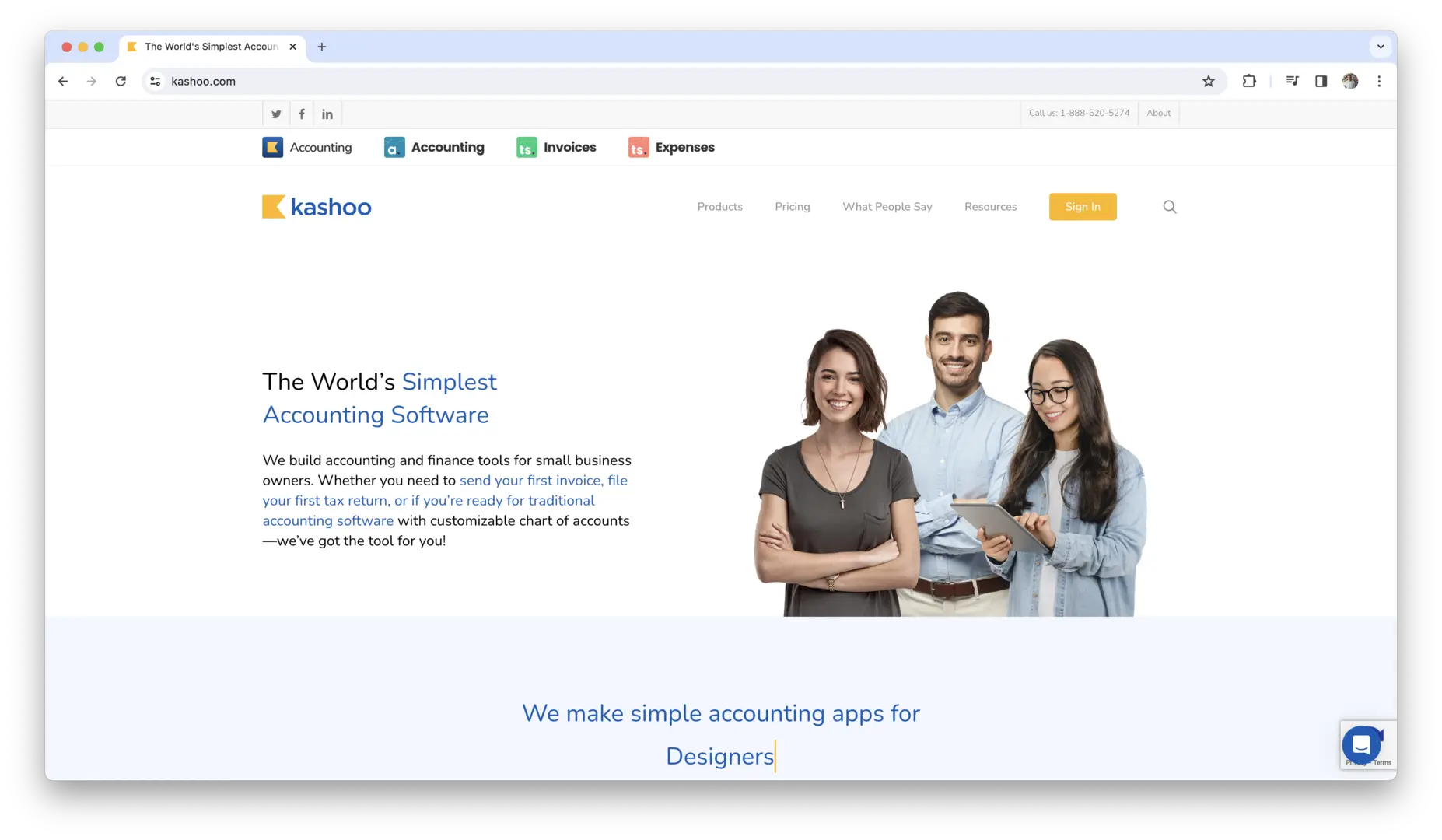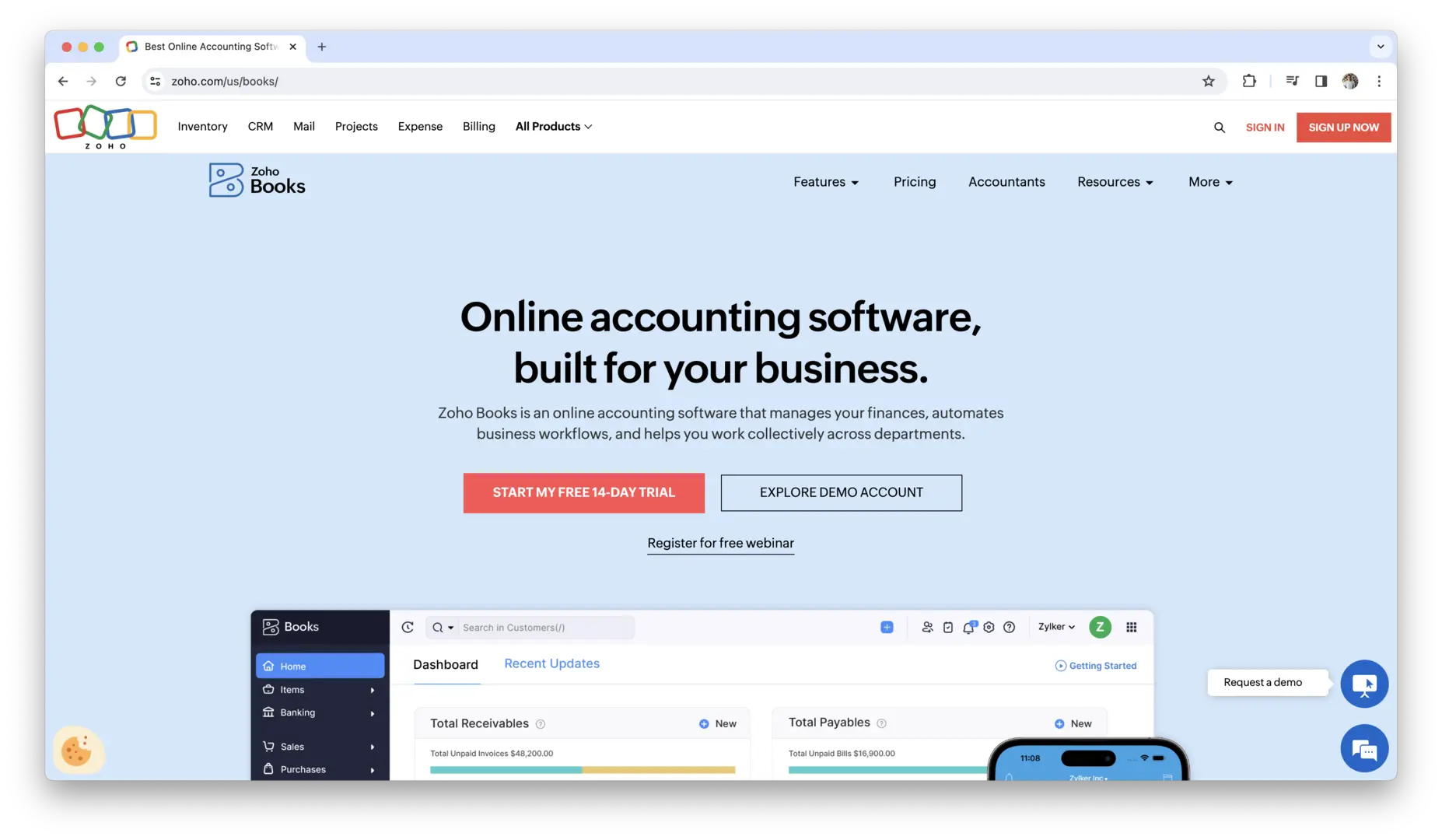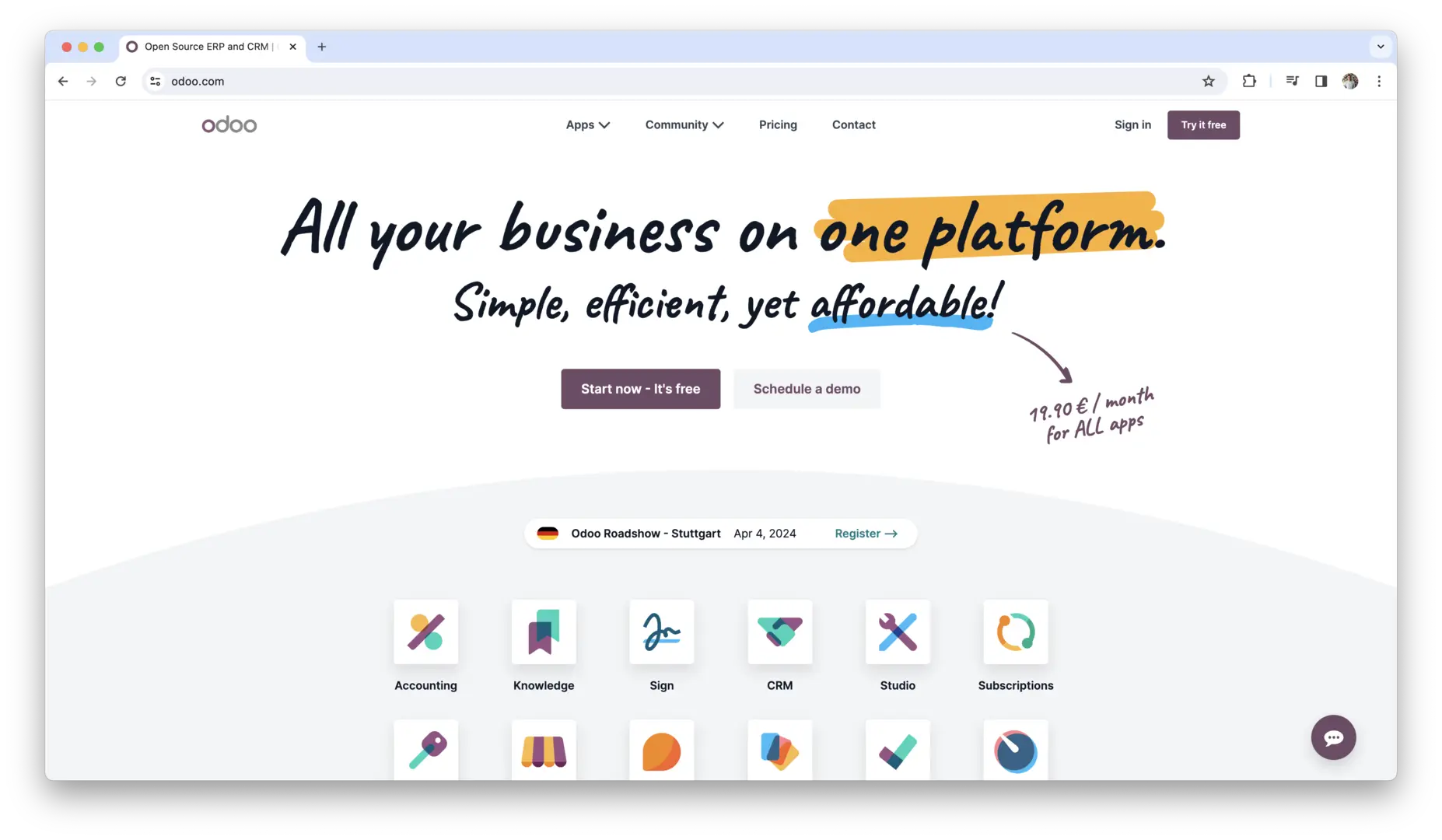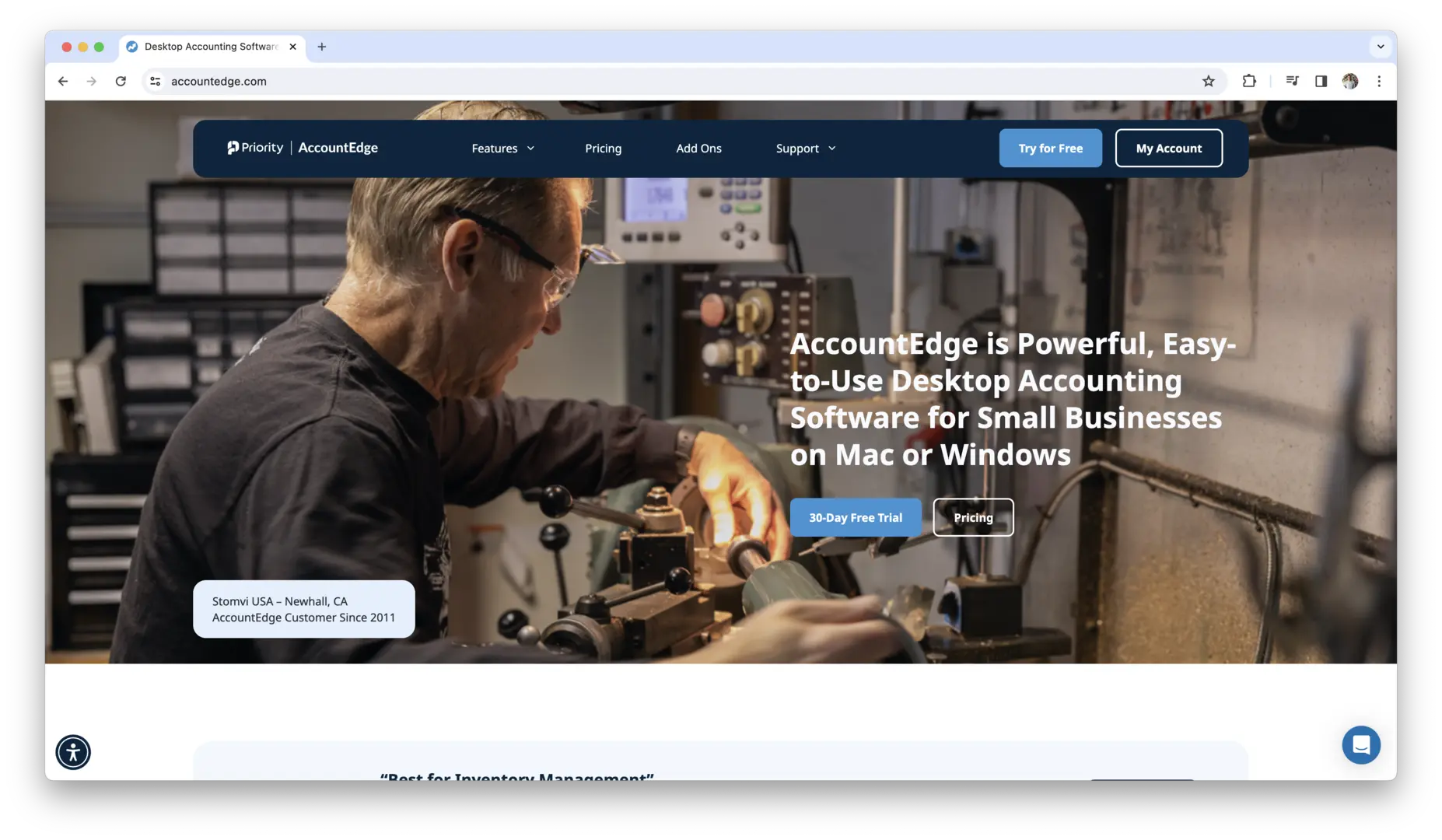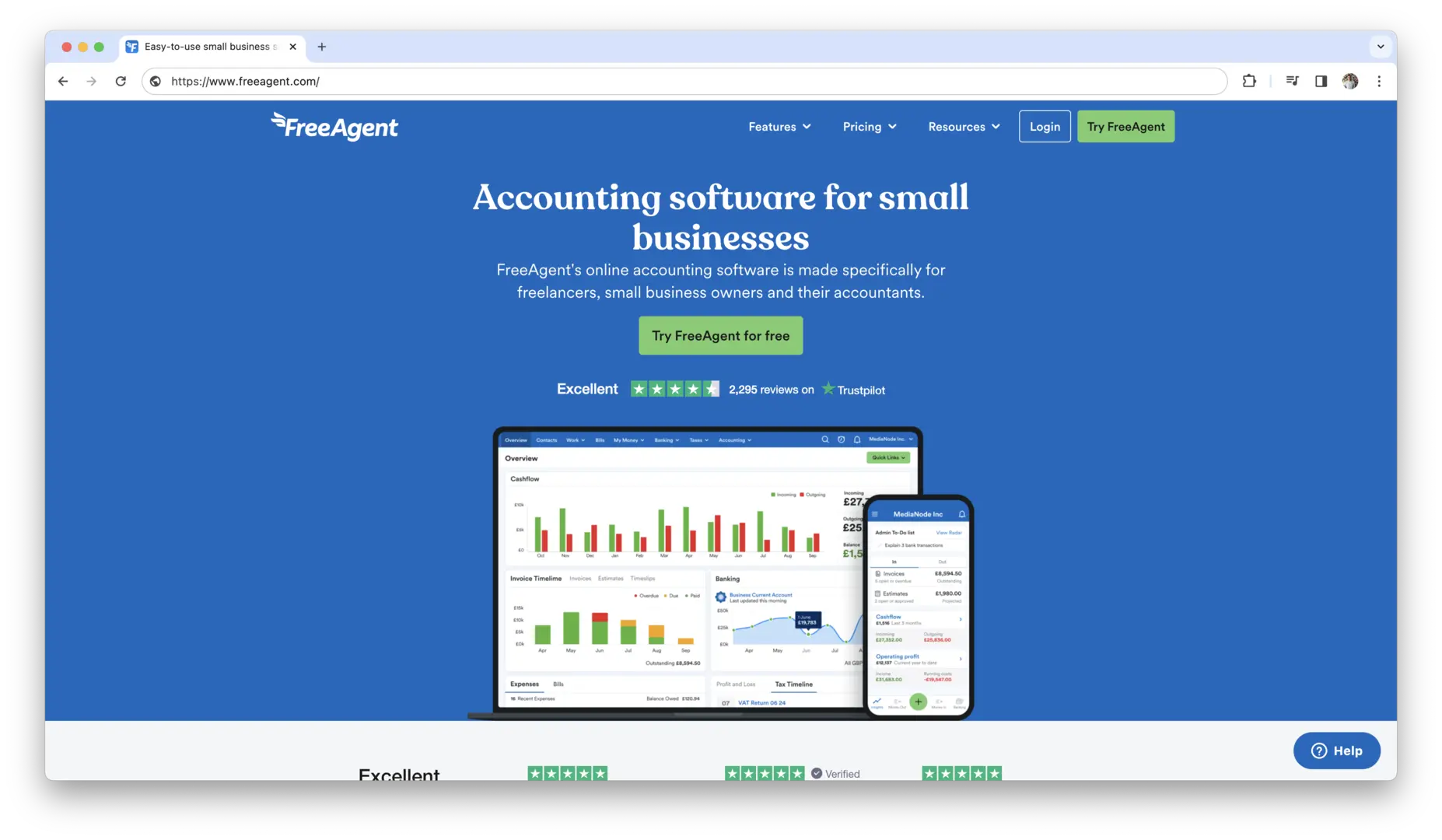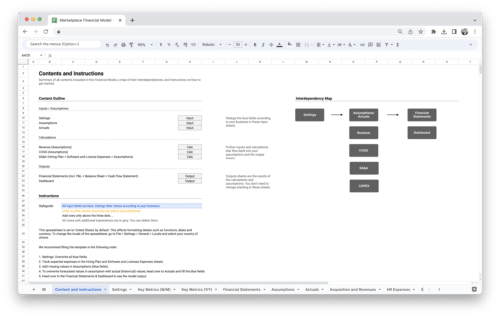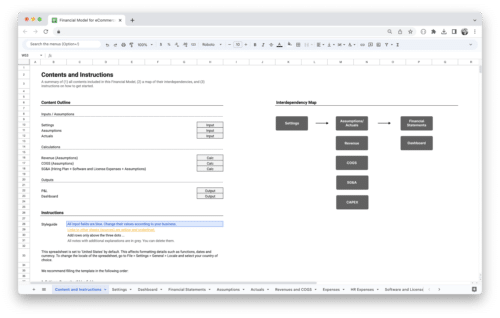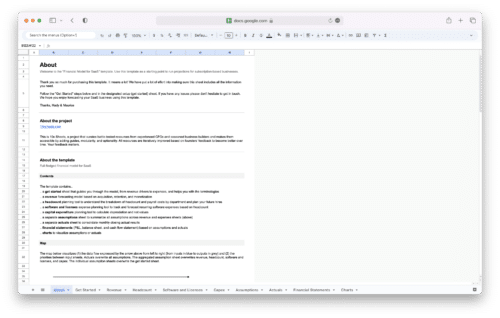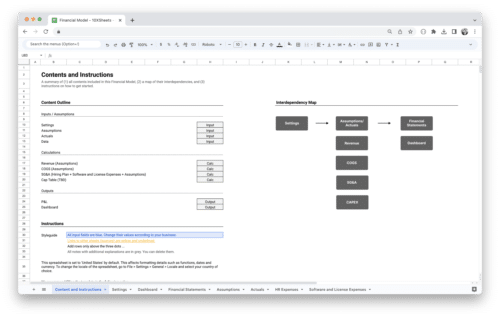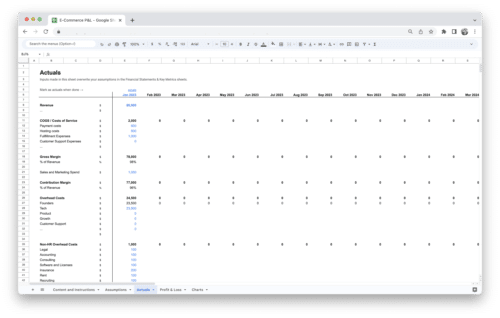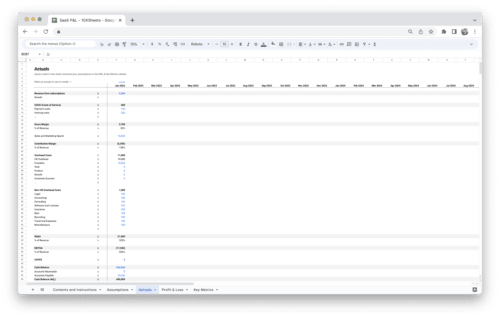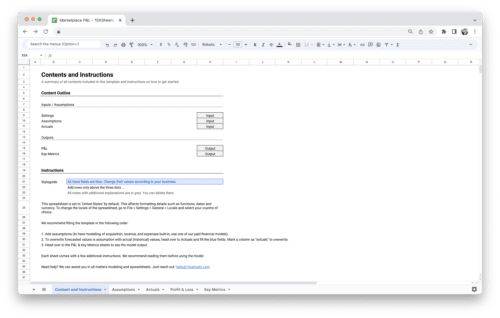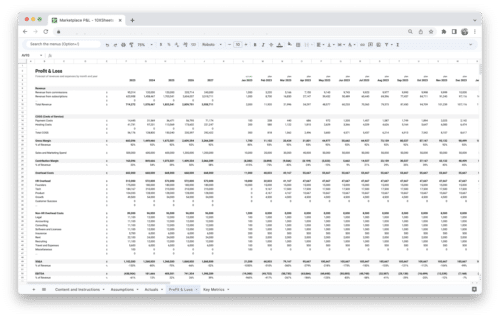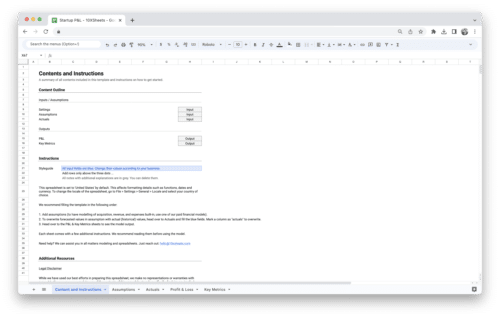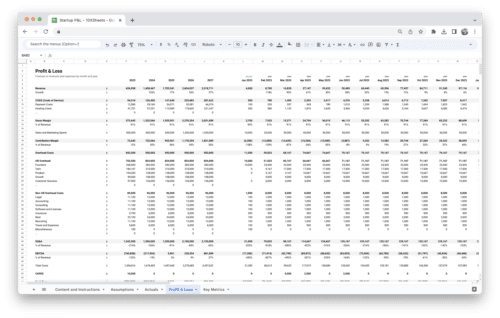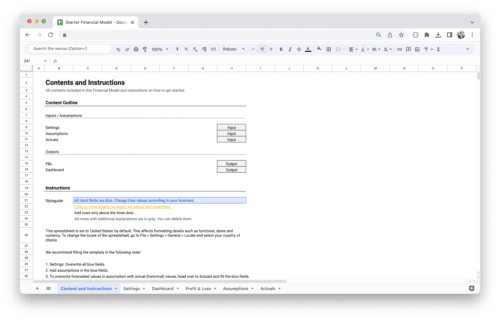- What is Invoice Management Software?
- Understanding Invoice Management
- Invoice Management Software Features
- Top Invoice Management Software Systems
- How to Choose the Best Invoice Management Software for Your Business?
- How to Implement Invoice Management Software?
- Best Practices for Effective Invoice Management
- Conclusion
Are you tired of spending countless hours manually managing invoices and struggling to keep track of payments? In today’s fast-paced business environment, efficient invoice management is essential for maintaining cash flow, reducing administrative burden, and ensuring timely payments from clients. Thankfully, there’s a solution: invoice management software. These digital tools offer a streamlined approach to creating, sending, tracking, and managing invoices, empowering businesses of all sizes to automate repetitive tasks, minimize errors, and improve overall efficiency in their invoicing process.
But with so many options available in the market, finding the right software can be overwhelming. In this guide, we’ll explore the best invoice management software solutions tailored to meet the diverse needs of businesses, providing detailed insights into their features, benefits, and key considerations to help you make an informed decision that aligns with your business goals. Whether you’re a freelancer, small business owner, or enterprise-level organization, implementing the right invoice management software can revolutionize your invoicing process and drive greater success in managing your finances.
What is Invoice Management Software?
Invoice management software refers to a digital solution designed to streamline and automate the process of creating, sending, tracking, and managing invoices within a business or organization. This software typically offers features such as invoice generation, payment processing, invoice tracking, reporting, and integration with accounting systems.
Importance of Efficient Invoice Management for Businesses
Efficient invoice management is crucial for the financial health and success of businesses across industries. Here are some reasons why effective invoice management is essential:
- Cash Flow Optimization: Efficient invoice management ensures that invoices are sent promptly and payments are collected on time, leading to improved cash flow and liquidity for the business.
- Reduced Administrative Burden: By automating repetitive invoicing tasks such as data entry, invoice generation, and payment reminders, invoice management software reduces the administrative burden on staff, allowing them to focus on more strategic activities.
- Improved Accuracy and Compliance: Invoice management software helps minimize errors and discrepancies in invoicing by automating data entry, validation, and compliance checks, ensuring accuracy and compliance with regulatory requirements.
- Enhanced Customer Relationships: Timely and accurate invoicing enhances customer satisfaction and trust by providing a professional and reliable billing experience, leading to stronger customer relationships and loyalty.
- Better Decision Making: Invoice management software provides valuable insights into invoice performance, payment trends, and financial metrics through reporting and analytics, enabling businesses to make informed decisions and optimize their invoicing processes for greater efficiency and profitability.
- Cost Savings: By streamlining invoicing processes, reducing errors, and improving efficiency, invoice management software helps businesses save time and resources, leading to cost savings and improved profitability.
Efficient invoice management is not only about sending and tracking invoices; it’s about optimizing processes, enhancing customer relationships, and driving financial success for businesses of all sizes. By leveraging invoice management software effectively, businesses can achieve these benefits and gain a competitive edge in today’s dynamic marketplace.
Understanding Invoice Management
Managing invoices effectively is crucial for the financial health of your business. Let’s delve deeper into the various aspects of invoice management.
Key Components of Invoice Management
Invoice management comprises several key components that contribute to the seamless handling of invoices throughout their lifecycle:
- Invoice Generation: The process of creating invoices accurately and promptly, including capturing essential details such as product or service description, quantity, price, and terms of payment.
- Invoice Distribution: Sending invoices to customers through various channels, such as email, mail, or electronic invoicing platforms, ensuring timely delivery and receipt confirmation.
- Invoice Tracking: Monitoring the status of invoices from generation to payment receipt, including tracking outstanding invoices, pending payments, and payment due dates.
- Payment Processing: Facilitating payment collection from customers through diverse payment methods, such as credit card, bank transfer, or online payment gateways.
- Invoice Reconciliation: Matching payments received with corresponding invoices, identifying discrepancies, and reconciling accounts to maintain accurate financial records.
Common Challenges Faced by Businesses in Invoice Management
Despite its importance, businesses often encounter challenges in effectively managing their invoices:
- Manual Data Entry Errors: Traditional manual entry of invoice data is prone to errors, leading to discrepancies in billing and payment processing.
- Delayed Payments: Late payments from customers can disrupt cash flow and hinder business operations, causing financial strain and affecting vendor relationships.
- Limited Visibility: Without proper tracking mechanisms, businesses may lack visibility into the status of invoices, making it challenging to monitor payment collections and forecast cash flow accurately.
- Inefficient Processes: Cumbersome manual processes, such as paper-based invoicing or reliance on spreadsheets, can result in inefficiencies, delays, and increased administrative overhead.
Benefits of Using Invoice Management Software
Implementing invoice management software offers numerous benefits to businesses:
- Automation: Streamlining invoice processing tasks through automation reduces manual effort, minimizes errors, and increases operational efficiency.
- Faster Payments: Automated reminders and online payment options encourage prompt payments from customers, improving cash flow and reducing the risk of late payments.
- Enhanced Visibility: Real-time tracking of invoice status and payment history provides businesses with greater visibility and control over their finances.
- Improved Accuracy: Automated data entry and validation processes ensure accuracy in invoicing, reducing the likelihood of billing errors and discrepancies.
- Scalability: Scalable software solutions can adapt to the evolving needs of businesses, accommodating growth in invoice volume and complexity without compromising performance.
By understanding these components, challenges, and benefits, you can make informed decisions to streamline your invoice management processes effectively.
Invoice Management Software Features
When selecting an invoice management software for your business, it’s essential to consider various features that align with your specific needs and requirements. Let’s explore these features in detail:
Automation Capabilities
Automation is a key feature to look for in invoice management software. It enables you to streamline repetitive tasks and reduce manual intervention, ultimately saving time and improving efficiency. Key automation capabilities to consider include:
- Automatic Invoice Generation: The software should have the ability to automatically generate invoices based on predefined templates and rules, eliminating the need for manual input.
- Payment Reminders: Automated reminders for overdue invoices can be sent to customers via email or other communication channels, helping to prompt timely payments and reduce outstanding balances.
- Recurring Invoices: For businesses with recurring billing cycles, the software should support the creation and scheduling of recurring invoices, automating the invoicing process for subscription-based services or regular deliveries.
Integration with Accounting Systems
Seamless integration with your existing accounting systems is crucial for ensuring smooth data flow and eliminating the need for manual data entry. Look for software that offers integration with popular accounting platforms such as QuickBooks, Xero, or FreshBooks. Key integration features to consider include:
- Two-Way Data Sync: The ability to sync invoice data bi-directionally between the invoice management software and your accounting system ensures that information is consistent and up-to-date across both platforms.
- Automatic Data Mapping: The software should automatically map data fields between systems, minimizing the effort required to set up and configure integration settings.
- Real-Time Updates: Instantaneous updates and synchronization of data ensure that changes made in one system are reflected immediately in the other, providing real-time visibility into financial transactions.
Customization Options
Every business has unique invoicing requirements, so it’s essential to choose software that offers customization options to tailor the invoicing process to your specific needs. Key customization features to look for include:
- Customizable Invoice Templates: The ability to create and customize invoice templates with your branding elements, including logos, colors, and fonts, helps maintain a professional and consistent brand image.
- Flexible Payment Terms: The software should allow you to define and customize payment terms, including due dates, payment methods, and late payment penalties, to align with your business policies and customer preferences.
- Workflow Customization: Customizable workflows enable you to automate and streamline your invoicing process according to your business requirements, allowing for greater efficiency and control.
Reporting and Analytics
Robust reporting and analytics capabilities are essential for gaining insights into your invoicing process, tracking performance metrics, and making data-driven decisions. Key reporting and analytics features to consider include:
- Predefined Reports: The software should offer a variety of predefined reports, such as aging receivables, invoice aging analysis, and payment history, to track key performance indicators and financial metrics.
- Customizable Dashboards: Customizable dashboards allow you to visualize and monitor critical metrics and key performance indicators (KPIs) relevant to your invoicing process, providing actionable insights at a glance.
- Advanced Analytics: Advanced analytics features such as trend analysis, forecasting, and predictive modeling enable you to identify patterns, anticipate future trends, and optimize your invoicing strategy for better outcomes.
Security Measures
Security is paramount when dealing with sensitive financial data, so it’s crucial to choose software that employs robust security measures to protect your information. Key security features to look for include:
- Data Encryption: The software should encrypt sensitive data, both in transit and at rest, to prevent unauthorized access and protect against data breaches.
- Role-Based Access Control: Role-based access control (RBAC) allows you to define user roles and permissions, restricting access to sensitive features and data based on user roles and responsibilities.
- Audit Trails: Audit trails provide a record of user activity within the software, including logins, changes made to invoices or payments, and other actions, helping to maintain accountability and detect suspicious behavior.
Scalability
As your business grows, your invoicing needs may evolve, so it’s essential to choose software that can scale with your business. Look for software that offers scalability in terms of:
- Volume: The software should be able to handle a growing volume of invoices and transactions without sacrificing performance or scalability.
- Users: Scalable software should accommodate an increasing number of users and concurrent sessions, allowing multiple users to access and use the software simultaneously without experiencing slowdowns or performance issues.
- Features: Scalable software should offer a range of features and functionalities that can adapt to the changing needs of your business, allowing you to add or remove features as needed without disrupting operations.
By considering these key features in your evaluation process, you can select an invoice management software that meets your business requirements and helps you streamline your invoicing process effectively.
Top Invoice Management Software Systems
Choosing the right invoice management software solution is essential for optimizing your invoicing process and improving overall efficiency within your business. Here are some of the top invoice management software solutions available in the market, each offering unique features and capabilities to meet the diverse needs of businesses.
Xero
Xero is another cloud-based accounting software solution that offers comprehensive invoice management features. Key highlights include:
- Invoice Creation and Customization: Xero allows users to create and customize invoices easily, including adding logos, branding elements, and personalized messages.
- Automatic Invoice Reminders: The software automatically sends payment reminders to customers for overdue invoices, helping businesses improve cash flow and reduce outstanding balances.
- Invoice Tracking and Reporting: Xero provides detailed insights into invoice status, payment history, and outstanding balances through customizable reports and dashboards.
- Integration with Third-Party Apps: Xero integrates seamlessly with a wide range of third-party apps and services, including payment gateways, CRM systems, and project management tools, enhancing its functionality and versatility.
Sage Intacct
Sage Intacct Cloud Accounting and Financial Management Software, formerly known as Sage One, is an online accounting software solution that includes invoicing features suitable for small businesses and startups. Sage Intacct‘s key invoicing features include:
- Professional Invoice Templates: Sage Business Cloud Accounting offers a range of professional invoice templates, allowing users to create customized invoices with ease.
- Payment Reminders: The software automatically sends payment reminders to clients for overdue invoices, helping businesses improve cash flow and reduce outstanding balances.
- Multi-Currency Invoicing: Sage Business Cloud Accounting supports multi-currency invoicing, enabling businesses to bill international clients in their local currency and accept payments in multiple currencies.
- Integration with Sage Products: Sage Business Cloud Accounting integrates seamlessly with other Sage products and services, providing users with a comprehensive suite of business management tools.
Wave
Wave is a free accounting and invoicing software solution tailored for small businesses and freelancers. Its invoicing features include:
- Customizable Invoices: Wave offers customizable invoice templates with your logo and branding, providing a professional look for your invoices.
- Recurring Invoices: Users can set up recurring invoices for regular billing cycles, saving time and effort on manual invoicing tasks.
- Online Payments: Wave allows customers to pay invoices online via credit card or bank transfer, streamlining the payment collection process.
- Expense Tracking: In addition to invoicing, Wave offers expense tracking features, making it easy to manage business expenses and track reimbursable costs.
QuickBooks Online
QuickBooks Online is a popular cloud-based accounting software solution that offers robust invoice management capabilities. Key features include:
- Customizable Invoice Templates: QuickBooks Online provides customizable invoice templates, allowing businesses to create professional-looking invoices with ease.
- Automated Invoicing: The software offers automated invoicing features, enabling users to set up recurring invoices and schedule them to be sent automatically at specified intervals.
- Payment Processing: QuickBooks Online integrates with various payment gateways, allowing businesses to accept online payments directly from invoices, speeding up the payment collection process.
- Invoice Tracking: Users can track the status of invoices in real-time, monitor payment receipts, and send payment reminders to customers directly from the software.
FreshBooks
FreshBooks is a user-friendly invoicing and accounting software solution designed for small businesses and freelancers. Key features include:
- Streamlined Invoicing Process: FreshBooks offers a streamlined invoicing process, allowing users to create, send, and track invoices in just a few clicks.
- Automatic Expense Tracking: The software automatically tracks expenses and allows users to attach expenses to invoices, making it easy to bill clients for reimbursable expenses.
- Time Tracking and Billing: FreshBooks includes time tracking features that enable users to track billable hours and automatically bill clients based on time worked.
- Client Portal: FreshBooks provides a client portal where customers can view and pay invoices online, improving convenience and accessibility for both businesses and clients.
Zoho Invoice
Zoho Invoice is an online invoicing software solution that offers a range of features to streamline the invoicing process for businesses of all sizes. Key highlights include:
- Customizable Invoice Templates: Zoho Invoice offers a variety of customizable invoice templates, allowing businesses to create professional-looking invoices that reflect their brand identity.
- Multi-Currency Invoicing: The software supports multi-currency invoicing, enabling businesses to bill international clients in their local currency and accept payments in multiple currencies.
- Automated Payment Reminders: Zoho Invoice sends automated payment reminders to customers for overdue invoices, helping businesses improve cash flow and reduce late payments.
- Integration with Zoho Apps: Zoho Invoice integrates seamlessly with other Zoho apps and third-party services, providing users with a comprehensive suite of tools for managing their business finances.
Invoicera
Invoicera is a cloud-based invoicing and billing software solution designed for businesses of all sizes. Its key features include:
- Invoice Customization: Invoicera provides customizable invoice templates and branding options, allowing users to create professional invoices tailored to their brand identity.
- Time Tracking: The software includes time tracking features, enabling users to track billable hours and automatically generate invoices based on time worked.
- Expense Management: Invoicera offers robust expense management capabilities, allowing users to track and categorize expenses, attach receipts, and bill clients for reimbursable expenses.
- Subscription Billing: Invoicera supports subscription billing models, making it ideal for businesses offering subscription-based services or products.
Hiveage
Hiveage is an online invoicing and billing software solution designed for freelancers, small businesses, and entrepreneurs. Its features include:
- Flexible Invoicing: Hiveage offers flexible invoicing options, allowing users to create one-time invoices, recurring invoices, and estimates easily.
- Online Payments: The software integrates with various payment gateways, enabling users to accept online payments directly from invoices, including credit card payments and PayPal.
- Expense Tracking: Hiveage includes expense tracking features that allow users to monitor business expenses, attach receipts, and bill clients for reimbursable expenses.
- Client Management: Hiveage provides client management features, allowing users to store client contact information, track client interactions, and manage billing relationships effectively.
BILL
BILL is a cloud-based invoicing and accounts payable automation platform designed for small and midsize businesses. Its key features include:
- Invoice Approval Workflows: Bill.com offers customizable invoice approval workflows, allowing businesses to define approval processes and automate invoice routing for faster approvals.
- Electronic Payments: The software facilitates electronic payments, enabling businesses to pay vendors and suppliers electronically, reducing paper checks and manual payment processing.
- Document Management: Bill.com includes document management features, allowing users to upload and store invoices, receipts, and other financial documents securely in the cloud.
- Integration with Accounting Software: Bill.com integrates seamlessly with popular accounting software platforms such as QuickBooks, Xero, and Sage Intacct, streamlining data entry and reconciliation processes.
Kashoo
Kashoo is an online accounting software solution that includes invoicing features tailored for small businesses and freelancers. Its key features include:
- Simple Invoicing: Kashoo offers simple and intuitive invoicing tools, allowing users to create and send invoices quickly and easily.
- Expense Tracking: The software includes expense tracking features, enabling users to categorize expenses, track receipts, and reconcile bank transactions effortlessly.
- Mobile Invoicing: Kashoo provides mobile invoicing capabilities, allowing users to create and send invoices on-the-go using the Kashoo mobile app for iOS and Android devices.
- Financial Reporting: Kashoo offers robust financial reporting capabilities, including profit and loss statements, balance sheets, and cash flow reports, providing users with valuable insights into their business finances.
Zoho Books
Zoho Books is an online accounting software solution that includes robust invoicing features suitable for small businesses and freelancers. Its key invoicing features include:
- Customizable Invoice Templates: Zoho Books offers customizable invoice templates, allowing users to create professional-looking invoices tailored to their brand.
- Recurring Invoices: Users can set up recurring invoices for regular billing cycles, automating the invoicing process for subscription-based services or recurring payments.
- Online Payments: Zoho Books integrates with popular payment gateways, enabling businesses to accept online payments directly from invoices, including credit card payments and PayPal.
- Invoice Tracking: Zoho Books provides real-time invoice tracking features, allowing users to monitor invoice status, payment receipts, and overdue invoices.
Odoo
Odoo is an open-source ERP software solution that includes invoicing features as part of its accounting module. Its key invoicing features include:
- Flexible Invoicing Options: Odoo offers flexible invoicing options, allowing users to create one-time invoices, recurring invoices, and credit notes easily.
- Automated Follow-Ups: The software includes automated follow-up features, enabling users to set up automatic reminders for overdue invoices and track payment receipts.
- Integration with E-commerce Platforms: Odoo integrates seamlessly with popular e-commerce platforms such as Shopify and WooCommerce, allowing businesses to synchronize sales data and create invoices directly from online sales orders.
- Customizable Reporting: Odoo provides customizable reporting features, including profit and loss statements, balance sheets, and cash flow reports, giving users insights into their business finances.
AccountEdge
AccountEdge is desktop accounting software designed for small businesses and professionals, offering comprehensive invoicing features. Its key invoicing features include:
- Customizable Invoice Layouts: AccountEdge allows users to customize invoice layouts and design, including adding logos, colors, and personalized messaging.
- Time Billing: The software includes time billing features, enabling users to track billable hours, apply hourly rates, and generate invoices based on time worked.
- Recurring Invoices and Statements: AccountEdge supports recurring invoices and statements, allowing businesses to automate billing for subscription-based services or regular payments.
- Integration with Bank Feeds: AccountEdge integrates with bank feeds, enabling users to reconcile bank transactions and update invoice payment statuses automatically.
FreeAgent
FreeAgent is online accounting software designed for freelancers, contractors, and small businesses, offering intuitive invoicing features. Its key invoicing features include:
- Customizable Invoice Templates: FreeAgent offers customizable invoice templates, allowing users to create professional invoices that reflect their brand identity.
- Automatic Expense Tracking: The software automatically tracks expenses and allows users to attach expenses to invoices, simplifying billing for reimbursable costs.
- Project-based Invoicing: FreeAgent supports project-based invoicing, enabling users to bill clients for specific projects or tasks based on agreed-upon rates or project milestones.
- Integration with Banking: FreeAgent integrates with banking platforms, enabling users to import bank transactions, reconcile payments, and keep track of invoice payments seamlessly.
These are just a few examples of the top invoice management software solutions available in the market. When choosing the right solution for your business, consider factors such as your business size, industry-specific requirements, budget, and integration capabilities to ensure you find the best fit for your needs.
How to Choose the Best Invoice Management Software for Your Business?
Selecting the right invoice management software is a critical decision that can significantly impact your business operations. Here’s a detailed guide on how to choose the best software solution for your specific needs.
Assessing Business Needs
Before you start evaluating invoice management software options, take the time to assess your business needs and requirements thoroughly. Consider factors such as:
- Invoice Volume: Determine the average number of invoices your business processes each month to ensure the software can handle your workload efficiently.
- Complexity of Invoicing Processes: Evaluate the complexity of your invoicing processes, including any unique requirements or industry-specific regulations that the software needs to accommodate.
- Integration Requirements: Identify any existing systems or software solutions that the invoice management software needs to integrate with, such as accounting software, CRM systems, or payment gateways.
- Scalability: Consider your business growth projections and whether the software can scale with your expanding invoicing needs and requirements over time.
By understanding your business needs upfront, you can narrow down your options and focus on software solutions that align with your specific requirements.
Budget Considerations
Budget considerations play a crucial role in the selection process, so it’s essential to establish a clear budget for your invoice management software investment.
- Upfront Costs: Determine any upfront costs associated with purchasing the software, such as licensing fees, setup fees, or implementation costs.
- Recurring Costs: Consider any recurring subscription fees or ongoing maintenance costs associated with using the software, including software updates, technical support, and hosting fees.
- Additional Costs: Evaluate any additional costs for add-on features, customization, or integration services that may be required to meet your specific needs.
Balancing your budget considerations with the features and functionalities offered by different software solutions will help you find the right balance between cost and value for your business.
Compatibility and Integration
Compatibility and integration are essential factors to consider when choosing invoice management software, particularly if you already use other software systems in your business operations. Look for software solutions that offer:
- Seamless Integration: Choose software that integrates seamlessly with your existing systems, such as accounting software, CRM systems, or payment gateways, to ensure smooth data flow and eliminate the need for manual data entry.
- Supported File Formats: Verify that the software supports the file formats used by your business, such as CSV, PDF, or XML, for importing and exporting invoice data.
- API Access: Check if the software offers API access or integration capabilities that allow you to connect with third-party applications or develop custom integrations to meet your unique requirements.
Ensuring compatibility and integration with your existing systems will minimize disruptions and streamline your invoicing process.
User-Friendliness
User-friendliness is crucial for the successful adoption and utilization of invoice management software within your organization. Look for software solutions that offer:
- Intuitive Interface: Choose software with an intuitive and user-friendly interface that requires minimal training for your staff to use effectively.
- Ease of Navigation: Evaluate the navigation and workflow within the software to ensure it is logical and easy to follow, allowing users to perform tasks efficiently.
- Customization Options: Check if the software offers customization options to tailor the user interface and workflows to your specific preferences and business requirements.
Prioritizing user-friendliness will facilitate a smoother transition to the new software and increase user adoption and satisfaction.
Customer Support and Training
Effective customer support and training are essential for maximizing the value of your investment in invoice management software. Look for software providers that offer:
- Responsive Support: Choose a software provider that offers responsive customer support channels, such as phone, email, or live chat, to address any technical issues or questions that may arise.
- Comprehensive Training Resources: Evaluate the availability of training resources, such as online tutorials, user guides, and knowledge bases, to help your staff learn how to use the software effectively.
- Onboarding Assistance: Check if the software provider offers onboarding assistance or implementation services to help you get started with the software and ensure a smooth transition.
Investing in robust customer support and training resources will empower your staff to leverage the full capabilities of the software and optimize your invoicing process.
By carefully considering these factors and conducting thorough research, you can choose the right invoice management software that meets your business needs, fits within your budget, integrates seamlessly with your existing systems, is user-friendly, and comes with excellent customer support and training resources.
How to Implement Invoice Management Software?
Implementing and onboarding invoice management software is a critical phase in ensuring its successful integration into your business operations. Let’s explore each aspect in detail.
Planning the Implementation Process
Effective planning is essential to ensure a smooth implementation process for your invoice management software.
- Establish Objectives: Clearly define the objectives and goals you aim to achieve with the implementation of the software, such as improving efficiency, reducing errors, or enhancing reporting capabilities.
- Identify Stakeholders: Identify key stakeholders within your organization who will be involved in the implementation process, including finance teams, IT personnel, and department heads.
- Develop a Timeline: Create a detailed implementation timeline outlining key milestones, deadlines, and responsibilities for each stage of the process, ensuring that everyone involved is aware of their roles and deadlines.
- Allocate Resources: Allocate sufficient resources, including budget, time, and personnel, to support the implementation process and address any challenges or obstacles that may arise.
By planning effectively, you can minimize disruptions and ensure a successful implementation of the software.
Data Migration Considerations
If you’re transitioning from manual invoicing or migrating from another software system, careful consideration of data migration is crucial to ensure the accuracy and completeness of your data.
- Data Cleanup: Conduct a thorough review of your existing data to identify any inconsistencies, errors, or duplicate entries that need to be addressed before migration.
- Data Mapping: Map out the fields and data structures between your existing system and the new software to ensure that data is transferred accurately and seamlessly.
- Testing and Validation: Perform rigorous testing and validation of the migrated data to ensure its accuracy and integrity before going live with the new software.
- Backup Procedures: Implement backup procedures to safeguard your data during the migration process, ensuring that you have a fallback option in case of any unexpected issues or data loss.
By taking these data migration considerations into account, you can minimize the risk of data errors and ensure a smooth transition to the new software.
Training Staff
Training your staff on how to use the new invoice management software effectively is essential to maximize its benefits and ensure user adoption.
- Customized Training Programs: Develop customized training programs tailored to the specific roles and responsibilities of your staff, covering key functionalities, workflows, and best practices.
- Hands-On Workshops: Conduct hands-on workshops or interactive training sessions to provide practical experience and allow users to familiarize themselves with the software in a supportive environment.
- Ongoing Support and Resources: Provide ongoing support and resources, such as user guides, tutorials, and online forums, to help users troubleshoot issues, learn new features, and optimize their use of the software.
- Feedback Mechanisms: Establish feedback mechanisms to gather input from users about their experience with the software, identify areas for improvement, and address any concerns or challenges they may encounter.
By investing in comprehensive training programs and ongoing support, you can empower your staff to leverage the full capabilities of the software and optimize their productivity.
Post-Implementation Support
Even after the software is implemented, it’s essential to provide post-implementation support to address any issues, questions, or challenges that may arise.
- Dedicated Support Channels: Maintain dedicated support channels, such as a helpdesk or support portal, where users can submit tickets or inquiries and receive prompt assistance from knowledgeable support staff.
- Regular Check-Ins: Conduct regular check-ins with users to gather feedback, address any issues or concerns they may have, and identify opportunities for further optimization or training.
- Software Updates and Maintenance: Stay informed about software updates and patches released by the vendor and ensure that your software is kept up-to-date with the latest features and security enhancements.
- User Community Engagement: Foster engagement within the user community by organizing user groups, webinars, or networking events where users can share tips, best practices, and success stories with each other.
By providing ongoing post-implementation support, you can ensure the continued success and effectiveness of the invoice management software within your organization.
Best Practices for Effective Invoice Management
Optimizing your invoice management process is essential for maintaining financial health and ensuring smooth business operations. Here are some best practices to help you streamline your invoicing process and improve efficiency:
- Standardize Invoicing Procedures: Establish standardized procedures for creating, sending, and tracking invoices to ensure consistency and accuracy across your organization.
- Use Clear and Concise Invoice Templates: Design clear and professional invoice templates that include all necessary information, such as invoice number, due date, payment terms, and itemized charges.
- Set Clear Payment Terms: Clearly communicate payment terms to your customers upfront, including due dates, accepted payment methods, and any late payment penalties or discounts for early payment.
- Automate Invoice Generation and Delivery: Take advantage of automation features in your invoice management software to automatically generate and deliver invoices to customers, reducing manual effort and improving efficiency.
- Implement Invoice Approval Workflows: Establish approval workflows to ensure that invoices are reviewed and approved by the appropriate personnel before being sent to customers, reducing the risk of errors and discrepancies.
- Track Invoice Status and Payment Receipt: Use your invoice management software to track the status of invoices and monitor payment receipts in real-time, allowing you to follow up on overdue payments promptly.
- Regularly Reconcile Invoices and Accounts: Conduct regular reconciliations of invoices and accounts to identify discrepancies, resolve billing disputes, and ensure accurate financial reporting.
- Provide Multiple Payment Options: Offer customers multiple payment options, such as credit card, bank transfer, or online payment gateways, to accommodate their preferences and facilitate prompt payments.
- Implement Segregation of Duties: Implement segregation of duties within your invoicing process to ensure that no single individual has control over all aspects of the process, reducing the risk of fraud or errors.
- Monitor Key Performance Indicators (KPIs): Track key performance indicators (KPIs) related to your invoicing process, such as average payment time, collection efficiency ratio, and invoice aging, to identify areas for improvement and measure success.
By incorporating these best practices into your invoicing process, you can streamline operations, improve accuracy, and enhance cash flow, ultimately contributing to the overall success of your business.
Conclusion
Effective invoice management is a cornerstone of financial success for businesses of all sizes. By leveraging the right invoice management software solution, you can streamline your invoicing process, improve cash flow, and enhance overall efficiency within your organization. From customizable invoice templates to automated payment reminders and seamless integration with accounting systems, these software solutions offer a wide range of features to meet your specific invoicing needs. Remember to assess your business requirements, consider budget constraints, and prioritize user-friendliness and customer support when selecting the best software for your business.
In today’s digital age, manual invoicing processes are becoming obsolete, and businesses need to embrace automation to stay competitive. With the help of invoice management software, you can say goodbye to tedious paperwork and administrative headaches, and say hello to a streamlined invoicing process that saves you time, reduces errors, and accelerates your business growth. Whether you’re a freelancer, small business owner, or large enterprise, investing in the right invoice management software is a smart decision that will pay dividends in improved efficiency, increased productivity, and ultimately, greater success for your business.
Get Started With a Prebuilt Template!
Looking to streamline your business financial modeling process with a prebuilt customizable template? Say goodbye to the hassle of building a financial model from scratch and get started right away with one of our premium templates.
- Save time with no need to create a financial model from scratch.
- Reduce errors with prebuilt formulas and calculations.
- Customize to your needs by adding/deleting sections and adjusting formulas.
- Automatically calculate key metrics for valuable insights.
- Make informed decisions about your strategy and goals with a clear picture of your business performance and financial health.