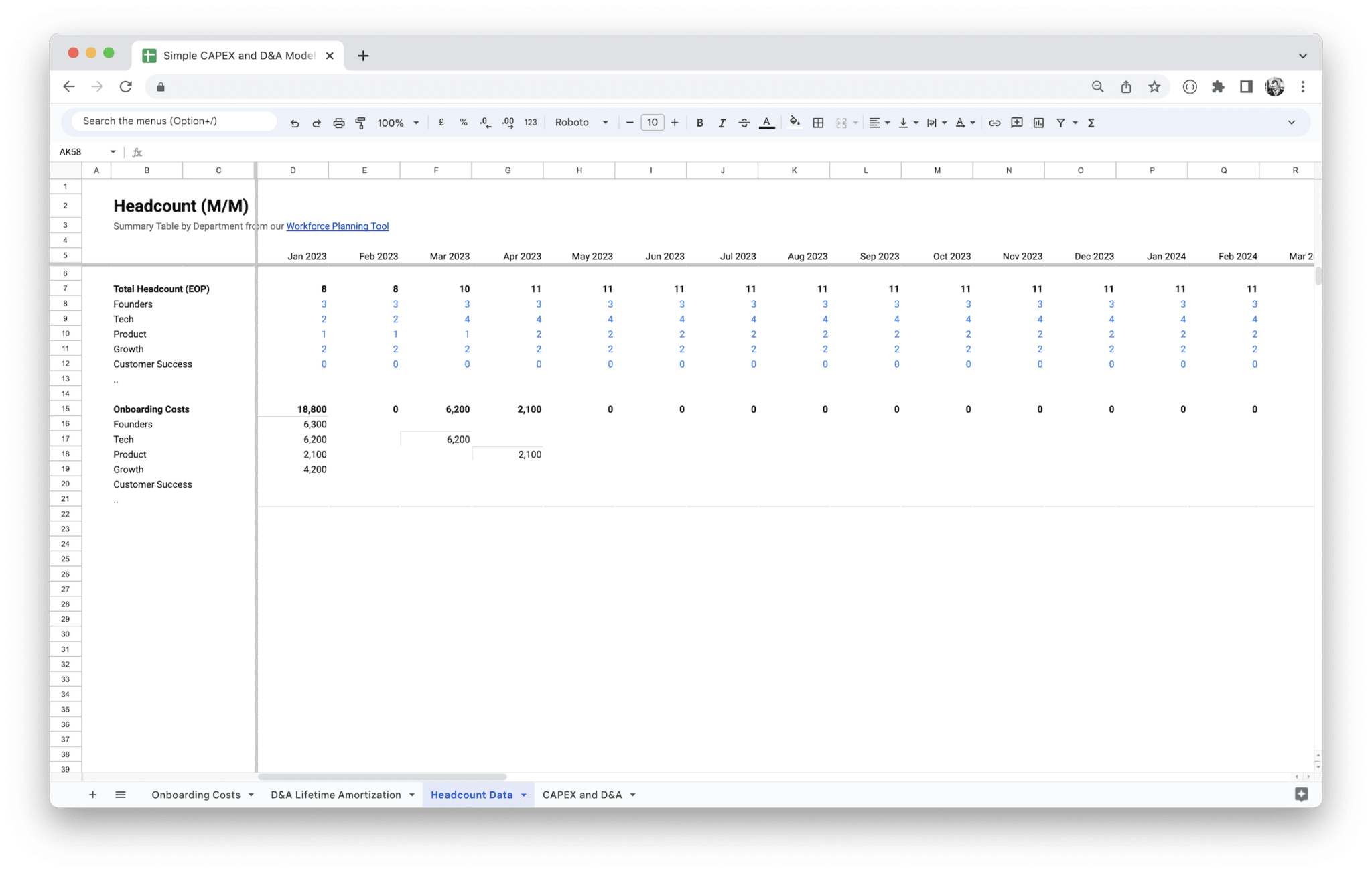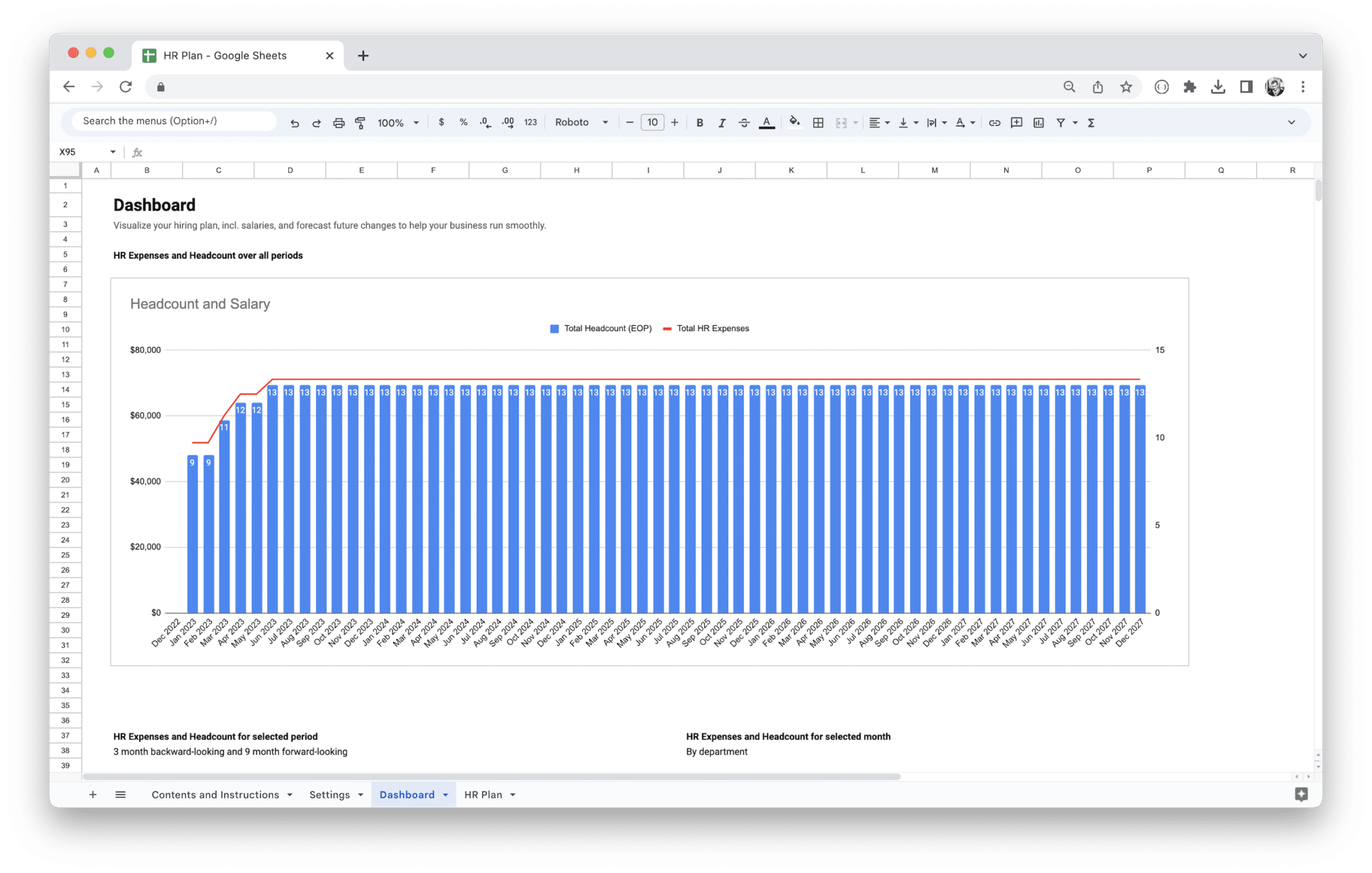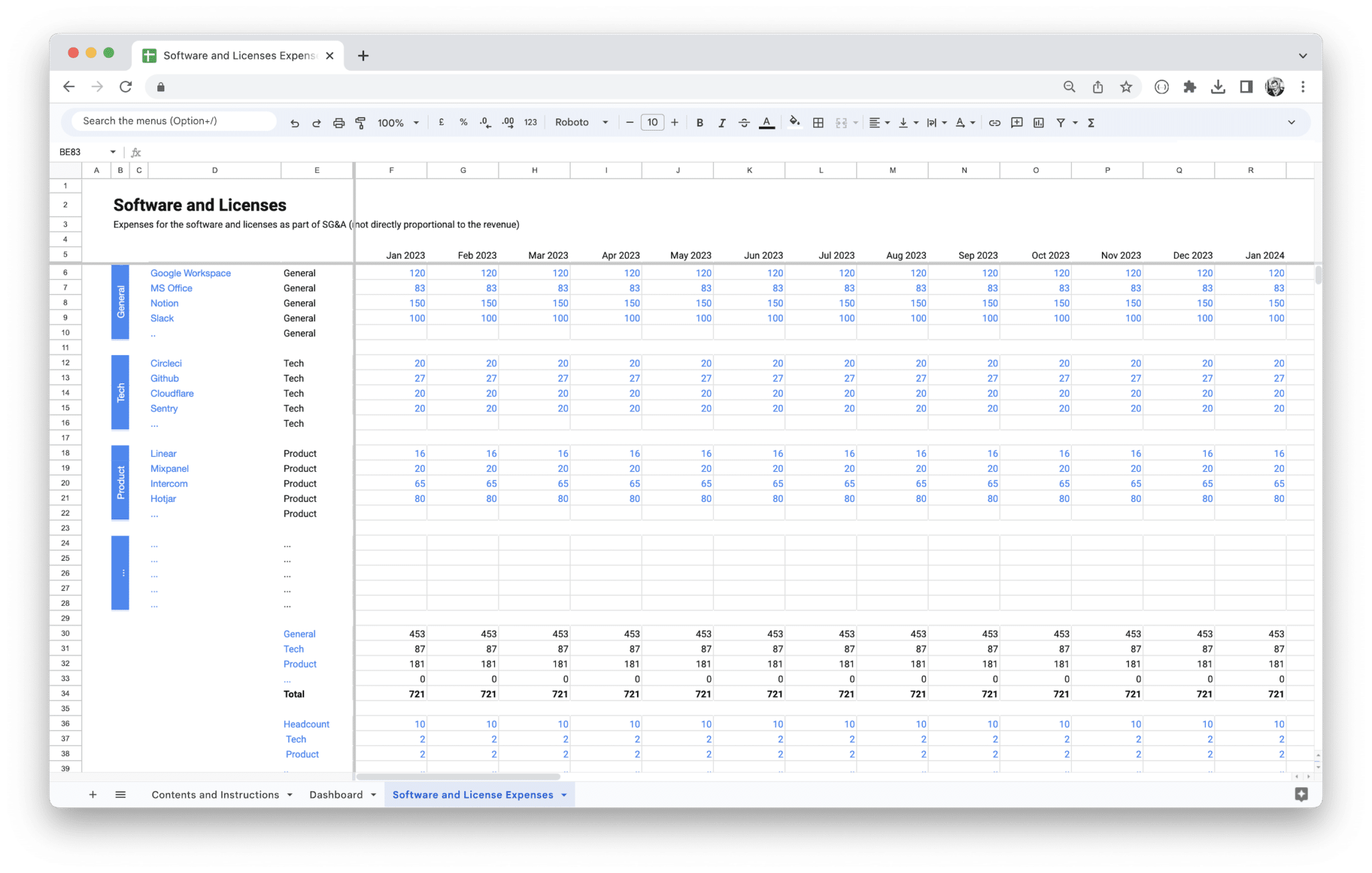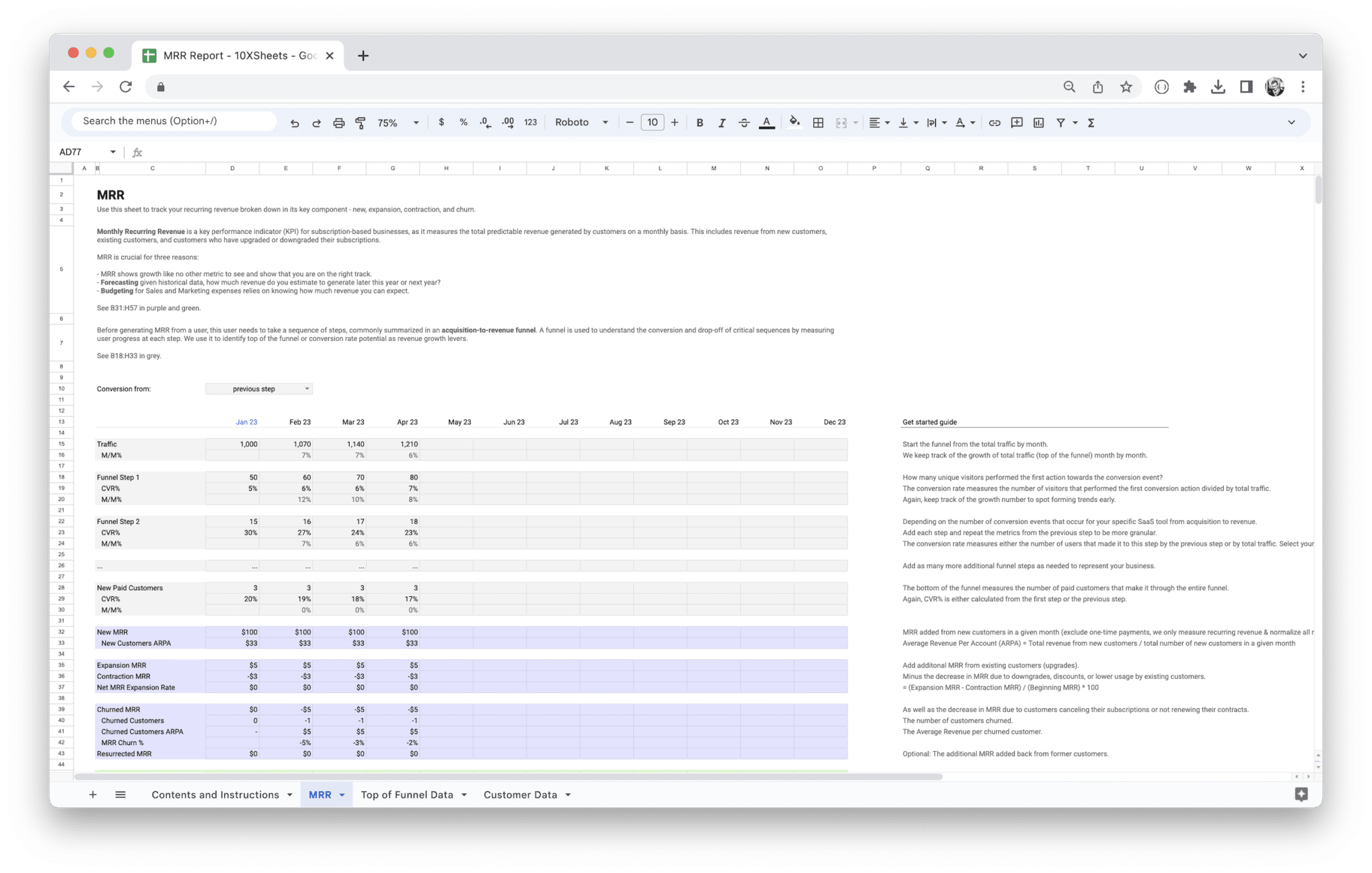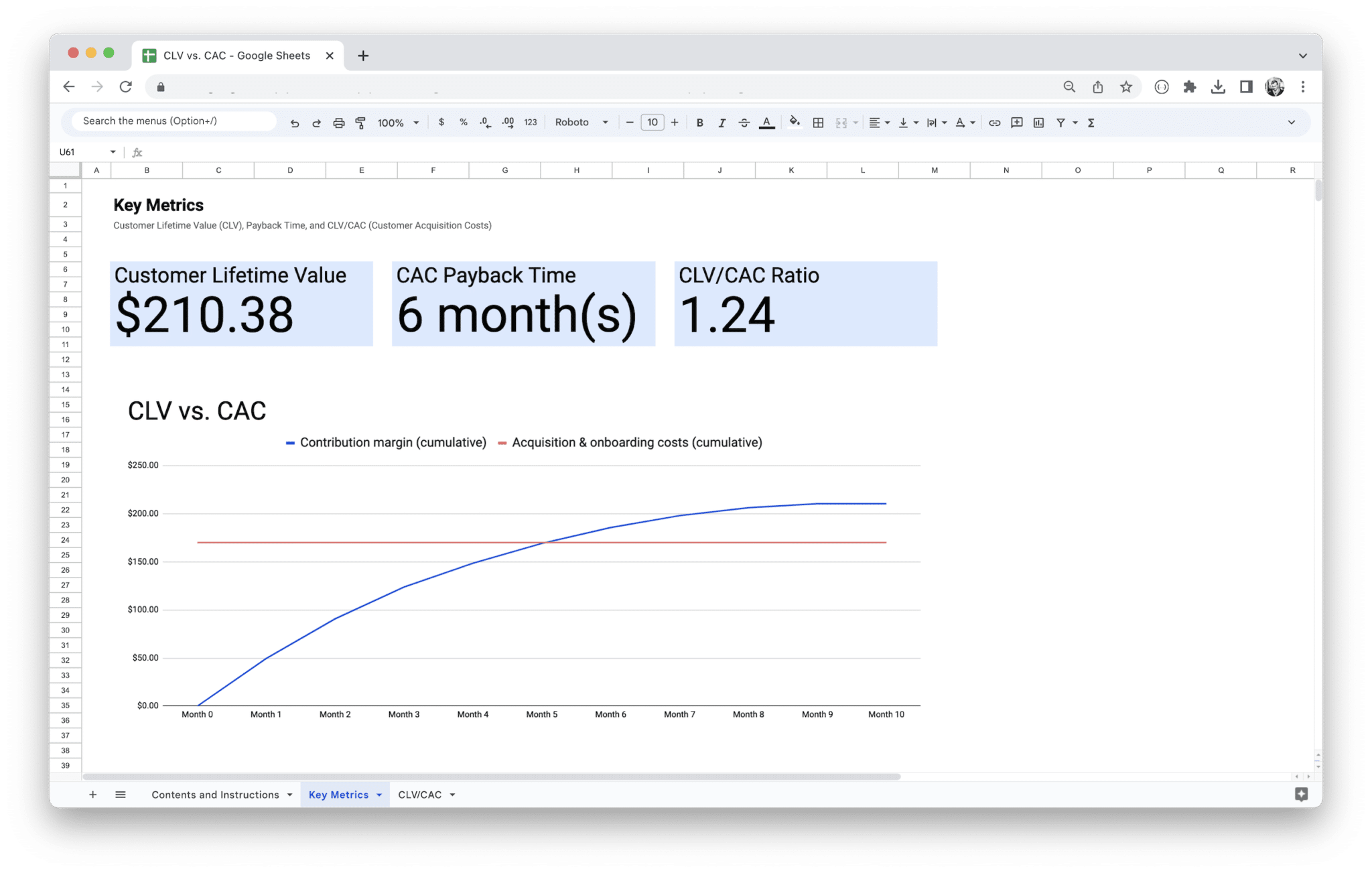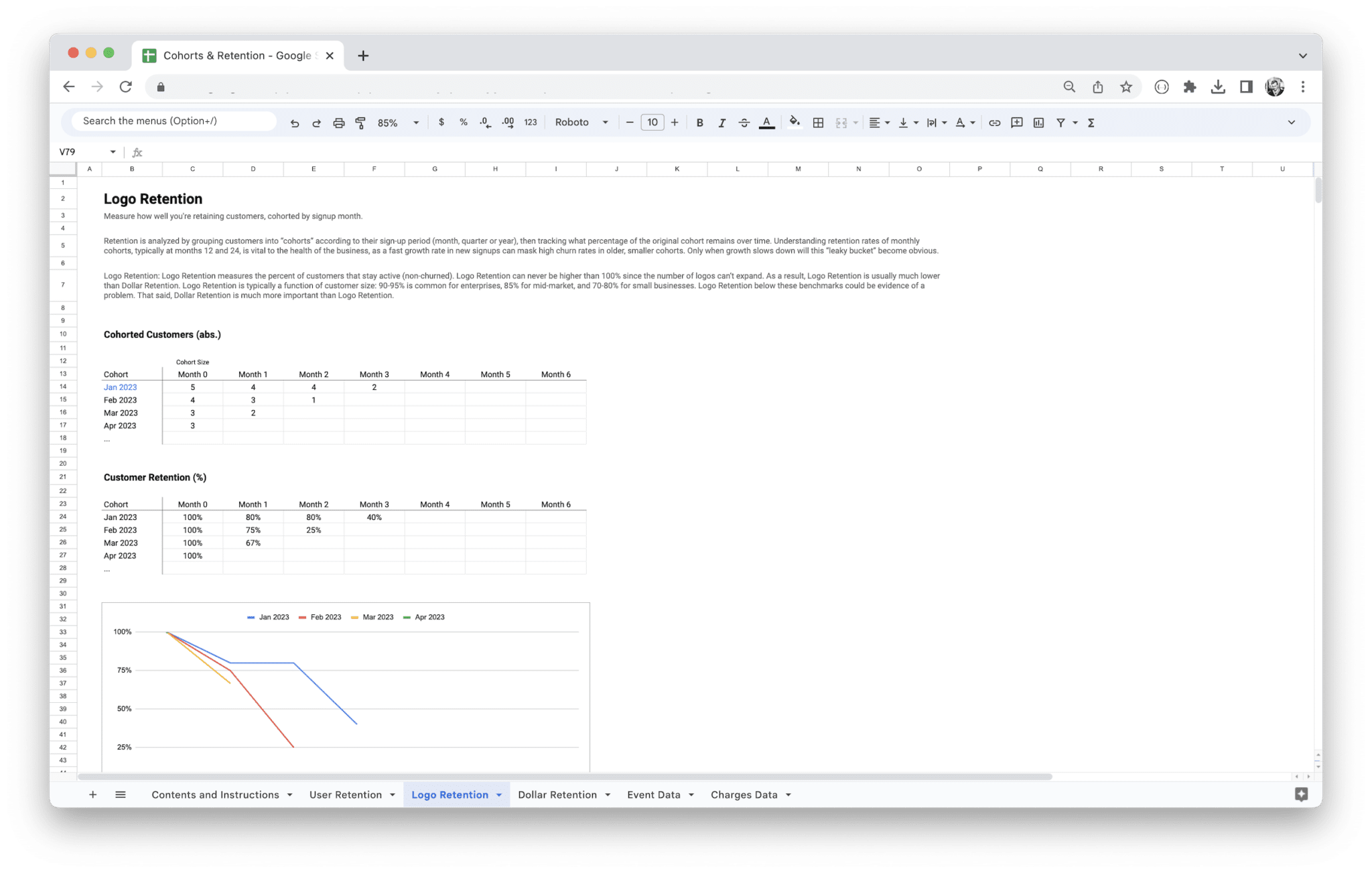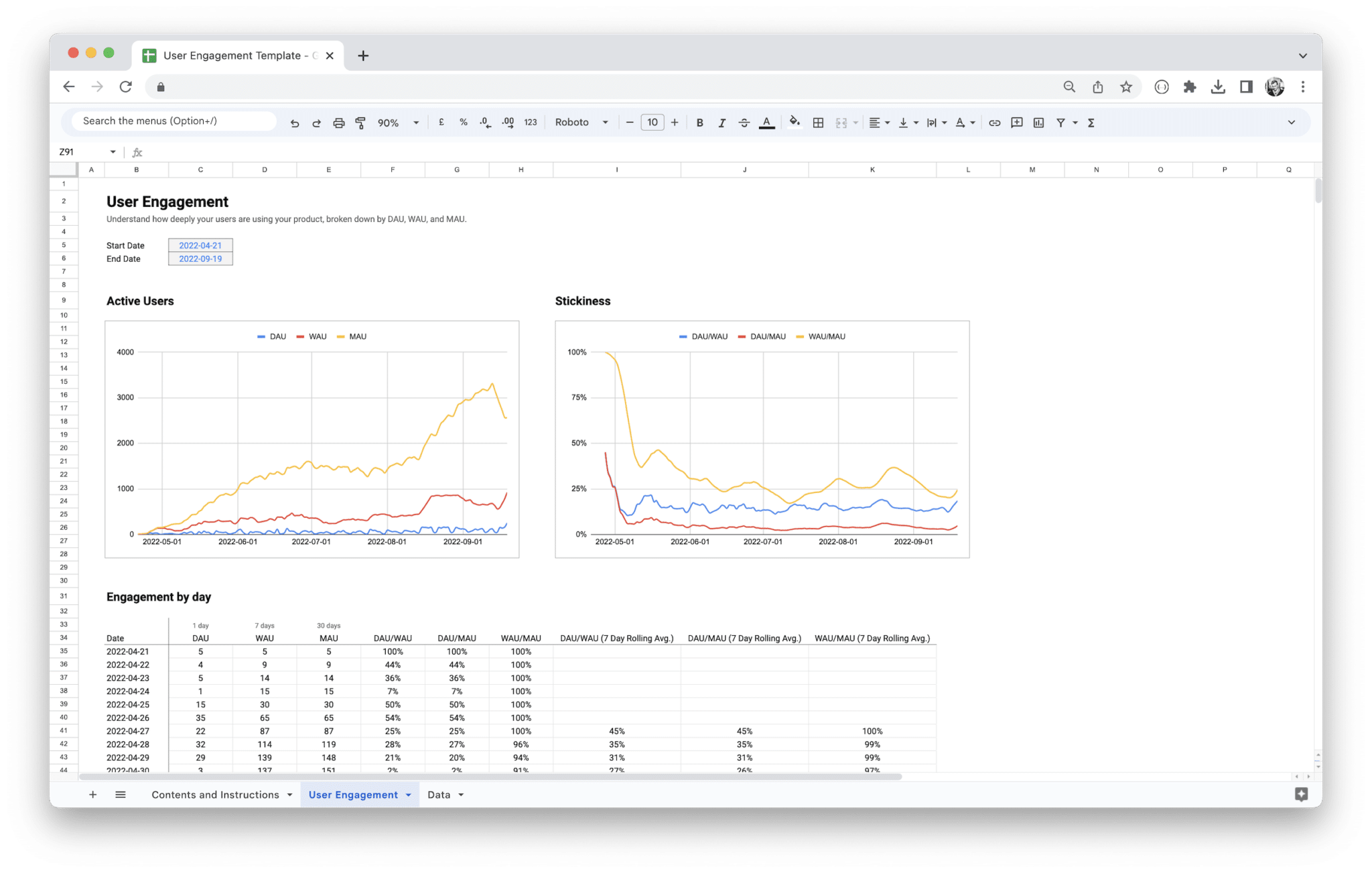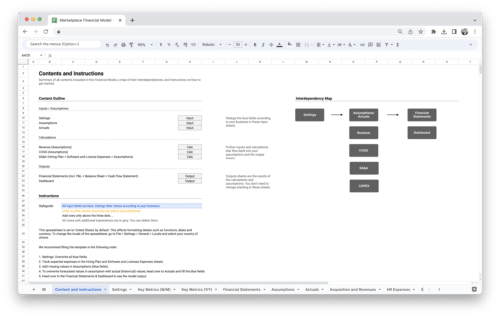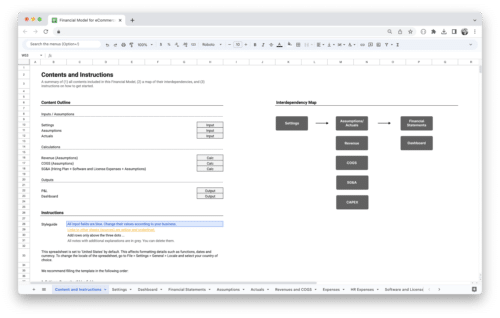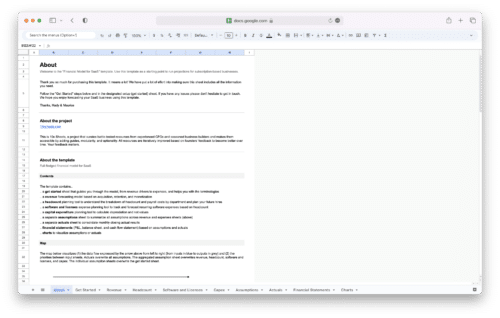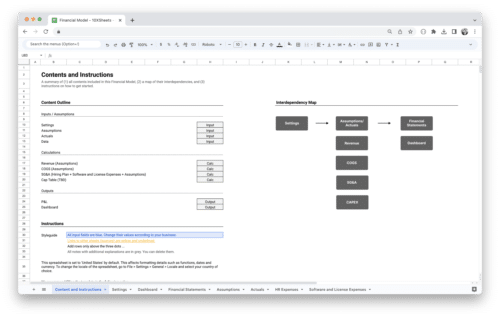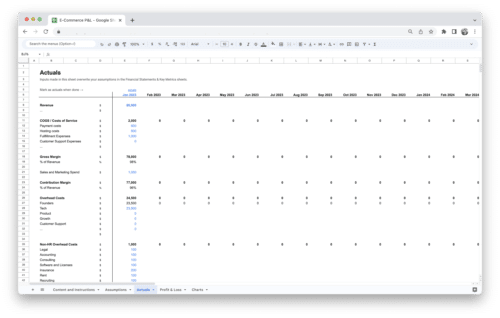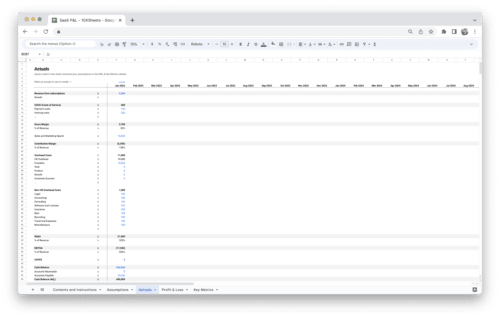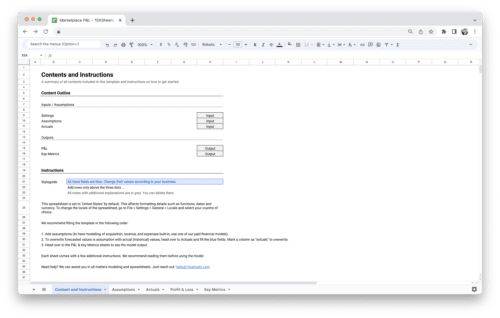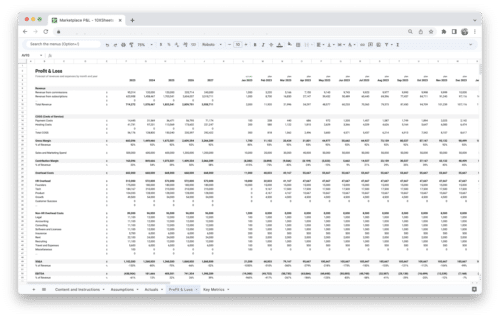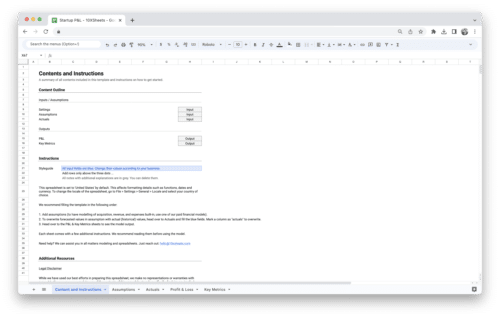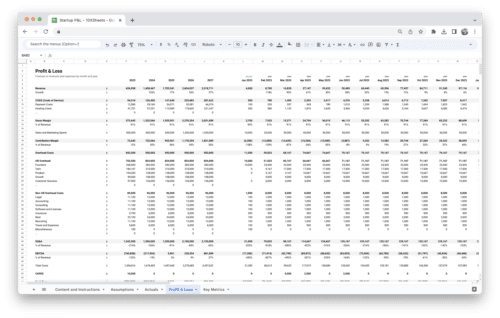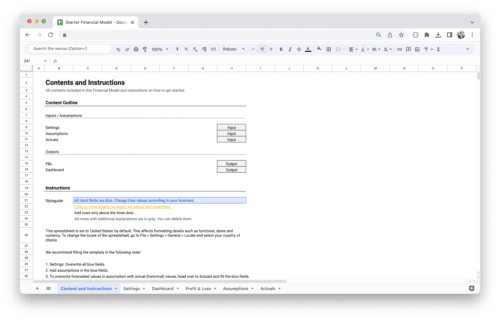- 1. Capital Expenditure Planning Template
- 2. Workforce Planning Tool
- 3. Software License Management Tool
- 4. MRR (Monthly Recurring Revenue) Dashboard Template
- 5. CLV vs. CAC Analysis Template
- 6. Cohort Analysis Template
- 7. User Engagement Dashboard Template
- Additional Excel Templates
- Best Practices for Using Excel Templates
- Conclusion
Businesses of all sizes rely on data-driven decision-making to thrive and stay ahead of the competition. Microsoft Excel has long been a trusted tool for analyzing and managing data, and its versatility is further enhanced by the availability of free Excel templates. These templates offer ready-to-use solutions for various business needs, saving time and effort in creating complex spreadsheets from scratch.
In this list, we will explore the top free Excel templates that can empower you to streamline your business processes, improve productivity, and make informed decisions. We’ll delve into each template’s features, benefits, and provide step-by-step instructions on how to utilize them effectively.
1. Capital Expenditure Planning Template
The Capital Expenditure Planning Template is a powerful tool designed to help businesses effectively plan and manage their capital expenditures. Whether you’re planning to invest in new equipment, infrastructure, or other long-term assets, this template can assist you in forecasting expenses, tracking spending, and optimizing your capital allocation.
Key Features
The Capital Expenditure Planning Template offers the following features:
- Comprehensive expense tracking and forecasting
- Interactive charts and graphs for visual analysis
- Customizable categories and cost breakdowns
- Automated calculations for accurate financial planning
How to Use the Template Effectively?
To make the most of the Capital Expenditure Planning Template, follow these steps:
- Download and open the template in Microsoft Excel.
- Customize the categories and cost breakdowns according to your business needs.
- Enter the planned expenses for each category and allocate funds accordingly.
- Monitor actual expenditures and compare them with the planned budget.
- Utilize the interactive charts and graphs to gain insights into your capital expenditure trends.
- Make informed decisions based on the analysis and adjust your spending plans as necessary.
2. Workforce Planning Tool
Workforce planning is a critical aspect of managing human resources efficiently. The Workforce Planning Tool provides a structured framework to help you forecast staffing needs, track employee performance, and optimize workforce allocation. By using this template, you can align your workforce with business objectives, reduce labor costs, and ensure optimal productivity.
Key Features
The Workforce Planning Tool offers the following features:
- Employee database for centralized workforce management
- Forecasting tools to estimate future staffing requirements
- Performance tracking and evaluation metrics
- Shift scheduling and optimization capabilities
How to Utilize the Template for Workforce Planning and Management?
Follow these steps to effectively use the Workforce Planning Tool:
- Download and open the template in Excel.
- Populate the employee database with relevant details such as job roles, skills, and performance indicators.
- Analyze historical data and market trends to forecast future staffing needs.
- Use the template’s forecasting tools to estimate the number of employees required in each department or team.
- Optimize shift scheduling to ensure adequate coverage and efficient resource allocation.
- Monitor employee performance and evaluate their contribution to the organization’s goals.
- Make data-driven decisions about hiring, training, and performance improvement strategies.
3. Software License Management Tool
Managing software licenses can be a challenging task, particularly for businesses with multiple applications and users. The Software License Management Tool simplifies the process by providing a centralized platform to track licenses, monitor renewals, and ensure compliance with software agreements. This template helps you avoid unnecessary costs, optimize license usage, and maintain legal compliance.
Key Features
The Software License Management Tool offers the following features:
- Centralized database to track software licenses and agreements
- Automated notifications for license renewals and expiration dates
- License allocation and usage monitoring
- Reporting capabilities to analyze license utilization and identify potential cost savings
How to Effectively Implement and Utilize the Template for License Management?
To leverage the Software License Management Tool efficiently, follow these steps:
- Download and open the template in Excel.
- Populate the license database with relevant details such as software names, license numbers, and renewal dates.
- Set up automated notifications to receive alerts about upcoming renewals or expirations.
- Allocate licenses to individual users or teams and track their usage.
- Regularly update the database with new licenses or changes in license status.
- Utilize the reporting capabilities to analyze license utilization and identify opportunities for cost optimization.
- Ensure compliance with software agreements and licensing terms.
4. MRR (Monthly Recurring Revenue) Dashboard Template
For businesses operating on a subscription-based model, monitoring Monthly Recurring Revenue (MRR) is crucial for measuring growth and tracking financial performance. The MRR Dashboard Template provides a comprehensive view of your subscription revenue, churn rate, and customer acquisition metrics. By utilizing this template effectively, you can identify trends, measure the effectiveness of your subscription strategies, and optimize your revenue streams.
Key Features
The MRR Dashboard Template offers the following features:
- Automated calculation of MRR and related metrics
- Visual representation of MRR trends, churn rate, and customer acquisition cost
- Customer segmentation based on subscription plans or cohorts
- Historical data tracking and forecasting capabilities
How to Utilize the Template Effectively?
To effectively use the MRR Dashboard Template, follow these steps:
- Download and open the template in Excel.
- Input your monthly subscription revenue data for each period.
- Customize the template to reflect your subscription plans and pricing tiers.
- Analyze the provided charts and graphs to monitor MRR trends and identify patterns.
- Track customer churn rate and customer acquisition cost (CAC) to measure the effectiveness of your marketing and retention strategies.
- Segment customers based on subscription plans or cohorts to gain insights into different user groups.
- Utilize historical data and forecasting capabilities to project future revenue and make data-driven decisions.
5. CLV vs. CAC Analysis Template
Understanding the relationship between Customer Lifetime Value (CLV) and Customer Acquisition Cost (CAC) is essential for sustainable business growth. The CLV vs. CAC Analysis Template allows you to measure the profitability of your customer base and evaluate the effectiveness of your marketing efforts. By analyzing these metrics, you can optimize your marketing budget allocation, target high-value customers, and maximize your return on investment (ROI).
Key Features
The CLV vs. CAC Analysis Template offers the following features:
- Calculation of CLV and CAC based on historical data
- Comparison of CLV and CAC ratios for different customer segments
- Visualization of CLV vs. CAC trends through charts and graphs
- Scenario analysis to evaluate the impact of marketing strategies on profitability
How to Use the Template Effectively?
To make the most of the CLV vs. CAC Analysis Template, follow these steps:
- Download and open the template in Excel.
- Input historical customer data, including revenue generated and acquisition costs for each customer.
- Customize the template to segment customers based on relevant criteria, such as demographics or purchasing behavior.
- Calculate the CLV and CAC ratios for each segment.
- Visualize the results using the provided charts and graphs to identify segments with high CLV-to-CAC ratios.
- Conduct scenario analysis to evaluate the impact of different marketing strategies on CLV and profitability.
- Use the insights gained to optimize your marketing campaigns, allocate resources effectively, and target high-value customers.
6. Cohort Analysis Template
Cohort analysis allows businesses to examine the behavior and characteristics of specific groups of customers over time. The Cohort Analysis Template provides a structured framework to perform cohort analysis and uncover valuable insights about customer retention, engagement, and revenue generation. By utilizing this template, you can identify trends, measure the success of customer acquisition strategies, and optimize your marketing and product development efforts.
Key Features
The Cohort Analysis Template offers the following features:
- Segmentation of customers into cohorts based on specific criteria (e.g., sign-up date, first purchase)
- Calculation of key metrics such as retention rate, average revenue per user (ARPU), and customer lifetime value (CLV) by cohort
- Visualization of cohort analysis results through charts and graphs
- Comparison of cohort performance and identification of high-value segments
How to Utilize the Template for Cohort Analysis?
To effectively utilize the Cohort Analysis Template, follow these steps:
- Download and open the template in Excel.
- Define the criteria for creating cohorts, such as sign-up date or first purchase date.
- Populate the template with customer data, including relevant metrics for each cohort.
- Calculate cohort-specific metrics such as retention rate, ARPU, and CLV.
- Visualize the results using the provided charts and graphs to identify trends and patterns.
- Compare cohort performance and identify high-value segments with the highest retention and revenue.
- Use the insights gained to optimize marketing strategies, personalize customer experiences, and drive customer loyalty and revenue growth.
7. User Engagement Dashboard Template
User engagement is a critical metric for businesses operating in the digital landscape. The User Engagement Dashboard Template provides a comprehensive view of user behavior, interaction, and satisfaction metrics. By leveraging this template effectively, you can monitor user engagement, identify areas for improvement, and optimize your digital strategies to enhance customer experiences and drive business growth.
Key Features
The User Engagement Dashboard Template offers the following features:
- Visualization of user engagement metrics, such as active users, session duration, and conversion rates
- Monitoring of key performance indicators (KPIs) for different digital channels (e.g., website, mobile app)
- Analysis of user feedback and satisfaction ratings
- Identification of user engagement trends and comparison across different time periods
How to Utilize the Template for Monitoring User Engagement?
To effectively use the User Engagement Dashboard Template, follow these steps:
- Download and open the template in Excel.
- Input user engagement data, including active users, session duration, and conversion rates for each period.
- Customize the template to reflect the digital channels and KPIs relevant to your business.
- Analyze the provided charts and graphs to monitor user engagement trends and identify areas of improvement.
- Incorporate user feedback and satisfaction ratings into the template to gain insights into user preferences and pain points.
- Compare user engagement metrics across different time periods to evaluate the impact of your digital strategies.
- Utilize the insights gained to optimize your digital channels, improve user experiences, and drive higher engagement and conversions.
Additional Excel Templates
In addition to the templates discussed above, there are various other free Excel templates available to address specific business needs. These templates cover a wide range of functions, from project management to budgeting and financial analysis. Here are a few examples:
- Sales Forecasting Templates: Help you estimate future sales based on historical data and market trends.
- Financial Model Templates: Enable you to build robust financial models for budgeting, forecasting, and scenario analysis.
- Profit and Loss Statement Templates: Simplify the creation of profit and loss statements, allowing you to track revenue, expenses, and net income.
- Project Management Templates: Provide a comprehensive framework for planning, tracking, and managing projects.
- Marketing Budget Templates: Assist in creating and managing marketing budgets, tracking expenses, and measuring ROI.
- Invoice Templates: Streamline the invoicing process, allowing you to create professional invoices for clients.
- Cash Flow Statement Templates: Help you track and analyze cash inflows and outflows to ensure healthy financial management.
Best Practices for Using Excel Templates
To make the most of Excel templates and ensure optimal utilization, consider implementing the following best practices:
- Customize Templates: Tailor the templates to fit your specific business needs by modifying categories, formulas, and formatting as required.
- Data Validation: Ensure data accuracy by implementing data validation rules to prevent input errors.
- Regular Updates: Update templates with fresh data regularly to maintain accuracy and relevancy.
- Data Backup: Regularly back up your Excel templates and associated data to avoid loss due to technical issues or file corruption.
- Security Measures: Protect sensitive data by password-protecting the templates and restricting access to authorized individuals.
- Learning Resources: Expand your Excel skills by exploring online tutorials, forums, and courses to enhance your proficiency with the software.
- Template Evaluation: Continuously evaluate the effectiveness of the templates and their impact on your business processes, making adjustments and seeking alternatives when necessary.
By following these best practices, you can optimize your use of Excel templates and maximize their value for your business.
Conclusion
Excel templates offer a valuable resource for businesses of all sizes and industries, providing ready-to-use solutions for various organizational needs. In this comprehensive guide, we explored the top free Excel templates, including the Capital Expenditure Planning Template, Workforce Planning Tool, Software License Management Tool, MRR Dashboard Template, CLV vs. CAC Analysis Template, Cohort Analysis Template, and User Engagement Dashboard Template.
By effectively utilizing these templates, you can streamline processes, make data-driven decisions, optimize resource allocation, and drive business success. Additionally, we discussed the availability of other Excel templates to address specific business functions and provided best practices to enhance your experience with these templates.
Harness the power of Excel templates, leverage their functionalities, and propel your business toward growth and success. Download the templates, customize them to your requirements, and embark on a data-driven journey to achieve your business goals.
Get Started With a Prebuilt Template!
Looking to streamline your business financial modeling process with a prebuilt customizable template? Say goodbye to the hassle of building a financial model from scratch and get started right away with one of our premium templates.
- Save time with no need to create a financial model from scratch.
- Reduce errors with prebuilt formulas and calculations.
- Customize to your needs by adding/deleting sections and adjusting formulas.
- Automatically calculate key metrics for valuable insights.
- Make informed decisions about your strategy and goals with a clear picture of your business performance and financial health.