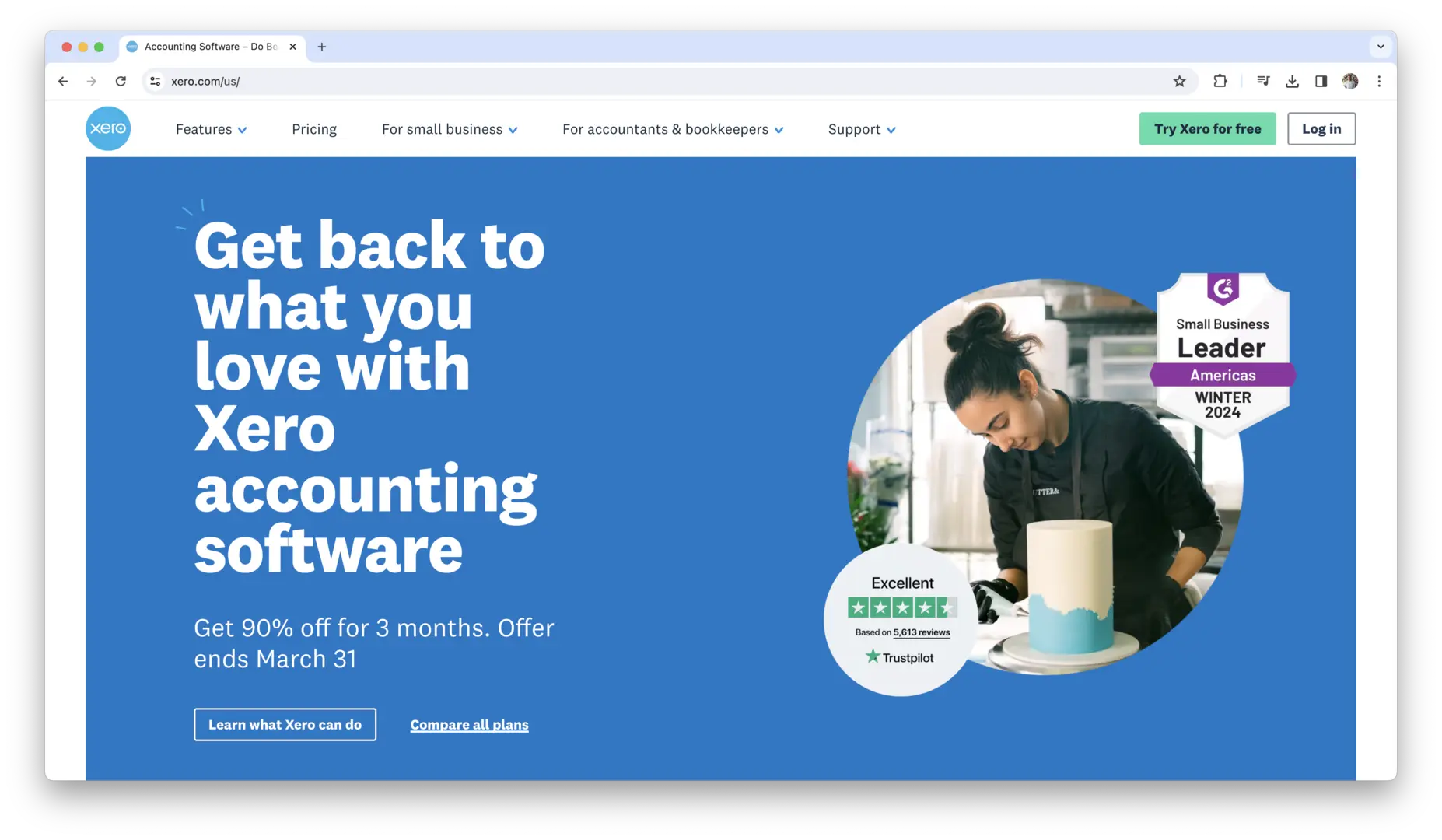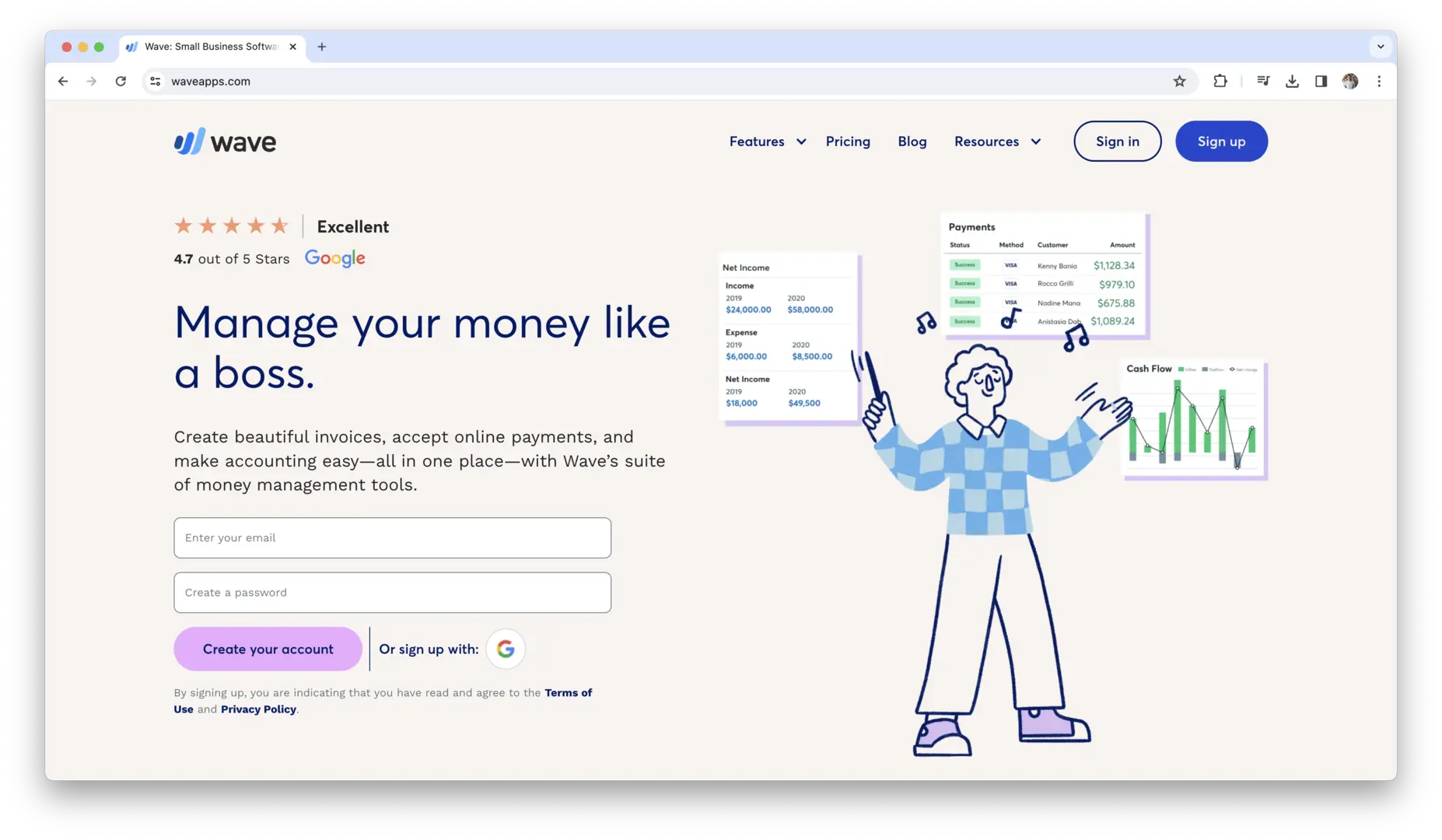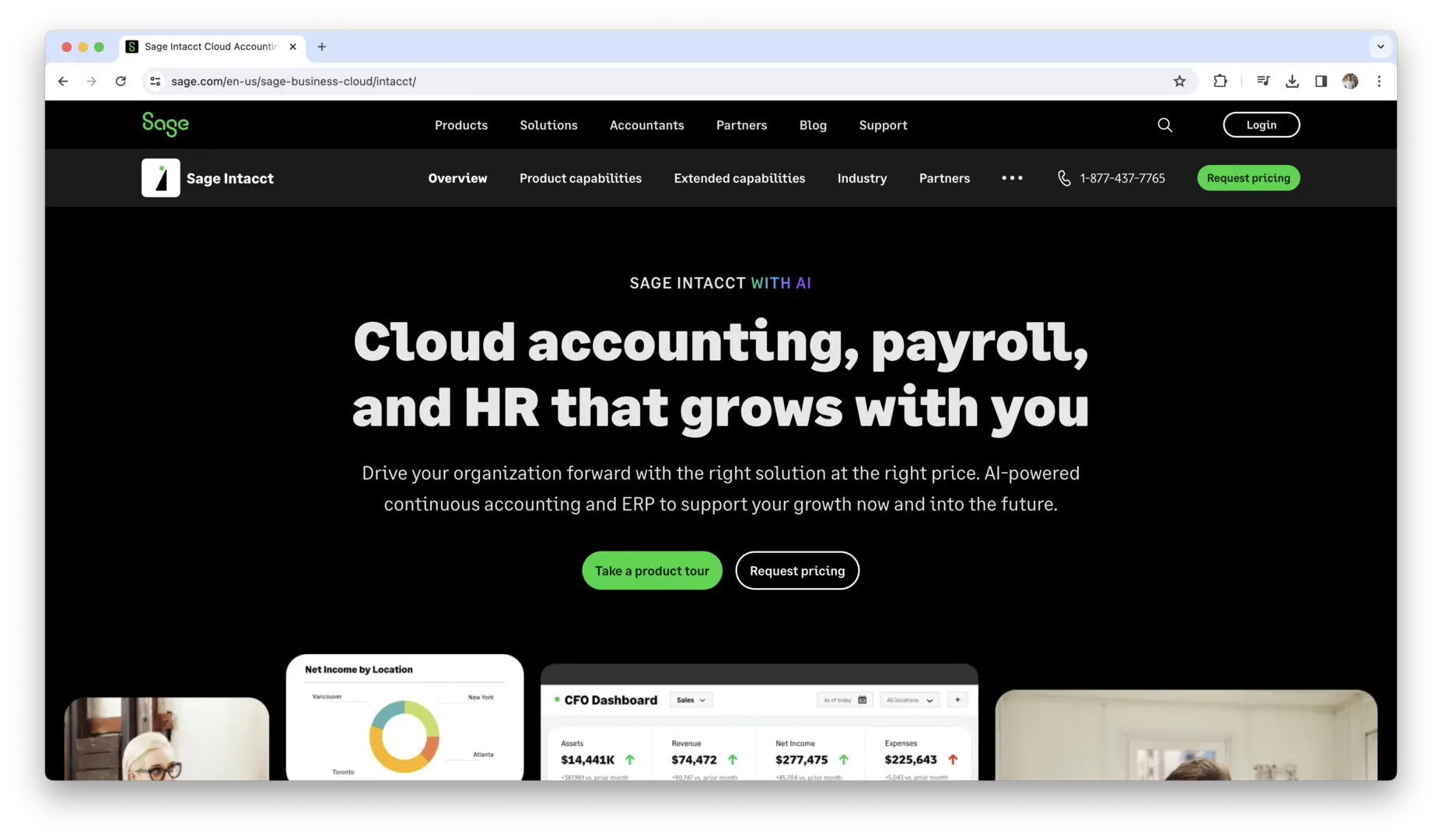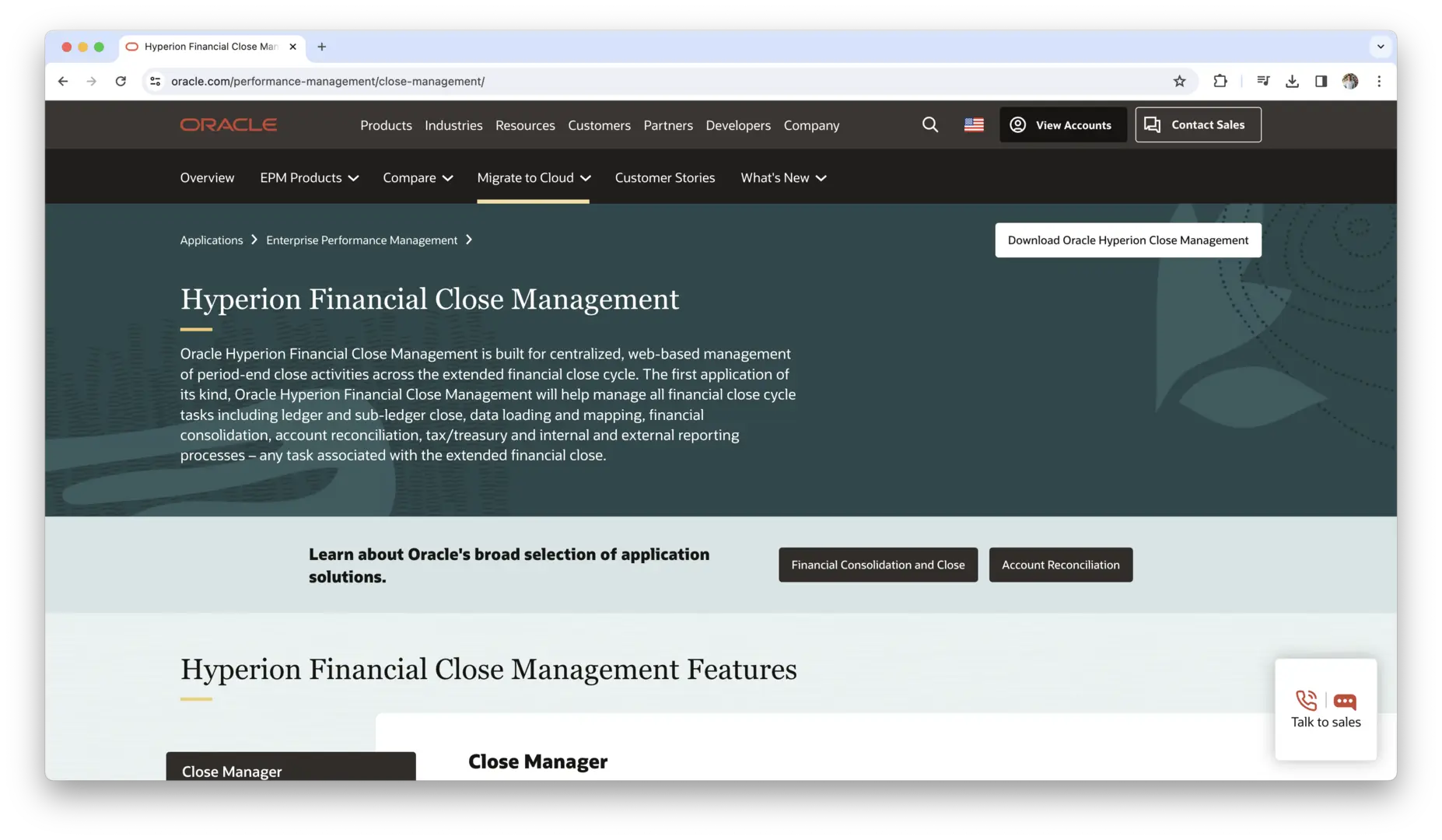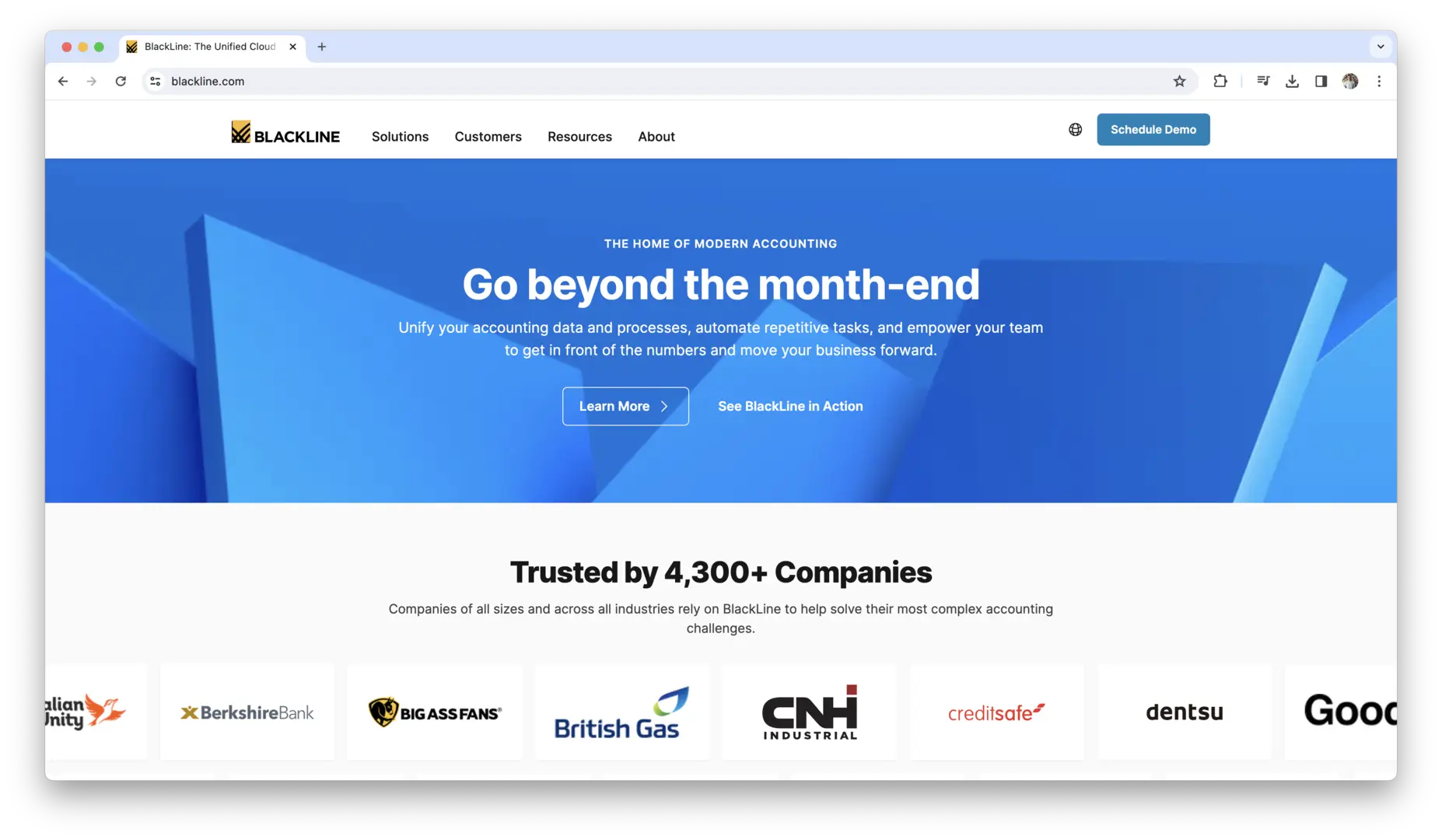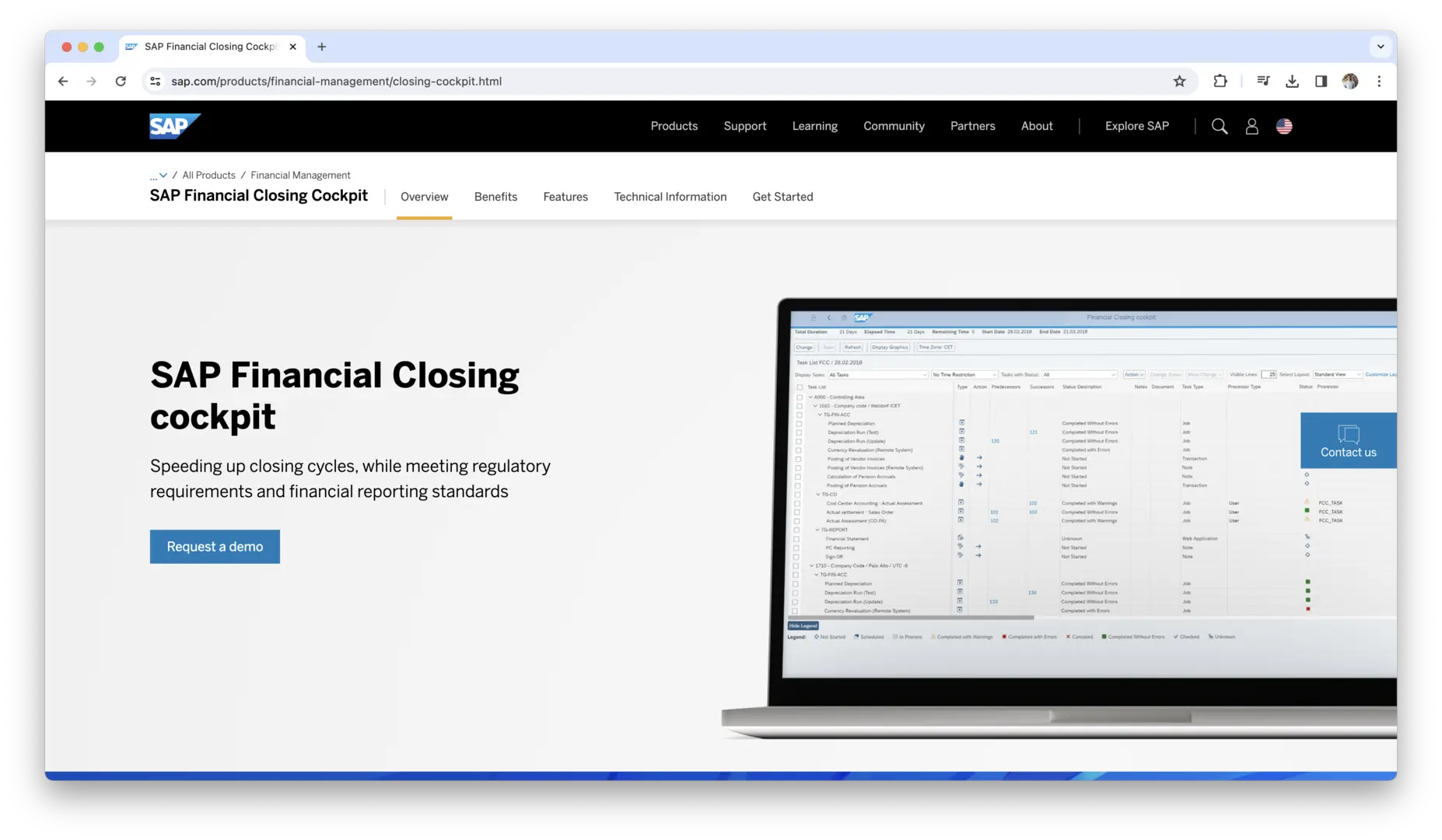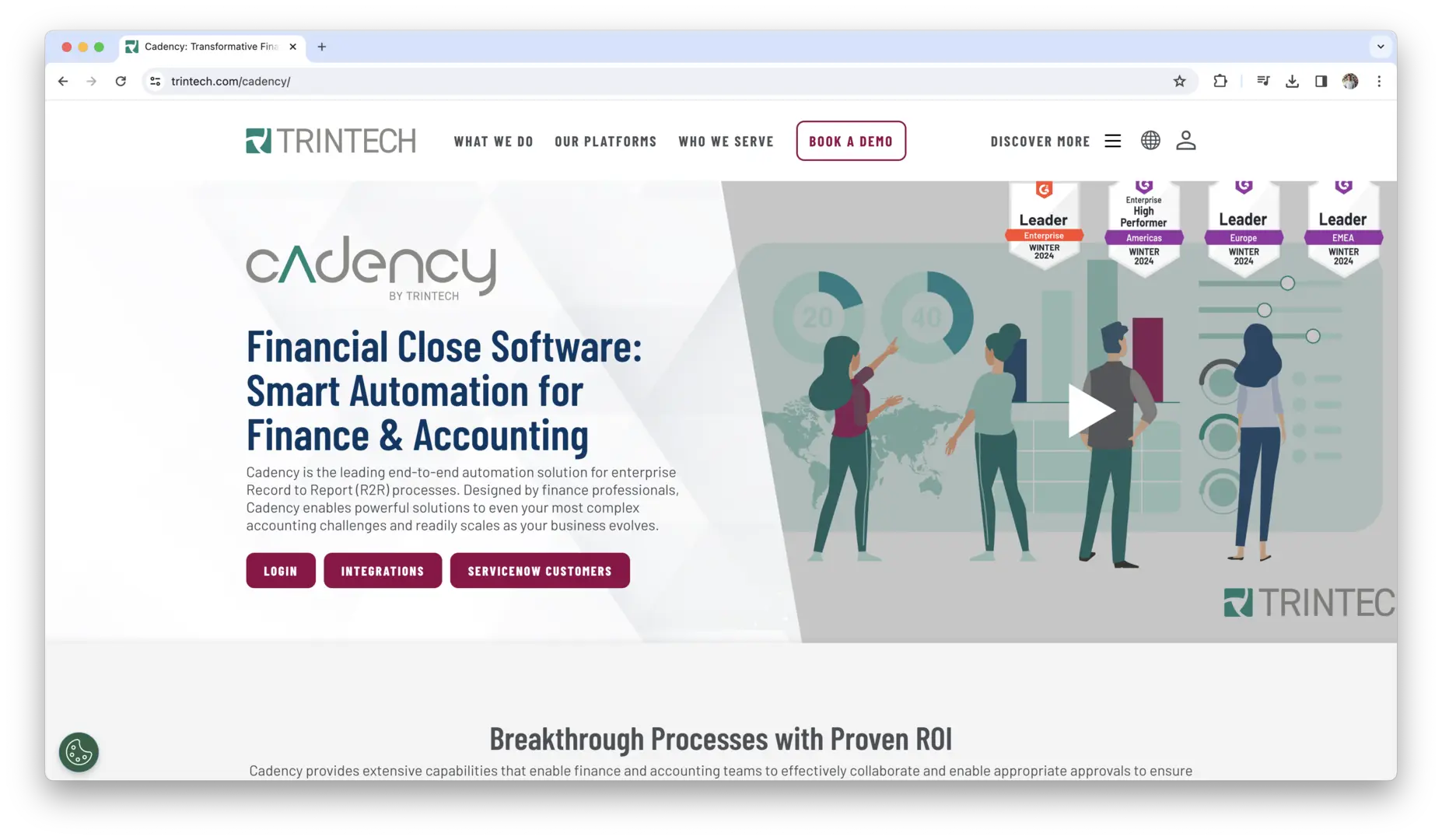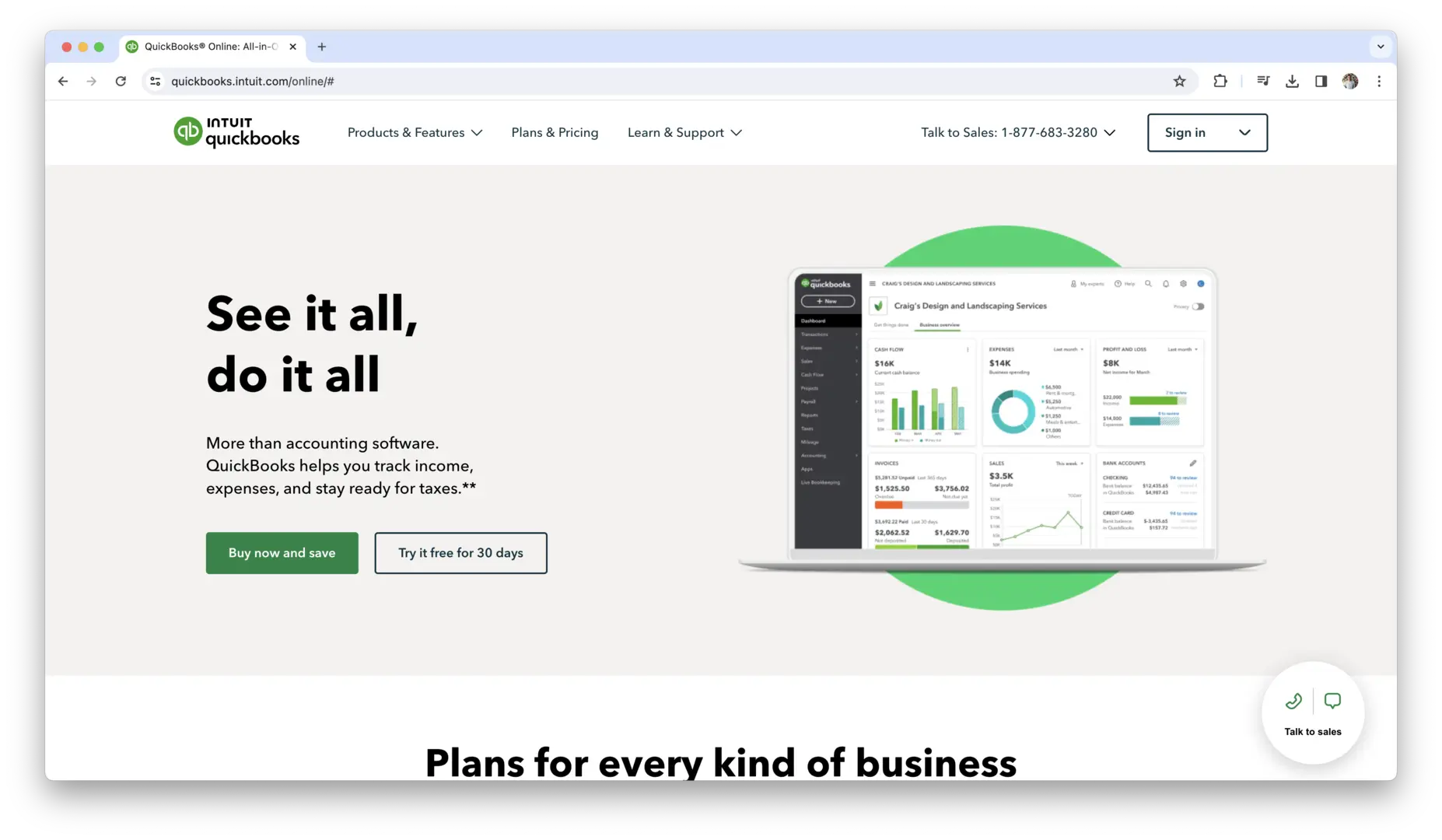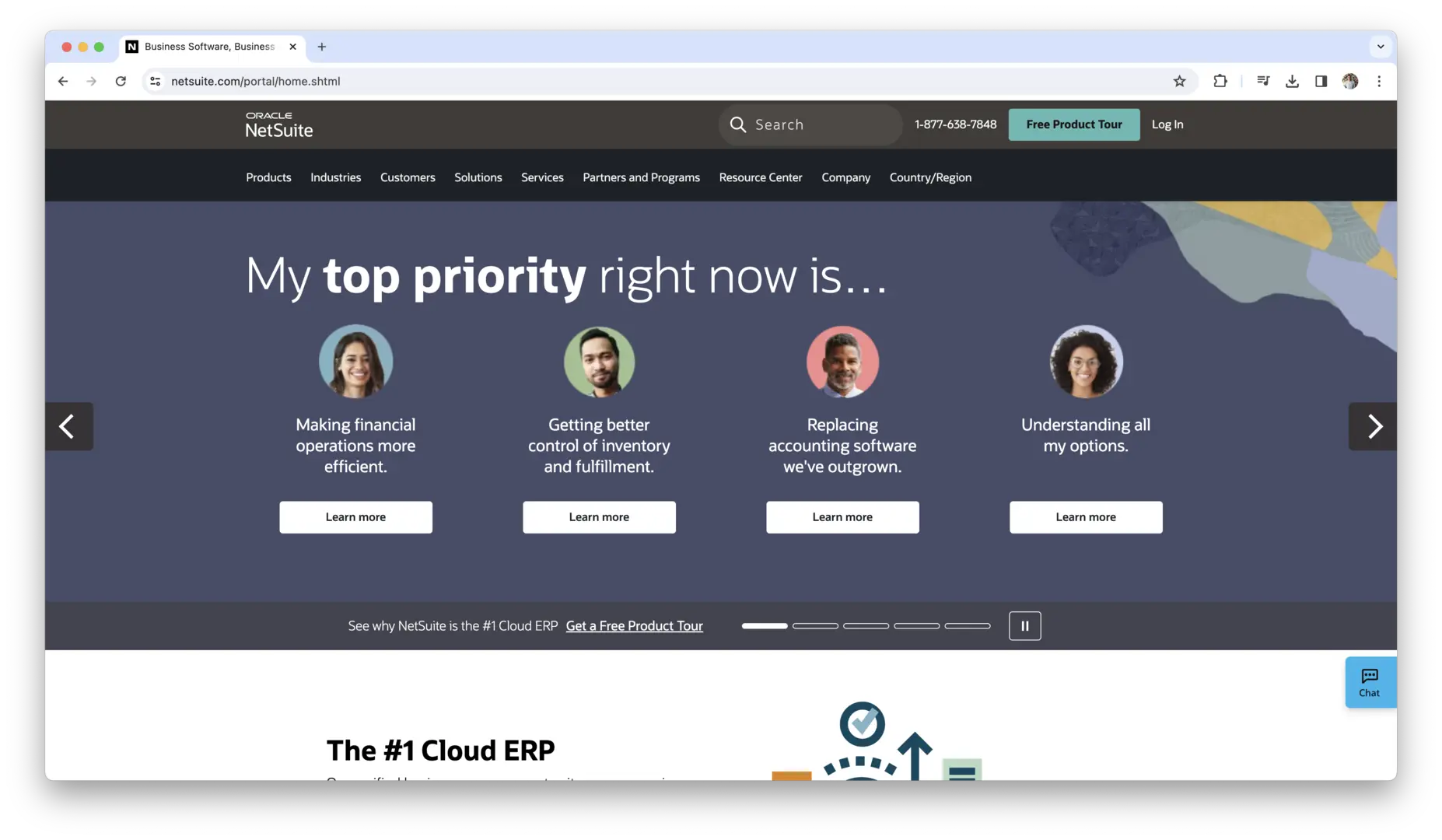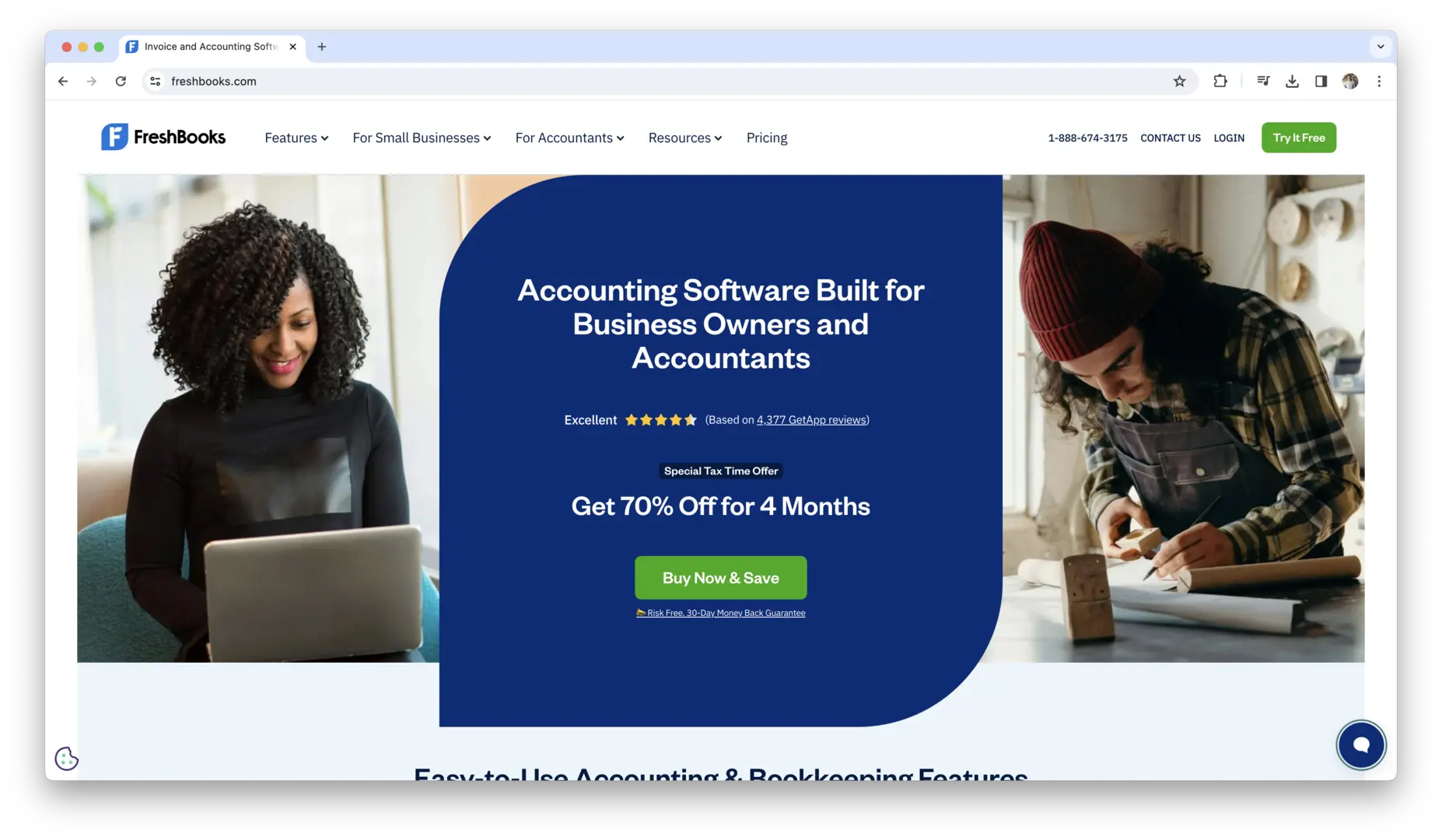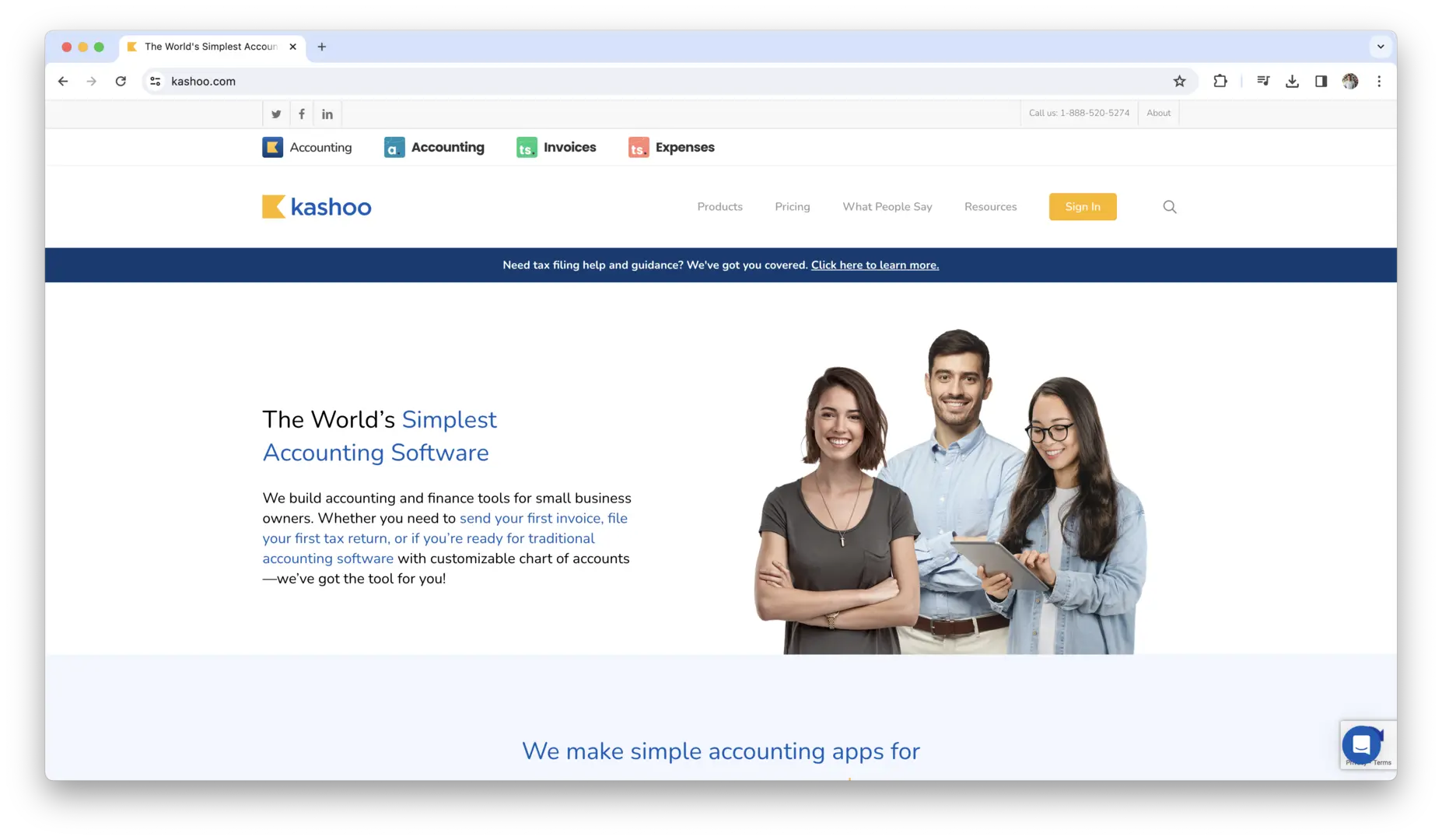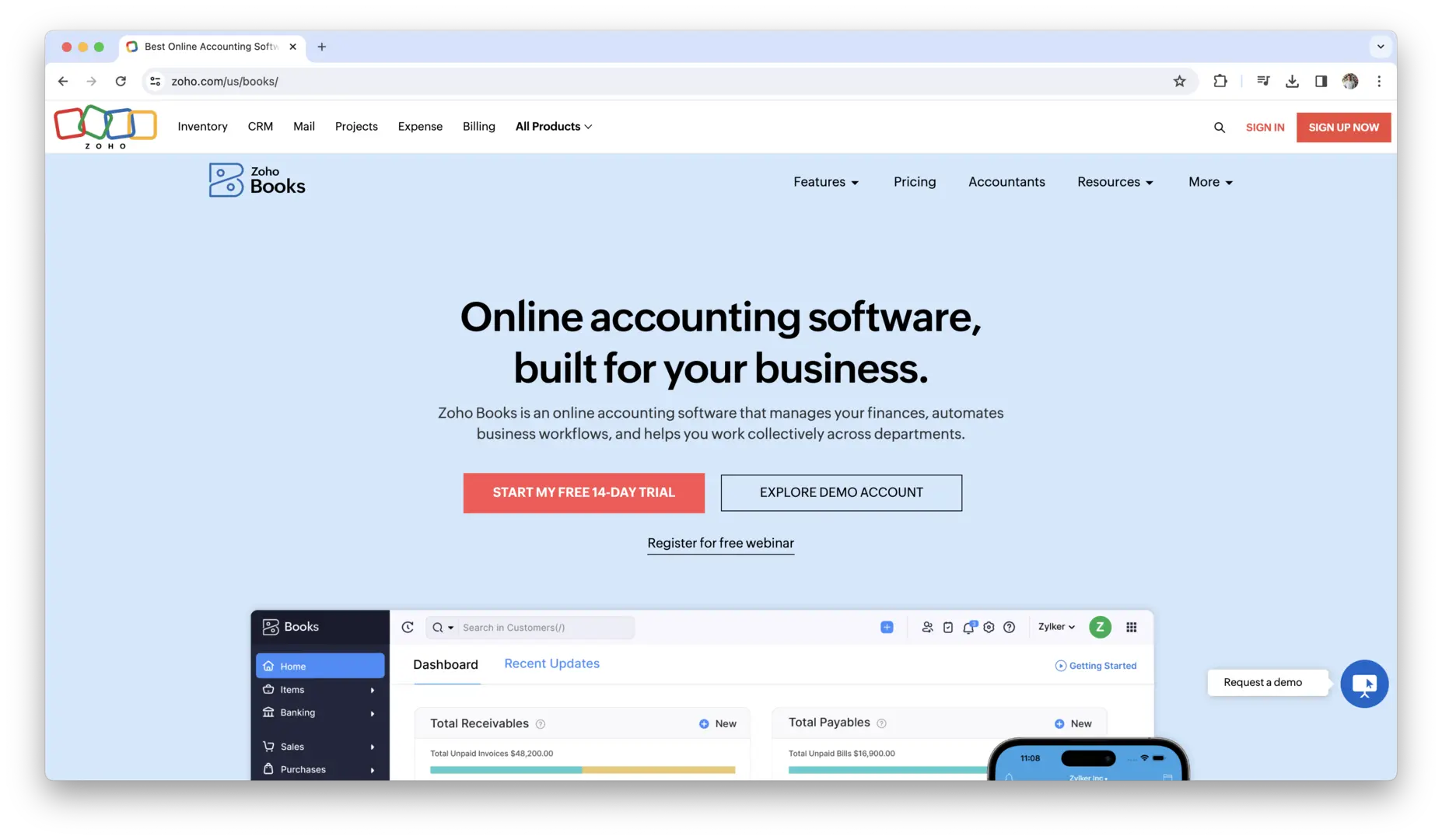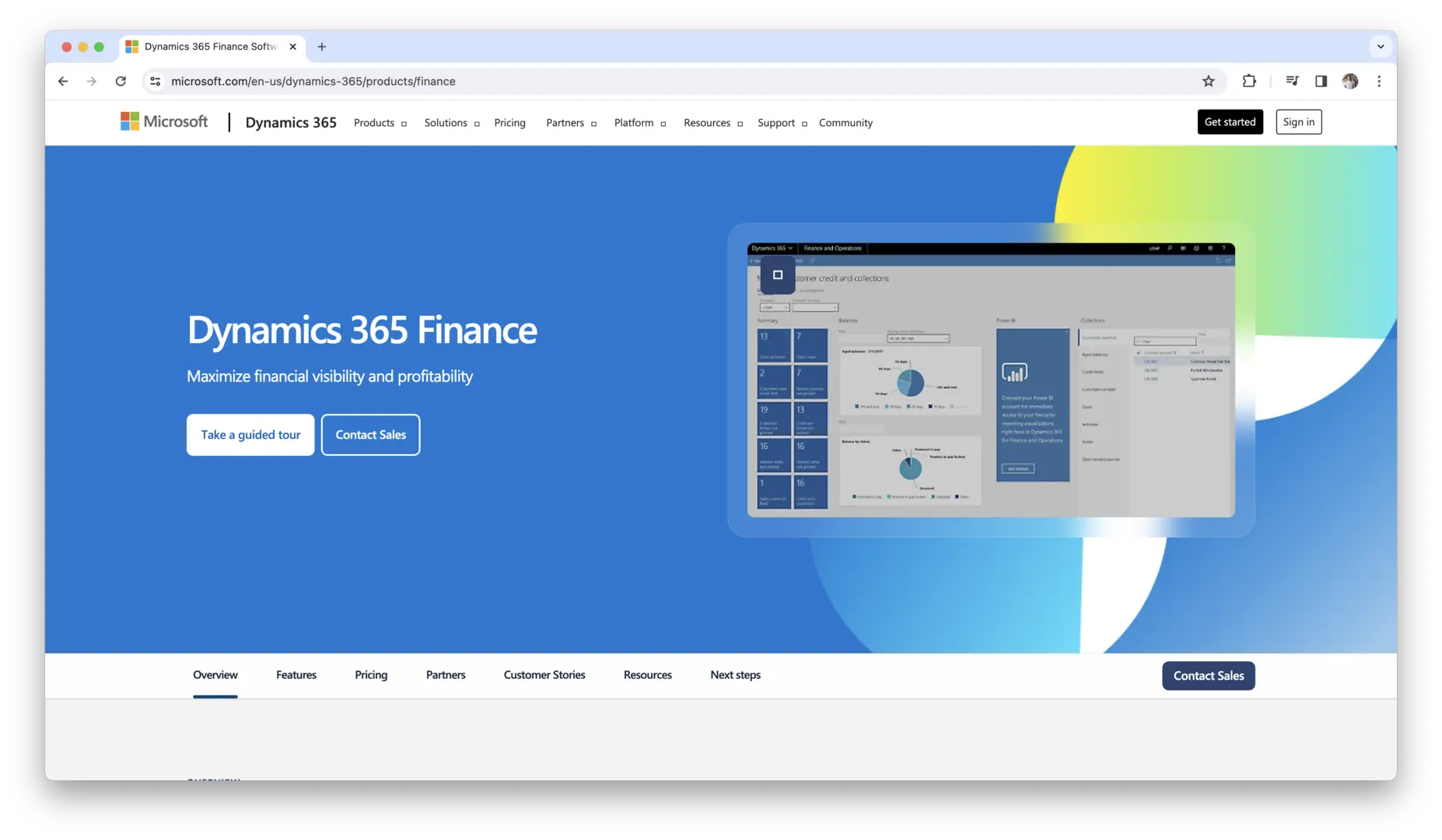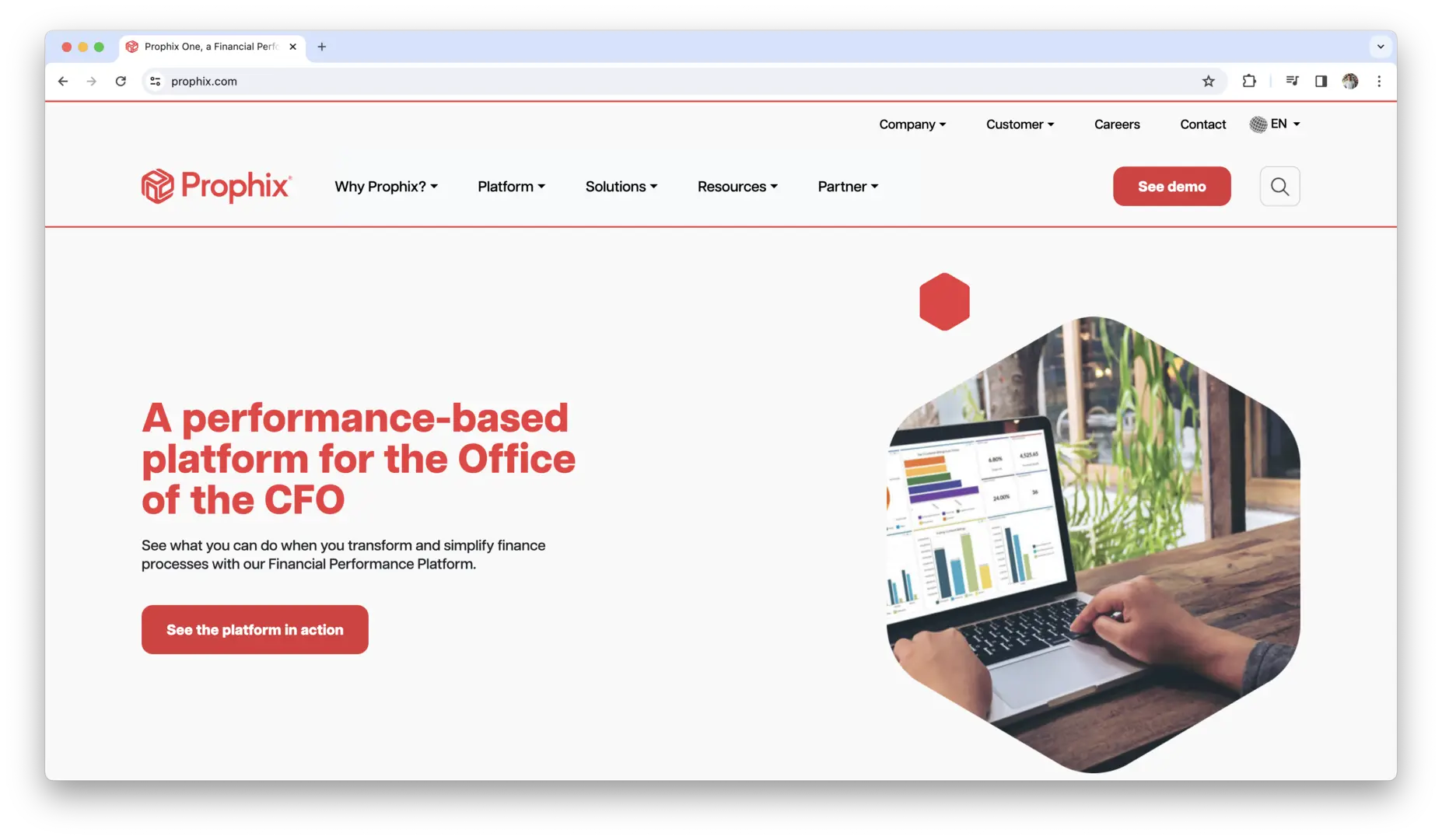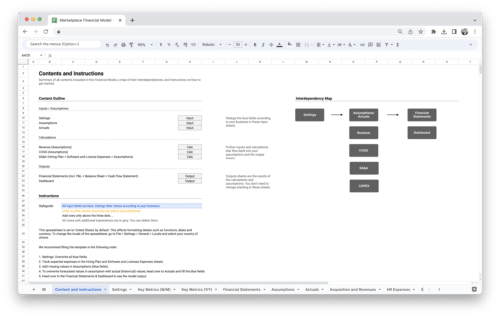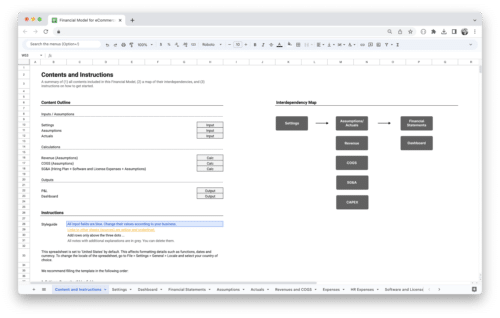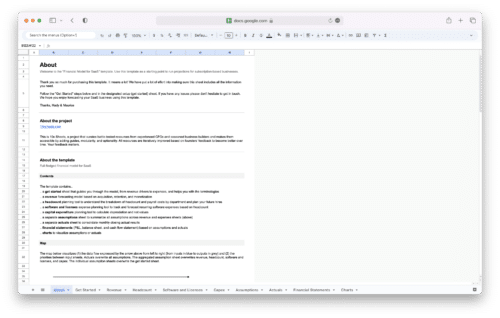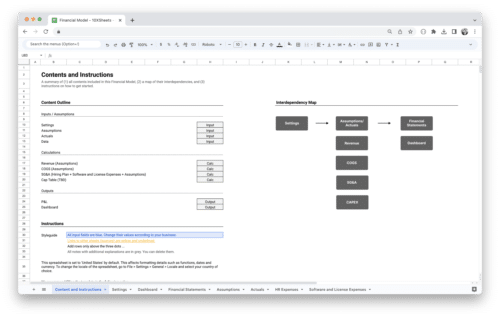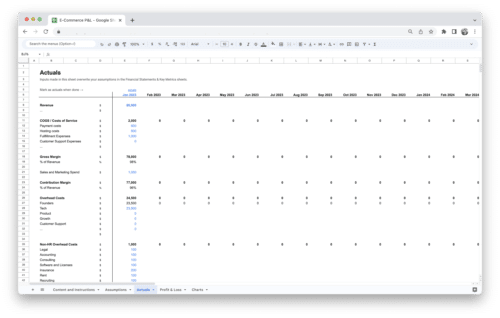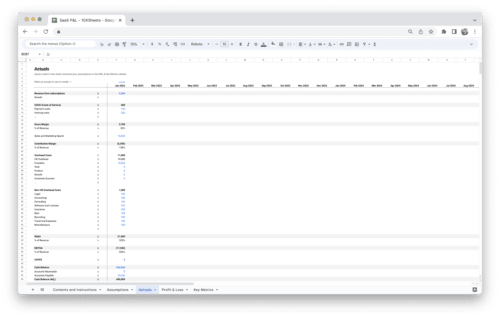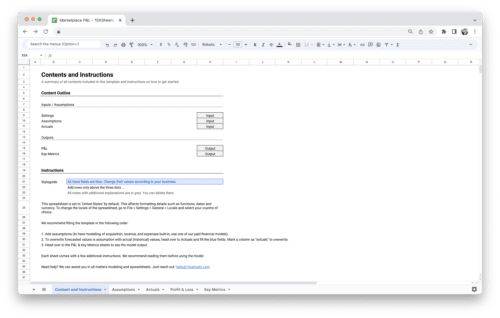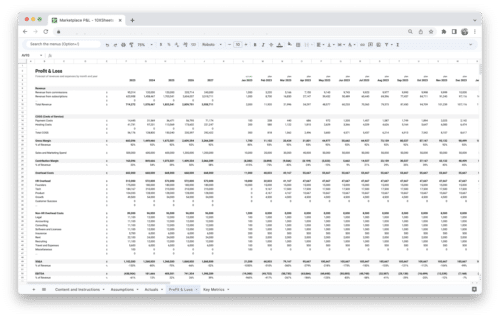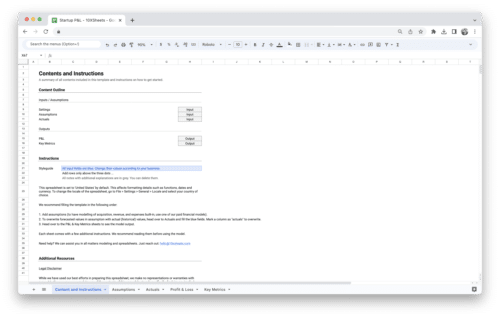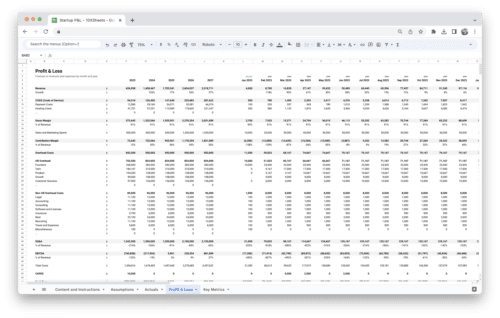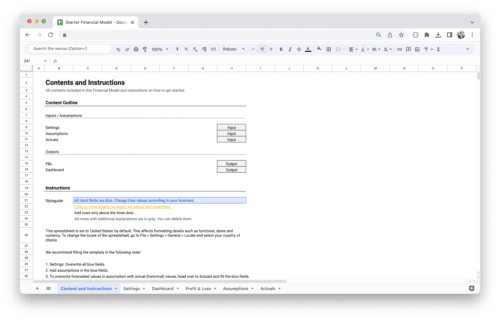Are you struggling to streamline your financial close process and ensure accurate and timely reporting? In today’s fast-paced business environment, organizations face increasing pressure to efficiently manage their accounting operations while maintaining compliance with regulatory requirements. To address these challenges, selecting the right financial close software is crucial. From automating repetitive tasks to providing real-time insights, these software solutions offer a wide range of features to streamline financial processes and improve accuracy.
In this guide, we’ll explore the top financial close software solutions available in the market, highlighting their key features, benefits, and considerations for choosing the best fit for your organization. Whether you’re a small business looking to simplify your accounting processes or a large enterprise seeking advanced automation and scalability, this guide will help you navigate the landscape of financial close software and make informed decisions to optimize your financial operations.
What is Financial Close?
Financial close, also known as the accounting close or month-end close, is the process of finalizing financial statements and reports at the end of an accounting period. It involves a series of tasks aimed at ensuring the accuracy, completeness, and integrity of financial data before it is reported to stakeholders, regulators, and investors.
During the financial close process, finance professionals reconcile accounts, adjust journal entries, review transactions, and generate financial reports such as balance sheets, income statements, and cash flow statements. The goal of financial close is to provide a clear and accurate snapshot of an organization’s financial health and performance for a specific period.
Importance of Financial Close
The financial close process is crucial for several reasons, including:
- Compliance: Ensures compliance with accounting standards, regulations, and reporting requirements mandated by regulatory bodies such as the Securities and Exchange Commission (SEC) and the Financial Accounting Standards Board (FASB).
- Decision-Making: Provides timely and accurate financial information to support strategic decision-making, budgeting, forecasting, and resource allocation.
- Investor Confidence: Builds trust and confidence among investors, creditors, and other stakeholders by demonstrating transparency, accountability, and integrity in financial reporting.
- Risk Management: Identifies and mitigates risks associated with errors, fraud, misstatements, and discrepancies in financial data, helping to safeguard assets and prevent financial loss.
- Performance Evaluation: Facilitates the evaluation of organizational performance, profitability, efficiency, and liquidity, enabling management to assess progress towards goals and objectives.
- Legal Obligations: Meets legal obligations and fiduciary responsibilities to shareholders, board members, and regulatory authorities by ensuring accurate and timely financial reporting.
- Tax Compliance: Supports tax compliance efforts by providing accurate financial data for tax calculations, filings, and audits conducted by tax authorities.
- Audit Preparedness: Prepares the organization for external audits conducted by independent auditors to verify the accuracy and reliability of financial statements and disclosures.
What is Financial Close Software?
Financial close software is a specialized technology solution designed to automate, streamline, and optimize the financial close process. It encompasses a range of features and functionalities to facilitate tasks such as reconciliation, journal entry management, financial reporting, and compliance.
Modern financial close software solutions leverage advanced technologies such as artificial intelligence (AI), machine learning (ML), and robotic process automation (RPA) to enhance accuracy, efficiency, and scalability. These software tools provide real-time visibility into the close process, enable collaboration among finance team members, and ensure compliance with regulatory requirements.
Importance of Using the Best Financial Close Software
Selecting the best financial close software is critical for organizations seeking to maximize the effectiveness and efficiency of their financial close process. Here are some reasons why using the best financial close software is essential:
- Efficiency: Streamlines and automates manual tasks, reducing cycle times, and minimizing errors.
- Accuracy: Ensures the accuracy, integrity, and consistency of financial data through robust reconciliation and validation processes.
- Visibility: Provides real-time visibility into the close process, allowing stakeholders to track progress, identify bottlenecks, and make informed decisions.
- Compliance: Helps organizations maintain compliance with accounting standards, regulations, and internal policies through built-in controls and audit trails.
- Scalability: Scales to accommodate the needs of growing organizations, handling increased transaction volumes, users, and complexities.
- Integration: Seamlessly integrates with other systems such as ERP, CRM, and BI tools, ensuring data consistency and interoperability.
- Security: Implements robust security measures to protect sensitive financial data from unauthorized access, breaches, and cyber threats.
- ROI: Delivers a measurable return on investment (ROI) by improving operational efficiency, reducing costs, and mitigating risks associated with manual processes.
By investing in the best financial close software, organizations can streamline their close process, enhance financial transparency, and drive strategic decision-making, ultimately leading to improved performance and competitiveness in the marketplace.
Understanding Financial Close Software
Financial close software plays a pivotal role in modern finance departments, revolutionizing traditional manual processes into streamlined, automated workflows. Let’s delve deeper into what this software entails and why it’s indispensable for businesses today.
Financial close software, also known as close management software, is a specialized tool designed to facilitate and optimize the process of closing financial books at the end of an accounting period. Its primary function is to automate repetitive tasks, standardize workflows, and ensure accuracy in financial reporting.
Think of financial close software as the conductor orchestrating a symphony of financial activities, from reconciling accounts and adjusting journal entries to generating comprehensive financial statements. By harnessing the power of automation and advanced algorithms, this software minimizes manual intervention, reduces errors, and accelerates the entire closing process.
Financial Close Software Features and Capabilities
The best financial close software offers a plethora of features and capabilities aimed at simplifying complex financial operations. Here are some key features to look out for:
- Automated Workflows: Say goodbye to tedious manual tasks with automated workflows that streamline the entire close process, from data entry to approval routing.
- Reconciliation Tools: Ensure accuracy and integrity in financial reporting with robust reconciliation tools that match transactions, identify discrepancies, and flag errors.
- Journal Entry Management: Simplify the creation, review, and approval of journal entries with intuitive interfaces and customizable templates.
- Financial Reporting: Generate insightful financial reports and statements compliant with accounting standards, providing stakeholders with real-time visibility into organizational performance.
- Collaboration Tools: Foster collaboration and communication among finance team members, auditors, and stakeholders with built-in collaboration features such as comments, annotations, and document sharing.
- Audit Trails: Maintain a comprehensive audit trail of all activities and changes made during the close process, ensuring transparency, accountability, and compliance with regulatory requirements.
- Integration Capabilities: Seamlessly integrate with other essential systems such as ERP, CRM, and BI tools, enabling data synchronization and facilitating a cohesive financial ecosystem.
Types of Financial Close Software
Financial close software comes in various forms, catering to diverse business needs and preferences. Some common types include:
- On-Premises Solutions: Traditional on-premises software installed and maintained locally on company servers, offering full control over data and customization but requiring substantial upfront investment and IT infrastructure.
- Cloud-Based Solutions: Modern cloud-based software hosted on remote servers, providing scalability, accessibility, and automatic updates while minimizing IT overhead and offering flexible subscription models.
- Enterprise Resource Planning (ERP) Modules: Integrated modules within comprehensive ERP systems, offering seamless data flow and centralization of financial processes but often requiring substantial investment and complexity in implementation.
- Specialized Close Management Tools: Standalone software specifically designed for financial close management, offering focused features and tailored workflows to streamline the close process effectively.
Each type of financial close software has its advantages and drawbacks, so it’s essential to evaluate your business requirements, budget, and scalability needs before making a decision
Top Financial Close Software Solutions
Choosing the right financial close software is essential for organizations looking to streamline their accounting processes, ensure regulatory compliance, and improve financial accuracy. Here, we delve into some of the top financial close software solutions available in the market, highlighting their key features, benefits, and unique selling points.
Xero
Xero is a cloud-based accounting software that offers a range of features to streamline financial processes, including invoicing, reconciliation, and reporting. Key features of Xero include:
- Bank Reconciliation: Automatically imports bank transactions and reconciles them with accounting records to ensure accuracy.
- Invoicing and Billing: Generates professional invoices, tracks payments, and manages billing cycles to improve cash flow management.
- Expense Tracking: Tracks expenses, categorizes transactions, and captures receipts using mobile apps for on-the-go expense management.
- Financial Reporting: Generates customizable financial reports, including profit and loss statements, balance sheets, and cash flow forecasts.
- Integration Ecosystem: Integrates seamlessly with hundreds of third-party apps and add-ons, such as payment gateways, payroll providers, and inventory management systems.
Wave
Wave Financial is a free cloud-based accounting software platform designed for small businesses, freelancers, and entrepreneurs. Key features of Wave Financial include:
- Bookkeeping: Tracks income and expenses, categorizes transactions, and reconciles bank accounts to maintain accurate financial records.
- Invoicing: Creates professional invoices, sends automatic payment reminders, and accepts online payments to streamline the billing process and improve cash flow.
- Receipt Scanning: Captures receipts using mobile apps or email forwarding, extracts data, and categorizes expenses for easy expense tracking and reporting.
- Payroll Processing: Handles payroll calculations, tax deductions, and direct deposits for employees and contractors, ensuring compliance with tax laws and regulations.
- Financial Reporting: Generates customizable financial reports, including profit and loss statements, balance sheets, and sales tax reports, to gain insights into business performance and trends.
Sage Intacct
Sage Intacct Cloud Accounting and Financial Management Software is a cloud-based financial management solution designed for growing businesses and enterprises. Key features of Sage Intacct include:
- General Ledger: Maintains a centralized general ledger with multi-entity and multi-currency capabilities for comprehensive financial management.
- Budgeting and Forecasting: Enables budget creation, variance analysis, and scenario modeling to support strategic planning and decision-making.
- Revenue Recognition: Automates revenue recognition processes in compliance with ASC 606 and IFRS 15 standards to ensure accurate financial reporting.
- Subscription Billing: Handles subscription billing, contract management, and revenue optimization for subscription-based businesses.
- Customizable Dashboards: Provides customizable dashboards and real-time analytics for monitoring key performance indicators (KPIs) and financial metrics.
Oracle Hyperion FCM
Oracle Hyperion Financial Close Management (FCM) is a comprehensive solution that automates and streamlines the financial close process, offering robust capabilities for reconciliation, journal entry management, and financial reporting. Key features of Oracle FCM include:
- Automated Workflows: Orchestrates the entire close process with predefined workflows, approval hierarchies, and task assignments.
- Reconciliation Tools: Simplifies account reconciliations with configurable matching rules, automated matching algorithms, and exception management.
- Journal Entry Management: Facilitates the creation, review, and approval of journal entries with built-in controls and audit trails.
- Financial Reporting: Generates accurate and timely financial reports compliant with regulatory requirements, providing stakeholders with real-time visibility into financial performance.
- Integration Capabilities: Seamlessly integrates with Oracle ERP systems and other third-party applications, ensuring data consistency and interoperability.
BlackLine
BlackLine is a cloud-based financial close automation platform trusted by organizations worldwide for its scalability, flexibility, and ease of use. Key features of BlackLine include:
- Task Management: Streamlines task assignments, deadlines, and dependencies with automated workflows and notifications.
- Reconciliation Suite: Centralizes account reconciliations, transaction matching, and variance analysis in a unified platform.
- Journal Entry Management: Standardizes journal entry processes, approvals, and documentation to enhance transparency and compliance.
- Financial Close Optimization: Offers advanced analytics and insights to identify process bottlenecks, optimize resource allocation, and improve cycle times.
- Certification and Compliance: Supports compliance with SOX, IFRS, and other regulatory requirements through configurable controls and certifications.
SAP Financial Closing Cockpit
SAP Financial Closing Cockpit is an integrated solution within the SAP S/4HANA suite that streamlines the financial close process, enhances collaboration, and ensures regulatory compliance. Key features of SAP Financial Closing Cockpit include:
- Close Task Management: Manages close tasks, deadlines, and dependencies with automated workflows and status tracking.
- Reconciliation Management: Facilitates automated reconciliations, exception handling, and audit trails for accurate financial reporting.
- Journal Entry Automation: Automates journal entry creation, review, and approval processes to improve efficiency and reduce manual errors.
- Real-Time Reporting: Provides real-time visibility into close status, financial results, and key performance indicators through customizable dashboards and reports.
- Integration with SAP Ecosystem: Seamlessly integrates with other SAP modules and third-party systems for data synchronization and process optimization.
Workiva
Workiva Wdesk is a cloud-based platform that enables organizations to streamline financial reporting, compliance, and risk management processes. Key features of Workiva Wdesk include:
- Document Management: Centralizes financial documents, reports, and disclosures in a secure, collaborative environment.
- Data Linking and Automation: Connects data sources, spreadsheets, and reports to ensure consistency, accuracy, and version control.
- Workflow Automation: Automates review and approval workflows, task assignments, and notifications to improve efficiency and accountability.
- Compliance Reporting: Supports compliance with SEC filings, SOX controls, and regulatory requirements through standardized templates and filing workflows.
- Collaboration Tools: Facilitates real-time collaboration among finance teams, auditors, and stakeholders with commenting, annotation, and chat features.
Trintech Cadency
Trintech Cadency is an enterprise-grade financial close automation platform designed to streamline reconciliations, journal entries, and intercompany processes. Key features of Trintech Cadency include:
- Reconciliation Automation: Automates high-volume reconciliations, matching, and certification processes to ensure accuracy and compliance.
- Journal Entry Lifecycle Management: Manages journal entry creation, approval, and posting with configurable workflows and controls.
- Intercompany Reconciliation: Streamlines intercompany transactions, eliminations, and settlements to improve visibility and reduce risk.
- Compliance and Audit Readiness: Provides comprehensive audit trails, documentation, and reporting capabilities to support regulatory compliance and audit requirements.
- Integration with ERP Systems: Integrates seamlessly with leading ERP systems such as SAP, Oracle, and Microsoft Dynamics for data synchronization and process efficiency.
QuickBooks Online
QuickBooks Online is a popular cloud-based accounting software designed for small and medium-sized businesses. Key features of QuickBooks Online include:
- Bookkeeping: Automates bookkeeping tasks, such as invoicing, expense tracking, and bank reconciliation, to save time and reduce errors.
- Inventory Management: Tracks inventory levels, sales orders, and purchase orders in real-time to optimize inventory management and control costs.
- Payroll Processing: Handles payroll calculations, tax filings, and employee benefits administration to ensure compliance and streamline HR processes.
- Project Accounting: Tracks project expenses, labor costs, and profitability for better project management and resource allocation.
- Mobile Access: Provides mobile apps for iOS and Android devices, allowing users to manage finances anytime, anywhere, from their smartphones or tablets.
NetSuite
NetSuite is a cloud-based ERP system that offers a suite of financial management modules, including general ledger, accounts payable, and fixed assets. Key features of NetSuite include:
- Financial Consolidation: Consolidates financial data from multiple entities, subsidiaries, and business units for comprehensive reporting and analysis.
- Procure-to-Pay: Streamlines the entire procure-to-pay process, from purchasing and vendor management to invoice processing and payment reconciliation.
- Fixed Asset Management: Tracks fixed assets, depreciation schedules, and asset lifecycles to optimize asset utilization and compliance.
- Advanced Revenue Management: Manages complex revenue recognition scenarios, including multi-element arrangements and contract modifications, in accordance with ASC 606 and IFRS 15 standards.
- Global Financial Management: Supports multi-currency transactions, localization requirements, and international taxation rules for global business operations.
FreshBooks
FreshBooks is a cloud-based accounting software solution designed for freelancers, small businesses, and self-employed professionals. Key features of FreshBooks include:
- Time Tracking: Tracks billable hours, project milestones, and client activities to accurately invoice clients and manage project profitability.
- Client Invoicing: Generates professional invoices, sends automated payment reminders, and accepts online payments to improve cash flow and reduce payment delays.
- Expense Management: Captures expenses, categorizes receipts, and tracks reimbursable expenses for accurate expense reporting and tax deductions.
- Client Collaboration: Facilitates collaboration with clients through client portals, file sharing, and communication tools for enhanced transparency and client satisfaction.
- Financial Reporting: Provides customizable financial reports, including profit and loss statements, expense reports, and tax summaries, to monitor business performance and make informed decisions.
Kashoo
Kashoo is a cloud-based accounting software solution designed for small businesses and self-employed individuals. Key features of Kashoo include:
- Double-Entry Accounting: Utilizes double-entry accounting principles to maintain accurate financial records, track transactions, and ensure compliance with accounting standards.
- Bank Reconciliation: Imports bank transactions, matches them with accounting records, and reconciles discrepancies to ensure bank balances align with book balances.
- Invoice Customization: Creates customizable invoices with company logos, branding, and payment terms, allowing businesses to present a professional image to clients and customers.
- Expense Tracking: Records business expenses, categorizes transactions, and tracks spending to monitor cash flow, identify cost-saving opportunities, and prepare tax deductions.
- Tax Preparation: Generates financial reports, income statements, and tax summaries to simplify tax preparation and filing for small business owners and freelancers.
Zoho Books
Zoho Books is a cloud-based accounting software solution designed for small businesses, freelancers, and consultants. Key features of Zoho Books include:
- Automated Bookkeeping: Automates bookkeeping tasks, such as invoicing, expense tracking, and bank reconciliation, to save time and improve accuracy.
- Client Portal: Provides a client portal where clients can view and pay invoices, track project expenses, and communicate with the business, enhancing client satisfaction and engagement.
- Inventory Management: Tracks inventory levels, sales orders, and purchase orders in real-time, allowing businesses to optimize inventory levels, reduce stockouts, and minimize carrying costs.
- Sales Tax Management: Calculates sales tax on invoices based on location and tax rates, prepares tax reports, and facilitates tax filing to ensure compliance with tax laws and regulations.
- Mobile Apps: Offers mobile apps for iOS and Android devices, enabling users to manage finances on the go, create invoices, track expenses, and view financial reports from their smartphones or tablets.
Dynamics 365 Finance
Microsoft Dynamics 365 Finance Software is an enterprise-grade financial management solution that offers a range of features to streamline financial processes, enhance visibility, and support compliance. Key features of Microsoft Dynamics 365 Finance include:
- General Ledger: Maintains a centralized general ledger with multi-company, multi-currency, and multi-dimensional capabilities for comprehensive financial management.
- Accounts Payable: Automates invoice processing, payment approvals, and vendor management to optimize cash flow and supplier relationships.
- Accounts Receivable: Streamlines customer invoicing, credit management, and collections processes to accelerate cash conversion cycles and reduce DSO (Days Sales Outstanding).
- Budgeting and Planning: Enables budget creation, allocation, and monitoring, supports what-if analysis, and facilitates collaboration among budget owners and stakeholders.
- Financial Reporting and Analytics: Provides real-time financial insights, customizable dashboards, and interactive reports to support data-driven decision-making and performance analysis.
Prophix
Prophix is a financial consolidation and reporting software solution designed to streamline financial close processes, automate reporting, and support decision-making. Key features of Prophix include:
- Financial Consolidation: Consolidates financial data from multiple sources, subsidiaries, and business units to create unified financial statements and reports.
- Close Process Management: Manages the entire financial close process, from data collection and validation to reporting and disclosure, to ensure accuracy and compliance.
- Reporting and Analysis: Provides ad-hoc reporting, dashboarding, and drill-down capabilities for in-depth analysis of financial performance, trends, and variances.
- Budgeting and Forecasting: Supports budget creation, forecasting, and scenario planning, enabling organizations to align financial plans with strategic objectives and adapt to changing market conditions.
- Workflow Automation: Automates workflows, approvals, and notifications to streamline collaboration, increase accountability, and reduce cycle times during the close process.
These top financial close software solutions offer a range of features and functionalities to meet the diverse needs of organizations across industries. When evaluating these solutions, consider factors such as scalability, integration capabilities, ease of use, and vendor support to choose the best fit for your organization’s requirements and objectives.
How to Select the Best Financial Close Software?
Selecting the best financial close software for your organization is a critical decision that requires careful consideration of various factors. Let’s explore the key criteria you should evaluate to ensure you choose a solution that meets your business needs and objectives.
Scalability and Flexibility
Scalability and flexibility are paramount when choosing financial close software, especially if your organization is experiencing growth or anticipates future expansion. You need a solution that can adapt to evolving business requirements, accommodate increased transaction volumes, and support additional users without compromising performance or functionality.
Consider the scalability of the software in terms of:
- Transaction Volume: Can the software handle a growing number of transactions without slowing down or experiencing performance issues?
- User Capacity: Is the software capable of supporting additional users as your organization expands, without incurring significant costs or resource constraints?
- Feature Expansion: Does the software offer scalability in terms of features and functionalities, allowing you to add modules or customize workflows as needed?
Integration Capabilities
Integration capabilities are essential for seamless data flow and interoperability with other systems within your organization’s technology stack. Your financial close software should be able to integrate seamlessly with existing ERP, CRM, BI, and other relevant systems to ensure data consistency, accuracy, and efficiency.
Evaluate the integration capabilities of the software in terms of:
- Compatibility: Does the software offer pre-built integrations with popular ERP systems such as SAP, Oracle, or Microsoft Dynamics?
- API Access: Are robust APIs available for custom integrations with proprietary or legacy systems?
- Data Synchronization: How does the software handle data synchronization and ensure consistency between different systems and databases?
- Real-Time Integration: Can the software provide real-time integration, allowing for instant updates and access to synchronized data across platforms?
Security Measures
Protecting sensitive financial data is paramount in today’s digital landscape, making security measures a crucial consideration when selecting financial close software. You need a solution that implements robust security protocols, encryption standards, and access controls to safeguard your organization’s financial information from unauthorized access, data breaches, and cyber threats.
Assess the security measures implemented by the software in terms of:
- Data Encryption: Does the software utilize encryption technologies to protect data both in transit and at rest?
- Access Controls: Are role-based access controls (RBAC) available to restrict access to sensitive information based on user roles and permissions?
- Audit Logging: Does the software maintain detailed audit logs of user activities, system changes, and data access for compliance and accountability purposes?
- Compliance Certifications: Has the software obtained certifications such as SOC 2, ISO 27001, or GDPR compliance to demonstrate adherence to industry-recognized security standards?
Reporting and Analytics
Comprehensive reporting and analytics capabilities are essential for gaining insights into your organization’s financial performance, identifying trends, and making informed business decisions. Your financial close software should offer robust reporting tools, customizable dashboards, and advanced analytics features to empower finance professionals with actionable intelligence.
Evaluate the reporting and analytics capabilities of the software in terms of:
- Report Customization: Can you create custom reports tailored to your organization’s specific requirements, KPIs, and metrics?
- Dashboard Visualization: Are interactive dashboards available for visualizing financial data, trends, and performance metrics in real-time?
- Predictive Analytics: Does the software offer predictive analytics capabilities to forecast future financial outcomes, identify risks, and opportunities?
- Drill-Down Functionality: Can you drill down into detailed transactional data from summary reports to investigate anomalies or discrepancies?
User Interface and Ease of Use
A user-friendly interface is essential for ensuring widespread adoption and maximizing productivity among finance team members and other stakeholders. Your financial close software should feature an intuitive, easy-to-navigate interface that requires minimal training and allows users to perform tasks efficiently.
Assess the user interface and ease of use of the software in terms of:
- Navigation: Is the interface intuitive and easy to navigate, with logical menu structures and clear navigation paths?
- Task Flows: Are workflows streamlined and logically organized, guiding users through the financial close process step by step?
- Search and Filter Capabilities: Can users easily search for specific transactions, documents, or records using filters, keywords, or advanced search functionality?
- Mobile Accessibility: Is the software accessible via mobile devices, allowing users to perform tasks on the go?
Customization Options
Every organization has unique requirements and workflows, making customization options a crucial consideration when selecting financial close software. Your chosen solution should offer flexibility and configurability to adapt to your organization’s specific needs, preferences, and industry regulations.
Assess the customization options available in the software in terms of:
- Workflow Customization: Can you customize workflows, approval processes, and notification triggers to align with your organization’s internal policies and procedures?
- Template Customization: Are templates and document formats customizable to meet your organization’s branding guidelines and reporting requirements?
- Field Customization: Can you add custom fields, data attributes, or metadata to transactions, documents, or records to capture additional information relevant to your business?
- Rules Engine: Does the software provide a rules engine or scripting capabilities for implementing custom business logic, validation rules, or automation scripts?
Compliance with Regulations
Ensuring compliance with regulatory requirements such as GAAP, IFRS, SOX, and GDPR is non-negotiable for finance teams. Your financial close software should adhere to relevant regulations and standards, providing features and functionalities to support compliance efforts and facilitate audit readiness.
Assess the compliance capabilities of the software in terms of:
- Regulatory Support: Does the software support compliance with relevant accounting standards, regulatory requirements, and industry-specific regulations?
- Automated Compliance Checks: Are automated compliance checks, validations, and alerts available to identify potential violations or discrepancies in financial data?
- Documentation Management: Can you securely store and manage compliance-related documents, policies, and audit trails within the software?
- Regulatory Reporting: Does the software offer built-in templates and tools for generating regulatory reports and disclosures required by governing bodies and regulatory agencies?
By thoroughly evaluating these criteria, you can make an informed decision and choose the best financial close software that aligns with your organization’s objectives, priorities, and long-term growth strategy. Remember to involve key stakeholders, conduct thorough evaluations, and leverage trial periods or demos to test the software’s functionality and suitability before making a final decision.
How to Implement Financial Close Software?
Transitioning to a new financial close software involves careful planning, execution, and integration with existing systems.
Pre-Implementation Considerations
Before embarking on the implementation of a new financial close software, it’s essential to assess your organization’s readiness and define clear objectives. Here are some pre-implementation considerations to keep in mind:
- Assess Current Processes: Conduct a thorough assessment of your existing financial close processes, workflows, and pain points to identify areas for improvement and optimization.
- Define Objectives and Goals: Clearly define your organization’s objectives, goals, and expected outcomes from implementing the new software, such as reducing close cycle times, improving data accuracy, or enhancing compliance.
- Allocate Resources: Determine the resources, budget, and timeline required for the implementation project, including personnel, hardware, software, and external consultants if necessary.
- Engage Stakeholders: Involve key stakeholders, including finance team members, IT professionals, executives, and end-users, in the decision-making process to ensure alignment, buy-in, and support throughout the implementation journey.
- Data Migration Planning: Develop a comprehensive data migration plan to transfer existing data from legacy systems to the new software, ensuring data integrity, consistency, and completeness.
- Change Management: Anticipate and address potential resistance to change among users by implementing change management strategies, communication plans, and training initiatives to promote adoption and acceptance of the new software.
Implementation Process
The implementation process of a financial close software typically follows a structured methodology to ensure successful deployment and minimal disruption to business operations. Here’s an overview of the typical implementation phases:
- Planning and Preparation: Define project scope, objectives, and timeline. Identify project team members, roles, and responsibilities. Develop a detailed project plan, including milestones, deliverables, and dependencies.
- Configuration and Customization: Customize the software to align with your organization’s specific requirements, workflows, and business rules. Configure settings, templates, and automation rules based on predefined criteria.
- Data Migration: Extract, transform, and load (ETL) data from legacy systems into the new software. Validate data accuracy, integrity, and completeness. Map data fields, reconcile discrepancies, and perform test migrations to ensure data fidelity.
- Testing and Quality Assurance: Conduct comprehensive testing of the software’s functionality, usability, and performance. Perform user acceptance testing (UAT) with key stakeholders to validate system requirements and address any issues or defects.
- Training and User Adoption: Provide training sessions, workshops, and resources to educate users on how to effectively use the new software. Offer hands-on training, user manuals, and online tutorials to support continuous learning and adoption.
- Go-Live and Transition: Launch the new software in a controlled environment, ensuring proper configuration, data integrity, and user readiness. Monitor system performance, user feedback, and support requests during the initial transition period. Gradually transition from legacy systems to the new software, minimizing disruption and ensuring continuity of operations.
Integration with Existing Systems
Integration with existing systems is critical for ensuring seamless data flow, interoperability, and efficiency across your organization’s technology ecosystem. Here are some strategies for integrating your financial close software with existing systems:
- API Integration: Utilize application programming interfaces (APIs) provided by the financial close software to establish real-time communication and data exchange with other systems. Develop custom integrations or leverage pre-built connectors to streamline integration efforts.
- Middleware Platforms: Implement middleware platforms or integration tools such as MuleSoft, Dell Boomi, or Informatica to facilitate data integration, transformation, and synchronization between disparate systems.
- Data Warehousing: Centralize and standardize data from various sources by leveraging data warehousing solutions such as Snowflake, Amazon Redshift, or Google BigQuery. Extract, transform, and load (ETL) data into the data warehouse for analysis, reporting, and decision-making.
- File-Based Integration: Exchange data files in standard formats such as CSV, XML, or JSON between systems using file-based integration methods. Schedule automated file transfers, validate data integrity, and reconcile discrepancies using batch processing techniques.
- Database Replication: Replicate and synchronize databases between systems using database replication technologies such as Oracle Data Guard, SQL Server Always On Availability Groups, or PostgreSQL Streaming Replication. Ensure data consistency, reliability, and failover capabilities for high availability and disaster recovery.
Training and Support Options
Investing in training and support is essential for ensuring successful adoption, proficiency, and ongoing success with your financial close software. Here are some training and support options:
- Vendor Training: Take advantage of training programs, workshops, and certifications offered by the software vendor to educate users on software functionality, best practices, and advanced features.
- Online Resources: Access online documentation, user guides, tutorials, and knowledge base articles provided by the vendor to support self-paced learning and troubleshooting.
- User Communities: Participate in user forums, discussion groups, and online communities dedicated to the software to exchange ideas, share experiences, and seek advice from peers and experts.
- In-House Training: Develop customized training materials, manuals, and workshops tailored to your organization’s specific workflows, processes, and use cases. Conduct hands-on training sessions led by internal subject matter experts or external consultants.
- Dedicated Support: Engage with the vendor’s support team to access technical assistance, troubleshooting, and issue resolution services. Utilize phone, email, chat, or ticketing systems to report problems, request enhancements, and escalate critical issues.
By carefully considering these implementation and integration factors, you can ensure a smooth transition to your new financial close software, maximize the value of your investment, and achieve your desired business outcomes. Remember to communicate proactively, involve stakeholders at every stage, and continuously monitor and optimize your processes for ongoing success.
Best Practices for Maximizing the Benefits of Financial Close Software
To maximize the benefits of your financial close software and optimize your finance department’s efficiency, it’s essential to adopt best practices tailored to your organization’s needs and objectives. Here’s a comprehensive list of best practices to help you get the most out of your financial close software:
- Establish Clear Processes and Workflows: Define standardized processes and workflows for each stage of the financial close process, from data entry and reconciliation to reporting and analysis. Clearly document roles, responsibilities, and approval hierarchies to streamline operations and minimize errors.
- Utilize Automation Wherever Possible: Leverage automation features and capabilities offered by your financial close software to eliminate manual tasks, reduce cycle times, and increase productivity. Automate routine activities such as journal entry creation, account reconciliation, and report generation to free up time for strategic analysis and decision-making.
- Regular Maintenance and Updates: Stay up-to-date with software updates, patches, and enhancements provided by the vendor to ensure optimal performance, security, and compatibility. Schedule regular maintenance checks, system audits, and data backups to prevent downtime, data loss, and security breaches.
- Harness Advanced Features Effectively: Explore and utilize advanced features and functionalities offered by your financial close software to unlock additional value and insights. Experiment with features such as predictive analytics, scenario modeling, and AI-driven insights to optimize forecasting accuracy, identify trends, and mitigate risks.
- Monitor Performance Metrics: Establish key performance indicators (KPIs) and metrics to track the performance and effectiveness of your financial close process. Monitor metrics such as close cycle time, error rates, reconciliation accuracy, and compliance adherence to identify areas for improvement and measure success over time.
- Implement Continuous Improvement: Foster a culture of continuous improvement within your finance department by soliciting feedback from users, identifying pain points, and implementing iterative changes and enhancements to processes, workflows, and systems. Encourage collaboration, innovation, and knowledge sharing to drive ongoing improvement initiatives.
- Invest in Training and Education: Provide comprehensive training and education programs to empower users with the knowledge and skills needed to effectively utilize the financial close software. Offer regular training sessions, workshops, and resources to keep users informed about software updates, best practices, and emerging trends.
- Ensure Data Accuracy and Integrity: Maintain strict data governance policies and controls to ensure the accuracy, integrity, and reliability of financial data processed through the software. Implement data validation rules, error checks, and reconciliation procedures to identify and correct discrepancies in a timely manner.
- Promote Cross-Functional Collaboration: Foster collaboration and communication among different departments, stakeholders, and external partners involved in the financial close process. Encourage cross-functional teamwork, knowledge sharing, and transparency to facilitate a seamless end-to-end close process.
- Stay Compliant with Regulations: Stay abreast of regulatory changes, updates, and requirements relevant to your industry and geographic location. Ensure that your financial close software remains compliant with applicable regulations such as GAAP, IFRS, SOX, and GDPR by implementing necessary controls, audits, and documentation.
By implementing these best practices, you can unlock the full potential of your financial close software, drive operational efficiency, and achieve tangible business outcomes such as improved accuracy, faster cycle times, and enhanced decision-making capabilities. Tailor these practices to suit your organization’s unique needs, culture, and goals, and continuously iterate and refine them to stay ahead of evolving challenges and opportunities.
Conclusion
Selecting the right financial close software is essential for organizations of all sizes to streamline their accounting processes, ensure compliance, and drive business growth. By leveraging the features and capabilities offered by these software solutions, businesses can automate manual tasks, improve accuracy, and gain valuable insights into their financial performance. Whether you choose a cloud-based solution like Xero or an enterprise-grade platform like Oracle Financial Close Management, investing in the best financial close software can help you optimize your financial operations and achieve your business objectives.
In today’s competitive landscape, the importance of efficient financial management cannot be overstated. By adopting the best financial close software for your organization’s needs, you can save time, reduce costs, and make more informed decisions. Whether you’re a small business owner, a finance professional, or a CFO of a large corporation, the right financial close software can make a significant difference in your day-to-day operations and long-term success. So, take the time to evaluate your options, consider your requirements, and choose the software solution that best aligns with your goals and objectives. With the right financial close software in place, you can streamline your processes, improve accuracy, and drive business growth in the ever-evolving digital landscape.
Get Started With a Prebuilt Template!
Looking to streamline your business financial modeling process with a prebuilt customizable template? Say goodbye to the hassle of building a financial model from scratch and get started right away with one of our premium templates.
- Save time with no need to create a financial model from scratch.
- Reduce errors with prebuilt formulas and calculations.
- Customize to your needs by adding/deleting sections and adjusting formulas.
- Automatically calculate key metrics for valuable insights.
- Make informed decisions about your strategy and goals with a clear picture of your business performance and financial health.