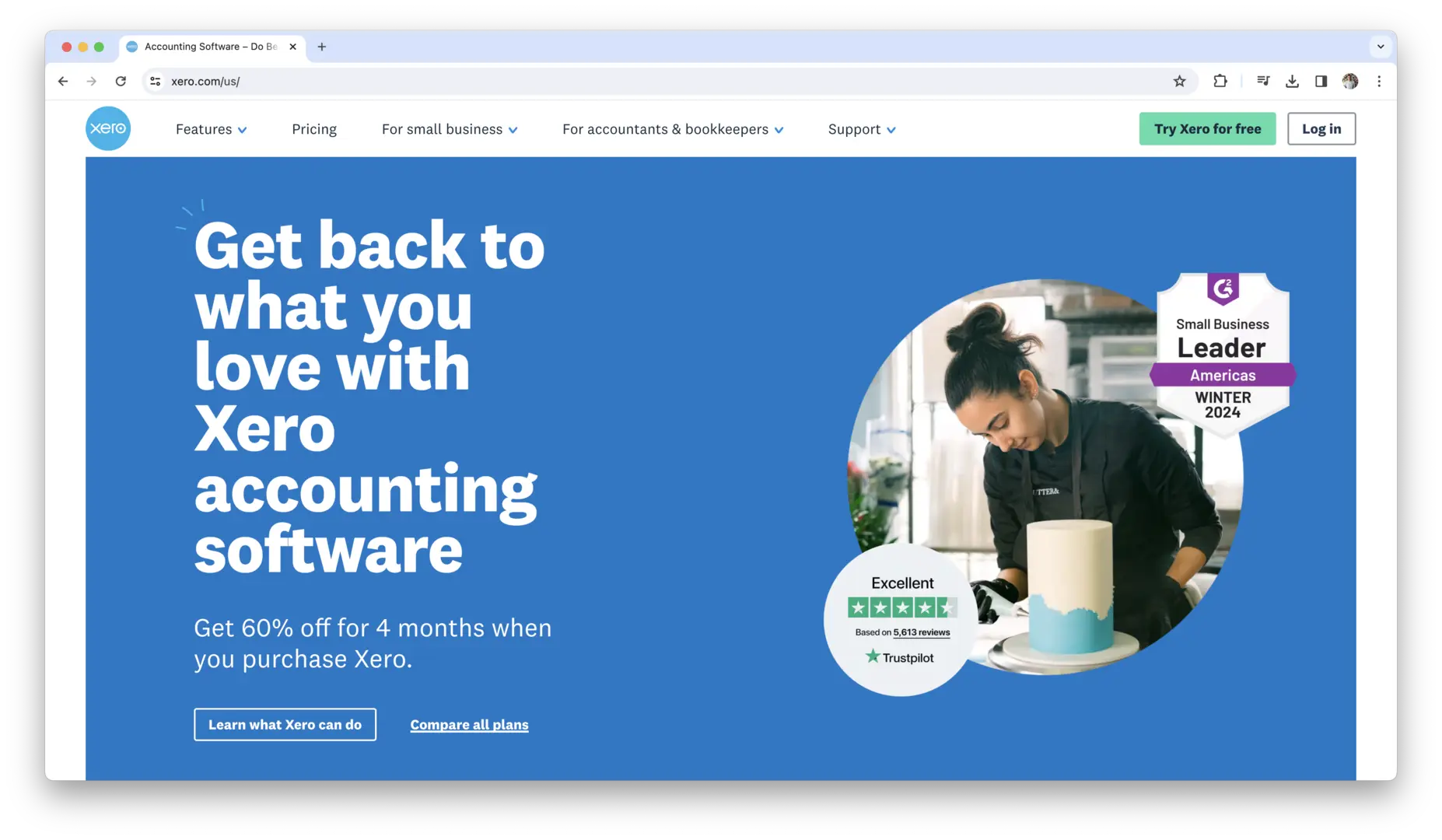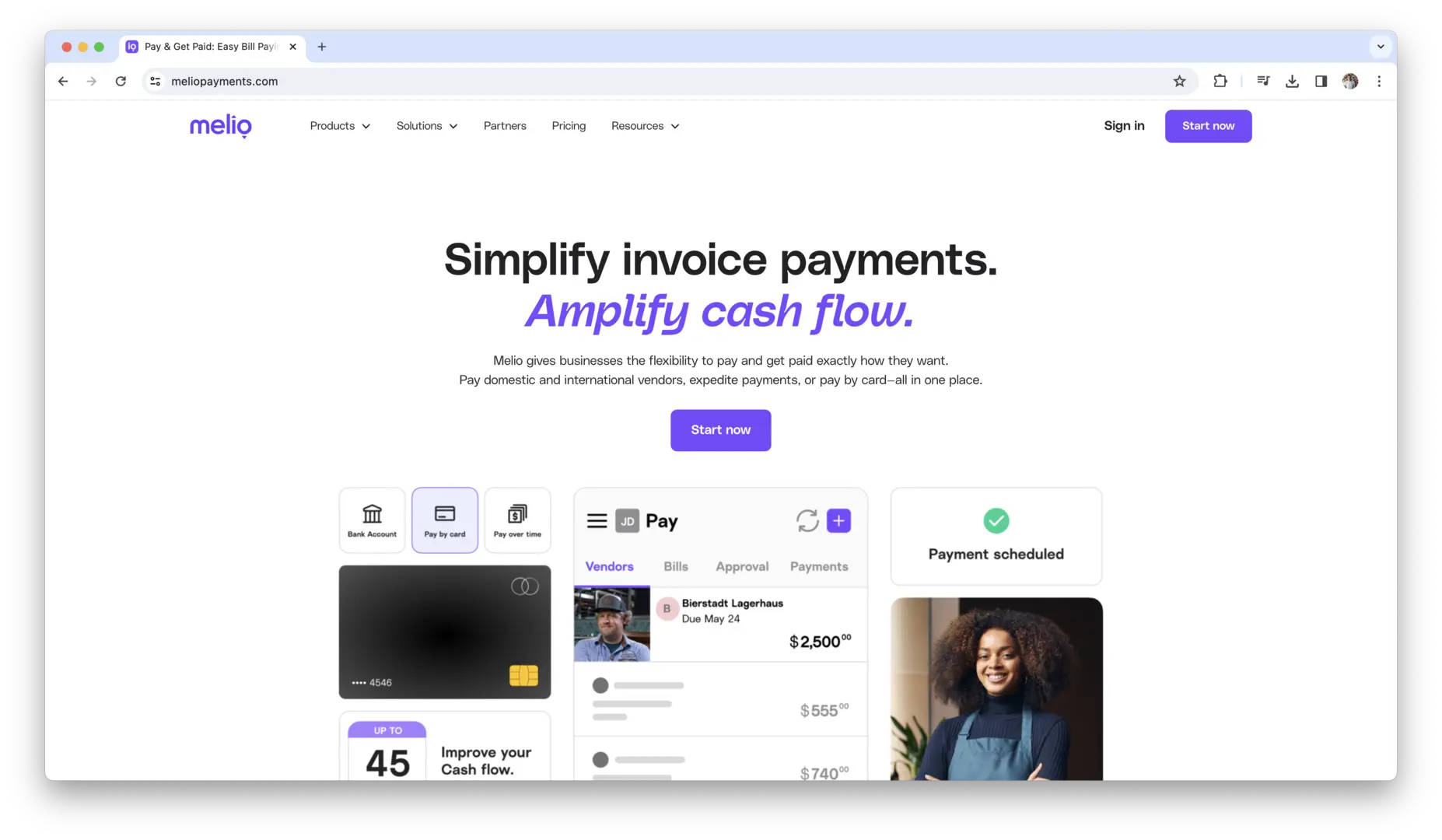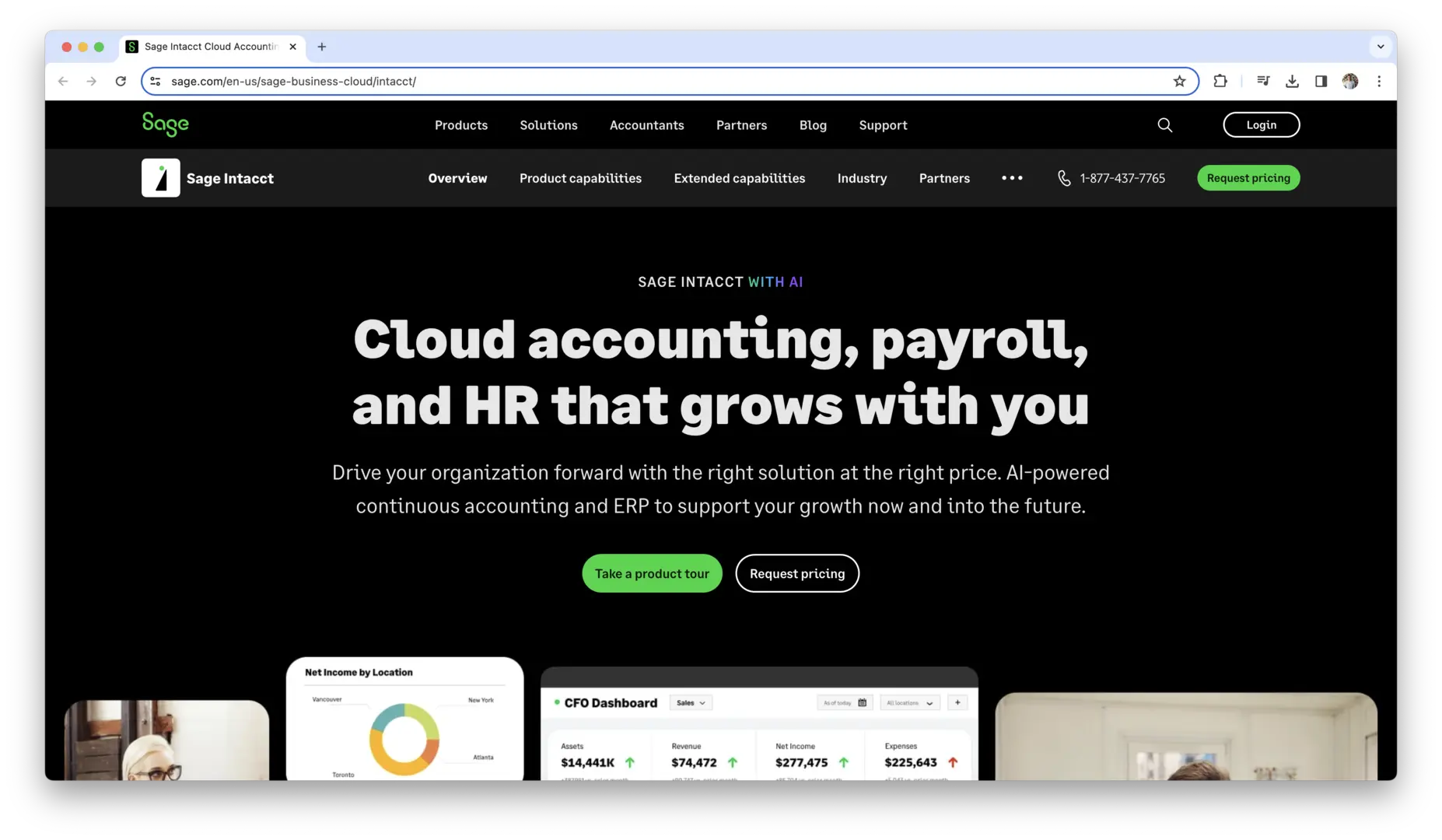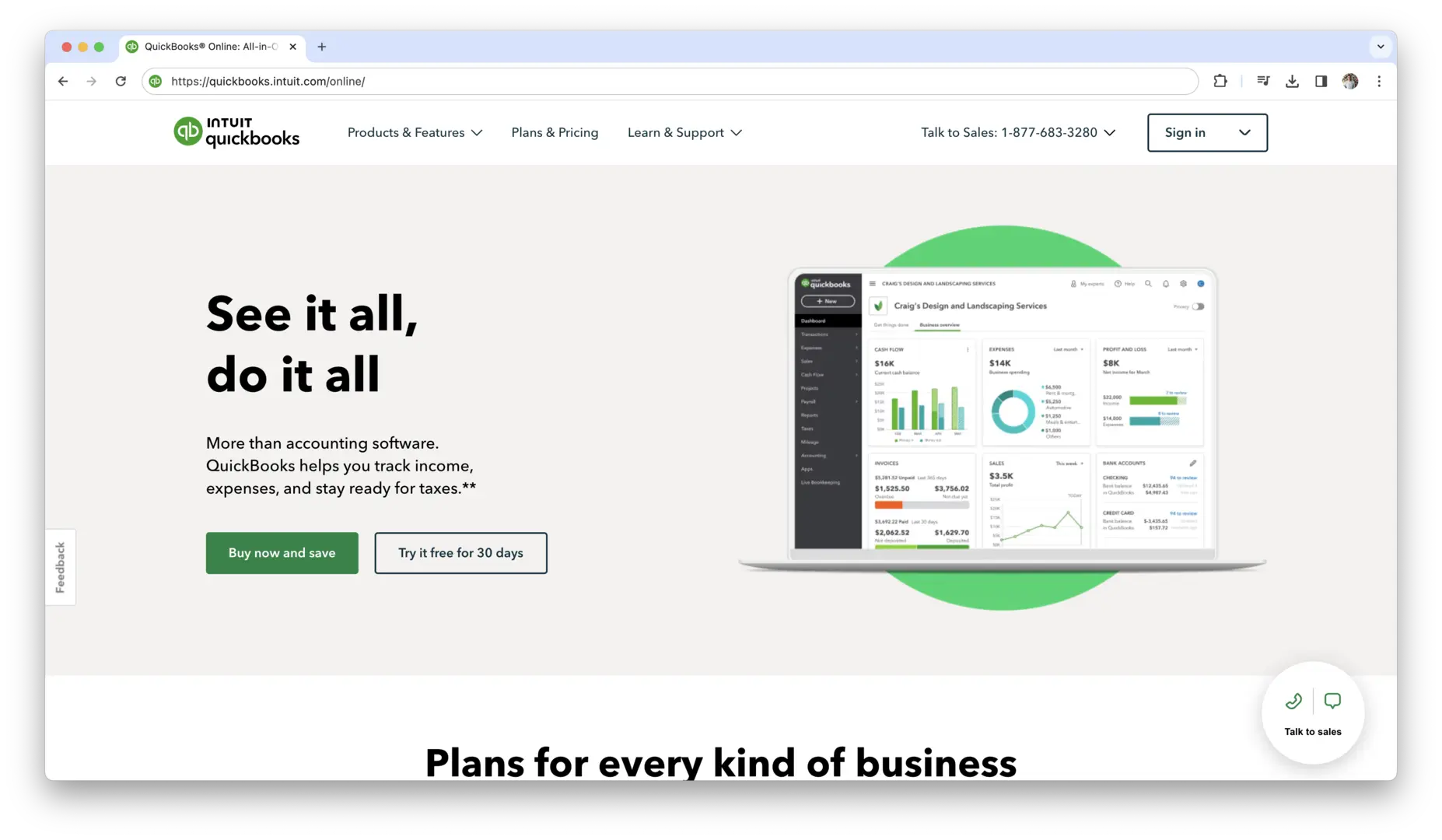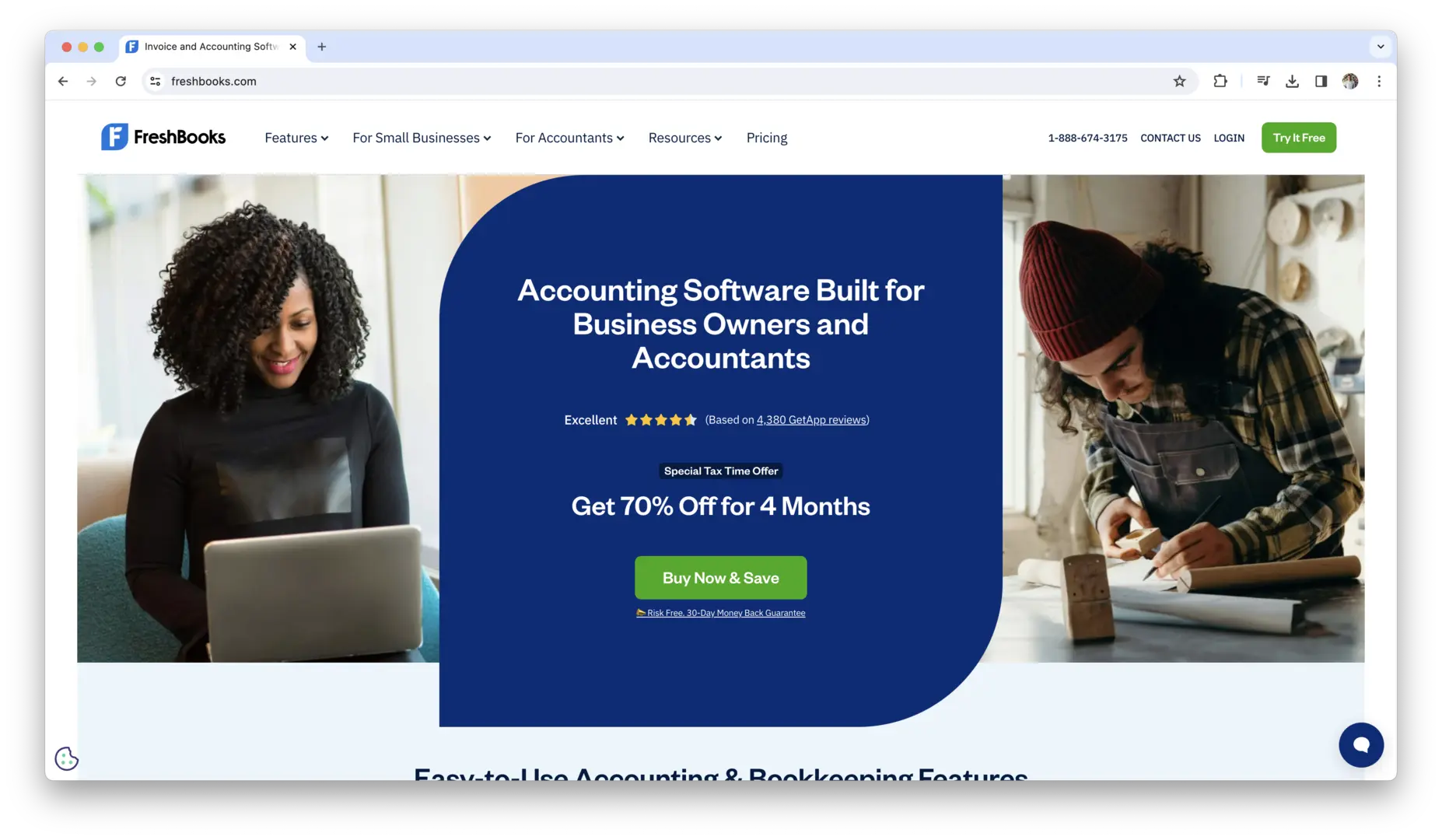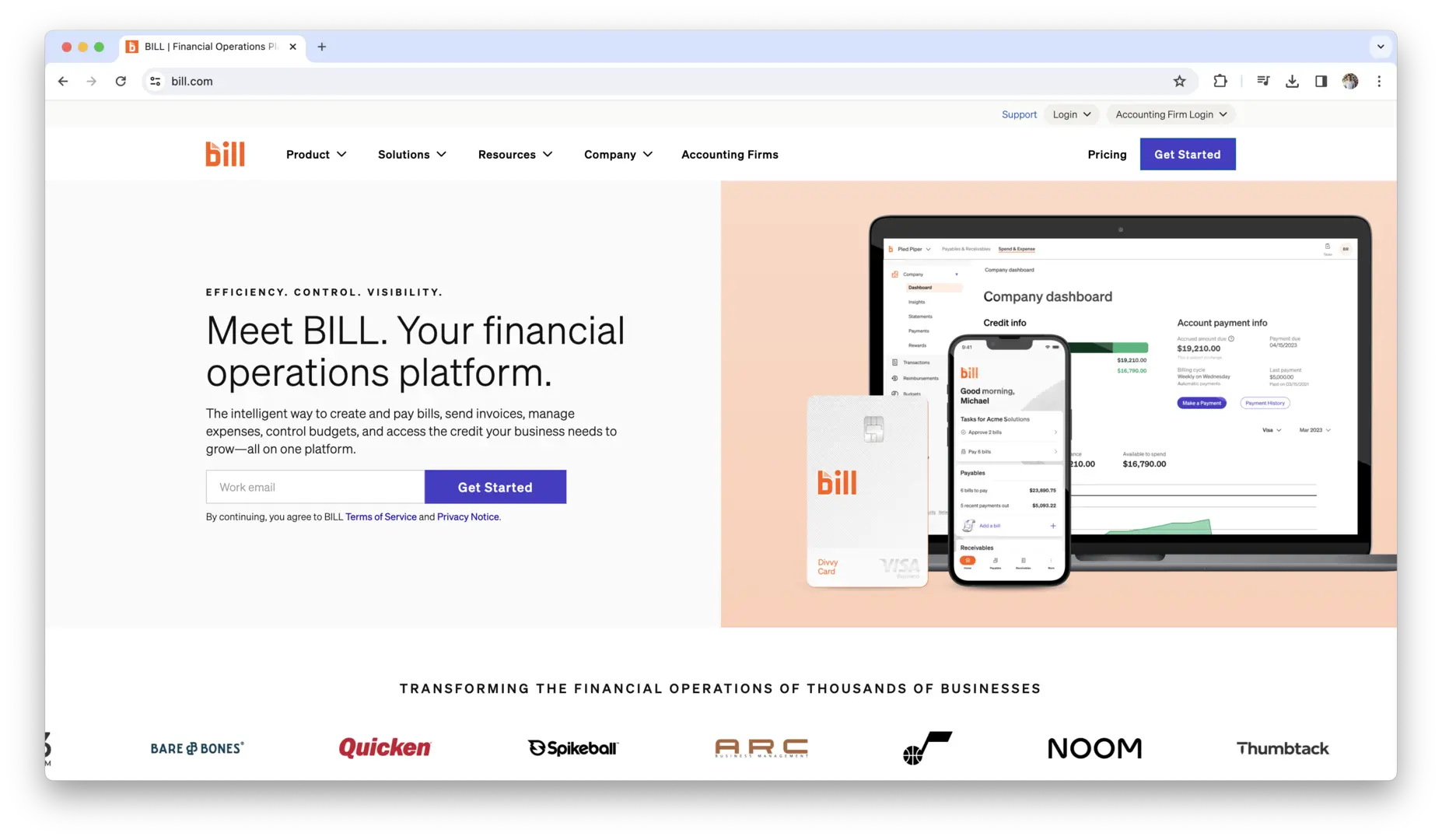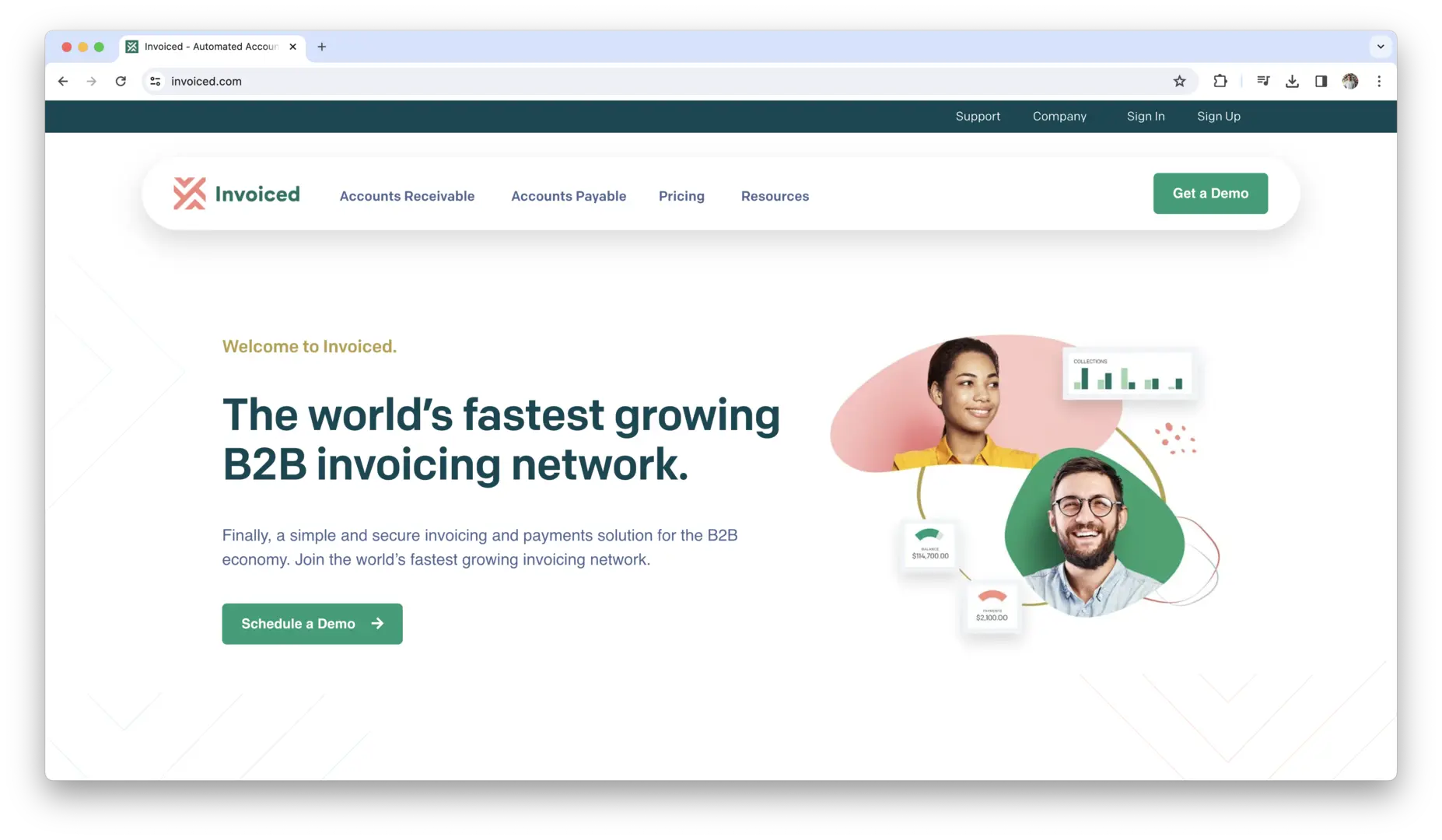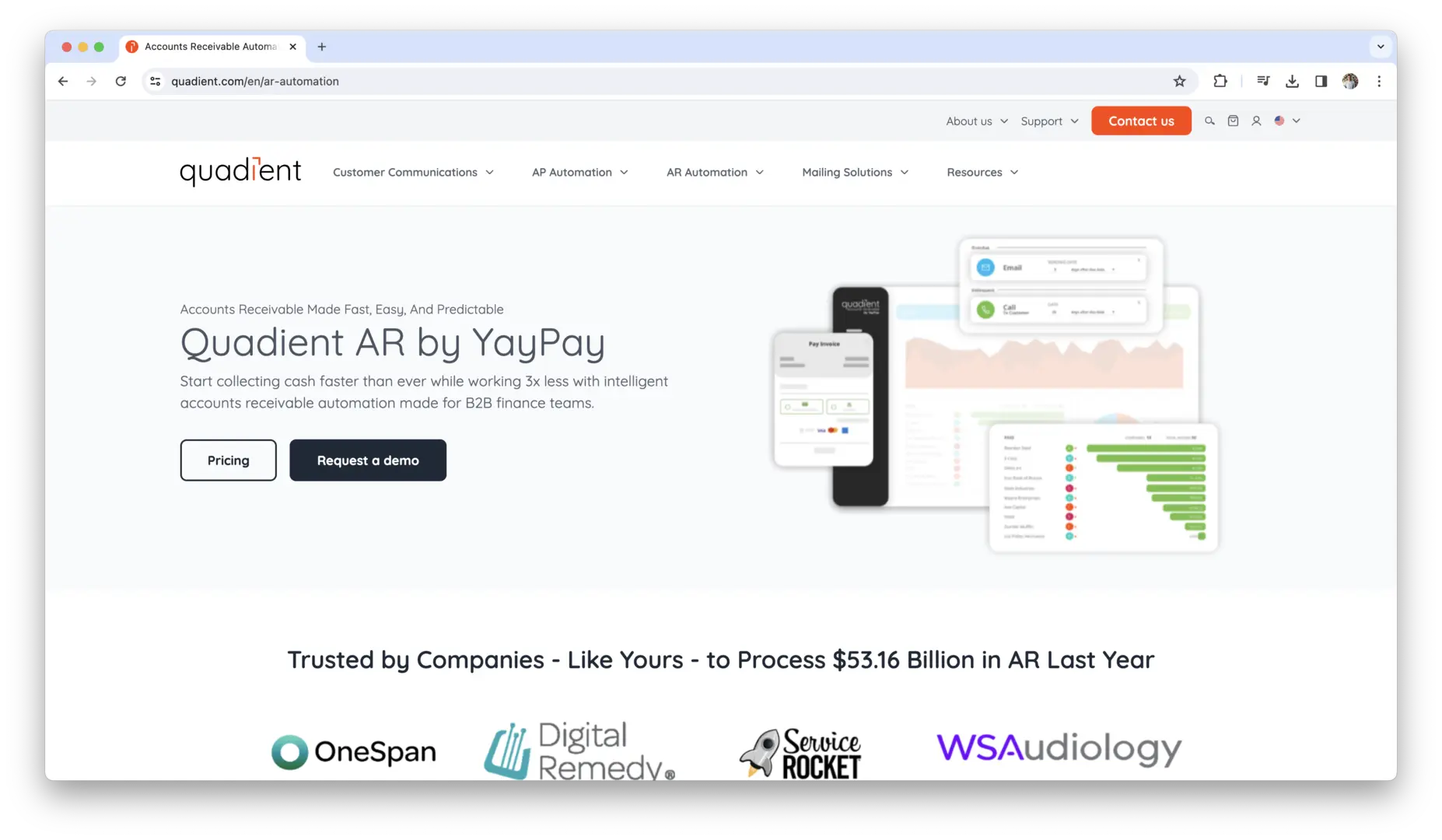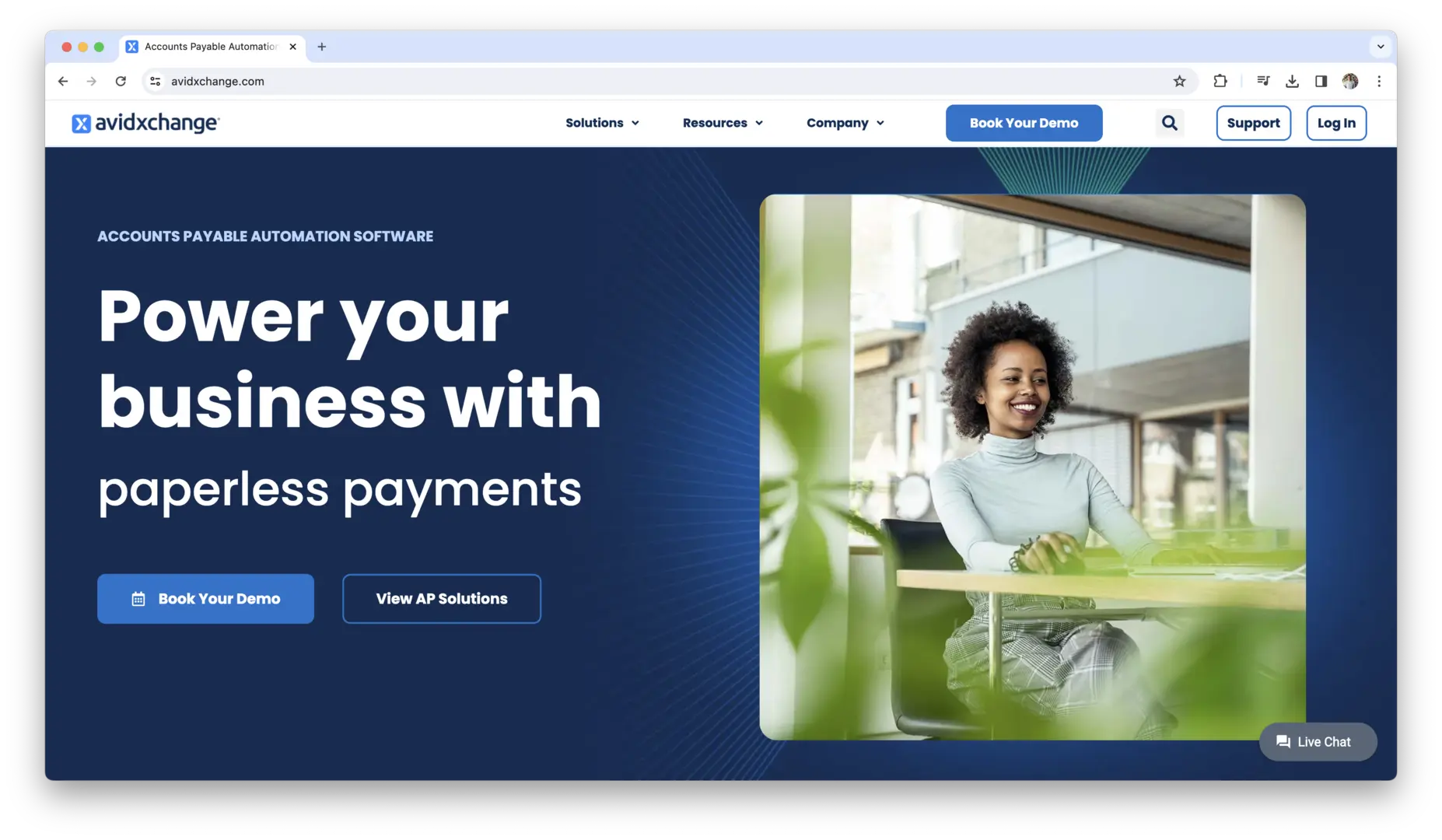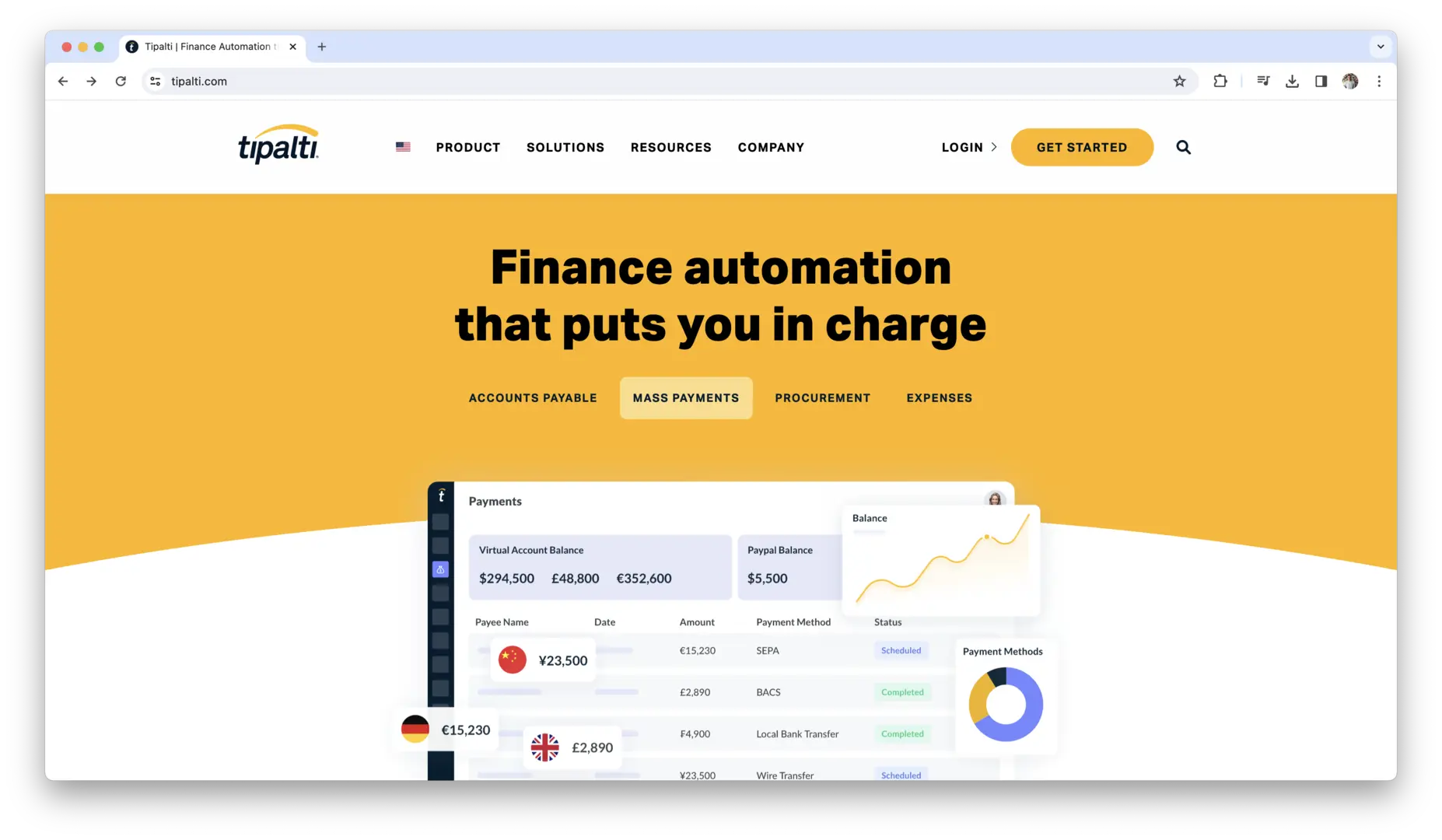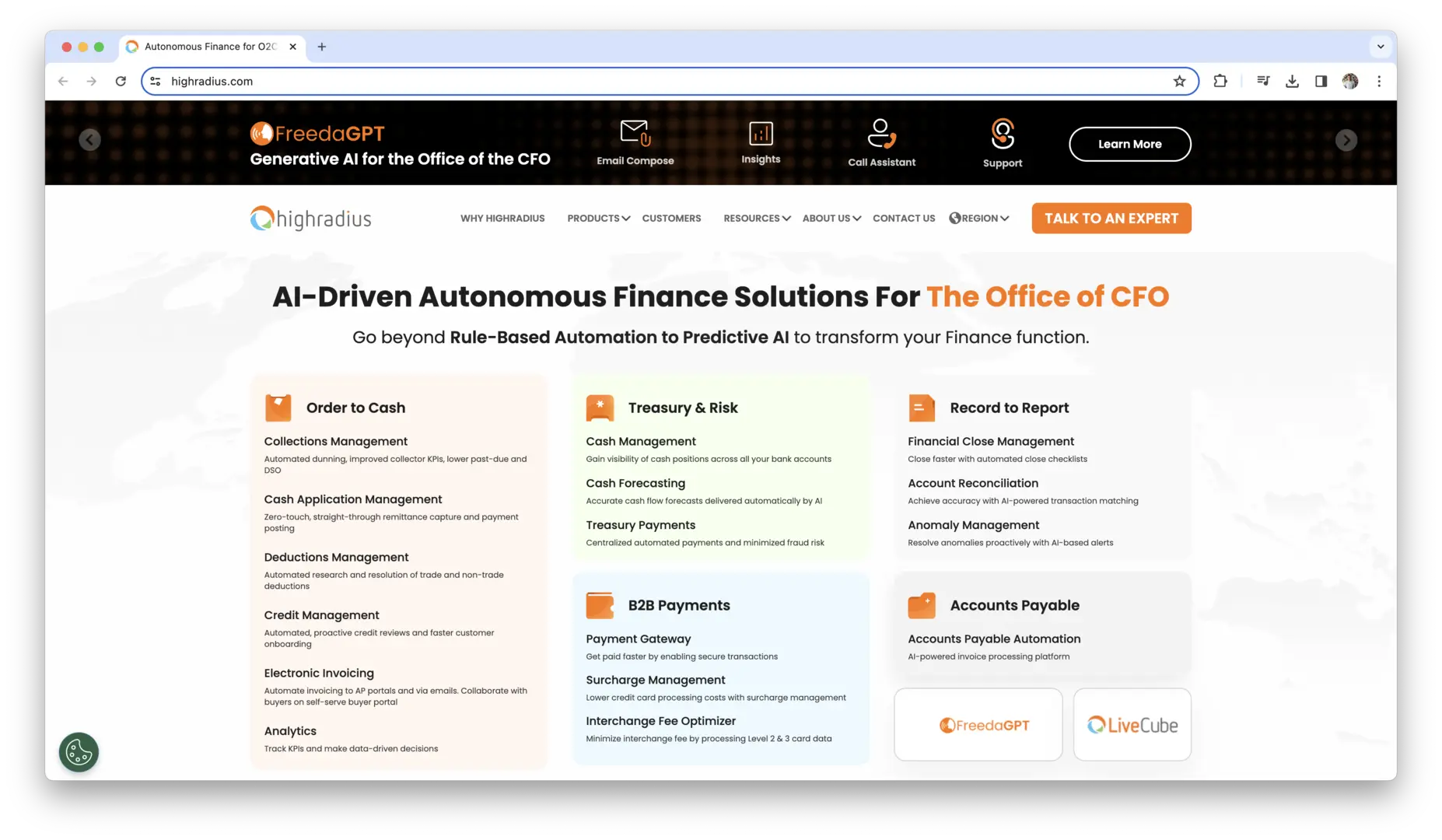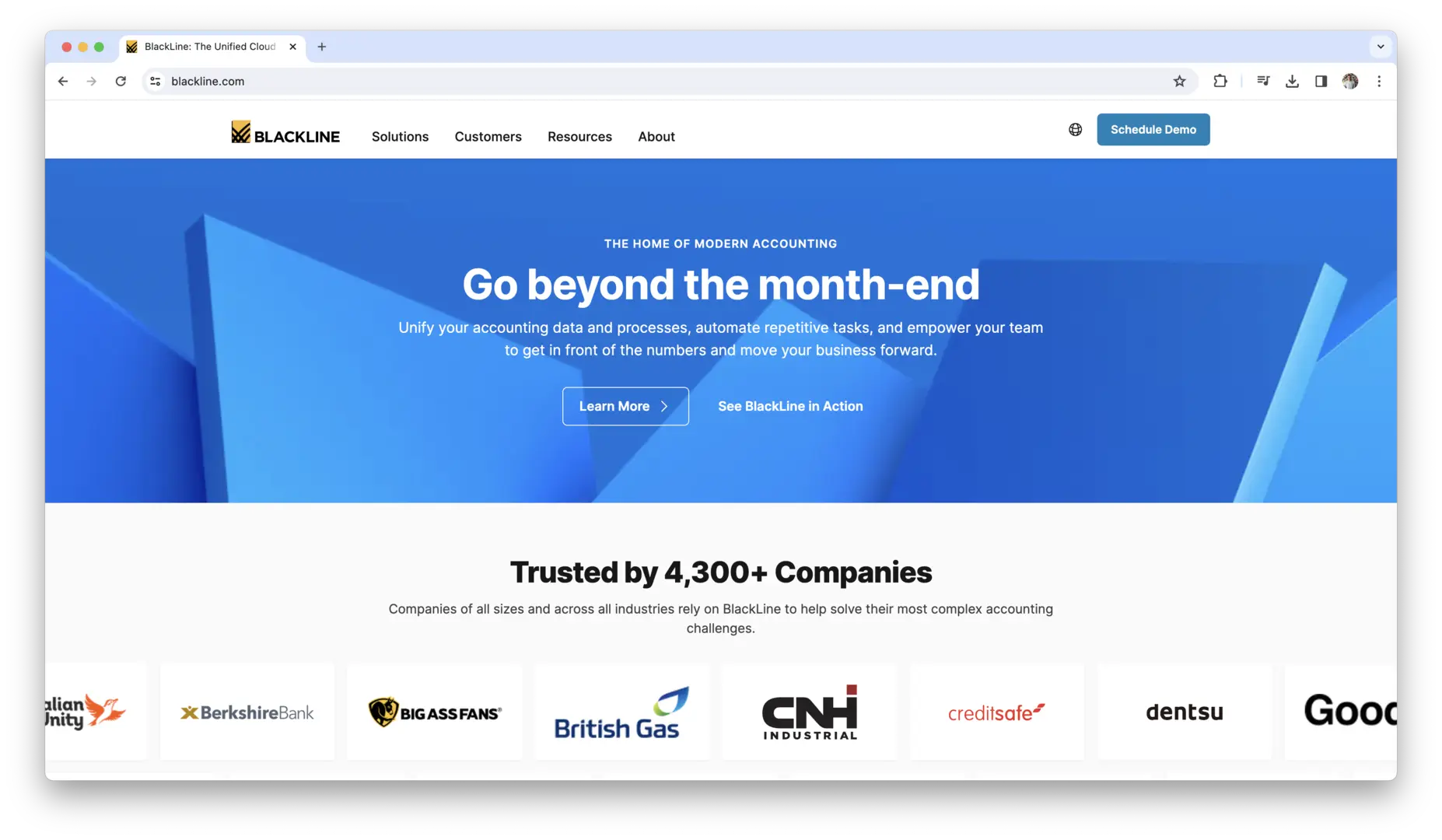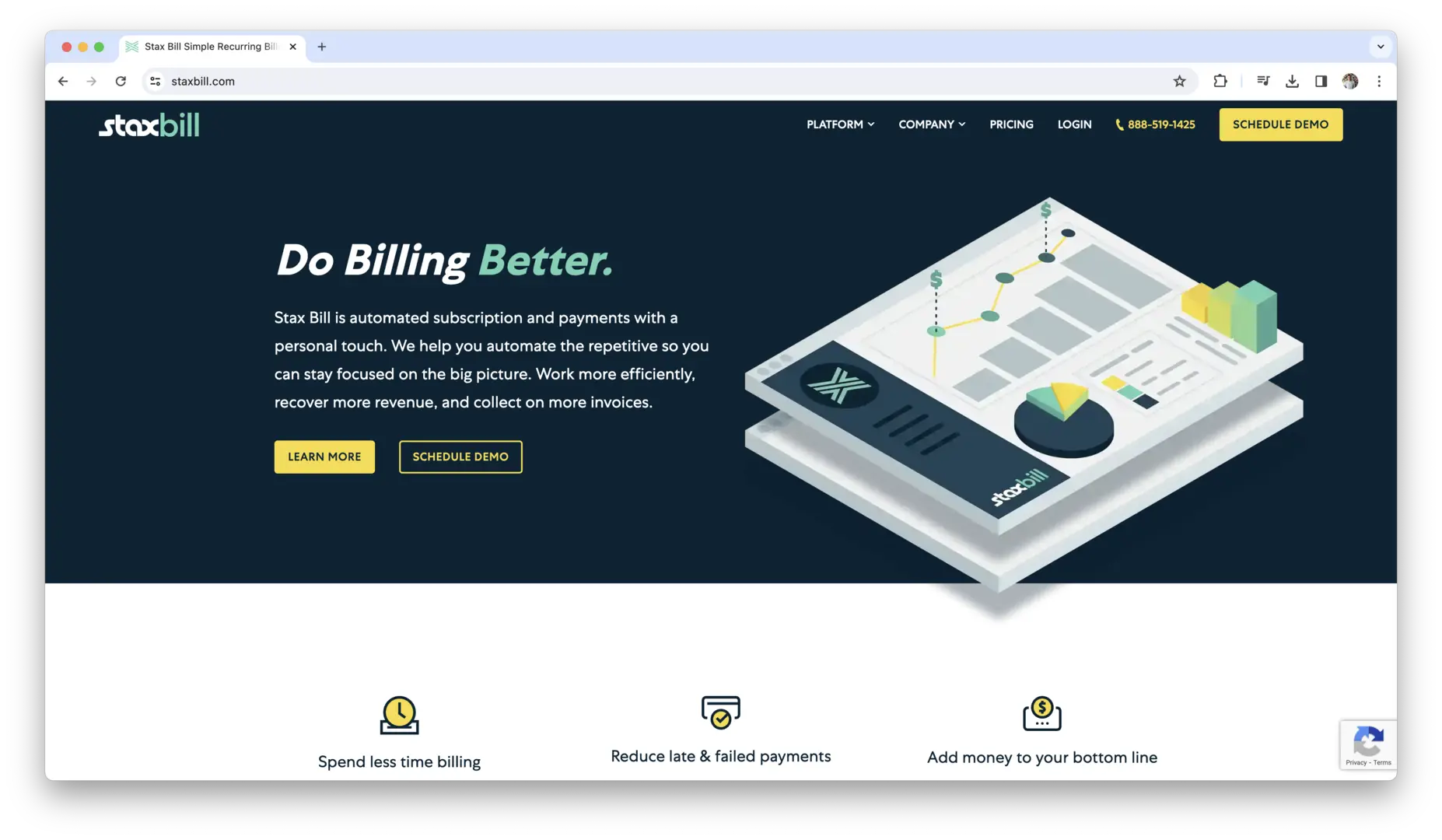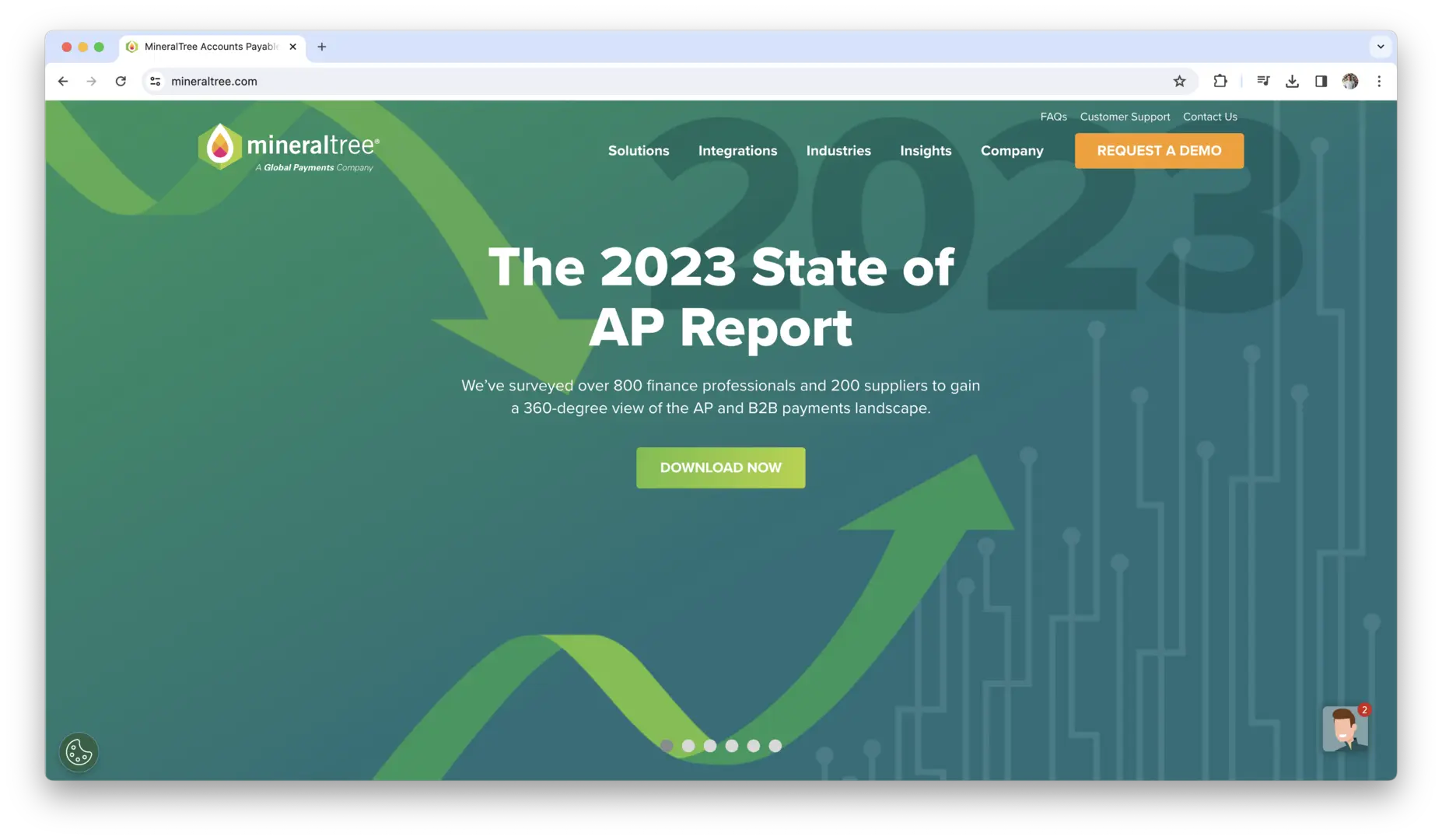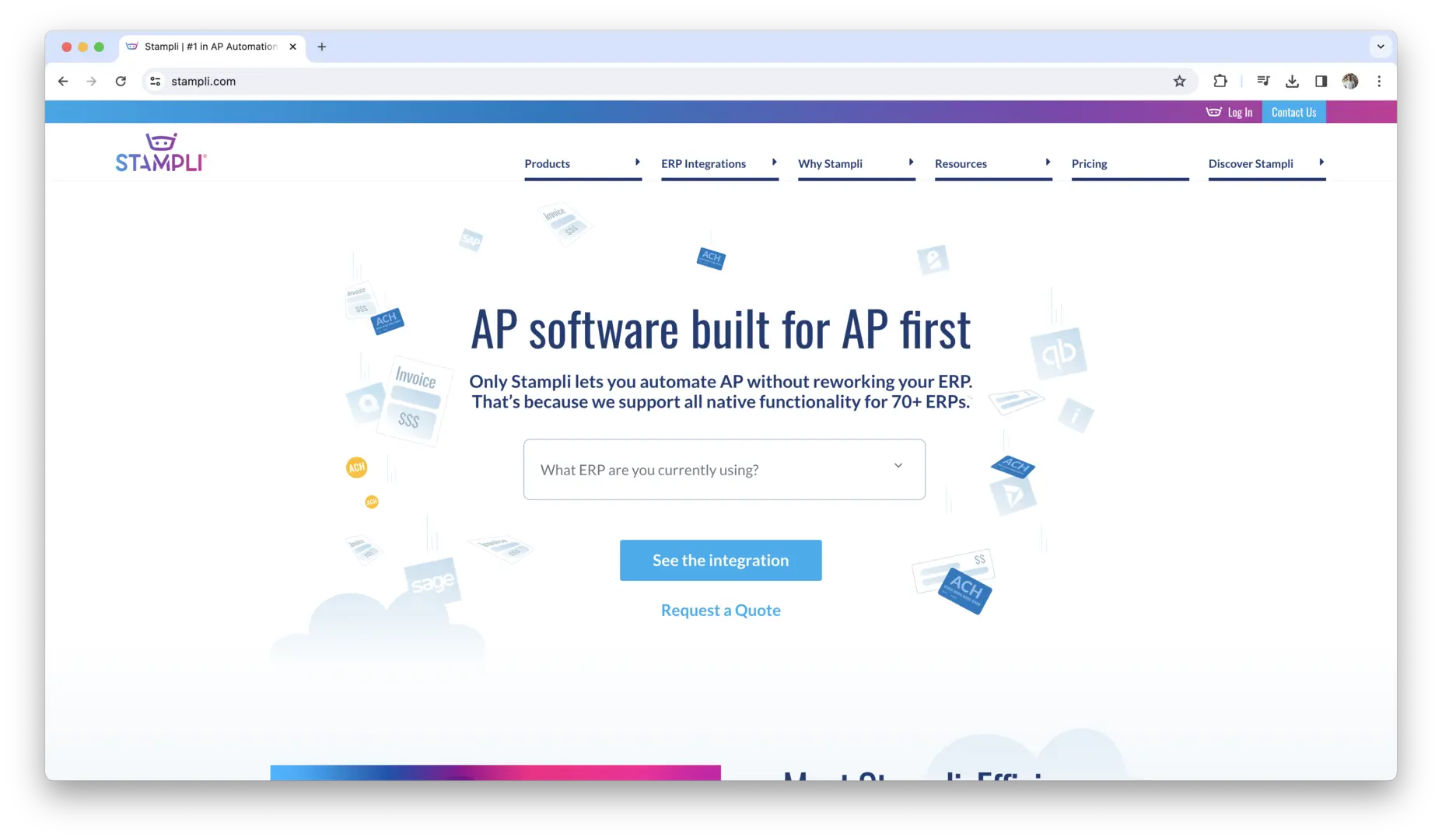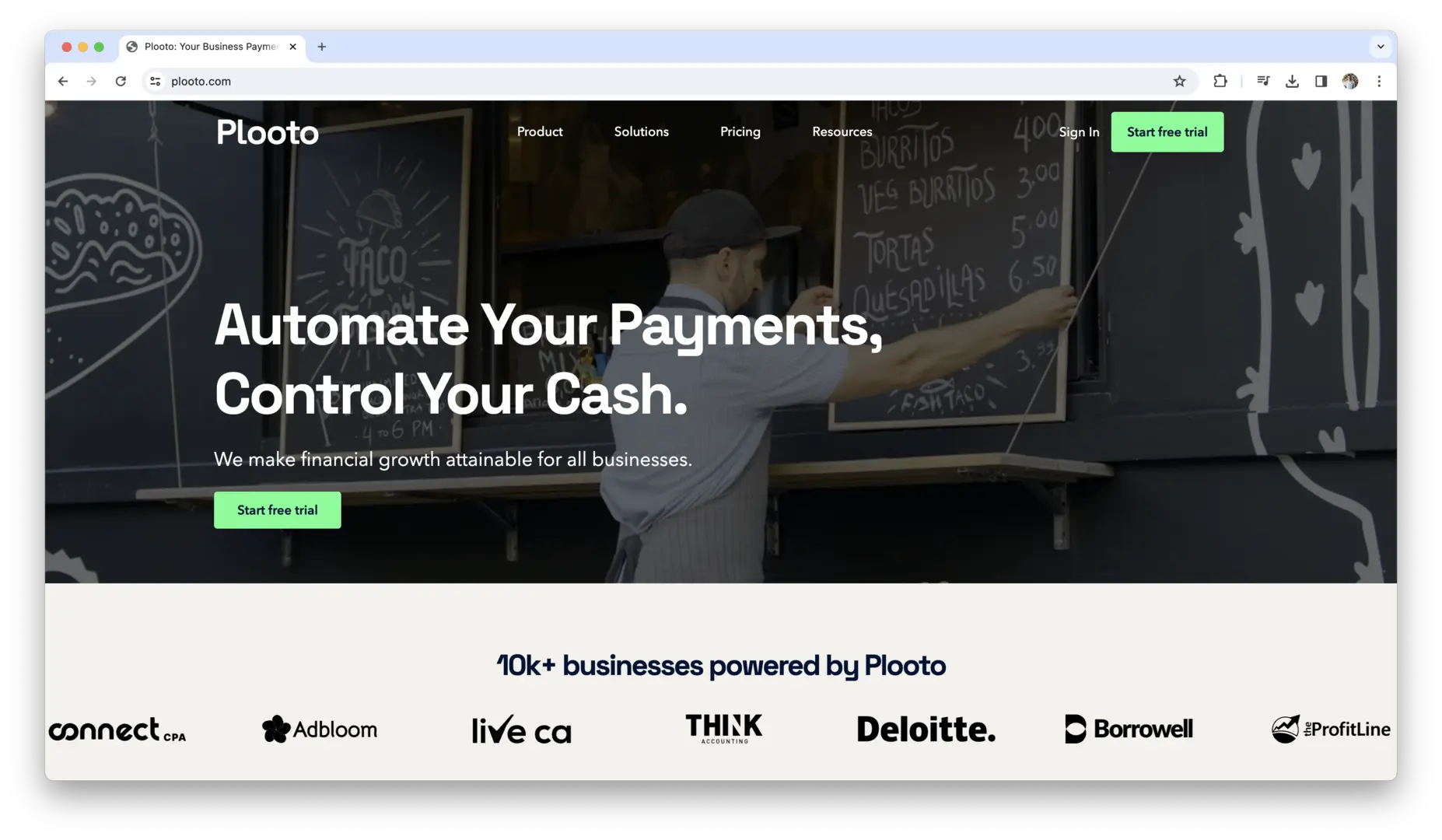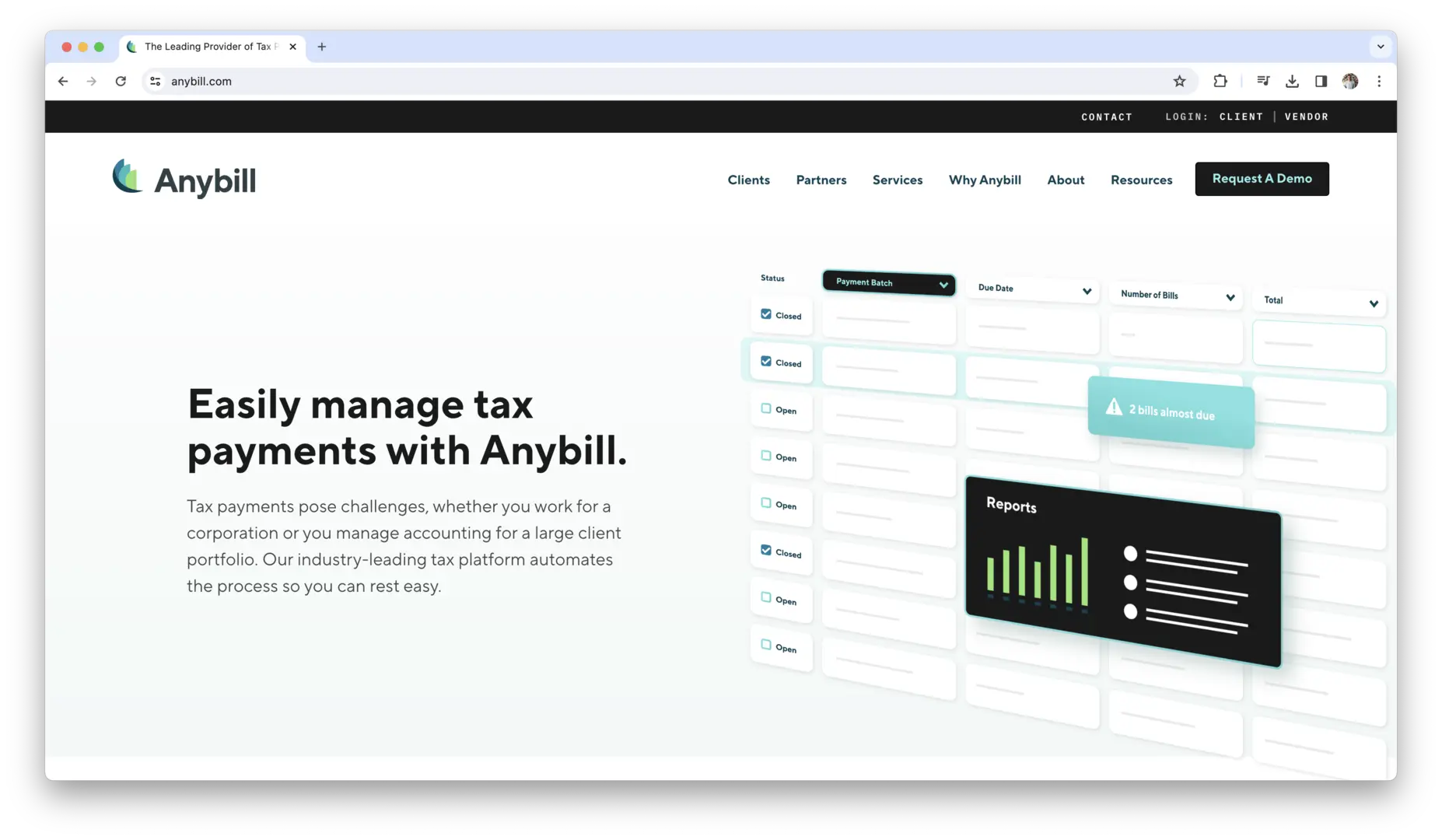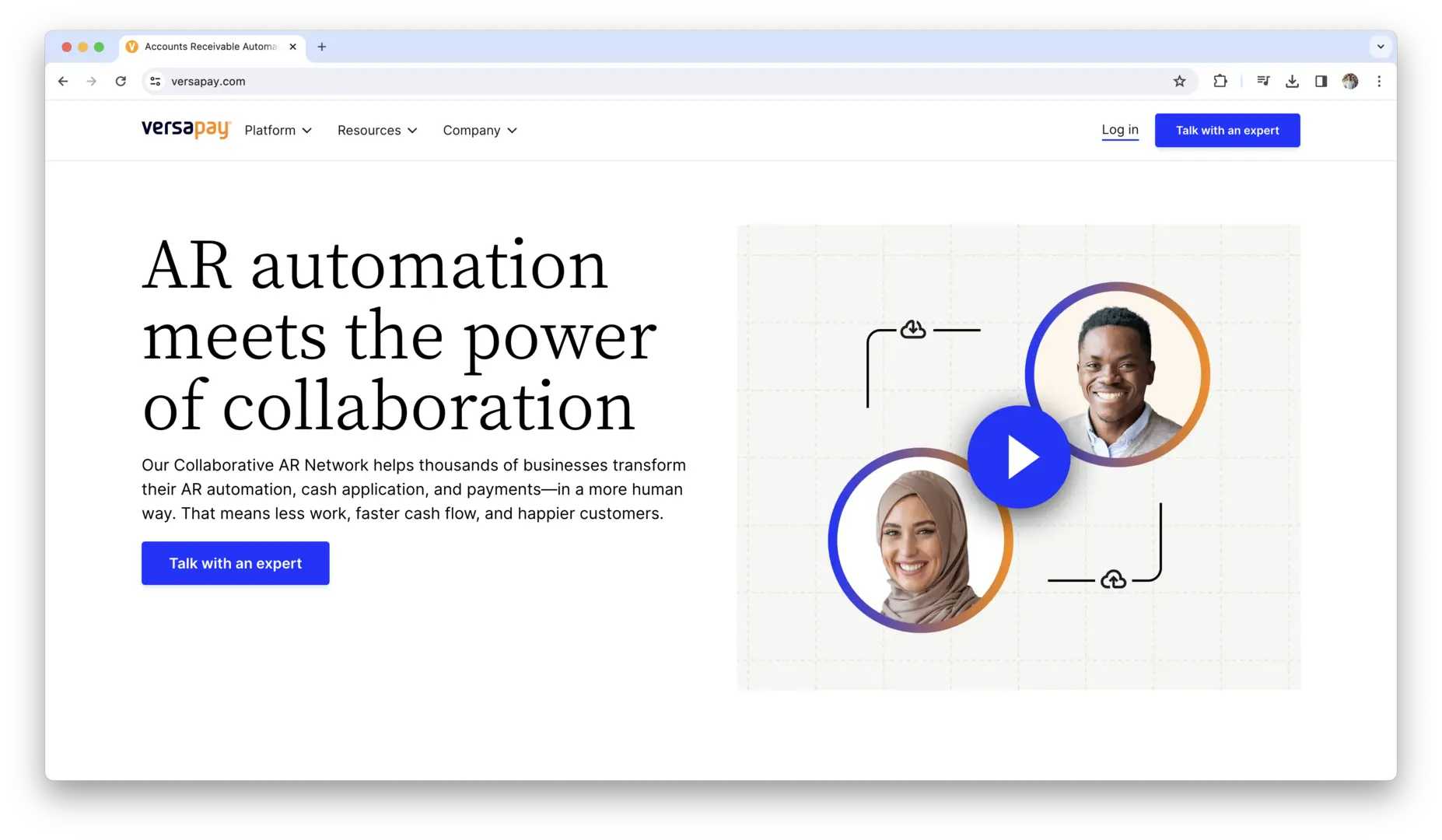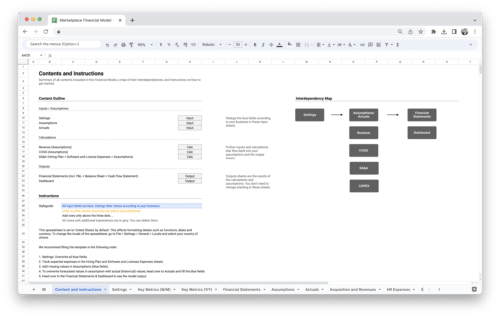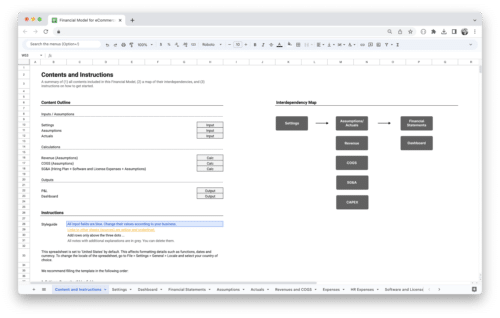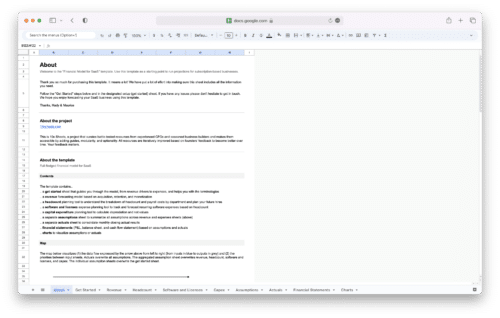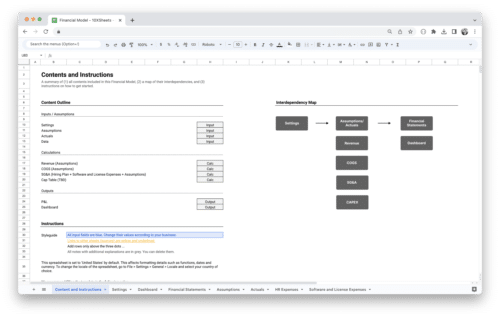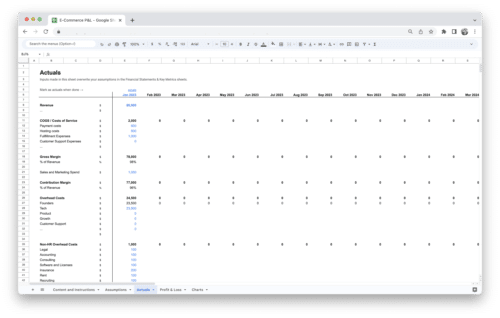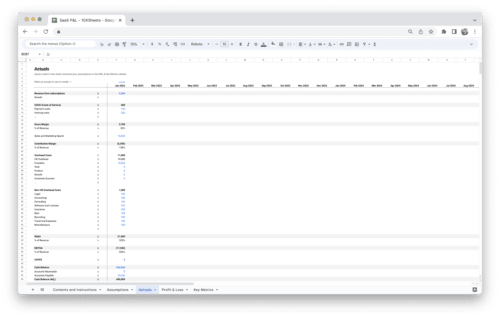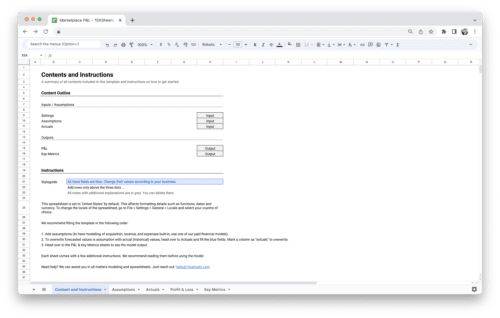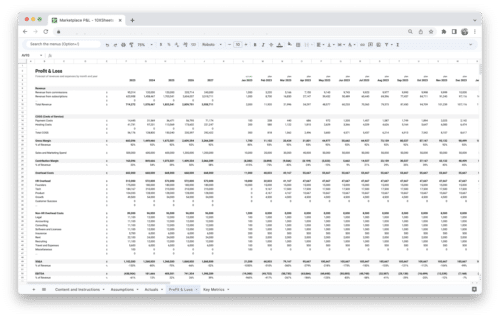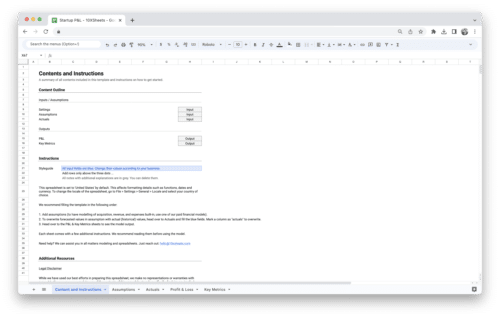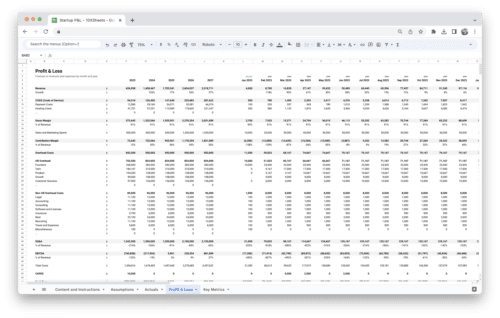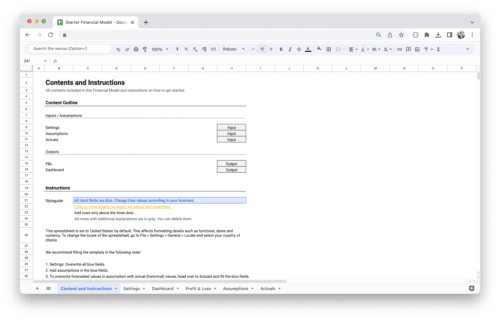- Understanding the Accounts Receivable Process
- Understanding Accounts Receivable Software
- Accounts Receivable Software Features
- Top Accounts Receivable Software
- How to Choose the Best Accounts Receivable Software?
- How to Implement Accounts Receivable Software?
- Accounts Receivable Automation Best Practices
- Conclusion
Are you looking to streamline your accounts receivable processes and accelerate cash flow in your business? In today’s fast-paced digital landscape, leveraging automation software can be the key to optimizing your financial operations and improving overall efficiency. From invoice generation and payment processing to customer communication and reporting, accounts receivable software offers a wide range of features designed to simplify complex tasks and drive tangible results.
In this guide, we’ll explore the top AR automation software solutions available in the market, each renowned for its unique capabilities and benefits. Whether you’re a small business seeking a user-friendly solution or a large enterprise in need of advanced features, this guide will help you navigate the landscape of AR software and find the perfect fit for your organization’s needs.
Understanding the Accounts Receivable Process
Managing accounts receivable (AR) is a fundamental aspect of running a business, particularly for those offering products or services on credit terms. Let’s delve deeper into the intricacies of the accounts receivable process, its components, challenges faced in traditional AR management, and the benefits of automating these processes.
What Are Accounts Receivable?
Accounts receivable refer to the outstanding invoices or money owed to a business by its customers for goods or services provided on credit. This process typically involves several key components:
- Invoicing: Issuing invoices to customers for goods or services rendered, detailing the amount owed and payment terms.
- Payment Collection: Tracking and collecting payments from customers within the specified payment terms.
- Account Reconciliation: Reconciling accounts to ensure that payments received match the amounts invoiced and resolving any discrepancies.
- Credit Management: Assessing and managing credit risk associated with extending credit terms to customers.
- Aging Analysis: Monitoring the aging of outstanding invoices to identify overdue accounts and take appropriate action.
Challenges Faced in Traditional AR Management
Traditional AR management methods are often plagued by various challenges that can hinder efficiency and effectiveness:
- Manual Processes: Relying on manual data entry and paper-based systems can be time-consuming and prone to errors.
- Delayed Payments: Customers may delay payments, leading to cash flow issues and affecting the company’s financial health.
- Limited Visibility: Lack of real-time visibility into outstanding invoices and payment statuses can impede decision-making and cash flow forecasting.
- High Costs: Manual AR processes can incur high administrative costs, including labor and resources required for invoice processing and follow-up.
Benefits of Automating Accounts Receivable Processes
Automating accounts receivable processes can offer several significant benefits for businesses of all sizes:
- Improved Efficiency: Automation streamlines repetitive tasks such as invoice generation, payment processing, and reminders, reducing manual effort and saving time.
- Faster Payments: Automated payment reminders and online payment options encourage prompt payment from customers, reducing DSO and improving cash flow.
- Enhanced Accuracy: Automated data capture and reconciliation minimize errors and discrepancies, ensuring the integrity of financial records.
- Better Insights: Reporting and analytics capabilities provide valuable insights into AR performance metrics, enabling informed decision-making and process optimization.
- Cost Savings: By reducing manual labor and improving efficiency, AR automation can lead to significant cost savings over time.
Understanding Accounts Receivable Software
Understanding the fundamentals of accounts receivable (AR) software is essential for businesses looking to streamline their financial operations.
What is Accounts Receivable Software?
Accounts receivable software is a specialized type of financial software designed to streamline and automate the management of accounts receivable processes within an organization. It encompasses a range of functionalities, including invoicing, payment processing, customer communication, and reporting. By centralizing these tasks into a single platform, AR software enables businesses to optimize cash flow, reduce manual errors, and improve efficiency in their receivables management.
Importance of Accounts Receivable Software
Accounts receivable software plays a pivotal role in helping businesses effectively manage their receivables and maintain healthy cash flow. Here are some key reasons why AR software is essential in today’s business landscape:
- Efficiency: AR software automates repetitive tasks such as invoice generation, payment processing, and reminders, saving time and resources for finance teams.
- Accuracy: By eliminating manual data entry and reducing human error, AR software ensures the accuracy and integrity of financial records, reducing the risk of discrepancies and reconciliation issues.
- Cash Flow Optimization: AR software provides real-time visibility into outstanding invoices, payment statuses, and aging receivables, enabling businesses to proactively manage cash flow and minimize delays in receiving payments.
- Customer Satisfaction: With features such as online payment portals, automated reminders, and personalized communication, AR software enhances the customer experience, making it easier for customers to pay invoices and fostering positive relationships.
- Business Insights: AR software offers robust reporting and analytics capabilities, providing businesses with valuable insights into their AR performance, trends, and areas for improvement. These insights empower informed decision-making and strategic planning to drive business growth.
By leveraging the capabilities of accounts receivable software, businesses can streamline their financial processes, improve cash flow management, and position themselves for success in today’s competitive market.
Accounts Receivable Software Features
Implementing AR software can revolutionize your accounts receivable processes, but understanding the key features and functionalities is essential to make an informed decision. Let’s explore the core features of Accounts Receivable software and how they can streamline your AR operations.
Invoice Generation and Management
Efficient invoice generation and management are pivotal for maintaining cash flow and fostering positive customer relationships. AR software offers advanced capabilities for:
- Customized Invoicing: Generate professional-looking invoices tailored to your branding and specific customer requirements. Customize invoice templates with company logos, payment terms, and itemized charges.
- Automated Invoicing: Set up recurring invoices for regular billing cycles, eliminating the need to manually create invoices for repeat transactions.
- Invoice Tracking: Keep track of invoice statuses, including sent, viewed, and paid, to monitor payment progress and follow up on overdue payments promptly.
- Electronic Invoicing: Send invoices electronically via email or integrate with electronic invoicing platforms for faster delivery and reduced paper waste.
Payment Processing and Integration
Seamless payment processing and integration capabilities are essential for accelerating cash flow and improving operational efficiency. AR automation software provides robust features for:
- Multiple Payment Options: Accept payments through various channels, including credit cards, ACH transfers, and electronic wallets, to accommodate diverse customer preferences.
- Integration with Payment Gateways: Integrate with popular payment gateways and processors to facilitate secure and efficient payment transactions directly within the software platform.
- Automated Payment Reconciliation: Automatically match incoming payments with corresponding invoices and update account balances in real-time, reducing manual reconciliation efforts and errors.
- Payment Schedule Management: Schedule payment reminders and automate late fee calculations to encourage timely payments and deter delinquencies.
Customer Communication and Reminders
Effective communication with customers is crucial for maintaining positive relationships and facilitating prompt payments. Accounts Receivable automation software offers comprehensive tools for:
- Personalized Communication: Send customized payment reminders and communications tailored to each customer’s preferences and payment history.
- Automated Follow-Up: Set up automated email reminders for overdue invoices, escalating the frequency and urgency of reminders based on predefined criteria.
- Self-Service Portals: Provide customers with self-service portals where they can view their account balances, download invoices, and make payments online, enhancing convenience and accessibility.
- Notification Preferences: Allow customers to choose their preferred communication channels and notification preferences, ensuring timely and relevant communication without being intrusive.
Reporting and Analytics Capabilities
Insightful reporting and analytics capabilities empower businesses to gain actionable insights into their AR performance and make data-driven decisions. Accounts Receivable automation software offers advanced features for:
- Customizable Reports: Generate customizable reports and dashboards to track key performance indicators (KPIs), such as DSO (Days Sales Outstanding), aging receivables, and cash flow projections.
- Historical Analysis: Analyze historical payment data and trends to identify patterns, anomalies, and areas for improvement in AR processes and customer payment behavior.
- Forecasting and Planning: Use predictive analytics to forecast future cash flows, anticipate payment delays, and proactively manage credit risk.
- Compliance Reporting: Generate compliance reports and audit trails to ensure adherence to regulatory requirements and internal policies, providing transparency and accountability in AR operations.
Top Accounts Receivable Software
Choosing the right accounts receivable software is crucial for optimizing your financial processes and driving business growth. With a plethora of options available in the market, it’s essential to identify top AR software solutions that meet your specific needs and requirements. Here, we’ll explore some of the leading Accounts Receivable software platforms renowned for their features, functionality, and user satisfaction:
Xero
Xero is another cloud-based accounting software solution known for its comprehensive AR automation features. With Xero, users can create professional invoices, automate payment reminders, and reconcile payments with bank feeds seamlessly. Xero’s mobile app and integration with over 800 third-party apps make it a versatile choice for businesses looking to automate their AR processes.
Melio
Melio is an all-in-one payments platform that simplifies accounts payable and receivable processes for small businesses. It offers features such as online payments, invoice tracking, and payment scheduling. Melio’s user-friendly interface and seamless integration with accounting software make it an ideal choice for small businesses looking to streamline their financial operations.
Sage Intacct
Sage Intacct is a cloud-based financial management solution designed for midsize and enterprise-level organizations. It offers advanced AR automation features, including automated billing, multi-currency support, and revenue recognition capabilities. Sage Intacct‘s scalability and robust reporting tools make it suitable for businesses with complex AR requirements.
QuickBooks Online
Intuit QuickBooks Online is a widely recognized accounting software solution that offers robust AR automation capabilities. With features such as automated invoicing, payment processing, and invoice tracking, QuickBooks Online streamlines the entire AR process. Integration with other QuickBooks modules and third-party applications further enhances its functionality, making it a popular choice for businesses of all sizes.
FreshBooks
FreshBooks is a cloud-based accounting software platform designed for small businesses and freelancers. It offers intuitive AR automation features, including customizable invoicing, automated payment reminders, and online payment processing. FreshBooks’ user-friendly interface and extensive reporting capabilities make it an excellent choice for businesses seeking streamlined AR operations.
BILL
BILL is a leading accounts payable (AP) and AR automation platform trusted by businesses worldwide. It streamlines invoice processing, payment approvals, and reconciliation, helping businesses eliminate manual tasks and accelerate cash flow. Integration with popular accounting software and ERP systems enhances its interoperability and usability.
Invoiced
Invoiced is a cloud-based platform specializing in accounts receivable automation and billing management. It offers features such as automated invoice delivery, recurring billing, and payment processing. Invoiced’s customizable workflows and integration capabilities make it suitable for businesses across various industries seeking efficient AR automation solutions.
Quadient
Quadient AR by YayPay is an AI-powered AR automation platform that helps businesses streamline invoicing, collections, and cash application processes. Its predictive analytics and machine learning algorithms identify payment trends and optimize collections strategies. Quadient’s seamless integration with ERP systems and accounting software enhances its functionality and ease of use.
AvidXchange
AvidXchange is a cloud-based accounts payable and accounts receivable automation platform designed for midsize and enterprise-level businesses. It offers comprehensive AR automation features, including electronic invoicing, payment processing, and vendor management. AvidXchange’s integration with ERP systems and robust approval workflows make it a popular choice for businesses seeking end-to-end financial automation solutions.
Tipalti
Tipalti is a global accounts payable and accounts receivable automation platform that helps businesses streamline their payment processes and reduce manual tasks. It offers features such as invoice processing, payment reconciliation, and tax compliance management. Tipalti’s focus on cross-border payments and regulatory compliance makes it an ideal choice for businesses with international operations.
HighRadius
HighRadius is a cloud-based integrated receivables platform that offers AI-powered solutions for accounts receivable automation. It provides features such as intelligent invoicing, cash application, and collections management. HighRadius’ advanced analytics and machine learning capabilities help businesses optimize cash flow, reduce DSO, and enhance customer relationships.
BlackLine
BlackLine is a cloud-based finance and accounting automation platform that offers solutions for accounts receivable reconciliation and close management. It provides features such as automated journal entries, balance sheet reconciliations, and intercompany matching. BlackLine’s focus on financial process automation and compliance makes it a preferred choice for finance teams.
Stax Bill
Stax Bill (formerly Fusebill) is a subscription billing and accounts receivable automation platform designed for subscription-based businesses. It offers features such as automated billing, revenue recognition, and subscription management. Stax Bill’s flexible pricing models and integration capabilities make it suitable for businesses in industries such as SaaS, eCommerce, and media.
MineralTree
MineralTree is a cloud-based accounts payable and accounts receivable automation platform that helps businesses streamline their payment processes and strengthen internal controls. It offers features such as invoice capture, payment approvals, and fraud detection. MineralTree’s focus on security and compliance makes it a trusted solution for businesses looking to mitigate financial risks.
Stampli
Stampli is an AI-powered accounts payable and accounts receivable automation platform that simplifies invoice processing and payment approvals. It offers features such as automated data extraction, invoice routing, and real-time collaboration. Stampli’s intuitive interface and seamless integration with accounting systems make it a preferred choice for finance teams seeking efficiency and control.
Plooto
Plooto is a cloud-based payment automation platform that simplifies accounts payable and accounts receivable processes for small and medium-sized businesses. It offers features such as electronic payments, invoice tracking, and bank reconciliation. Plooto’s user-friendly interface and competitive pricing make it an attractive option for businesses looking to streamline their financial operations.
Anybill
Anybill is a cloud-based accounts payable and accounts receivable automation platform that offers end-to-end invoice processing and payment solutions. It provides features such as invoice capture, approval workflows, and vendor management. Anybill’s customizable workflows and reporting capabilities make it a flexible solution for businesses across various industries.
Versapay
Versapay is a cloud-based accounts receivable automation platform that helps businesses streamline invoicing, payments, and cash application processes. It offers features such as electronic invoicing, payment portals, and automated cash posting. Versapay’s focus on enhancing the customer experience and optimizing cash flow makes it a valuable asset for finance teams seeking efficiency and effectiveness.
When evaluating AR software solutions, consider factors such as scalability, integration capabilities, ease of use, and pricing to find the solution that best fits your business needs. By choosing a top Accounts Receivable software platform, you can streamline your accounts receivable processes, improve efficiency, and drive business growth.
How to Choose the Best Accounts Receivable Software?
Selecting the right Accounts Receivable software is crucial for optimizing your accounts receivable processes and achieving your business objectives. We’ll explore the key factors you should consider when evaluating AR solutions to ensure they align with your organization’s needs and requirements.
Scalability and Integration
The scalability and integration capabilities of AR software are essential considerations, particularly for growing businesses with evolving needs. Look for software that offers:
- Scalability: Choose a solution that can accommodate your current volume of transactions and scale seamlessly as your business grows. Ensure that the software can handle increasing workloads, additional users, and expanding customer bases without sacrificing performance or reliability.
- Integration: Assess the compatibility of the software with your existing systems, including accounting software, CRM platforms, and payment gateways. Seamless integration ensures smooth data flow and eliminates the need for manual data entry or duplicate data entry across multiple systems. Look for software that offers pre-built integrations or APIs for easy integration with third-party applications.
User Interface and Ease of Use
The user interface and ease of use of Accounts Receivable software play a significant role in user adoption and productivity. Consider the following factors:
- Intuitive Design: Look for software with an intuitive user interface that is easy to navigate and requires minimal training for users to become proficient. A clean layout, logical workflow, and intuitive controls contribute to a positive user experience and increased efficiency.
- Customization: Evaluate the software’s customization options, such as customizable dashboards, workflows, and user roles. Tailoring the software to match your specific business processes and preferences enhances usability and ensures a personalized experience for users.
Customization Options
Every business has unique requirements and workflows, so it’s essential to choose AR automation software that offers flexibility and customization options. Consider the following aspects of customization:
- Invoice Templates: Look for software that allows you to customize invoice templates with your company logo, branding, and specific payment terms. The ability to create personalized invoices enhances your brand image and improves communication with customers.
- Workflow Automation: Assess the software’s workflow automation capabilities, such as the ability to create custom automation rules and triggers. Customizable workflows enable you to automate repetitive tasks, streamline processes, and adapt the software to match your existing workflows seamlessly.
- Reporting and Analytics: Choose software that provides customizable reporting and analytics features, allowing you to create custom reports, dashboards, and KPIs tailored to your business needs. Customizable reporting capabilities enable you to gain deeper insights into your AR performance and make informed decisions.
Security Measures and Compliance
Security and compliance are critical considerations when handling sensitive financial data and customer information. Look for Accounts Receivable automation software that prioritizes security and compliance with industry standards, such as:
- Data Encryption: Ensure that the software employs robust encryption protocols to protect data both in transit and at rest. Encryption safeguards sensitive information from unauthorized access or interception, maintaining data integrity and confidentiality.
- Access Controls: Evaluate the software’s access control mechanisms, such as role-based permissions and multi-factor authentication. Granular access controls restrict access to sensitive data based on user roles and permissions, reducing the risk of unauthorized access or data breaches.
- Compliance Certifications: Verify that the software complies with relevant regulatory requirements, such as PCI DSS (Payment Card Industry Data Security Standard) for handling credit card data or GDPR (General Data Protection Regulation) for protecting personal data. Compliance certifications demonstrate the software vendor’s commitment to maintaining the highest standards of data security and privacy.
- Audit Trails: Look for software that maintains comprehensive audit trails of user activities and data modifications. Audit trails provide visibility into user actions, facilitate compliance auditing, and enable timely detection and response to security incidents or policy violations.
By carefully evaluating these factors and selecting an Accounts Receivable automation solution that meets your specific needs, you can streamline your accounts receivable processes, improve efficiency, and enhance the overall effectiveness of your finance operations.
How to Implement Accounts Receivable Software?
Implementing Accounts Receivable software is a significant undertaking that requires careful planning, coordination, and execution to ensure a smooth transition and maximize the benefits of the new system.
Preparation and Planning Phase
The preparation and planning phase lays the foundation for a successful implementation by defining clear objectives, identifying key stakeholders, and outlining the project timeline and resource requirements. Consider the following steps:
- Assess Current Processes: Evaluate your existing AR processes and identify pain points, inefficiencies, and areas for improvement. Document current workflows, roles, and responsibilities to understand the scope of the implementation project.
- Define Objectives: Clearly define your objectives and goals for implementing AR software. Determine what you hope to achieve, whether it’s reducing DSO, improving cash flow, enhancing customer satisfaction, or streamlining internal operations.
- Engage Stakeholders: Involve key stakeholders from across the organization, including finance, IT, and operations teams, in the implementation process. Collaborate with stakeholders to gather input, address concerns, and ensure buy-in and support for the project.
- Select Software Vendor: Research and evaluate Accounts Receivable software vendors to find a solution that aligns with your business needs, budget, and technical requirements. Request demos, review customer testimonials, and seek references to make an informed decision.
Integration with Existing Systems
Integrating AR software with your existing systems, such as accounting software, CRM platforms, and payment gateways, is essential for seamless data flow and process synchronization. Follow these best practices for integration:
- Data Mapping: Work with your software vendor and IT team to map data fields and workflows between the AR automation software and your existing systems. Ensure that data mapping is accurate and comprehensive to facilitate smooth data transfer and synchronization.
- Testing and Validation: Conduct thorough testing of integrations to verify data accuracy, functionality, and reliability. Test various scenarios, such as invoice creation, payment processing, and data synchronization, to identify and address any issues before going live.
- User Training: Provide comprehensive training and support for users who will be interacting with the integrated system. Offer hands-on training sessions, user guides, and online resources to ensure that users understand how to navigate the integrated software effectively.
- Post-Integration Support: Establish a support mechanism for users to report any issues or concerns related to integration. Work closely with your software vendor and IT team to address any post-integration issues promptly and minimize disruption to business operations.
Training and Onboarding Processes
Effective training and onboarding processes are crucial for ensuring that users are equipped with the knowledge and skills needed to use the new Accounts Receivable software effectively. Consider the following strategies for training and onboarding:
- Tailored Training Programs: Develop tailored training programs for different user roles and skill levels within your organization. Provide role-specific training materials and hands-on exercises to address the unique needs and responsibilities of each user group.
- Hands-On Learning: Offer hands-on training sessions where users can interact with the software in a simulated environment. Encourage active participation and provide opportunities for users to practice performing key tasks, such as creating invoices, processing payments, and generating reports.
- On-Demand Resources: Create on-demand training resources, such as video tutorials, user guides, and knowledge base articles, to support ongoing learning and troubleshooting. Make these resources readily accessible to users whenever they need assistance or guidance.
- Feedback Mechanism: Establish a feedback mechanism for users to share their experiences, questions, and suggestions regarding the new software. Encourage open communication and constructive feedback to identify areas for improvement and address user concerns proactively.
Monitoring and Continuous Improvement
Once the AR software is implemented, ongoing monitoring and continuous improvement are essential for optimizing performance and maximizing the return on investment. Follow these best practices for monitoring and continuous improvement:
- Performance Metrics: Define key performance metrics, such as DSO, cash flow, and invoice processing time, to track the effectiveness of the new software. Monitor these metrics regularly and compare them against baseline performance to identify areas for improvement.
- User Feedback: Solicit feedback from users on their experience with the new software, including likes, dislikes, and suggestions for improvement. Use this feedback to make iterative enhancements to the software and address usability issues or pain points.
- Software Updates: Stay informed about software updates and new releases from your vendor. Evaluate new features and enhancements to determine if they align with your business needs and objectives. Implement updates regularly to ensure that you’re always using the latest version of the software with the most up-to-date features and security patches.
- Process Optimization: Continuously evaluate and optimize your AR processes to leverage the full capabilities of the automation software. Identify bottlenecks, inefficiencies, and opportunities for automation, and implement changes to streamline workflows and improve overall efficiency.
By following these best practices and taking a proactive approach to implementation, training, and ongoing improvement, you can maximize the benefits of AR software and drive significant value for your organization.
Accounts Receivable Automation Best Practices
Implementing Accounts Receivable software is just the first step towards improving your accounts receivable processes. To truly maximize the benefits of automation and optimize your finance operations, consider the following best practices:
- Streamlining Processes: Simplify and standardize your AR processes to eliminate inefficiencies and reduce manual intervention. Identify and automate repetitive tasks, such as invoice generation, payment processing, and reminders, to free up time for strategic activities.
- Utilizing Advanced Features: Take full advantage of the advanced features and functionalities offered by your AR automation software. Explore options such as predictive analytics, AI-driven insights, and machine learning algorithms to optimize cash flow management and improve decision-making.
- Investing in Training: Invest in comprehensive training and ongoing support for users to ensure they are proficient in using the AR software effectively. Provide hands-on training sessions, user guides, and on-demand resources to empower users and foster adoption.
- Continuous Monitoring: Regularly monitor key performance metrics, such as DSO, cash flow, and collection efficiency, to gauge the effectiveness of your AR automation efforts. Use reporting and analytics tools to identify trends, patterns, and areas for improvement.
- Engaging Stakeholders: Foster collaboration and communication among stakeholders across different departments, including finance, sales, and customer service. Solicit feedback, address concerns, and encourage cross-functional teamwork to drive alignment and success.
- Regular Maintenance: Stay proactive about software maintenance and updates to ensure that your Accounts Receivable software remains current and secure. Implement software updates, patches, and enhancements regularly to leverage new features and address any security vulnerabilities.
- Customer-Centric Approach: Prioritize the customer experience throughout the AR process by offering convenient payment options, personalized communication, and responsive customer support. Focus on building strong relationships with customers to encourage timely payments and foster loyalty.
- Benchmarking Performance: Benchmark your AR performance against industry standards and best practices to identify areas where you can improve. Compare your performance metrics to industry averages and peer benchmarks to set realistic goals and track progress over time.
- Feedback Mechanisms: Establish feedback mechanisms for users to share their experiences, suggestions, and concerns regarding the AR software. Actively listen to user feedback and incorporate suggestions for improvement to enhance user satisfaction and adoption.
- Adapting to Change: Remain adaptable and open to change as your business evolves and market conditions fluctuate. Continuously evaluate market trends, regulatory changes, and technological advancements to stay ahead of the curve and adapt your AR processes accordingly.
By embracing these best practices and adopting a holistic approach to AR automation, you can unlock the full potential of your software investment and drive significant improvements in efficiency, accuracy, and customer satisfaction across your finance operations.
Conclusion
Implementing top accounts receivable software can revolutionize your financial processes, streamline operations, and drive business growth. By leveraging advanced features such as automated invoicing, payment processing, and reporting, you can save time, reduce manual errors, and improve cash flow management. Whether you’re a small business looking to enhance efficiency or a large enterprise seeking scalability and customization, there’s a solution tailored to meet your needs. With the right Accounts Receivable software in place, you can unlock the full potential of your finance team, optimize collections, and enhance customer satisfaction.
In today’s competitive business environment, staying ahead requires embracing innovation and adopting modern solutions to overcome challenges. The top AR software solutions highlighted in this guide offer comprehensive features, intuitive interfaces, and seamless integrations to empower your finance operations. By investing in the right software and implementing best practices, you can transform your accounts receivable processes, drive cost savings, and achieve sustainable growth. With automation as your ally, you can focus on strategic initiatives, strengthen customer relationships, and position your business for long-term success in the digital age.
Get Started With a Prebuilt Template!
Looking to streamline your business financial modeling process with a prebuilt customizable template? Say goodbye to the hassle of building a financial model from scratch and get started right away with one of our premium templates.
- Save time with no need to create a financial model from scratch.
- Reduce errors with prebuilt formulas and calculations.
- Customize to your needs by adding/deleting sections and adjusting formulas.
- Automatically calculate key metrics for valuable insights.
- Make informed decisions about your strategy and goals with a clear picture of your business performance and financial health.