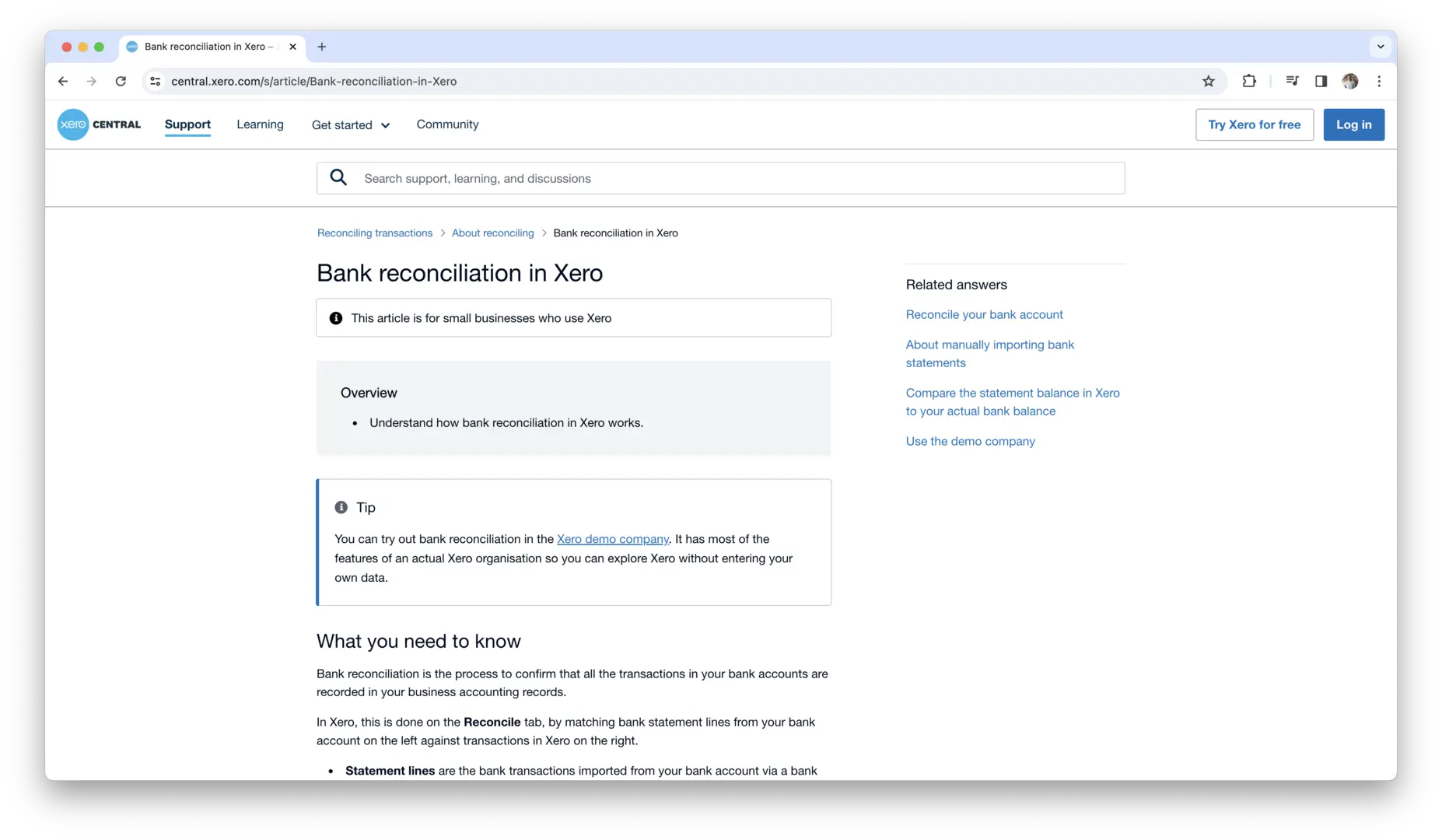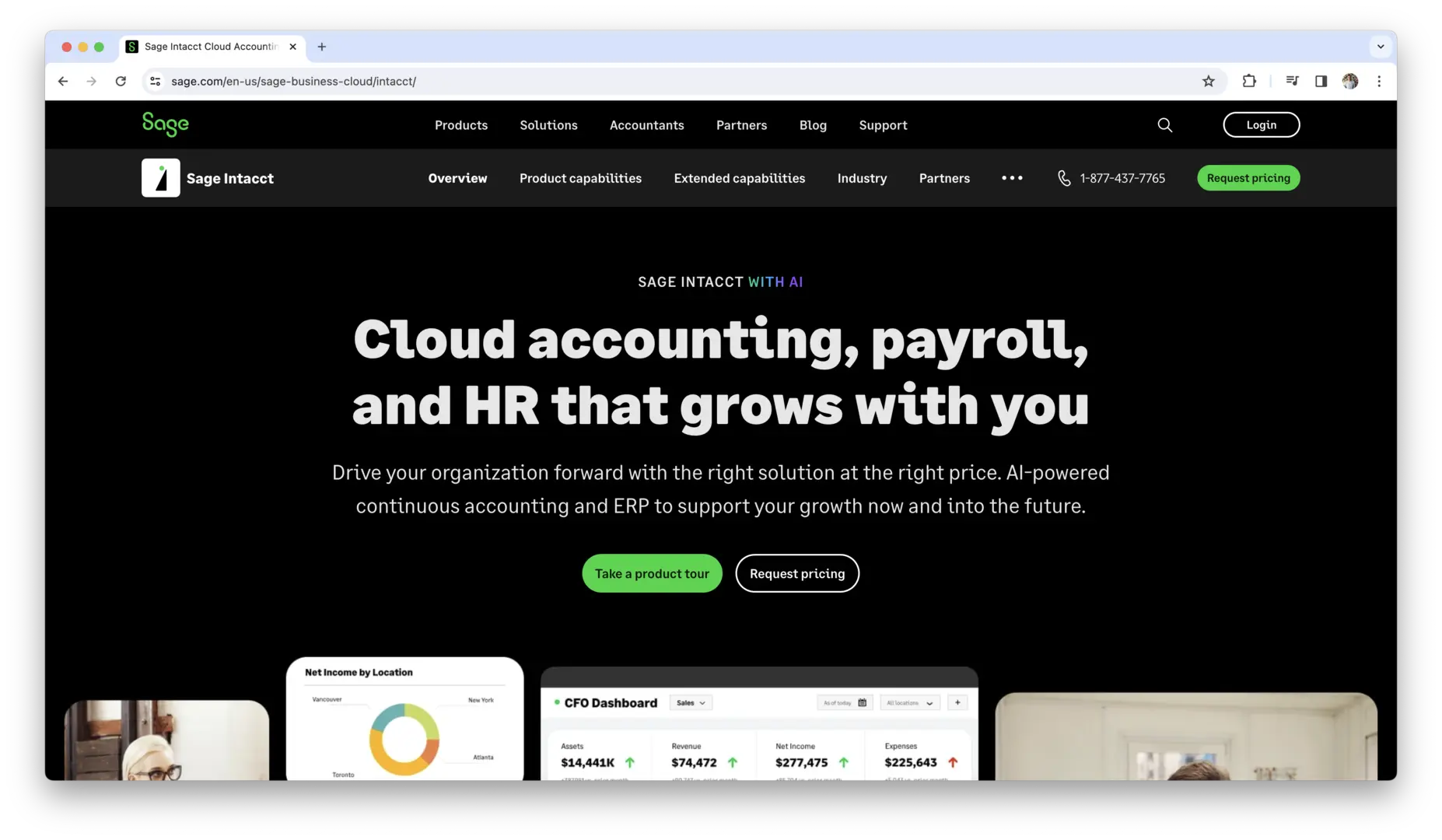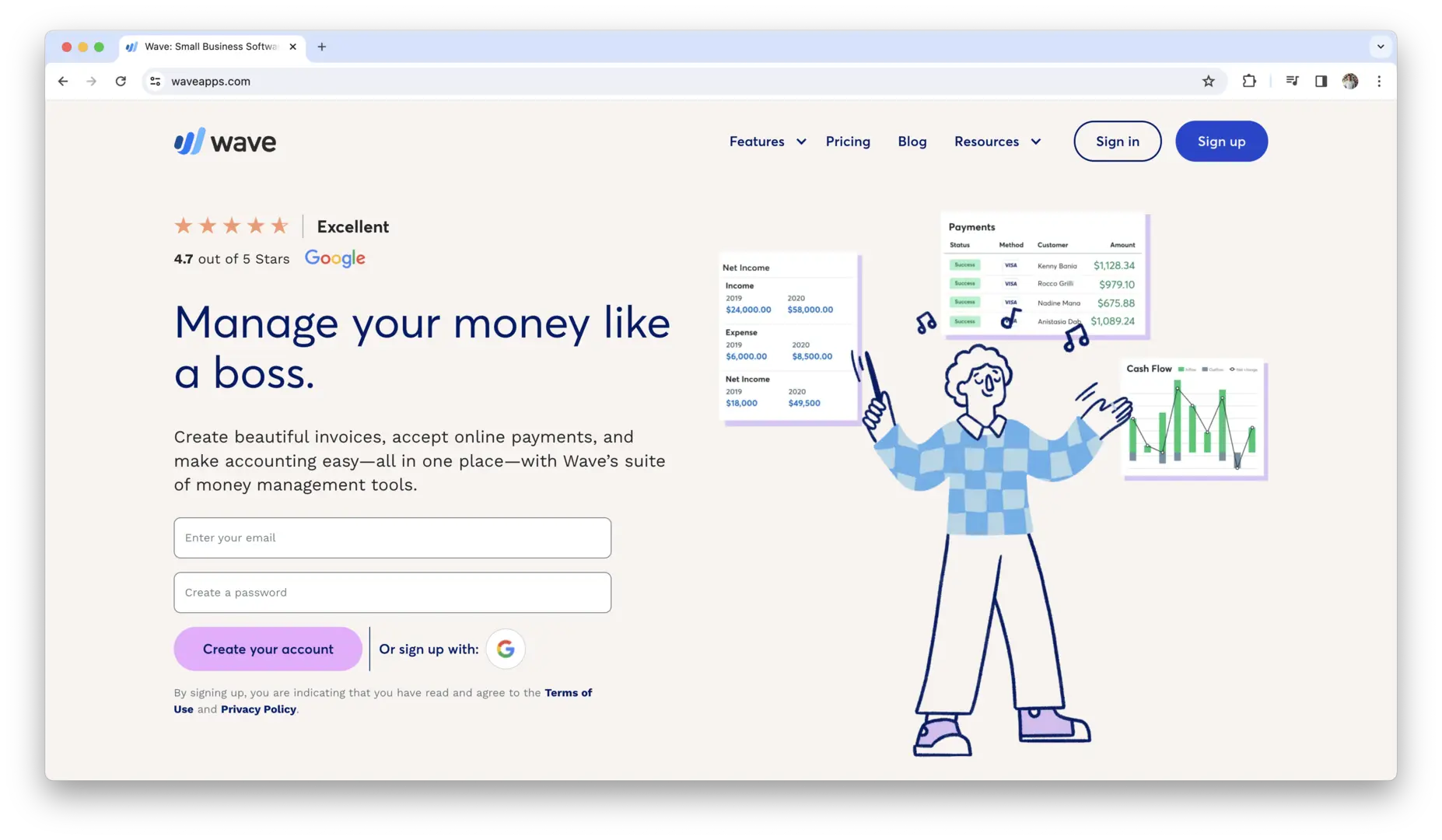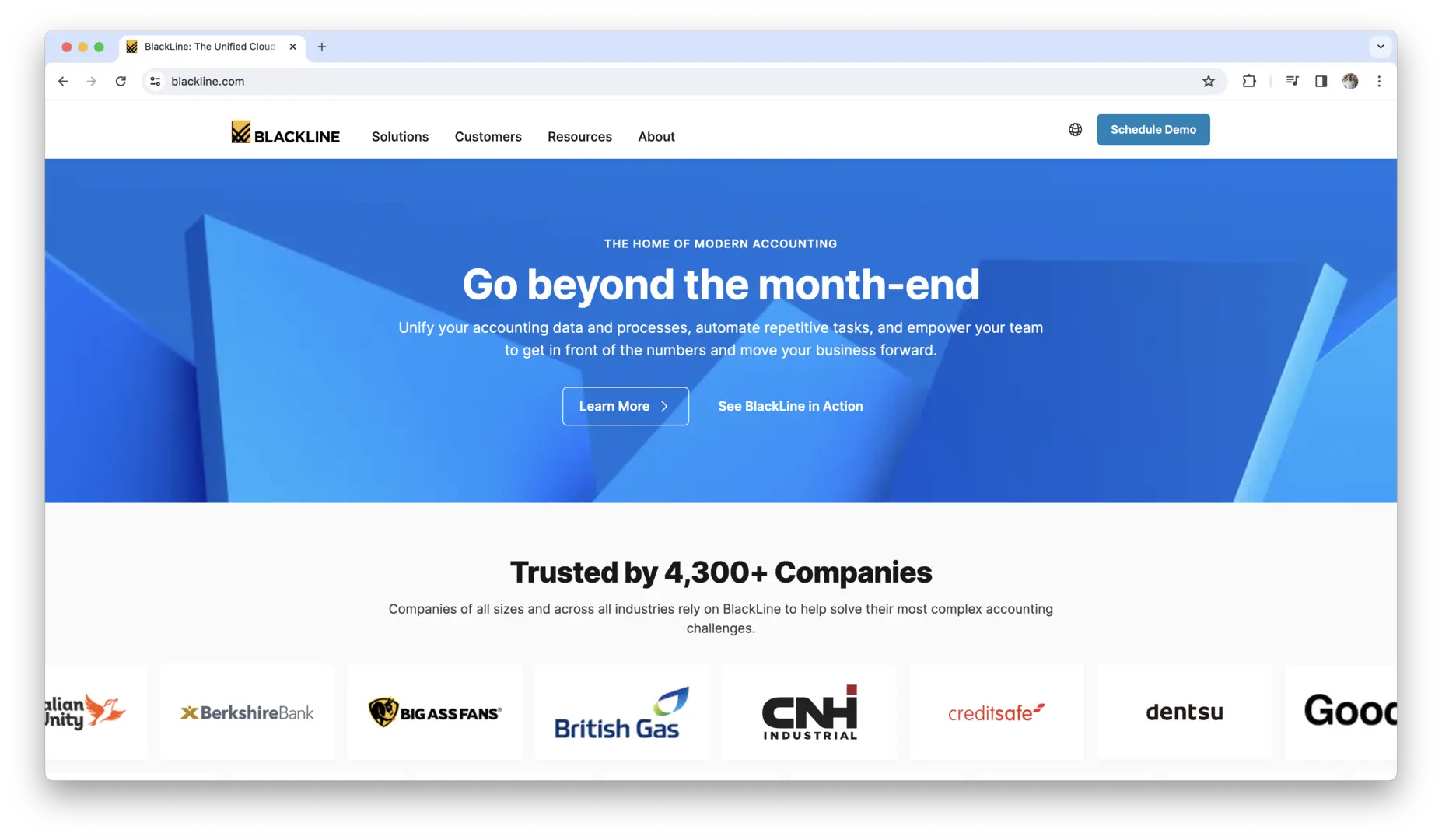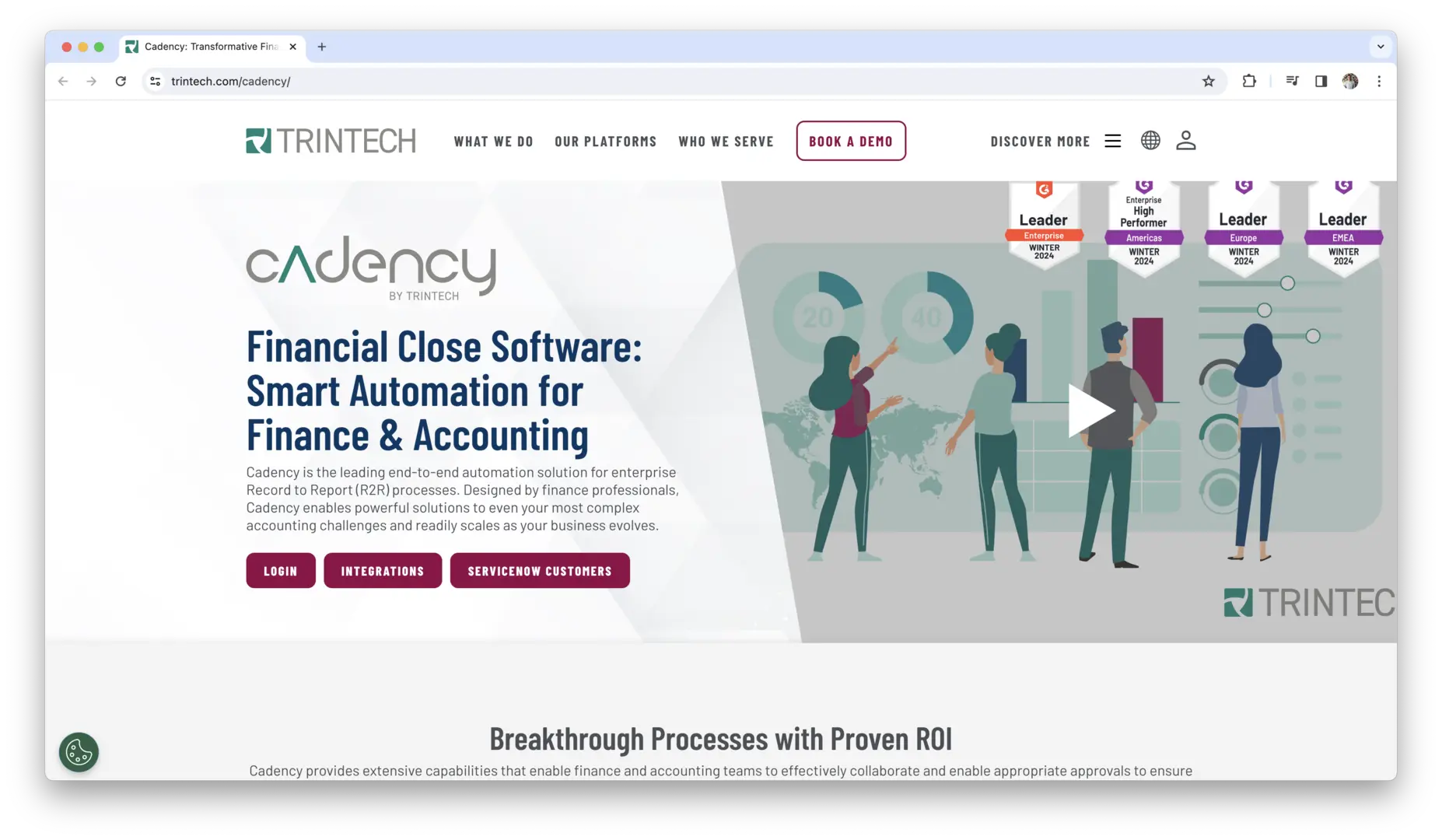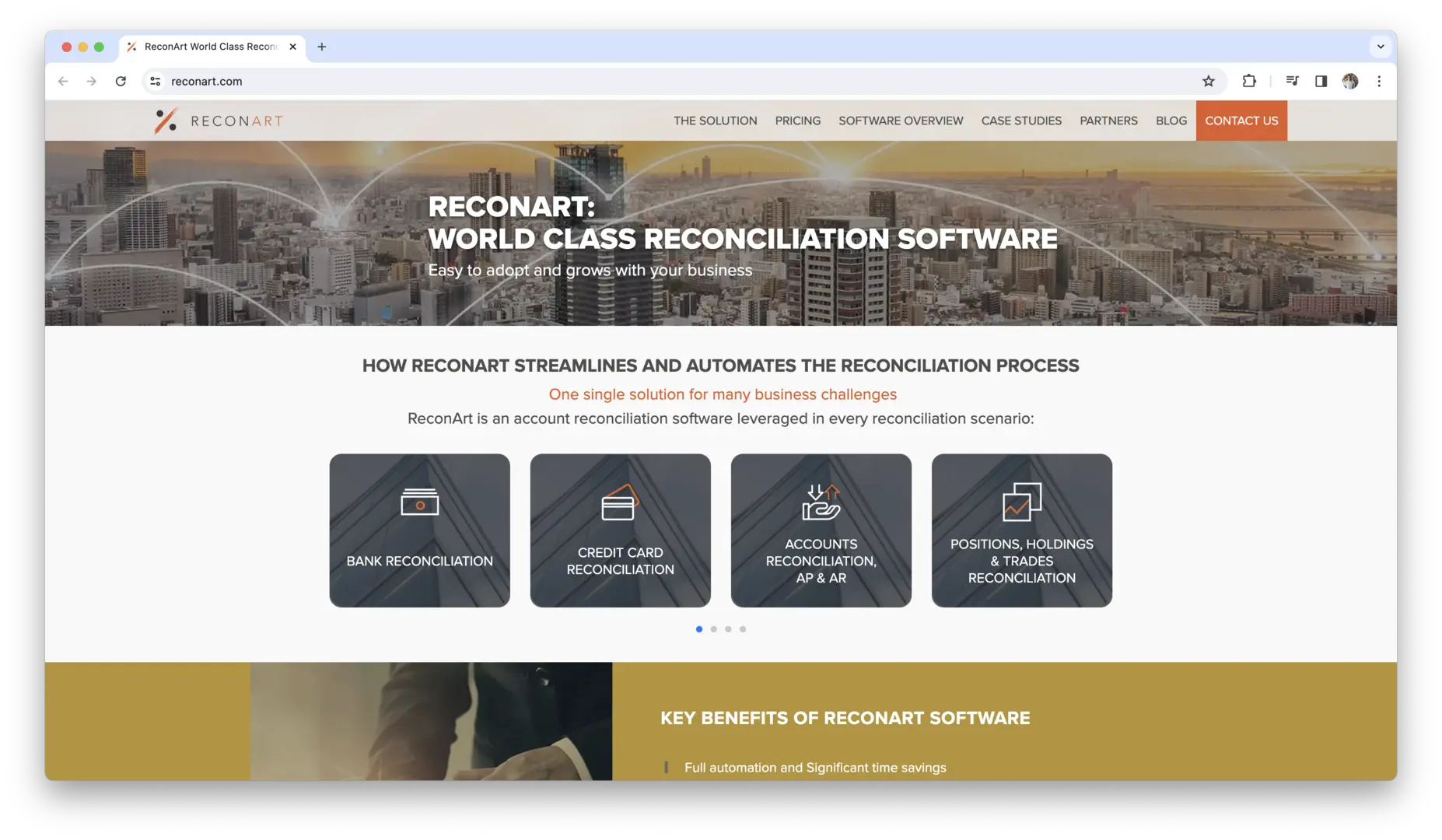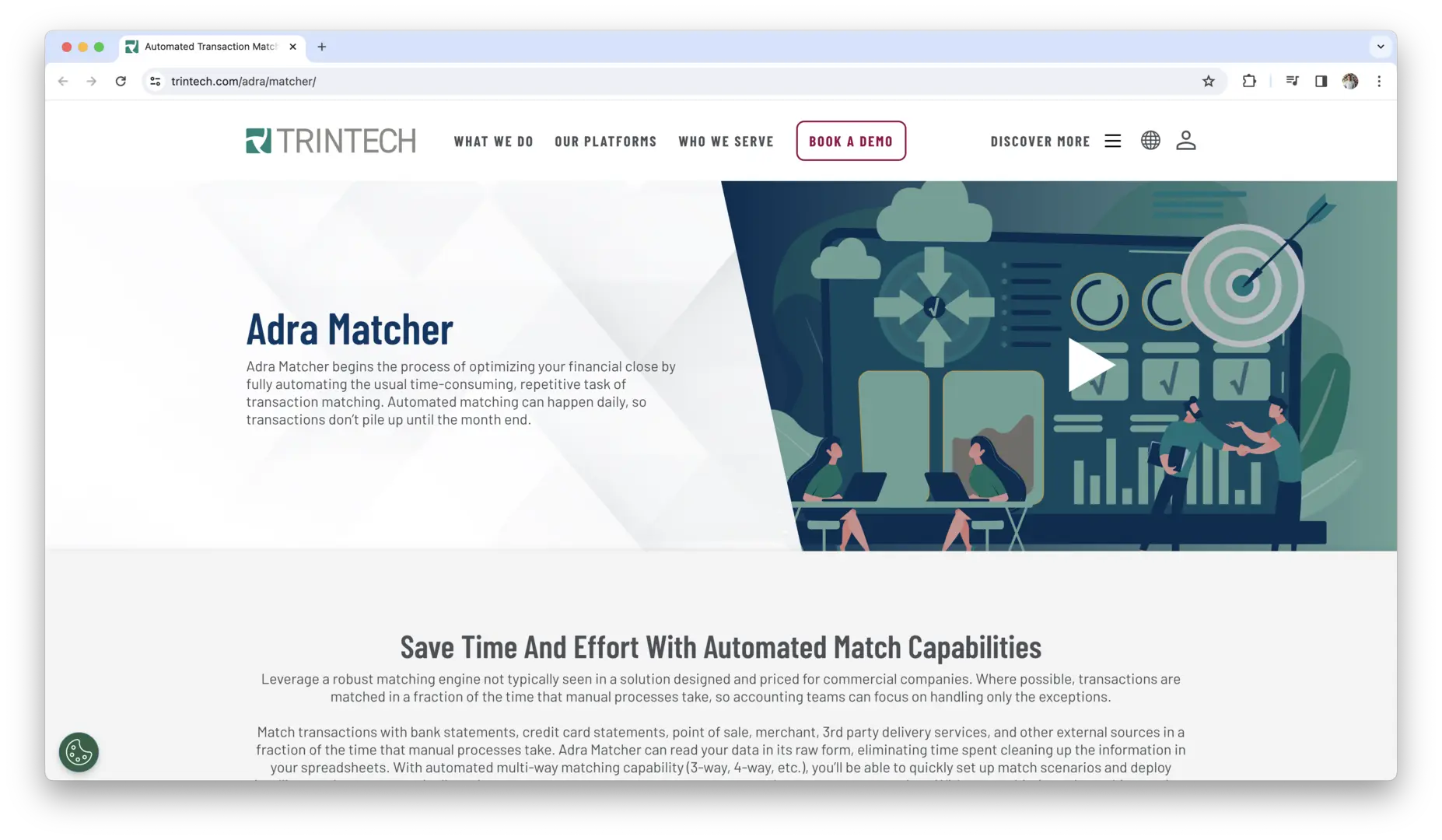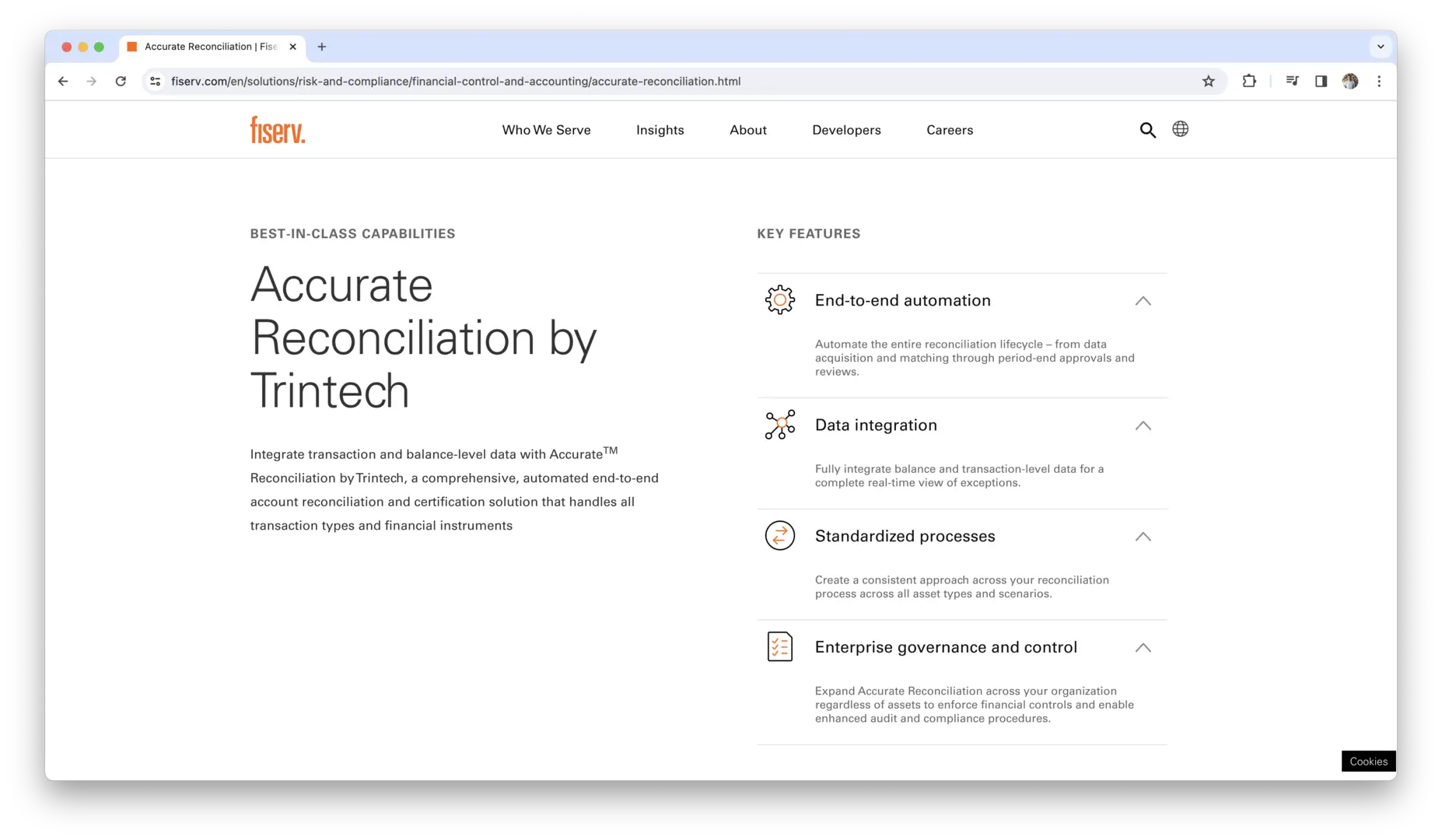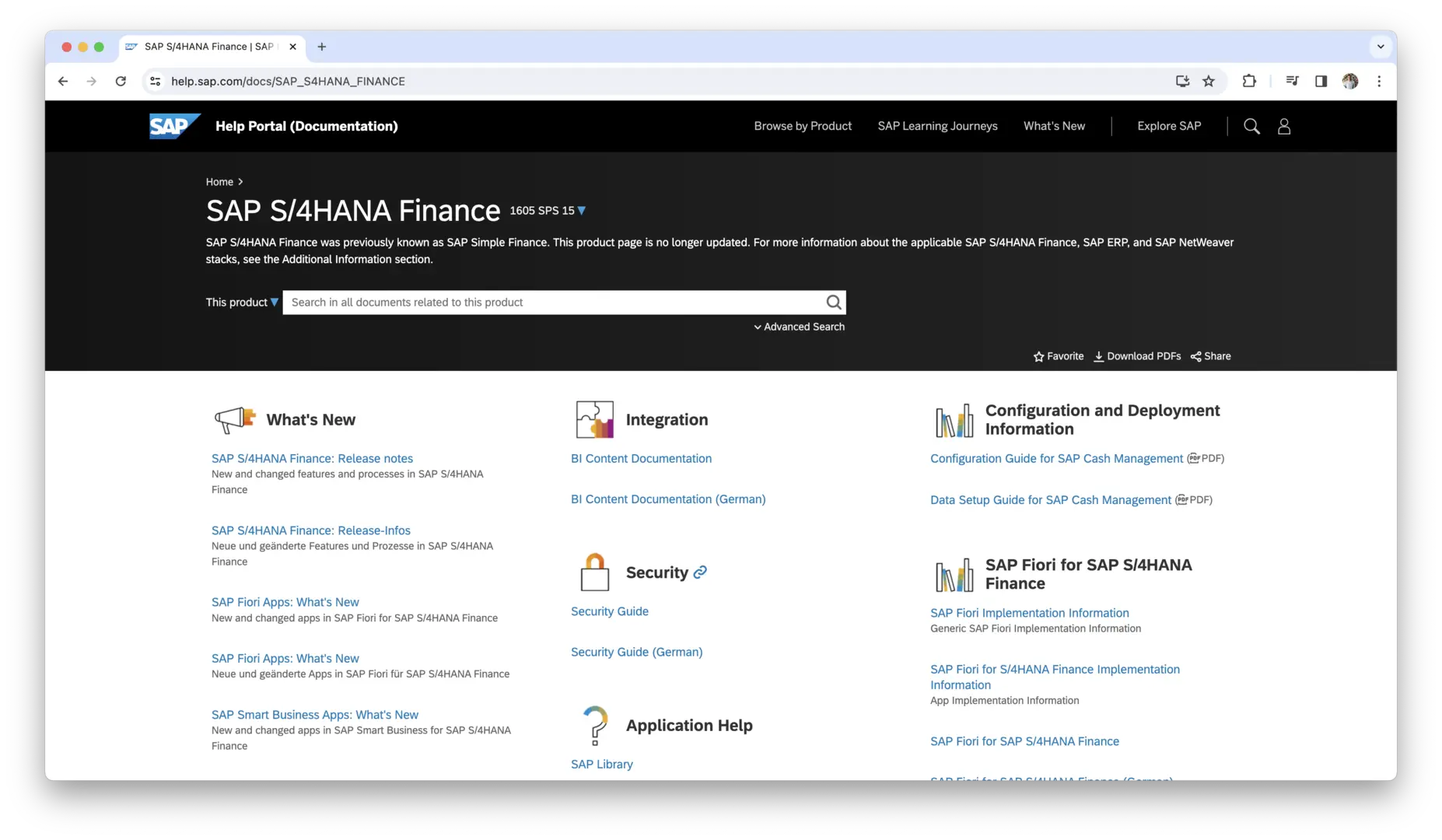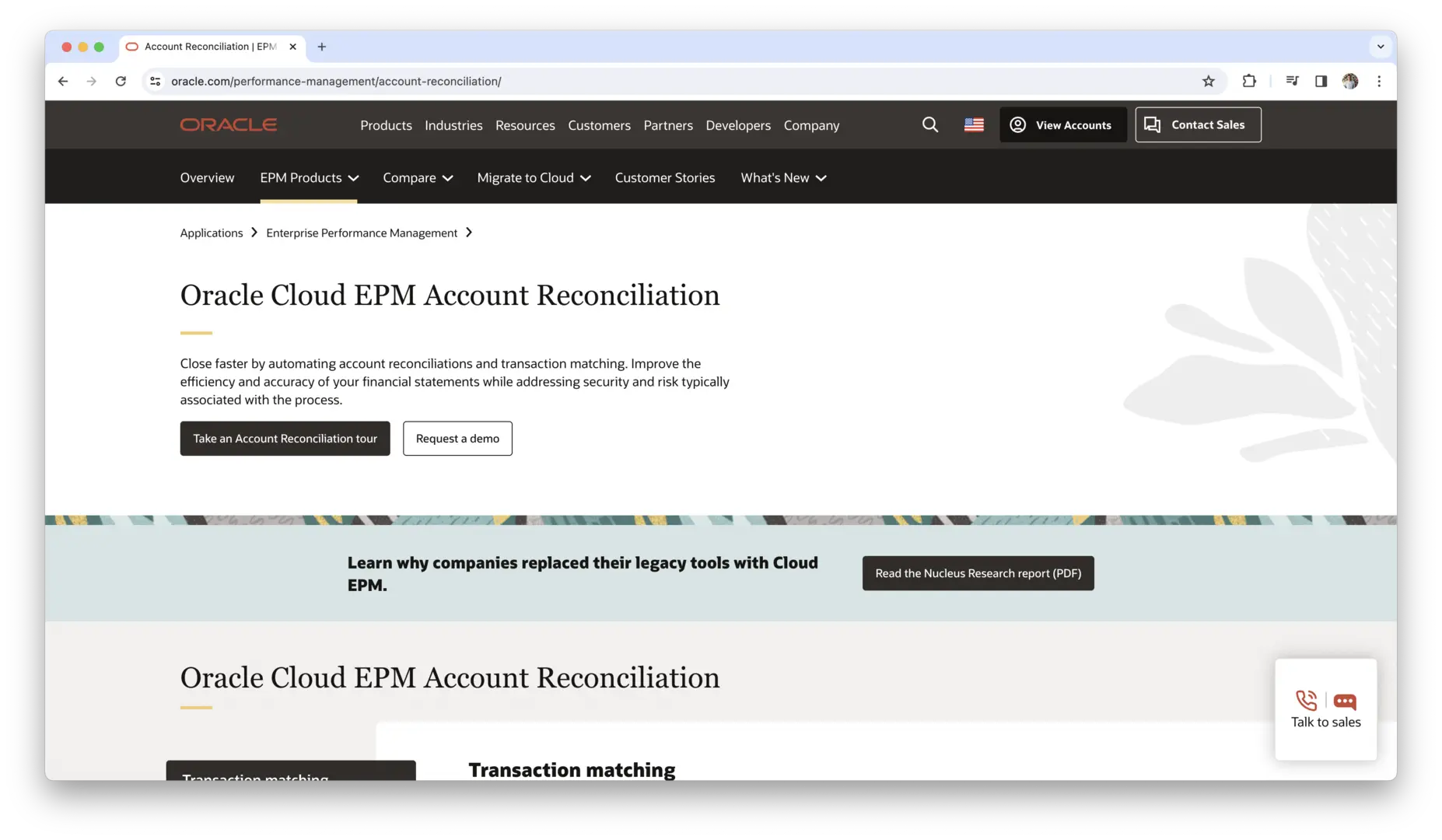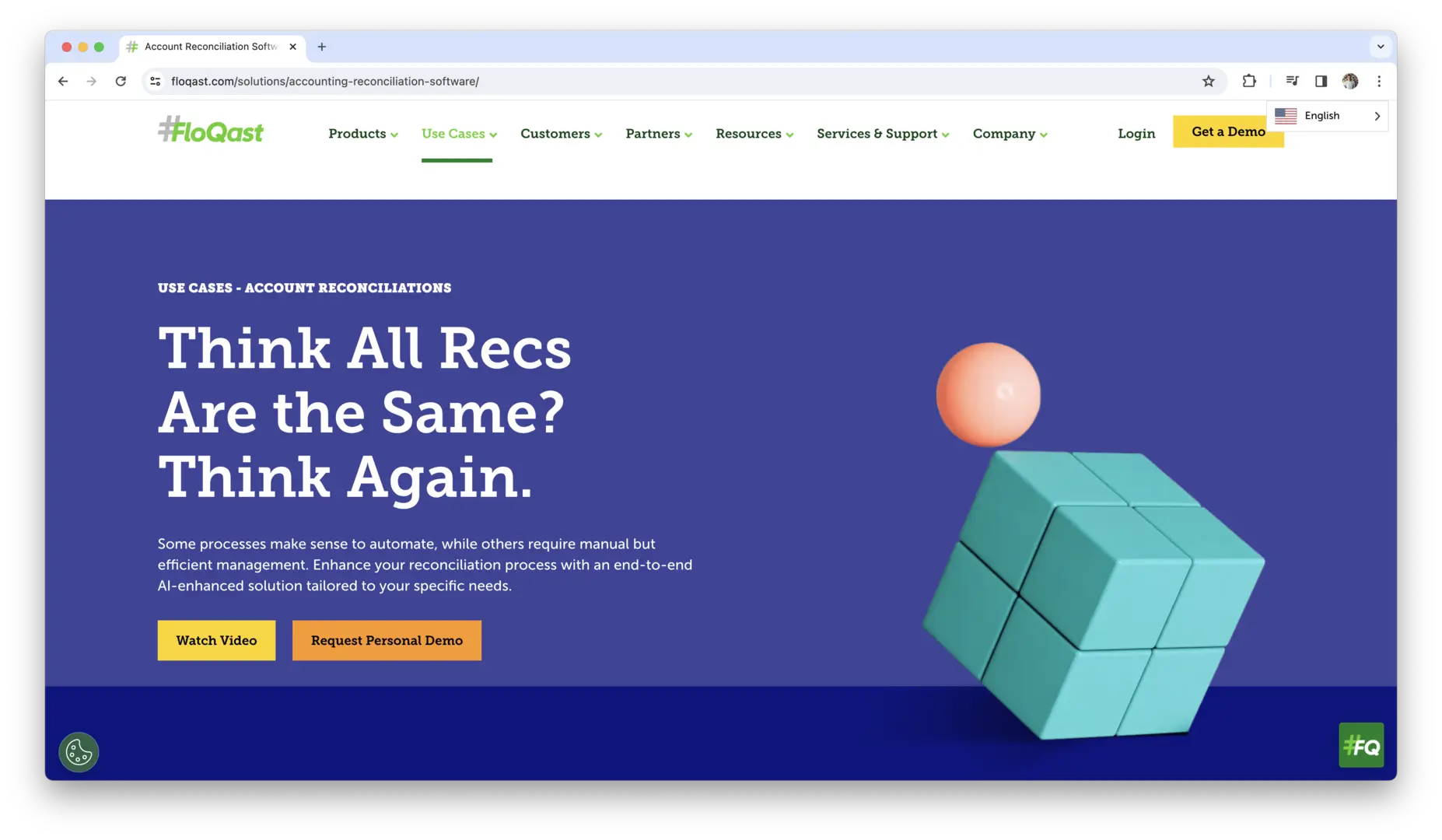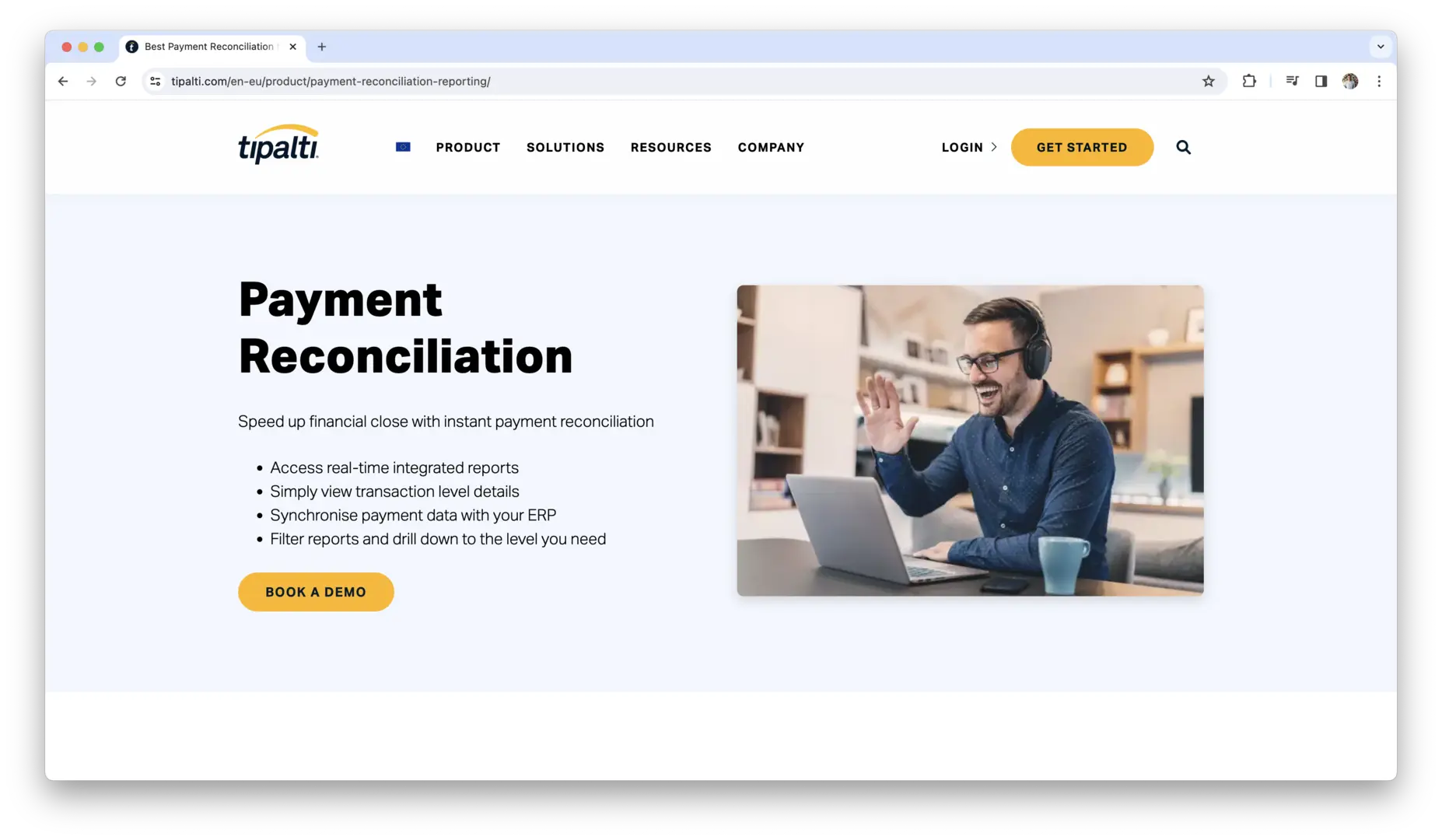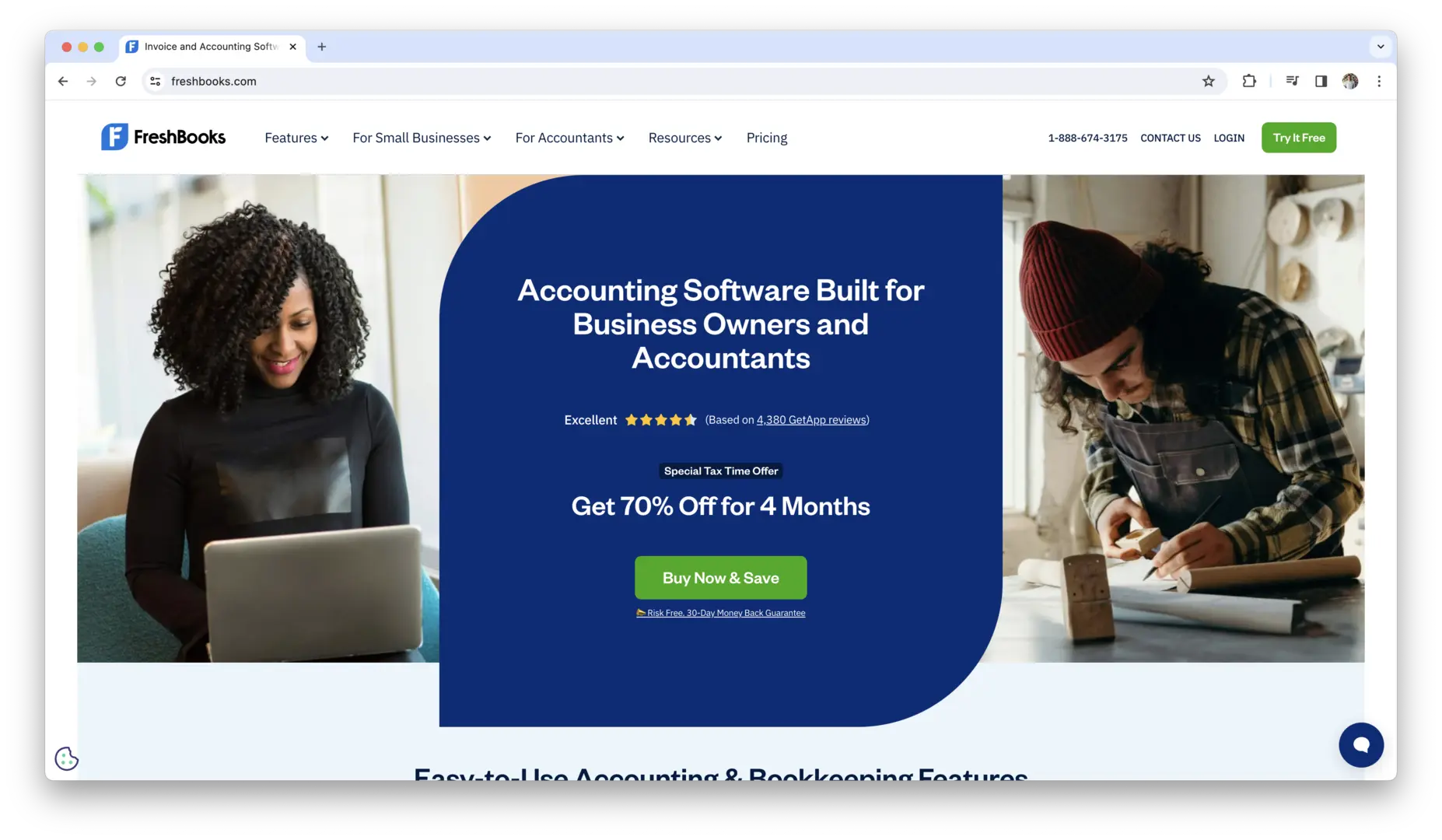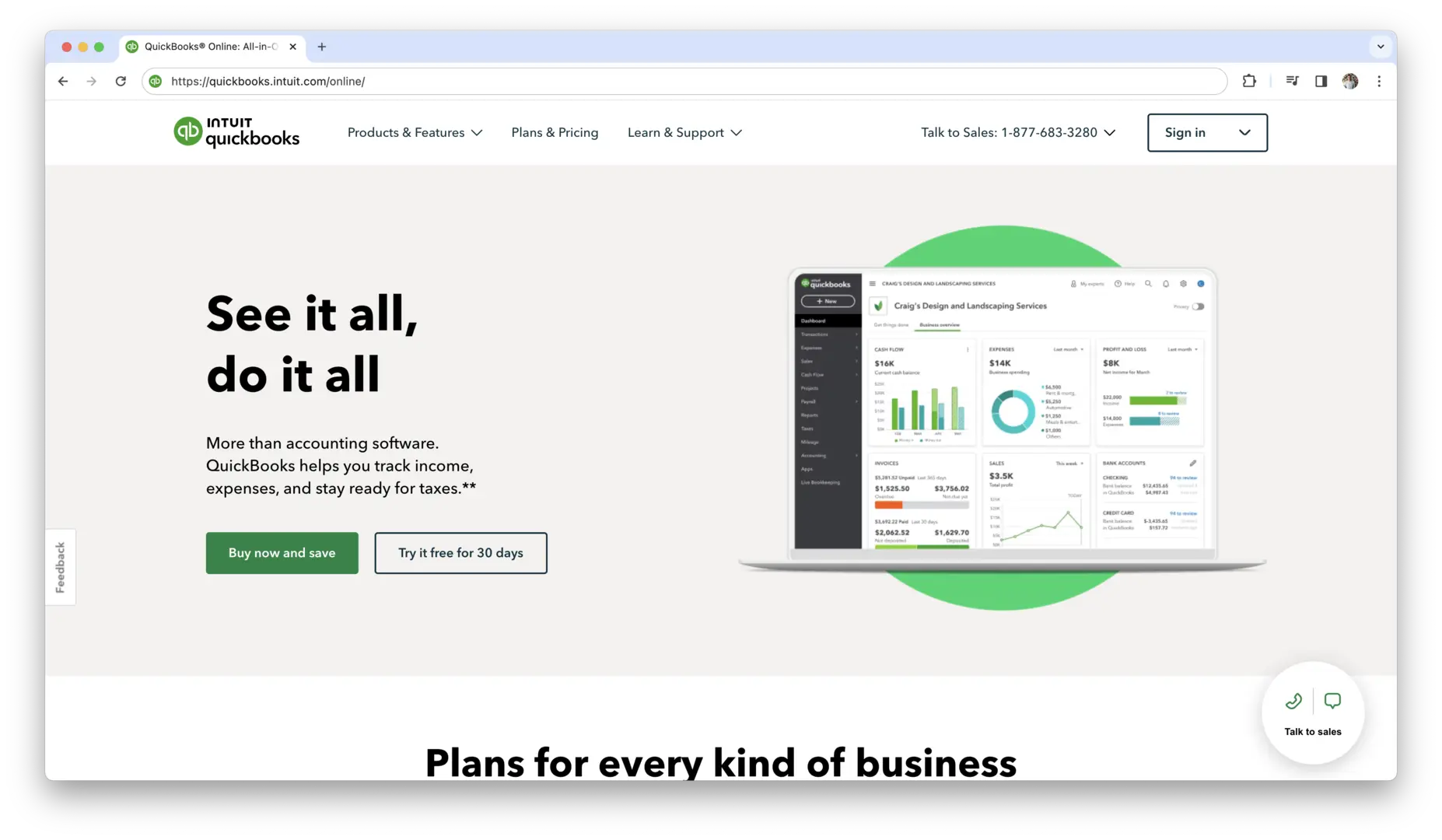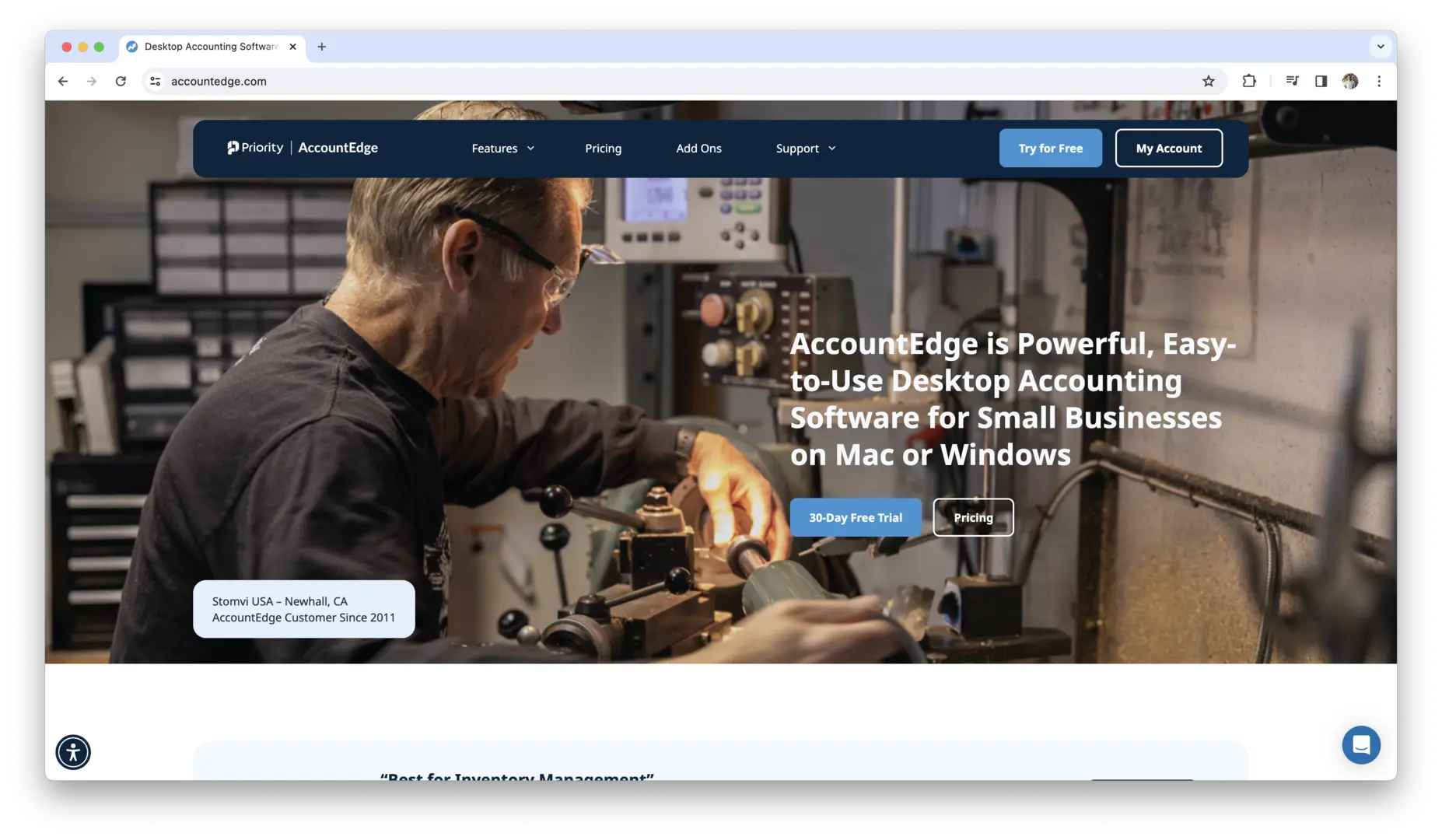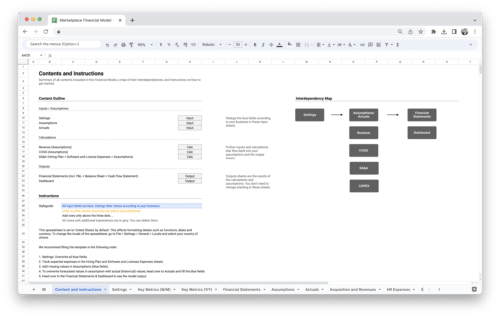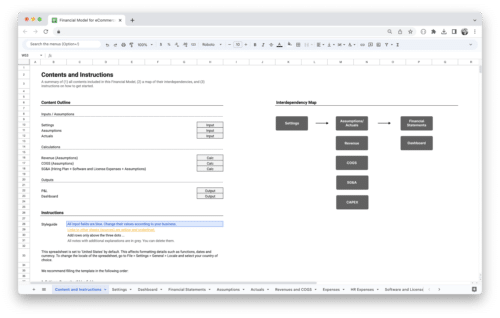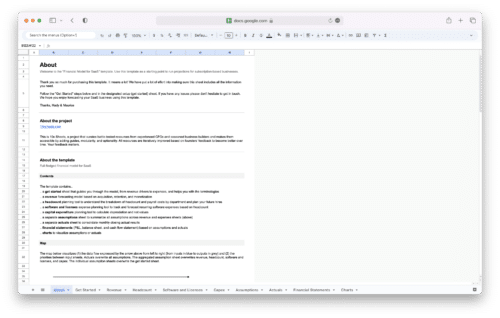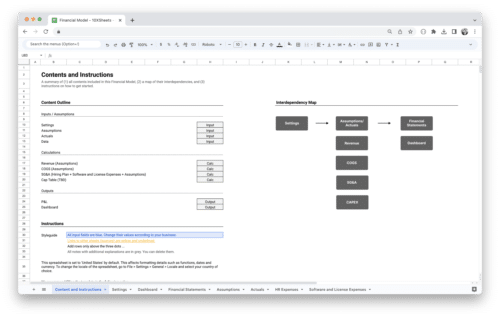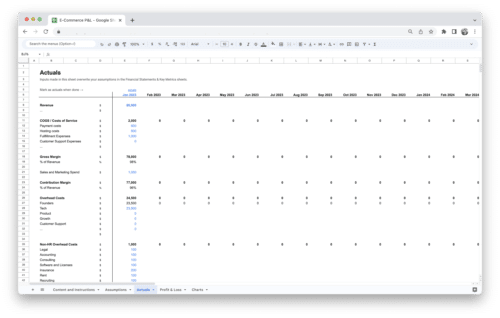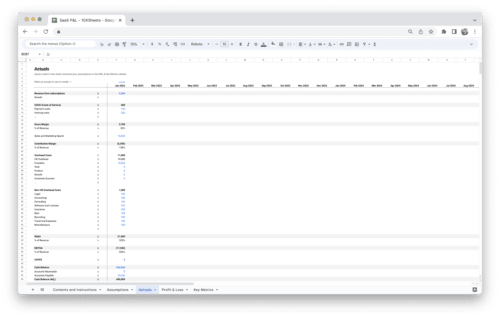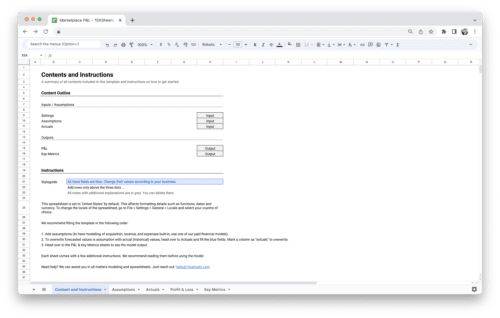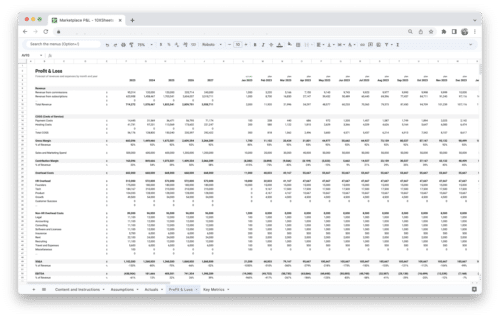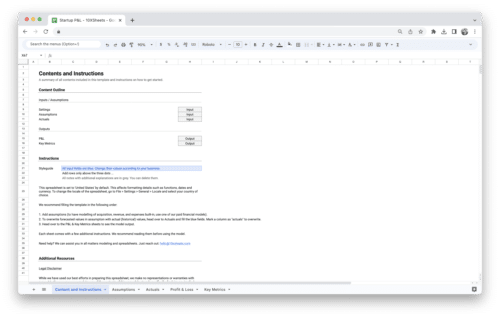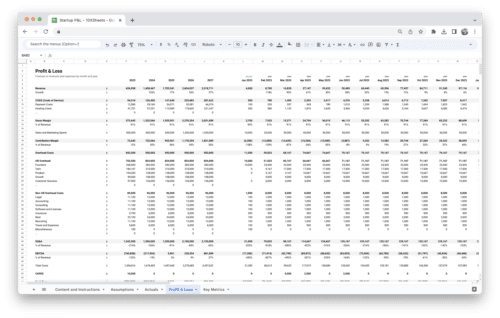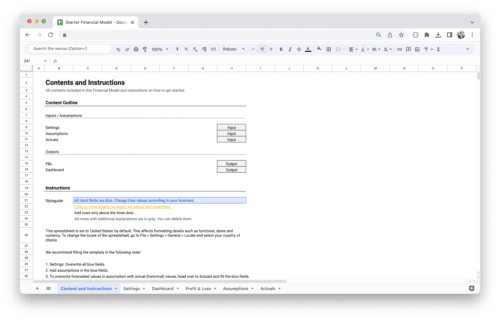- What is Account Reconciliation?
- Understanding Account Reconciliation Software
- Top Account Reconciliation Software
- Benefits of Using Account Reconciliation Software
- How to Choose the Best Account Reconciliation Software?
- How to Implement Account Reconciliation Software?
- Best Practices for Effective Account Reconciliation
- Account Reconciliation Software Challenges
- Conclusion
Are you looking for a reliable solution to streamline your financial reconciliation processes and ensure accuracy in your records? In today’s fast-paced business environment, the need for efficient and accurate account reconciliation software has never been greater. Whether you’re a small business owner or a finance professional at a large enterprise, finding the right software can make all the difference in maintaining financial integrity and compliance with regulatory requirements.
With a plethora of options available on the market, it can be overwhelming to navigate through the choices and identify the best solution for your organization’s needs. That’s where this guide comes in. We’ll walk you through the top account reconciliation software options, highlighting their key features, benefits, and considerations to help you make an informed decision. From automated matching and exception handling to integration capabilities and security measures, we’ll cover everything you need to know to find the perfect fit for your business.
What is Account Reconciliation?
Account reconciliation is the process of comparing financial records from different sources to ensure consistency and accuracy. It involves verifying and reconciling transactions between various accounts, such as bank statements, general ledgers, and transaction records. The goal of account reconciliation is to identify discrepancies, errors, and fraudulent activities, ultimately ensuring the integrity of financial data and compliance with regulatory requirements.
During the reconciliation process, transactions are matched and compared to ensure that they are accurately recorded in each account. Any discrepancies or inconsistencies are investigated and resolved, typically through adjustments or corrections to the financial records. Account reconciliation is an essential aspect of financial management for businesses of all sizes and industries, as it provides assurance that financial information is reliable and accurate.
Importance of Account Reconciliation Software
Account reconciliation software plays a critical role in modern financial management, offering numerous benefits that enhance efficiency, accuracy, and compliance. Here are some key reasons why account reconciliation software is important:
- Efficiency: Account reconciliation software automates repetitive tasks and streamlines the reconciliation process, saving valuable time and resources for organizations. By eliminating manual effort and reducing the risk of human error, software enables finance teams to focus on more strategic activities.
- Accuracy: Manual reconciliation processes are prone to errors, such as data entry mistakes and transposition errors. Account reconciliation software minimizes the risk of errors by automating matching algorithms and providing validation checks. This ensures that financial data is accurate and reliable, reducing the likelihood of discrepancies and misstatements.
- Compliance: Compliance with regulatory requirements is essential for businesses to avoid fines, penalties, and reputational damage. Account reconciliation software helps organizations maintain compliance by providing comprehensive documentation, audit trails, and reporting capabilities. This facilitates regulatory audits and ensures adherence to standards such as Sarbanes-Oxley (SOX) and Generally Accepted Accounting Principles (GAAP).
- Insight: Account reconciliation software provides valuable insights into an organization’s financial health and performance. By analyzing reconciliation reports and metrics, organizations can identify trends, anomalies, and opportunities for improvement. This enables informed decision-making and strategic planning to drive business growth and success.
- Security: Protecting sensitive financial data is paramount for organizations to maintain trust with customers and stakeholders. Account reconciliation software prioritizes data security by implementing encryption, access controls, and compliance certifications. This ensures that financial information remains confidential and secure, mitigating the risk of data breaches and unauthorized access.
Overall, account reconciliation software is an essential tool for organizations to ensure accuracy, efficiency, compliance, and security in their financial management processes. By leveraging the capabilities of reconciliation software, organizations can optimize their operations, reduce risk, and achieve greater success in today’s competitive business environment.
Understanding Account Reconciliation Software
Account reconciliation software plays a crucial role in modern financial management, revolutionizing how businesses reconcile their accounts. Let’s delve deeper into what account reconciliation software is and its significance in today’s business landscape.
What is Account Reconciliation Software?
At its core, account reconciliation software automates the process of comparing financial records to ensure accuracy and consistency. Its primary purpose is to match transactions between various sources such as bank statements, general ledgers, and transaction records. By doing so, it helps organizations identify discrepancies, errors, and fraudulent activities, ultimately ensuring the integrity of financial data.
Account Reconciliation Software Features
Account reconciliation software offers a range of features and functionalities designed to streamline the reconciliation process and enhance efficiency. Some key features include:
- Automated Matching: Automatically matches transactions based on predefined criteria, reducing manual effort and minimizing errors.
- Exception Handling: Identifies and flags discrepancies or exceptions for further investigation, enabling users to focus their attention where it’s needed most.
- Audit Trails: Provides detailed audit trails that document every step of the reconciliation process, facilitating compliance with regulatory requirements and audit procedures.
- Reporting: Generates comprehensive reports and dashboards that offer insights into reconciliation activities, trends, and outcomes, empowering decision-makers with actionable intelligence.
- Integration: Seamlessly integrates with other financial systems such as ERP software, accounting software, and banking platforms, ensuring smooth data flow and consistency across the organization.
Types of Account Reconciliation Software
Account reconciliation software comes in various forms, each tailored to meet specific needs and requirements. Some common types include:
- Bank Reconciliation Software: This type of software specializes in reconciling bank statements and transactions, helping businesses ensure that their records match those of their financial institutions.
- General Ledger Reconciliation Software: Designed to reconcile general ledger accounts, this software enables organizations to verify the accuracy and completeness of their financial data.
- Enterprise Reconciliation Software: Offering comprehensive reconciliation solutions for large enterprises, this type of software is equipped with advanced features and scalability to meet the complex needs of multinational corporations and conglomerates.
Understanding the nuances of account reconciliation software and its various features is essential for selecting the right solution that aligns with your organization’s needs and objectives. Now that we’ve explored the fundamentals, let’s move on to uncovering the benefits of using account reconciliation software.
Top Account Reconciliation Software
In today’s digital age, there are numerous account reconciliation software options available to businesses seeking to streamline their financial processes and ensure accuracy in their records. These software solutions offer a range of features designed to automate repetitive tasks, minimize errors, and provide valuable insights into an organization’s financial health. Let’s explore some of the top account reconciliation software options currently available:
Xero Reconciliation
Xero makes bank reconciliation easier than ever, offering a fast, seamless solution to keep your finances accurate and up-to-date. With Xero, you can automatically import bank transactions, allowing the software to match them with your existing records in real time. This saves you hours of manual work and reduces the chances of errors or discrepancies. Xero’s smart matching system learns from your past activity, making it even faster and more accurate as you use it.
What sets Xero apart is its ability to handle multiple bank accounts and currencies, making it ideal for businesses of all sizes. Whether you’re a freelancer managing a personal account or a growing business with complex financials, Xero’s bank reconciliation system adapts to your needs. It simplifies complex tasks, such as dealing with foreign currency or reconciling multiple accounts, ensuring that every penny is accounted for.
The real-time synchronization ensures you always have access to the most up-to-date data, so you can make informed decisions on the fly. With powerful reporting features, you can quickly review reconciled transactions, giving you full visibility into your financial situation at any time. Xero also integrates smoothly with your other accounting tools, providing a comprehensive solution for managing your entire financial workflow. Whether you’re reconciling bank statements, categorizing transactions, or generating reports, Xero simplifies your financial management, leaving you more time to focus on growing your business.
Sage Intacct
Sage Intacct Cloud Computing and Financial Management Software is a leading cloud-based accounting software solution that includes account reconciliation capabilities as part of its platform. Its reconciliation module offers automated matching, exception handling, and customizable reporting options. Sage Intacct‘s software is highly scalable and can accommodate the needs of growing organizations.
Wave
Wave Accounting is a free accounting software solution that offers reconciliation capabilities to help businesses track and reconcile their financial transactions. Its user-friendly interface and automation features make reconciliation straightforward, allowing businesses to manage their finances effectively.
BlackLine
BlackLine is a leading provider of cloud-based finance and accounting solutions, including account reconciliation software. Its reconciliation module offers automated matching, exception handling, and robust reporting capabilities. BlackLine’s software integrates seamlessly with other financial systems and provides real-time visibility into reconciliation activities, enabling organizations to streamline their processes and improve efficiency.
Cadency
Trintech Cadency is a comprehensive financial close management solution that includes account reconciliation software as part of its platform. Cadency’s reconciliation module offers advanced automation features, customizable workflows, and built-in controls to ensure accuracy and compliance. The software provides real-time visibility into reconciliation status and offers detailed audit trails for regulatory compliance.
ReconArt
ReconArt is a cloud-based reconciliation software solution designed to automate and streamline the reconciliation process. Its features include automated matching, exception handling, and customizable reporting. ReconArt offers flexibility and scalability to accommodate the needs of businesses of all sizes and industries, making it a popular choice among finance professionals.
Adra Matcher
Trintech Adra Matcher is a user-friendly reconciliation software solution that simplifies the reconciliation process for finance teams. Its intuitive interface and powerful matching algorithms help organizations identify and resolve discrepancies quickly and accurately. Adra Matcher integrates seamlessly with ERP systems and offers customizable reporting options to meet the unique needs of each organization.
Accurate Reconciliation
Fiserv Accurate Reconciliation by Trintech is a comprehensive reconciliation software solution designed to automate and optimize the reconciliation process. Its features include automated matching, exception handling, and comprehensive reporting capabilities. Fiserv’s software is highly configurable and scalable, making it suitable for organizations of all sizes and industries.
SAP S/4HANA Finance
SAP S/4HANA Finance offers a comprehensive suite of financial management solutions, including account reconciliation software. Its reconciliation module provides real-time data processing, advanced analytics, and automated matching capabilities. SAP S/4HANA Finance integrates seamlessly with other SAP applications and offers scalability to meet the needs of large enterprises.
Oracle Account Reconciliation Cloud
Oracle Cloud EPM Account Reconciliation is a cloud-based reconciliation software solution that automates and streamlines the reconciliation process. Its features include automated matching, exception handling, and configurable workflows. Oracle’s software provides real-time visibility into reconciliation status and offers robust reporting and analytics capabilities.
FloQast Accounting Reconciliation
FloQast Account Reconciliation Software is a cloud-based reconciliation solution designed specifically for modern accounting teams. Its intuitive interface and collaboration features enable finance teams to streamline the reconciliation process and improve efficiency. FloQast integrates seamlessly with popular accounting systems such as QuickBooks and NetSuite.
Tipalti Reconciliation
Tipalti Payment Reconciliation is a comprehensive reconciliation software solution designed to automate and optimize the reconciliation process for accounts payable and accounts receivable. Its features include automated matching, exception resolution, and audit trails. Tipalti’s software integrates seamlessly with ERP systems and offers customizable dashboards for real-time visibility into reconciliation activities.
FreshBooks
FreshBooks is an accounting software solution that offers reconciliation capabilities to help businesses track and reconcile their financial transactions. Its user-friendly interface and automation features make reconciliation easy and efficient, allowing businesses to stay on top of their finances.
QuickBooks Online
Intuit QuickBooks Online is a popular accounting software solution that includes reconciliation features to help businesses reconcile their bank accounts, credit cards, and other financial transactions. Its intuitive interface and integration with bank feeds simplify the reconciliation process, saving time and reducing errors.
AccountEdge
AccountEdge Pro is an accounting software solution designed for small and medium-sized businesses that includes reconciliation features to help businesses reconcile their bank accounts, credit cards, and other financial transactions. Its comprehensive set of features and customizable reports make reconciliation easy and efficient.
These are just a few examples of the top account reconciliation software options available on the market today. When selecting a software solution for your organization, consider factors such as scalability, integration capabilities, security features, and ease of use to ensure that you choose the best solution to meet your needs and objectives.
Benefits of Using Account Reconciliation Software
Implementing account reconciliation software offers a plethora of benefits that can significantly enhance your organization’s financial management processes. Let’s explore these benefits in detail.
Time Efficiency
One of the primary advantages of using account reconciliation software is its ability to streamline and expedite the reconciliation process, saving valuable time for your organization. Manual reconciliation processes can be labor-intensive and time-consuming, often involving extensive data entry and cross-referencing. However, with automated matching algorithms and exception handling capabilities, reconciliation software can complete tasks in a fraction of the time it takes to do them manually.
By automating repetitive tasks and reducing the need for manual intervention, account reconciliation software enables your finance team to focus their efforts on more strategic activities, such as data analysis, decision-making, and financial planning. This not only improves productivity and efficiency but also frees up valuable resources that can be allocated to other critical areas of your business.
Accuracy and Error Reduction
Accuracy is paramount in financial management, and account reconciliation software can help ensure the integrity and accuracy of your financial data. Manual reconciliation processes are prone to human error, such as data entry mistakes, transposition errors, and oversight of discrepancies. These errors can lead to inaccuracies in financial reporting, misallocation of funds, and even compliance issues.
Account reconciliation software mitigates the risk of errors by automating the matching process and flagging discrepancies for further investigation. With built-in validation checks and exception handling mechanisms, the software can identify discrepancies and anomalies with precision, allowing your finance team to address them promptly and effectively. As a result, you can have confidence in the accuracy of your financial records and make more informed business decisions based on reliable data.
Compliance and Audit Preparedness
Maintaining compliance with regulatory requirements and ensuring audit readiness are essential aspects of financial management for businesses across industries. Account reconciliation software plays a vital role in facilitating compliance and audit preparedness by providing comprehensive documentation, audit trails, and reporting capabilities.
With account reconciliation software, you can maintain detailed records of reconciliation activities, including transaction history, matching criteria, and resolution processes. This not only helps demonstrate compliance with regulatory standards such as Sarbanes-Oxley (SOX) and Generally Accepted Accounting Principles (GAAP) but also streamlines the audit process by providing auditors with access to accurate and up-to-date financial information.
Cost Savings
In addition to improving efficiency and accuracy, account reconciliation software can deliver significant cost savings for your organization. Manual reconciliation processes are resource-intensive, requiring labor hours, paper-based documentation, and manual data entry. These costs can add up over time, especially for businesses with high transaction volumes or complex reconciliation requirements.
By automating the reconciliation process, account reconciliation software reduces the need for manual intervention, thereby minimizing labor costs and eliminating the expenses associated with paper-based processes. Furthermore, the time saved through automation allows your finance team to focus on value-added activities that contribute to your organization’s growth and success. As a result, implementing account reconciliation software can yield a substantial return on investment (ROI) by reducing operational costs and enhancing overall efficiency.
By leveraging the time-saving, accuracy-enhancing, compliance-facilitating, and cost-saving benefits of account reconciliation software, your organization can optimize its financial management processes and achieve greater success in today’s competitive business environment.
How to Choose the Best Account Reconciliation Software?
Selecting the right account reconciliation software is a critical decision that can significantly impact your organization’s financial management processes. To ensure you choose the best solution that meets your needs and objectives, it’s essential to consider several key factors. Let’s explore these factors in detail.
Scalability
Scalability is a crucial consideration when choosing account reconciliation software, especially for growing organizations or those with fluctuating transaction volumes. You need a solution that can scale seamlessly to accommodate increasing data volumes, complexity, and business requirements without compromising performance or functionality.
When evaluating software options, consider factors such as:
- Data Volume: Assess whether the software can handle your current transaction volume and scale to accommodate future growth.
- User Capacity: Determine whether the software can support the number of users in your organization and scale as your team expands.
- Feature Flexibility: Ensure the software offers flexible features and configurations that can adapt to changing business needs and evolving reconciliation processes.
By choosing a scalable solution, you can future-proof your investment and ensure that your reconciliation software can grow and evolve alongside your organization.
Integration Capabilities
Integration capabilities are another critical factor to consider when selecting account reconciliation software. Seamless integration with your existing financial systems, such as ERP software, accounting software, and banking platforms, is essential for ensuring smooth data flow and consistency across your organization.
When assessing integration capabilities, look for software that:
- Supports Standard Protocols: Ensure the software supports standard integration protocols such as APIs, web services, and file formats (e.g., CSV, XML) commonly used in your industry.
- Offers Pre-built Integrations: Check whether the software offers pre-built integrations with popular financial systems or if it requires custom development.
- Provides Real-time Syncing: Preferably, choose a solution that offers real-time data syncing capabilities to ensure that your financial data is always up-to-date across all systems.
By choosing account reconciliation software with robust integration capabilities, you can streamline data exchange, reduce manual effort, and improve data accuracy throughout your organization.
Security Measures
Security is paramount when it comes to financial data, making it essential to choose account reconciliation software that prioritizes data protection and privacy. Evaluate the security measures implemented by each software provider to ensure your sensitive financial information remains safe and secure.
Key security considerations include:
- Data Encryption: Ensure that the software encrypts data both in transit and at rest to prevent unauthorized access and data breaches.
- Access Controls: Look for software that offers granular access controls, allowing you to define user permissions and restrict access to sensitive data based on roles and responsibilities.
- Compliance Certifications: Check whether the software provider adheres to industry standards and regulations, such as PCI DSS (Payment Card Industry Data Security Standard) and GDPR (General Data Protection Regulation), and whether they have obtained relevant certifications.
By prioritizing security in your selection process, you can minimize the risk of data breaches, protect your organization’s reputation, and maintain trust with customers and stakeholders.
User Interface and Ease of Use
The user interface (UI) and ease of use are crucial factors that can impact user adoption and productivity. Choose account reconciliation software with an intuitive UI and user-friendly design to minimize training time, enhance user satisfaction, and maximize efficiency.
When evaluating the UI and ease of use, consider:
- Intuitiveness: Assess whether the software features a clean, intuitive interface that allows users to navigate seamlessly and perform tasks efficiently.
- Customization: Determine whether the software offers customization options that allow you to tailor the UI to match your organization’s branding and preferences.
- Training and Support: Consider the availability of training resources, documentation, and customer support to assist users in learning how to use the software effectively.
By choosing account reconciliation software with a user-friendly interface and intuitive design, you can empower your finance team to work more efficiently and effectively, ultimately driving better results for your organization.
Customization Options
Every organization has unique reconciliation requirements and workflows, making customization options an essential consideration when choosing account reconciliation software. Look for software that offers flexibility and configurability to adapt to your organization’s specific needs and preferences.
Key customization options to consider include:
- Matching Criteria: Evaluate whether the software allows you to define custom matching criteria based on your unique reconciliation rules and requirements.
- Workflow Automation: Check whether the software offers workflow automation features that enable you to automate repetitive tasks and streamline reconciliation processes.
- Report Customization: Determine whether the software provides flexible reporting capabilities that allow you to customize reports and dashboards to meet your reporting needs and preferences.
By choosing account reconciliation software with robust customization options, you can tailor the software to fit your organization’s workflows, optimize efficiency, and achieve better outcomes.
Vendor Reputation and Support
The reputation and support provided by the software vendor are critical factors that can impact your overall experience with account reconciliation software. Choose a reputable vendor with a track record of delivering reliable software and excellent customer support to ensure a smooth implementation and ongoing success.
When evaluating vendors, consider:
- Customer Reviews and Testimonials: Look for reviews and testimonials from other customers to gauge their satisfaction with the software and vendor support.
- Vendor Experience: Assess the vendor’s experience in the industry, including the number of years in business, the size of their customer base, and their expertise in financial management.
- Support Services: Evaluate the level of support offered by the vendor, including access to technical support, training resources, and ongoing maintenance and updates.
By choosing a reputable vendor with a commitment to customer satisfaction and support, you can minimize the risk of implementation challenges, receive timely assistance when needed, and maximize the value of your investment in account reconciliation software.
When selecting account reconciliation software, consider these factors carefully to ensure you choose a solution that aligns with your organization’s needs, objectives, and priorities. By taking a comprehensive approach to evaluating software options, you can make an informed decision that drives success and enhances efficiency in your financial management processes.
How to Implement Account Reconciliation Software?
Implementing account reconciliation software is a significant undertaking that requires careful planning, execution, and ongoing management. Let’s explore each stage of the implementation process in detail to ensure a successful deployment of your reconciliation software.
Planning and Preparation
Before implementing account reconciliation software, it’s essential to conduct thorough planning and preparation to ensure a smooth transition and successful adoption. Here are key steps to consider during this stage:
- Assess Current Processes: Evaluate your existing reconciliation processes, workflows, and pain points to identify areas for improvement and optimization.
- Define Objectives and Requirements: Clearly define your objectives for implementing the software and outline your requirements, such as scalability, integration capabilities, and security features.
- Establish Implementation Team: Assemble a cross-functional implementation team comprising stakeholders from finance, IT, operations, and other relevant departments to oversee the implementation process and ensure alignment with organizational goals.
- Select Software Vendor: Choose a reputable software vendor that meets your criteria and offers a solution tailored to your organization’s needs and preferences.
By laying the groundwork through careful planning and preparation, you can set the stage for a successful implementation of account reconciliation software.
Data Migration and Integration
Once you’ve completed the planning stage, the next step is to migrate existing data and integrate the reconciliation software with your other financial systems. This stage requires meticulous attention to detail to ensure data integrity and consistency. Consider the following steps:
- Data Cleansing and Preparation: Cleanse and prepare your data for migration by identifying and resolving any discrepancies, errors, or duplicate records.
- Migration Strategy: Develop a comprehensive data migration strategy that outlines the process, timelines, and responsibilities for transferring data from legacy systems to the new reconciliation software.
- Integration Testing: Conduct thorough integration testing to ensure seamless data flow between the reconciliation software and other financial systems, identifying and resolving any issues or compatibility issues.
By following a structured approach to data migration and integration, you can minimize the risk of data loss, ensure data accuracy, and achieve a smooth transition to the new reconciliation software.
Training and Onboarding
Training and onboarding are critical aspects of the implementation process, as they ensure that users understand how to effectively use the reconciliation software and maximize its benefits. Here are some key considerations for this stage:
- User Training: Provide comprehensive training to users at all levels of the organization, including finance staff, managers, and administrators, to ensure they understand how to navigate the software, perform reconciliation tasks, and utilize advanced features.
- Documentation and Resources: Create user-friendly documentation, tutorials, and support resources to supplement training and provide ongoing assistance to users as they familiarize themselves with the software.
- Onboarding Process: Develop an onboarding process that guides users through the initial setup and configuration of the software, helping them customize settings, define reconciliation rules, and establish workflows tailored to their needs.
By investing in thorough training and onboarding, you can empower users to leverage the full capabilities of the reconciliation software and drive better outcomes for your organization.
Continuous Improvement and Optimization
Implementation is just the beginning of your journey with account reconciliation software. To maximize its value and effectiveness, it’s essential to prioritize continuous improvement and optimization. Here are some strategies to consider:
- Performance Monitoring: Continuously monitor the performance and effectiveness of the reconciliation software, tracking key metrics such as reconciliation time, error rates, and user satisfaction.
- Feedback Collection: Solicit feedback from users to identify areas for improvement and gather insights into their experiences with the software, incorporating their input into future updates and enhancements.
- Process Refinement: Regularly review and refine your reconciliation processes and workflows to identify inefficiencies, streamline operations, and optimize the use of the software’s features and capabilities.
By adopting a mindset of continuous improvement and optimization, you can ensure that your organization maximizes the value of account reconciliation software and stays ahead of evolving business needs and challenges.
Best Practices for Effective Account Reconciliation
Effective account reconciliation is essential for maintaining accurate financial records and ensuring compliance with regulatory requirements. By following best practices, you can streamline the reconciliation process and minimize errors. Here are some key best practices to consider:
- Establish Clear Processes and Workflows: Define standardized reconciliation processes and workflows to ensure consistency and efficiency across your organization. Document these processes and provide training to relevant staff members to ensure adherence.
- Regular Monitoring and Review: Monitor reconciliation activities regularly and conduct periodic reviews to identify discrepancies and errors promptly. Implement controls to detect and prevent fraudulent activities.
- Utilize Automation and Advanced Features: Take advantage of automation features offered by your reconciliation software to streamline repetitive tasks and improve accuracy. Leverage advanced features such as exception handling and automated matching to enhance efficiency.
- Promote Collaboration and Communication: Encourage collaboration and communication among team members involved in the reconciliation process. Foster a culture of transparency and accountability to facilitate knowledge sharing and problem-solving.
- Maintain Documentation and Audit Trails: Keep detailed records of reconciliation activities, including transaction history, matching criteria, and resolution processes. Maintain comprehensive audit trails to ensure compliance with regulatory requirements and facilitate audits.
- Conduct Regular Reconciliation Reviews: Schedule regular reconciliation reviews to identify trends, anomalies, and opportunities for process improvement. Analyze reconciliation reports and metrics to gain insights into your organization’s financial health and performance.
Account Reconciliation Software Challenges
Despite the benefits of account reconciliation software, organizations may encounter various challenges during implementation and use. By understanding these challenges and implementing solutions, you can overcome obstacles and optimize your reconciliation processes. Here are some common challenges and their solutions:
- Data Discrepancies and Errors: Address data discrepancies and errors promptly by conducting thorough investigations and implementing corrective measures. Establish validation checks and controls to ensure data accuracy and completeness.
- Complex Reconciliation Processes: Simplify complex reconciliation processes by breaking them down into manageable steps and utilizing software features to automate repetitive tasks. Standardize reconciliation procedures and provide training to staff members to ensure consistency.
- Resistance to Change: Address resistance to change by providing comprehensive training and support to users. Communicate the benefits of the new reconciliation software and involve key stakeholders in the decision-making process. Foster a culture of continuous learning and improvement to encourage adoption.
- Software Integration Issues: Resolve software integration issues by working closely with your software vendor and IT team. Ensure that the reconciliation software integrates seamlessly with other financial systems and data sources. Conduct thorough testing to identify and address compatibility issues.
By proactively addressing common challenges and implementing best practices, you can optimize your account reconciliation processes and achieve greater efficiency, accuracy, and compliance.
Conclusion
Selecting the right account reconciliation software is crucial for businesses of all sizes to ensure accuracy, efficiency, and compliance in their financial management processes. By leveraging the features and capabilities of top reconciliation software options, organizations can streamline their reconciliation workflows, minimize errors, and gain valuable insights into their financial health. Whether it’s automating matching algorithms, providing robust reporting capabilities, or offering seamless integration with other financial systems, these software solutions empower finance professionals to optimize their operations and drive better outcomes for their organizations.
In today’s dynamic business landscape, investing in the right account reconciliation software can make a significant difference in maintaining financial integrity, meeting regulatory requirements, and supporting strategic decision-making. With this guide, we’ve provided a comprehensive overview of the top account reconciliation software options available, equipping you with the knowledge and insights needed to make an informed decision. Whether you’re looking to improve efficiency, enhance accuracy, or ensure compliance, there’s a solution out there to meet your organization’s needs. By carefully evaluating your requirements and considering factors such as scalability, integration capabilities, and user experience, you can find the perfect software solution to streamline your reconciliation processes and drive success for your business.
Get Started With a Prebuilt Template!
Looking to streamline your business financial modeling process with a prebuilt customizable template? Say goodbye to the hassle of building a financial model from scratch and get started right away with one of our premium templates.
- Save time with no need to create a financial model from scratch.
- Reduce errors with prebuilt formulas and calculations.
- Customize to your needs by adding/deleting sections and adjusting formulas.
- Automatically calculate key metrics for valuable insights.
- Make informed decisions about your strategy and goals with a clear picture of your business performance and financial health.