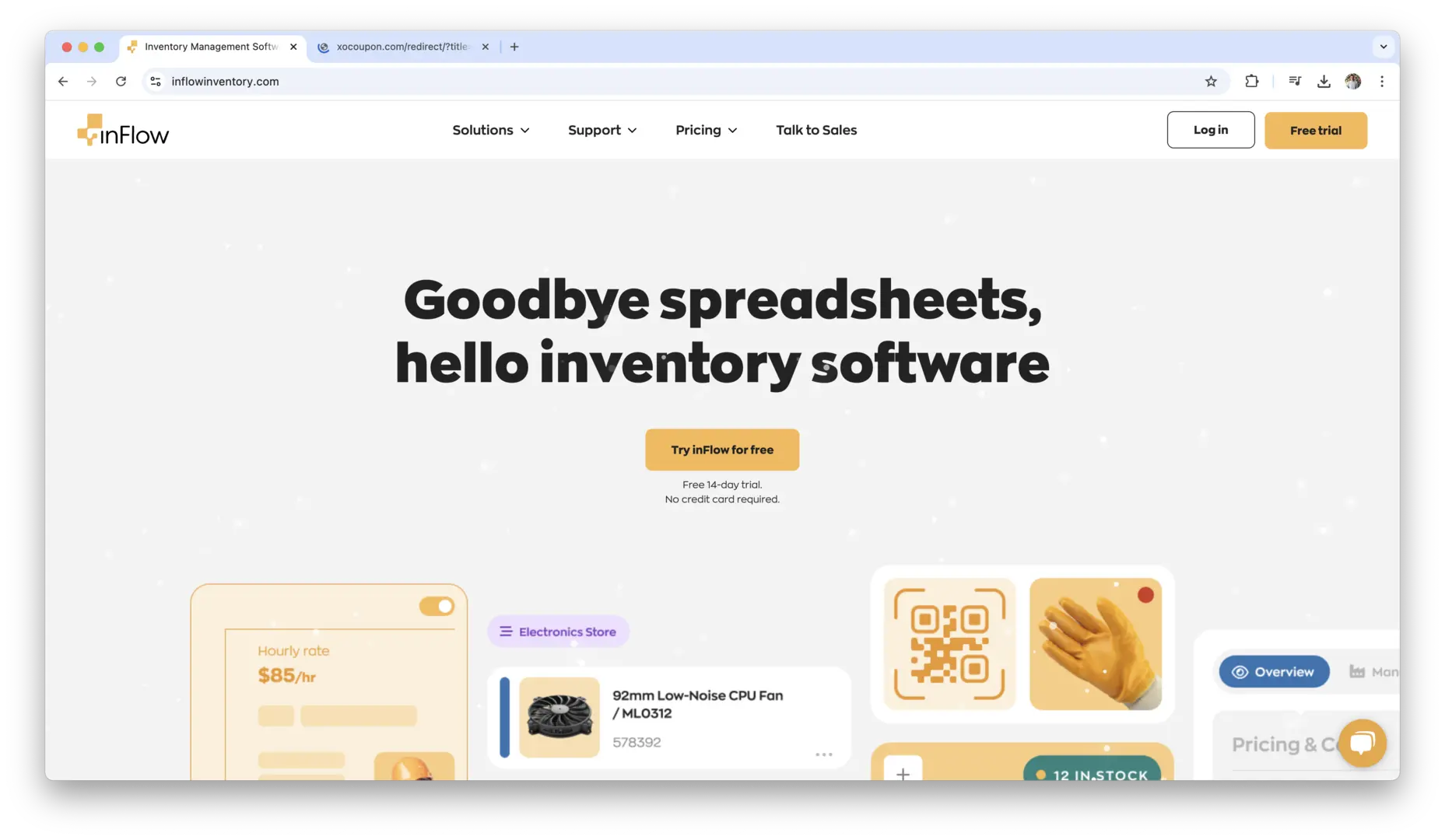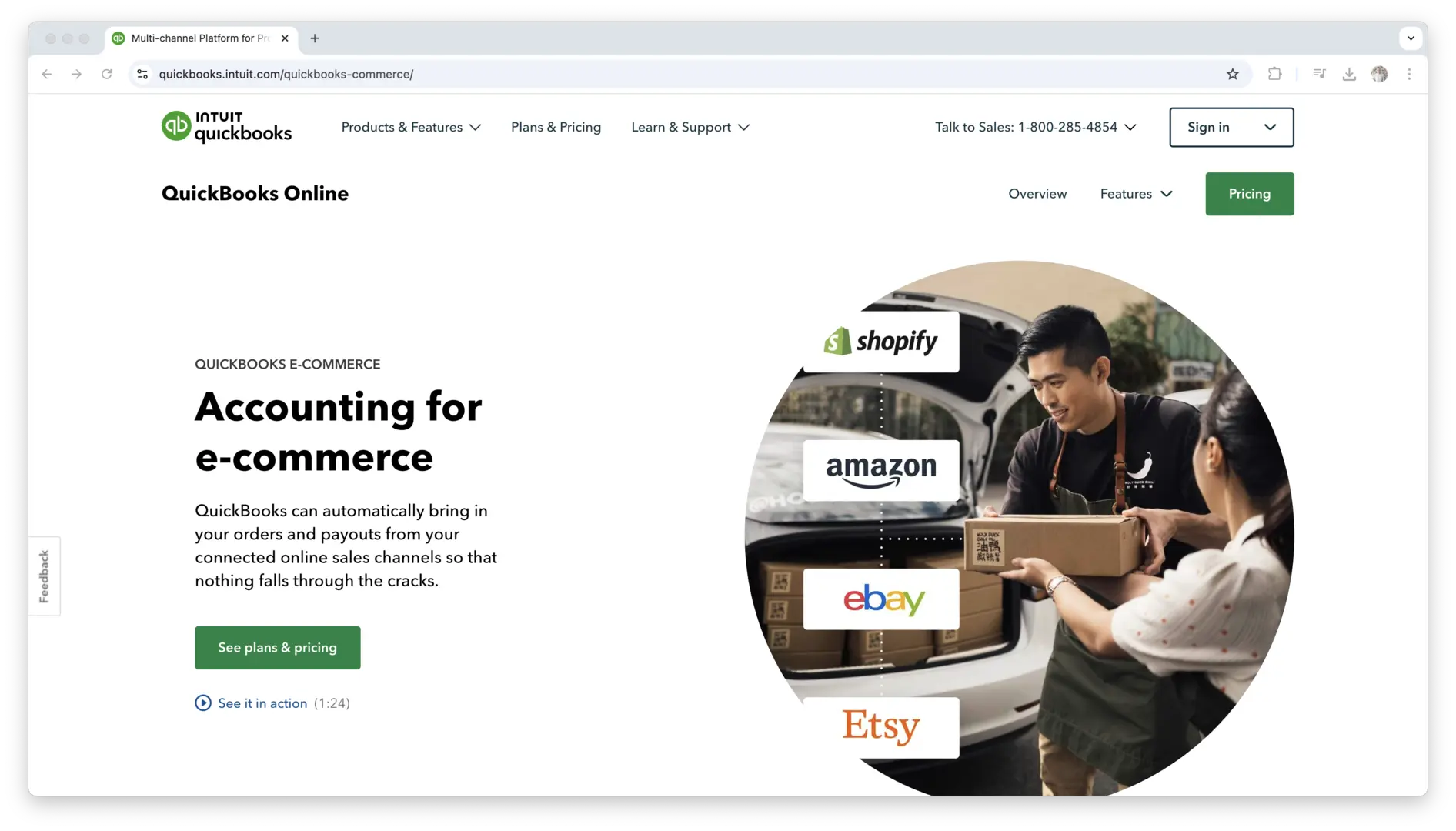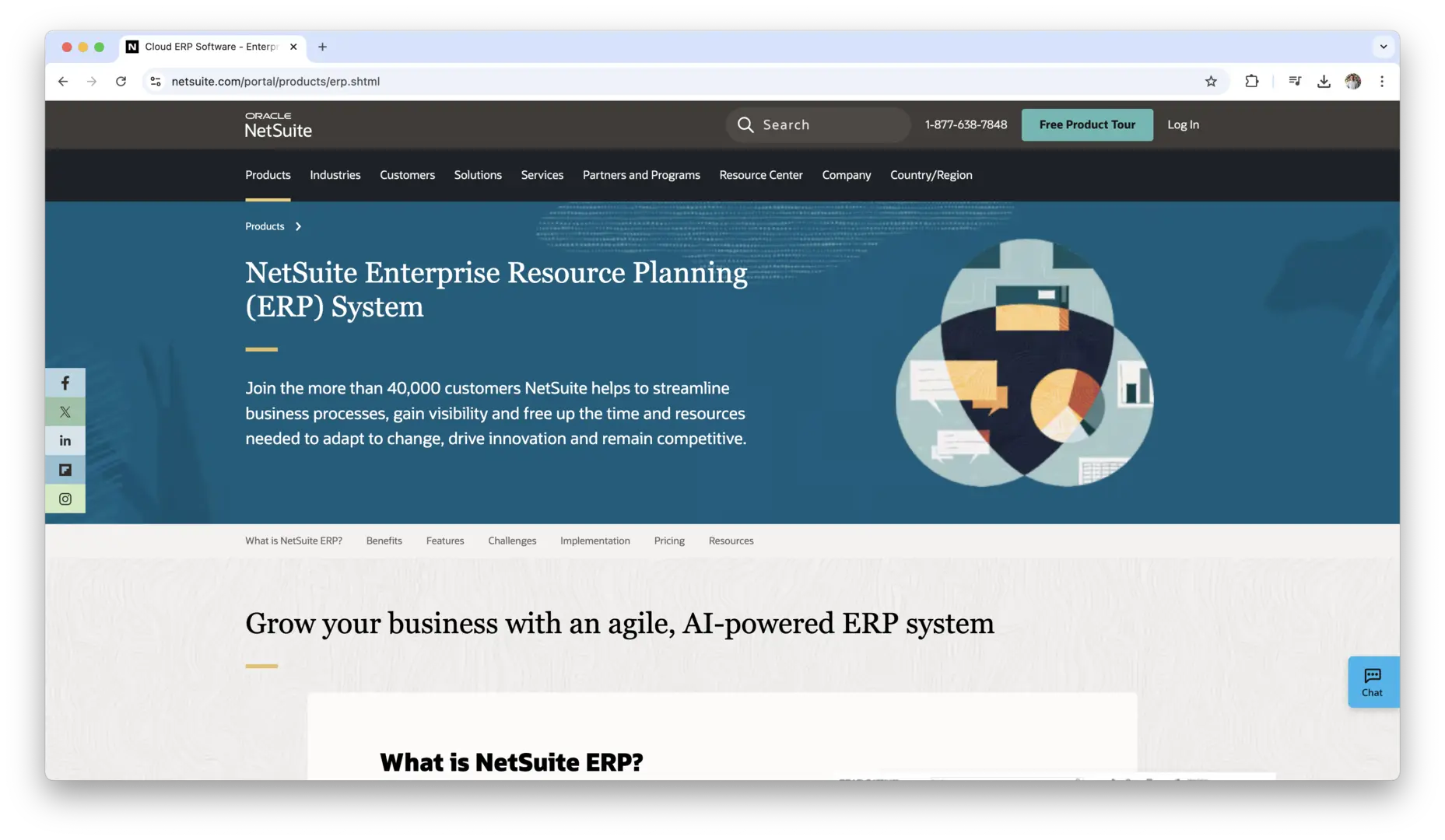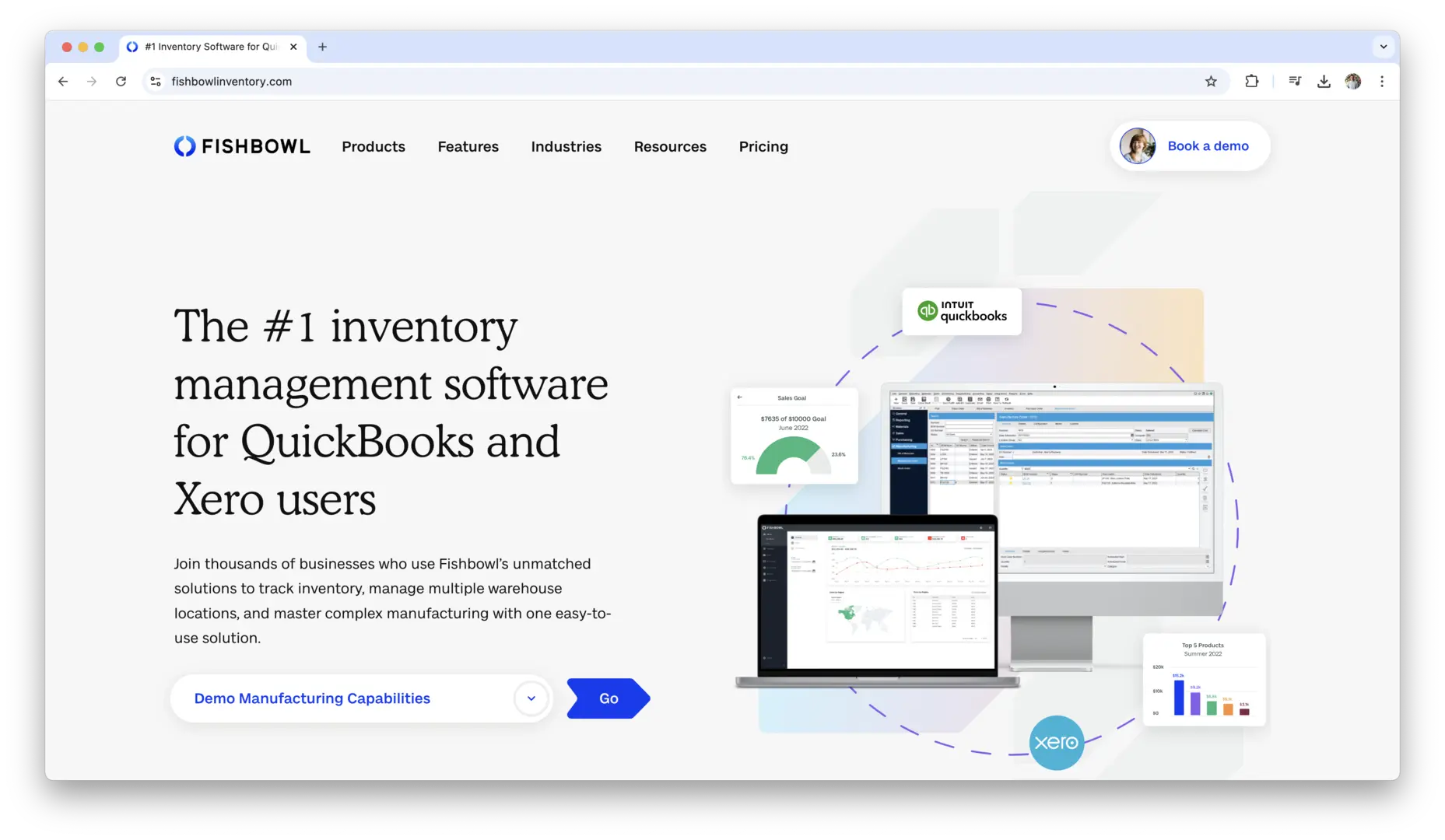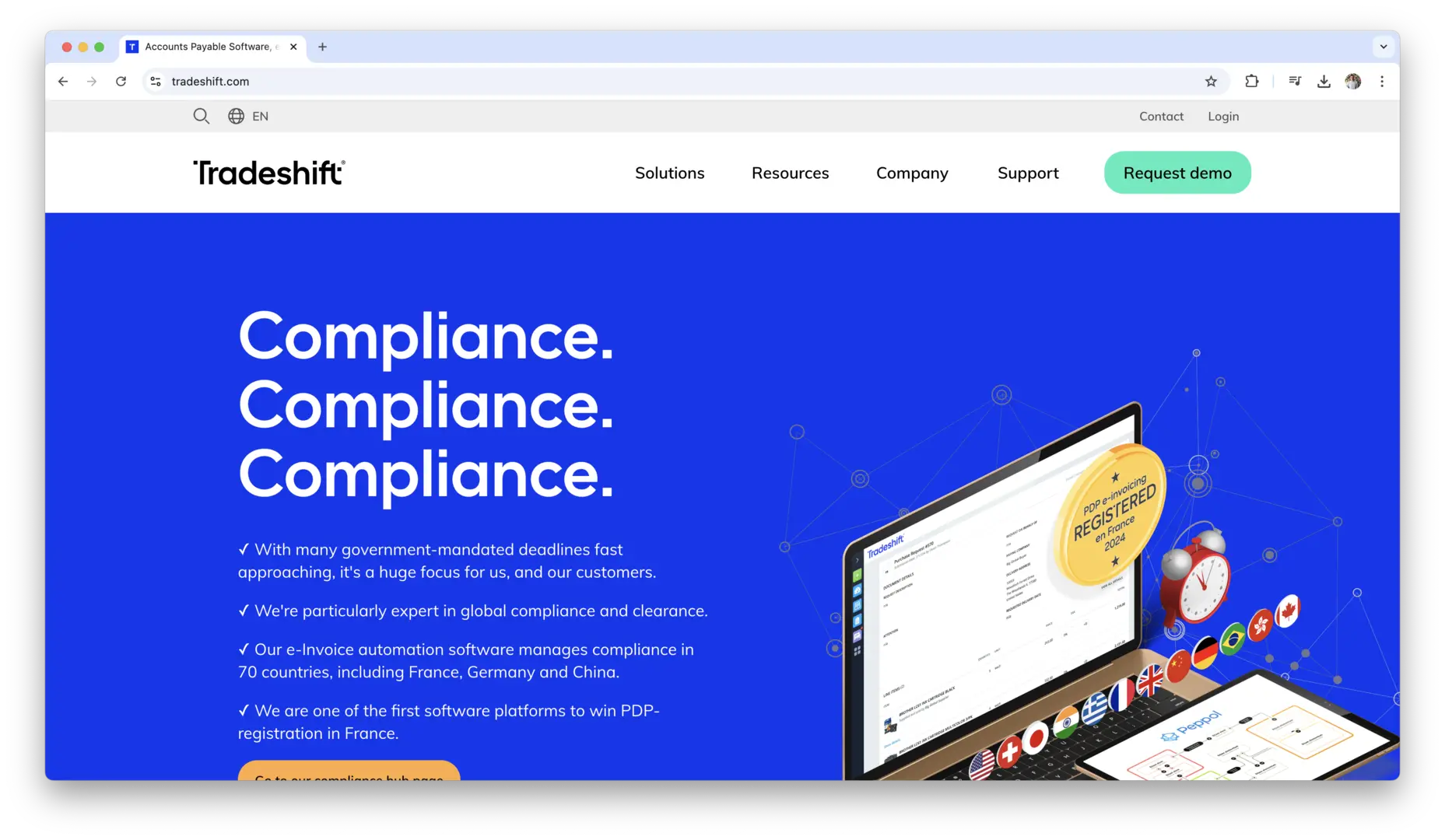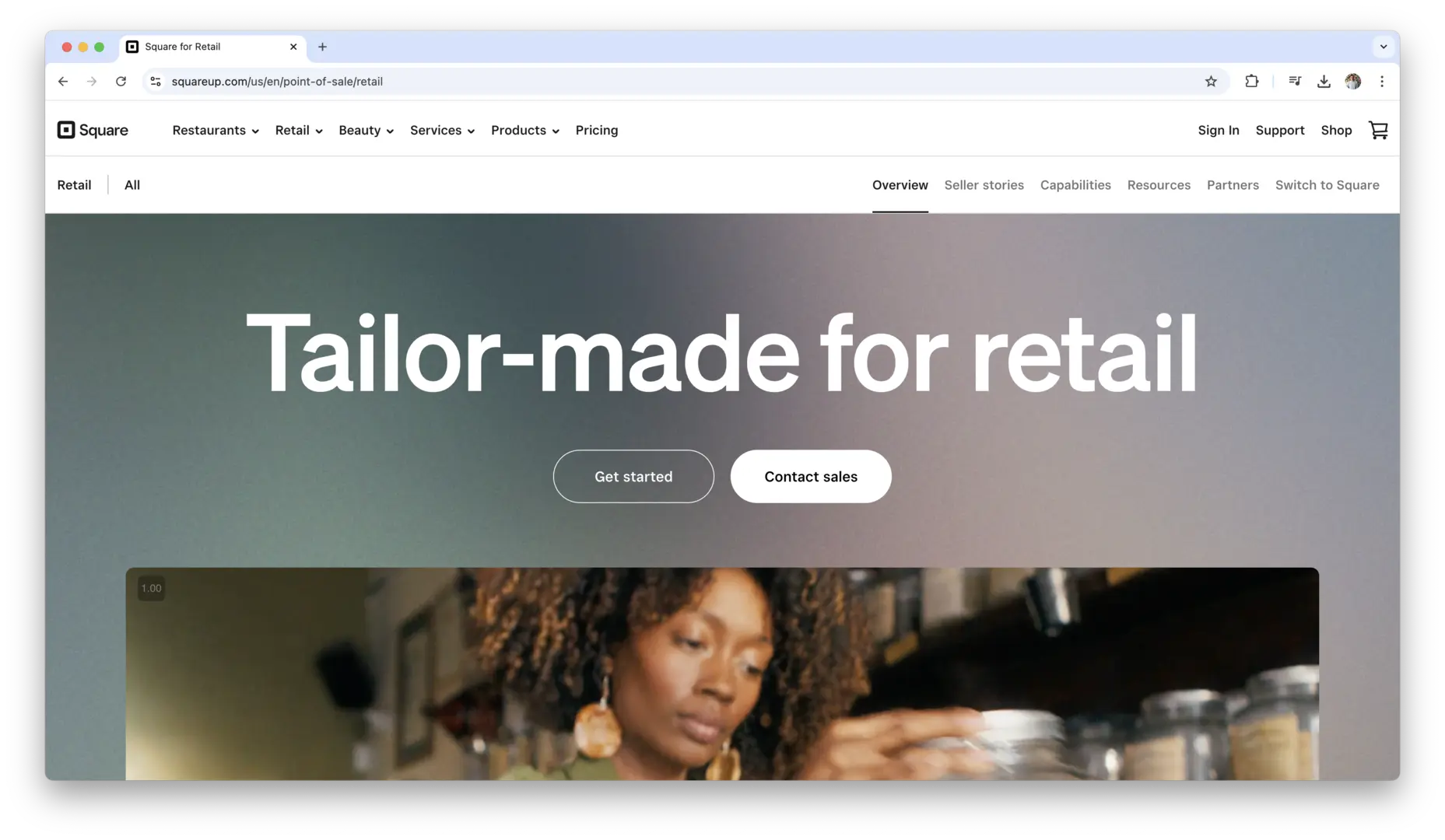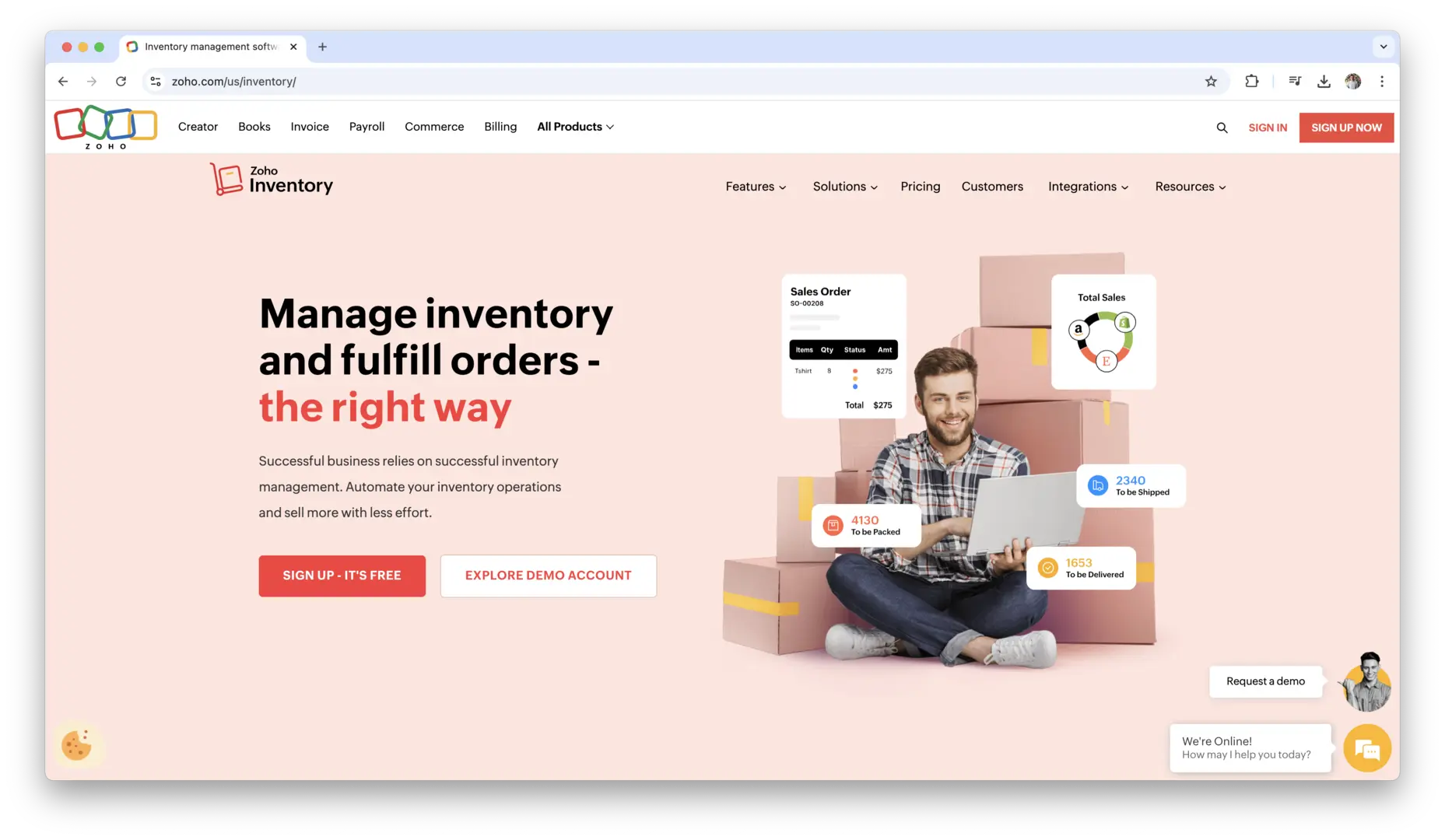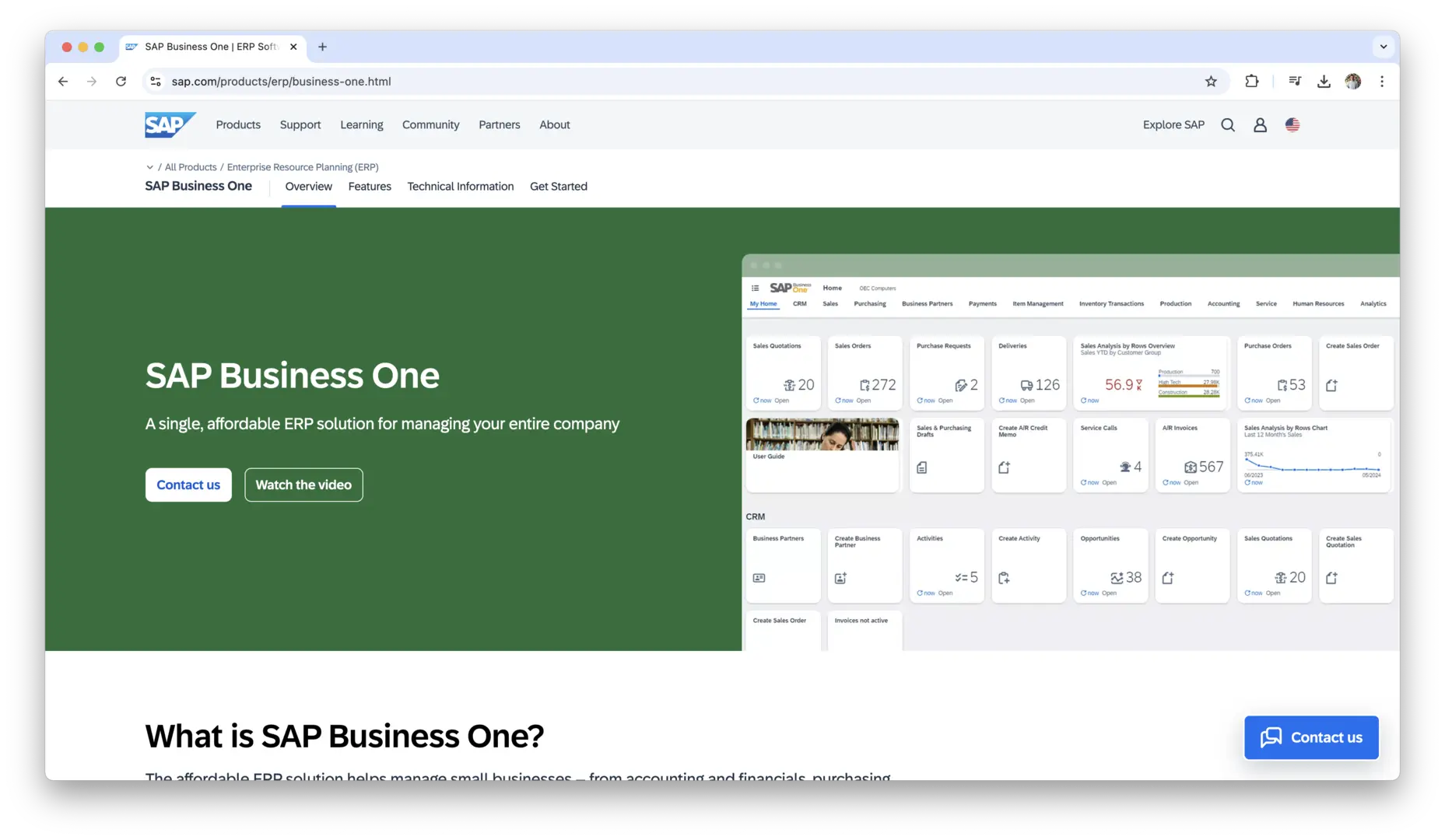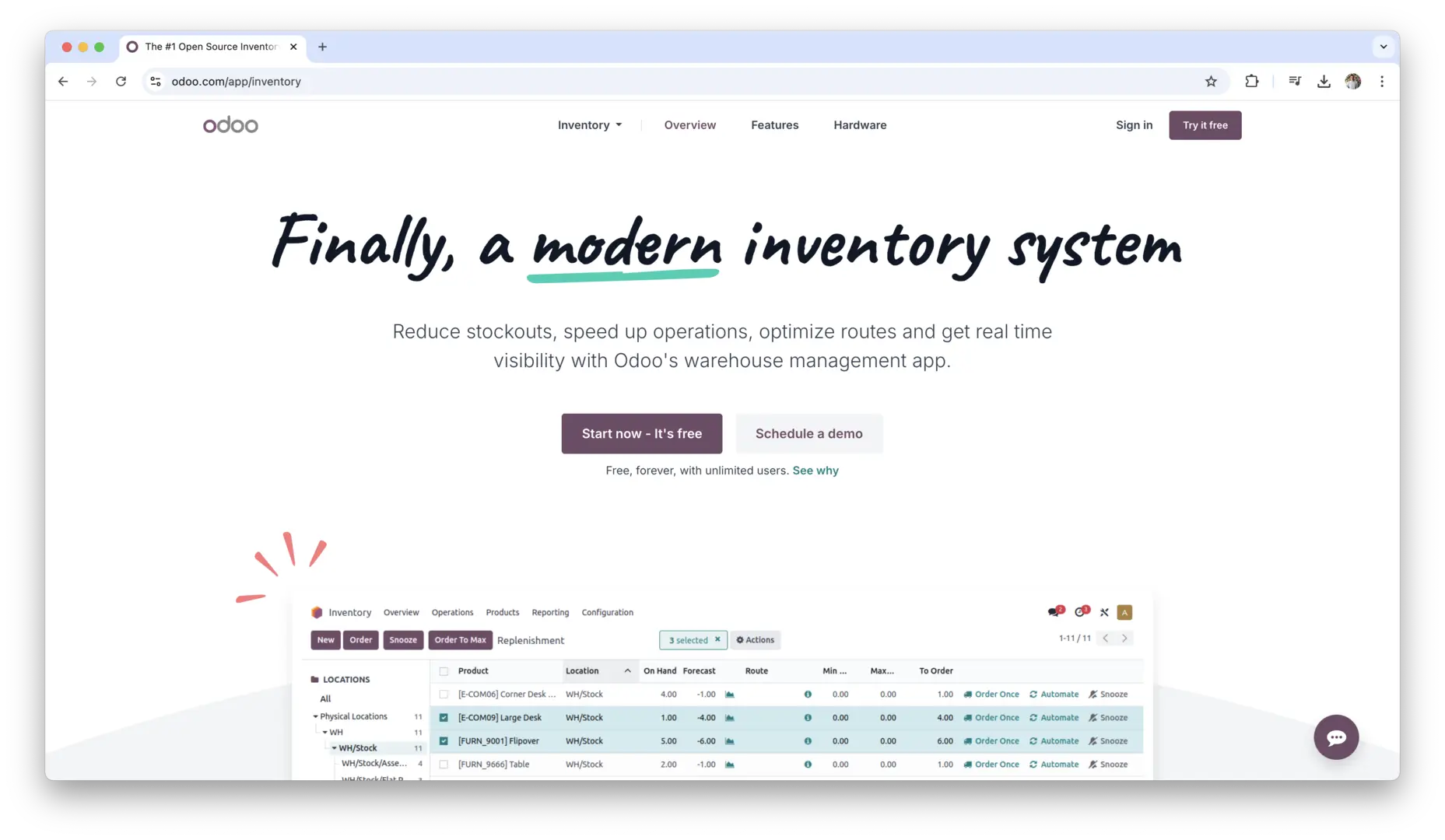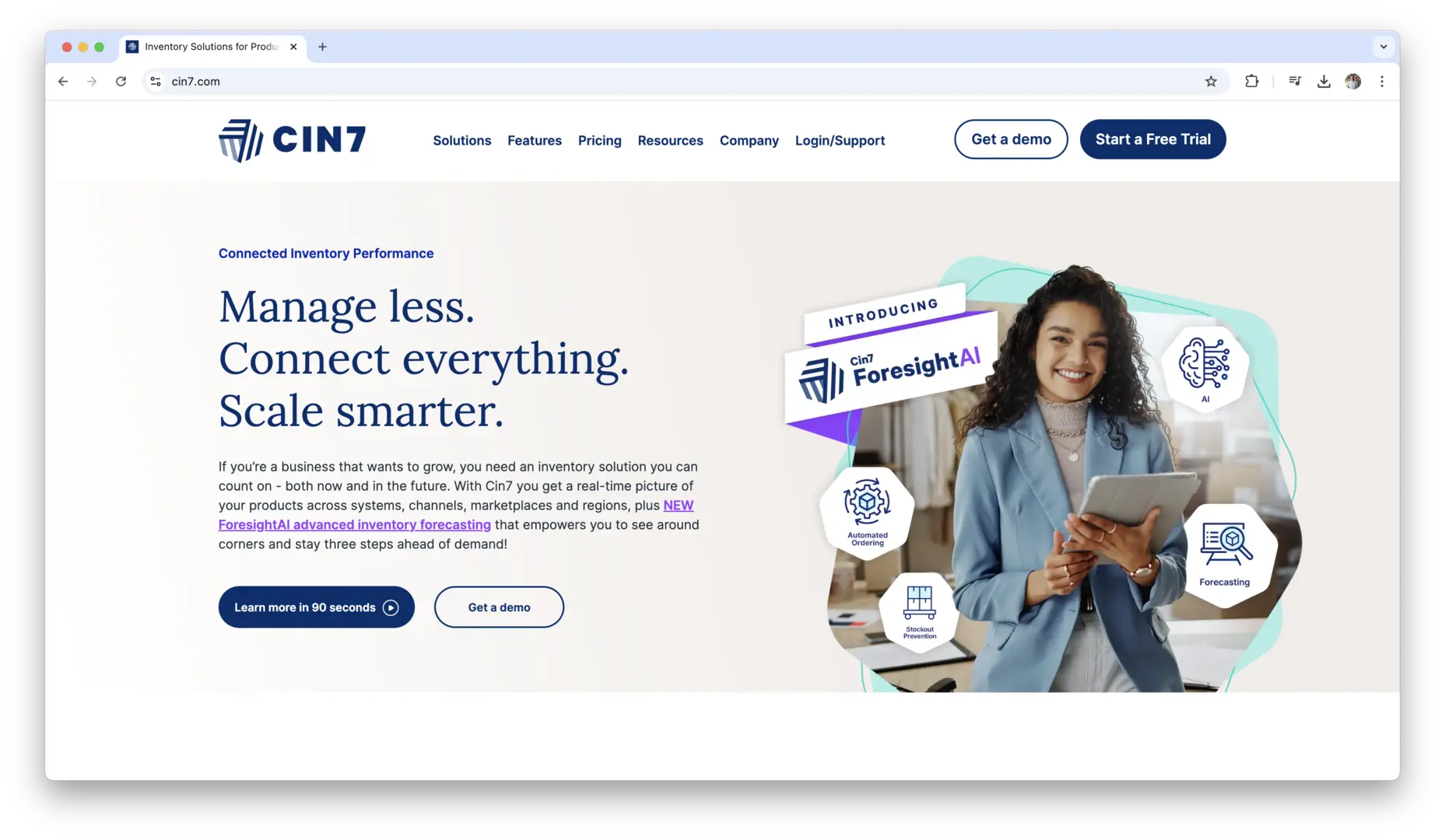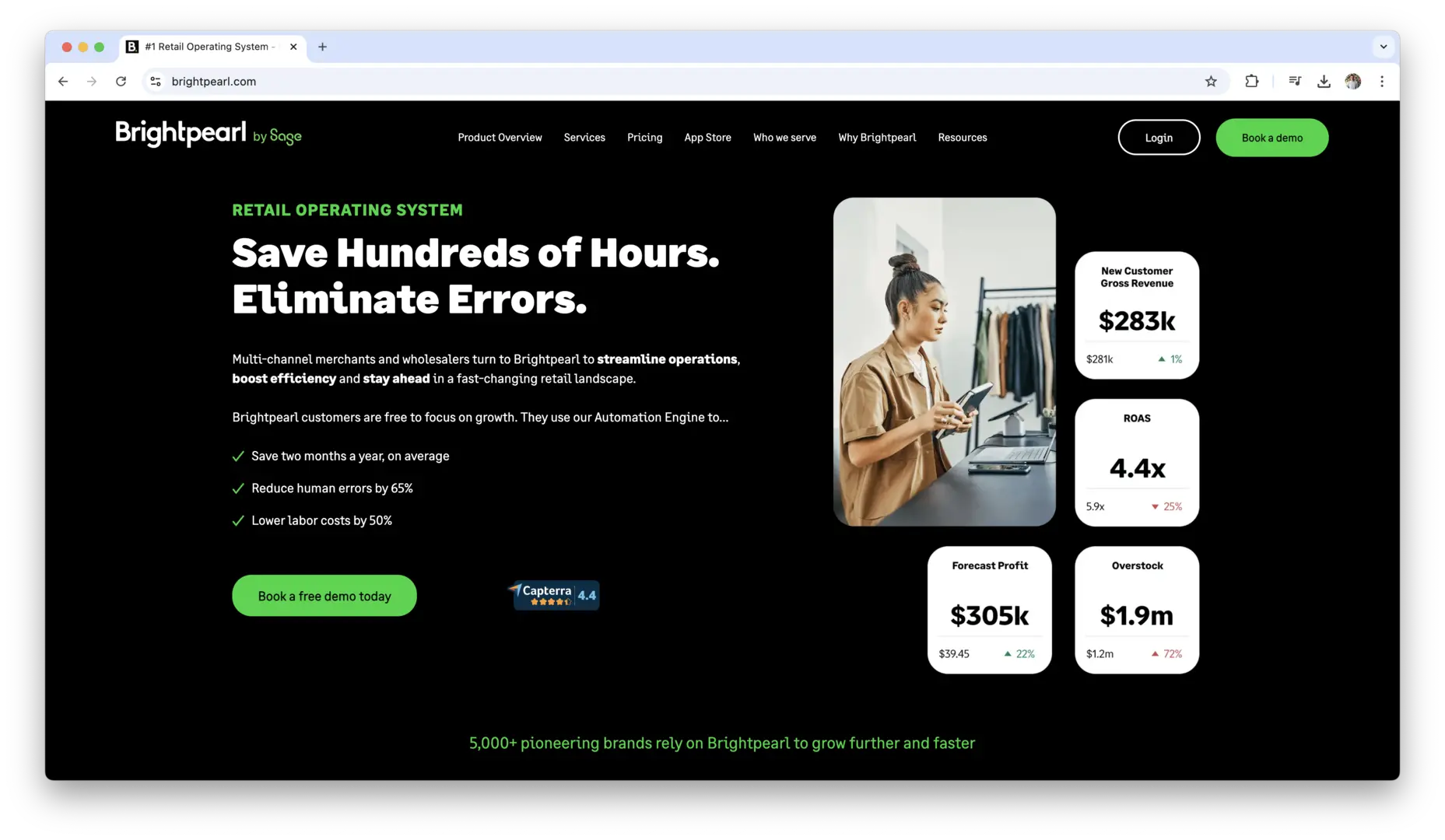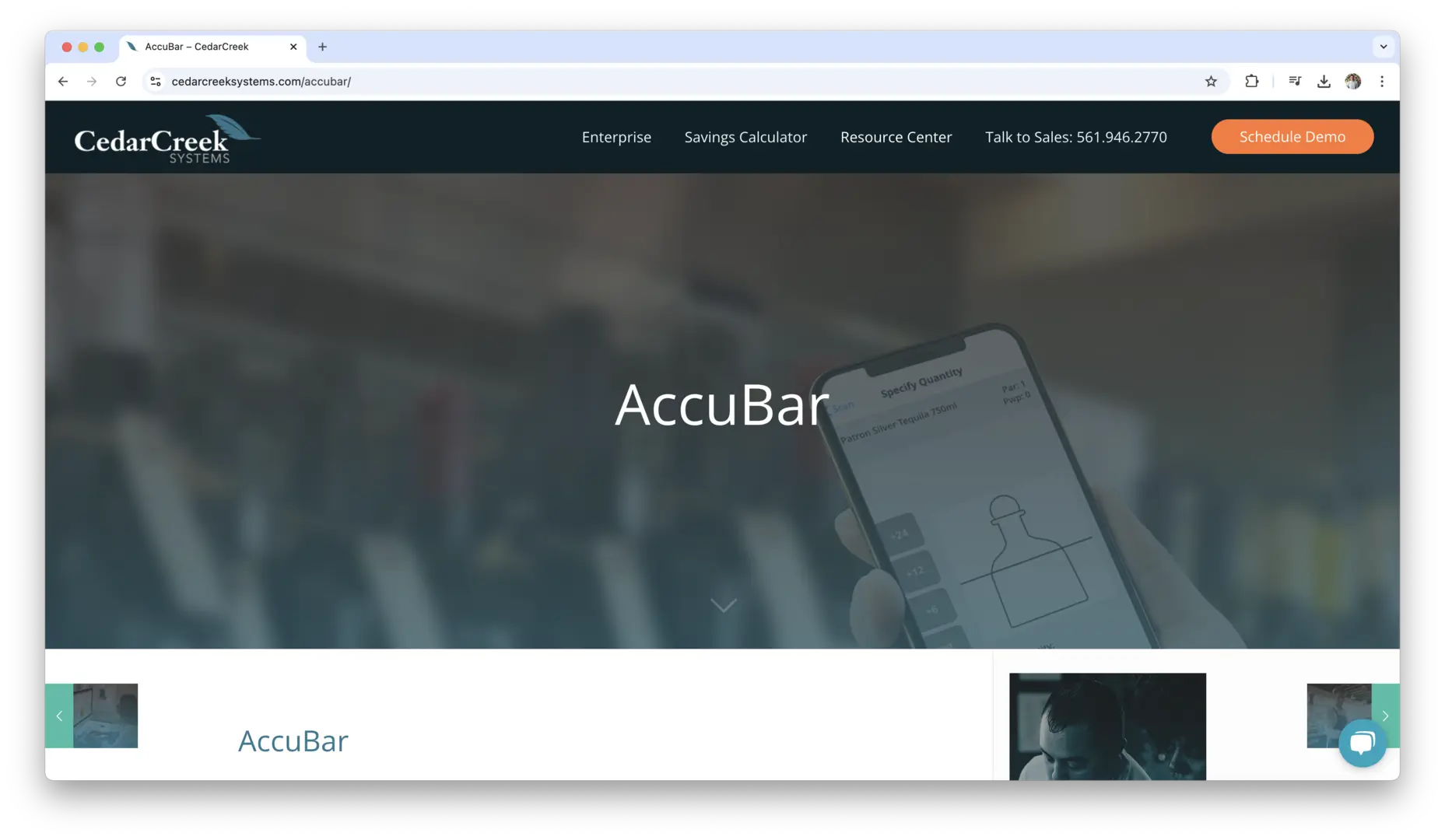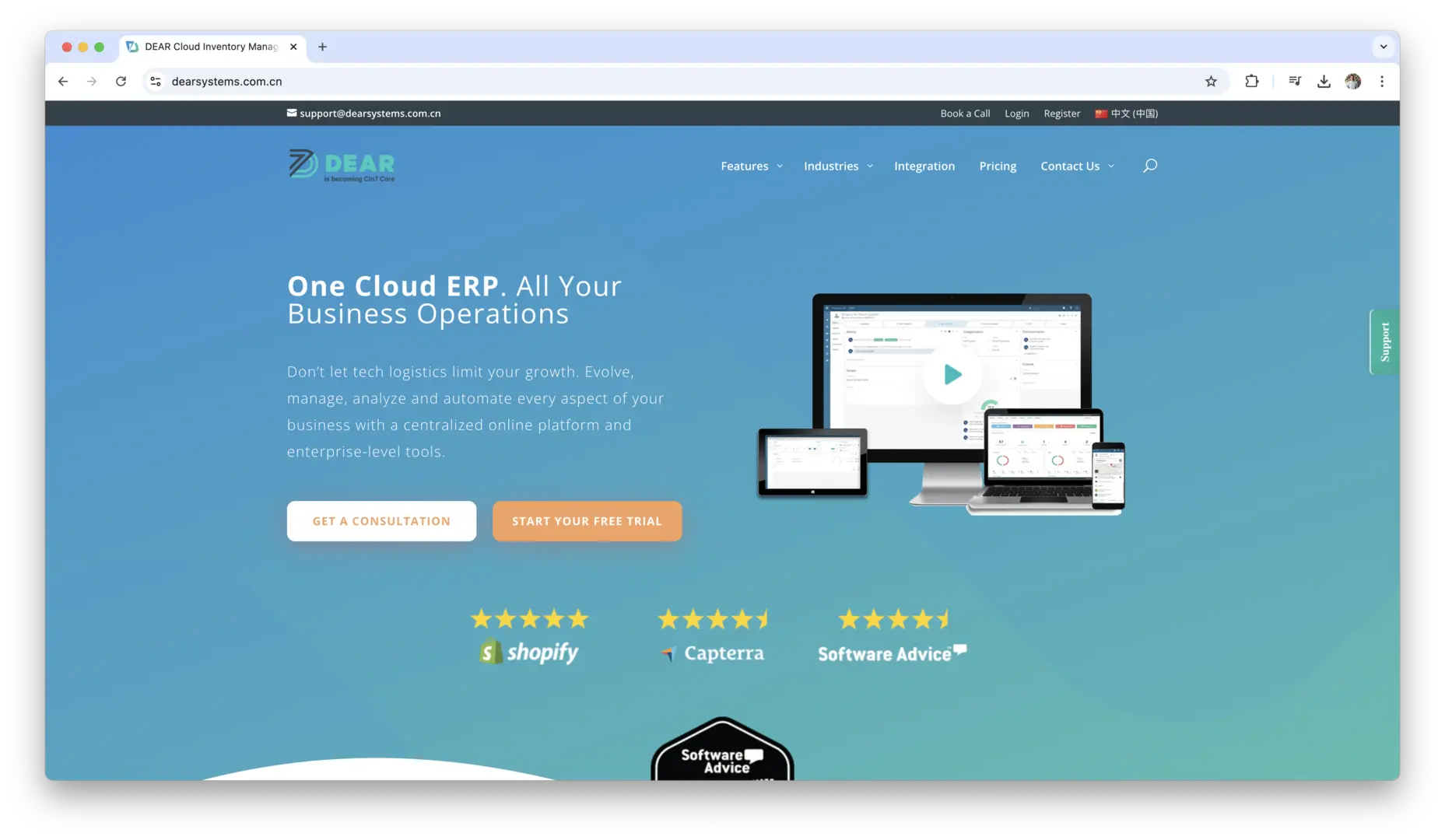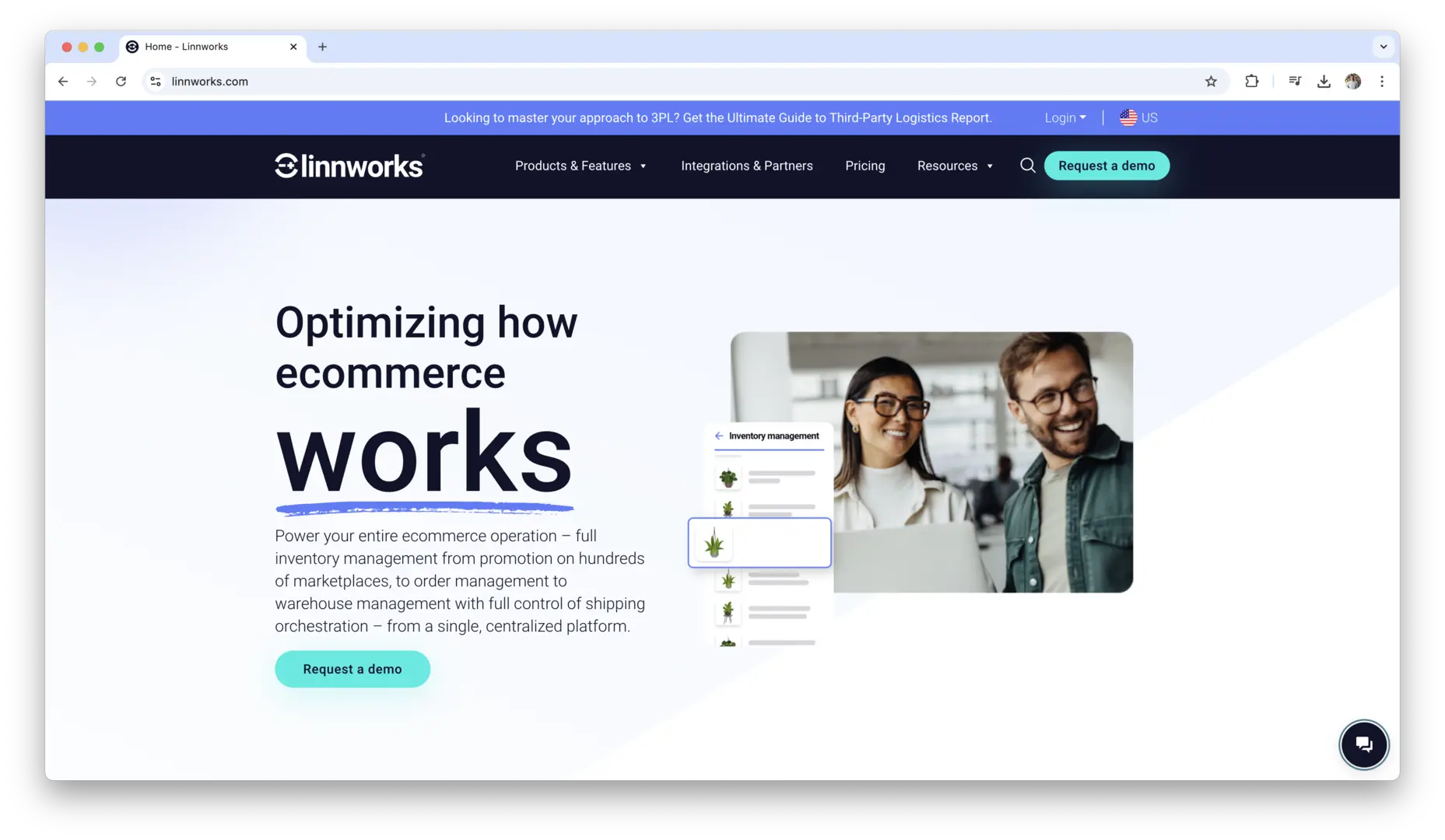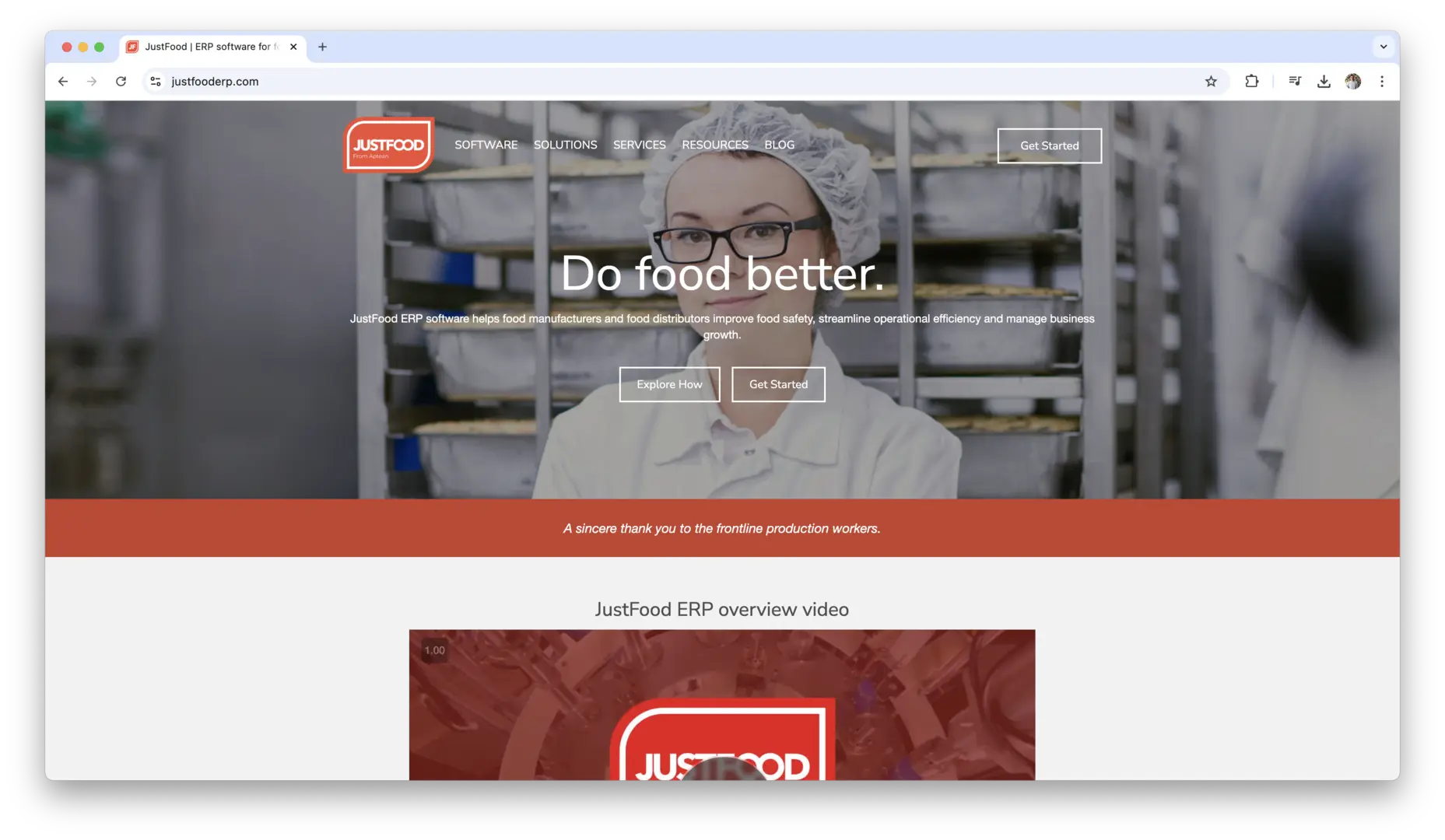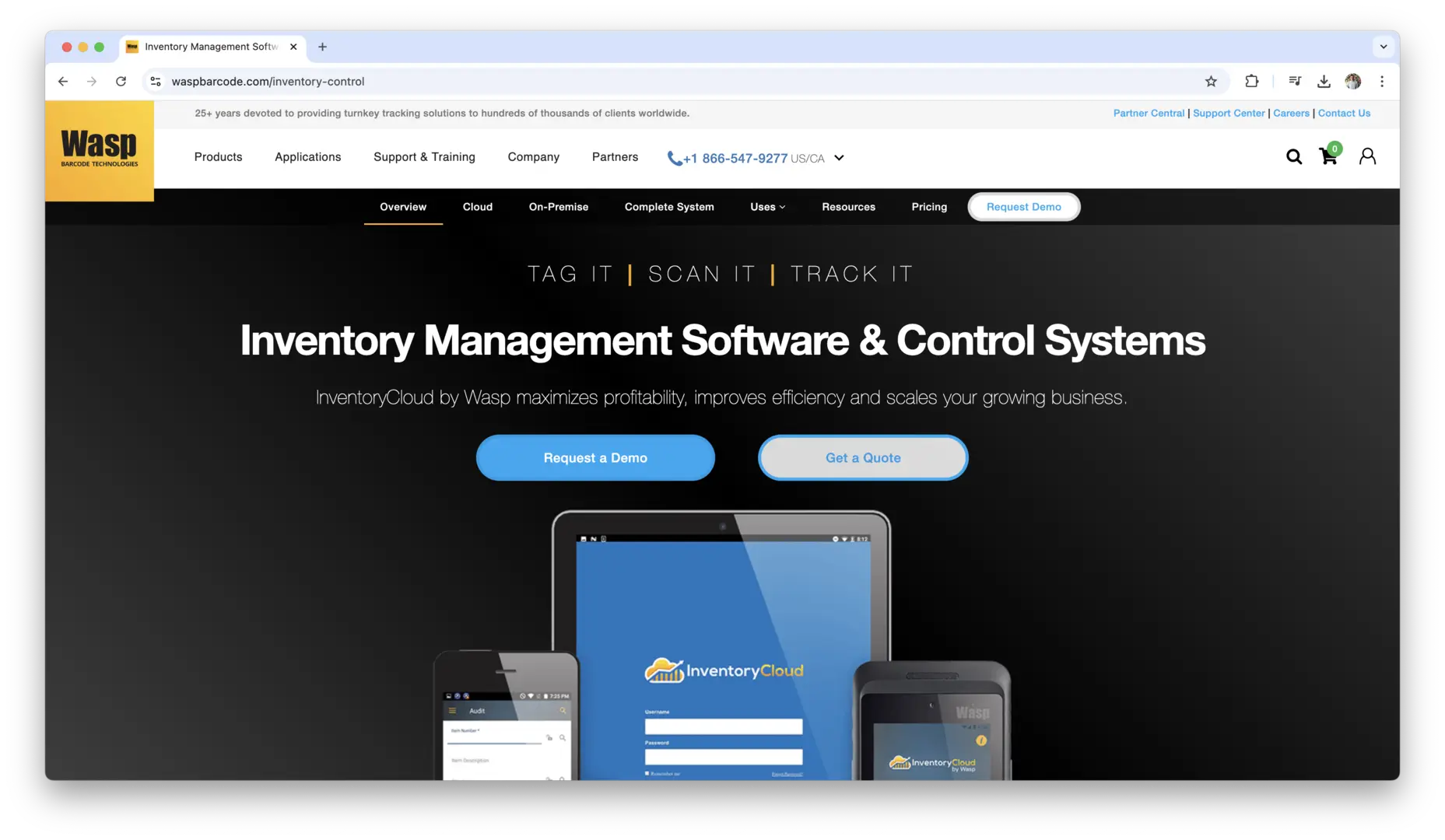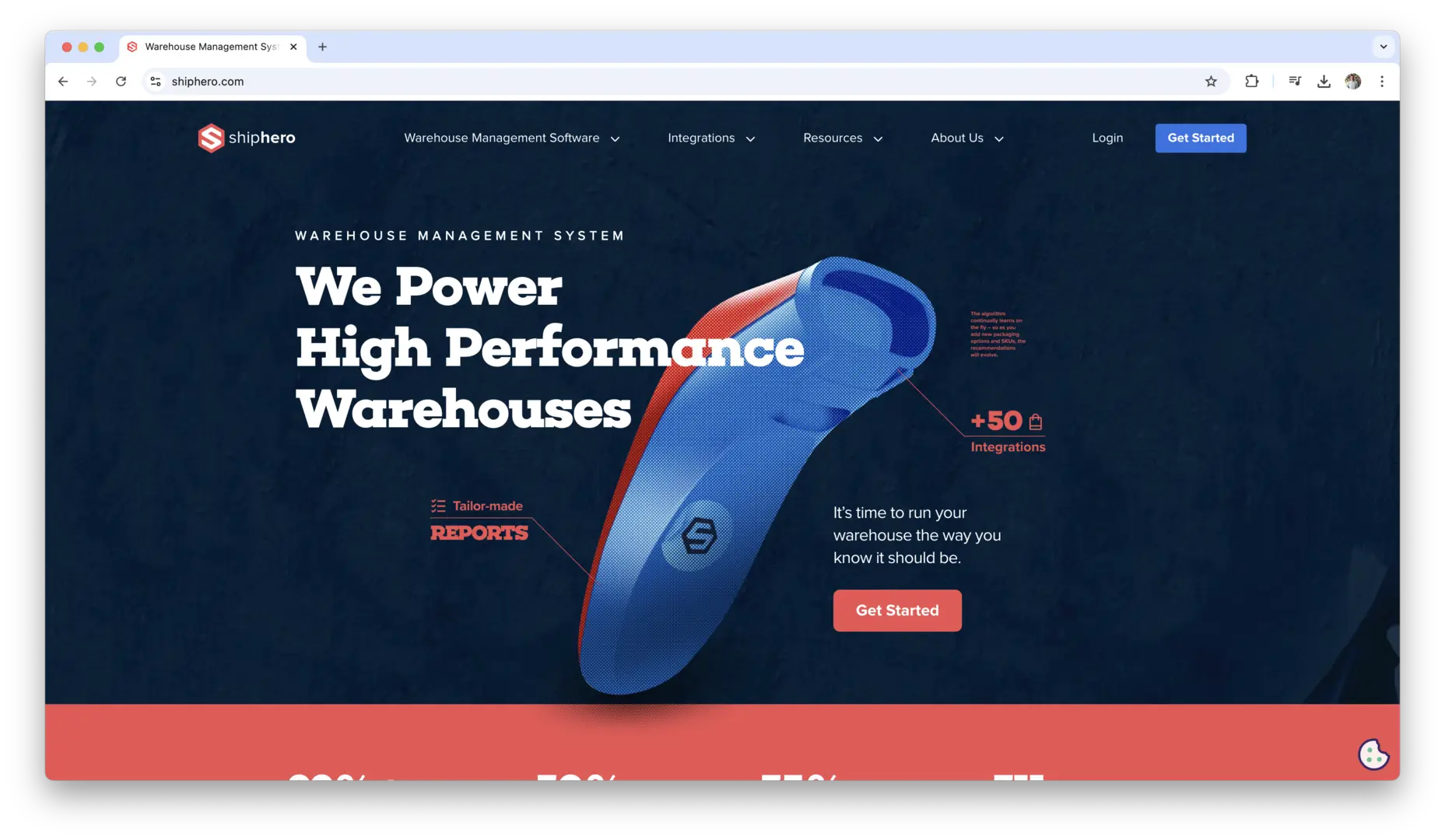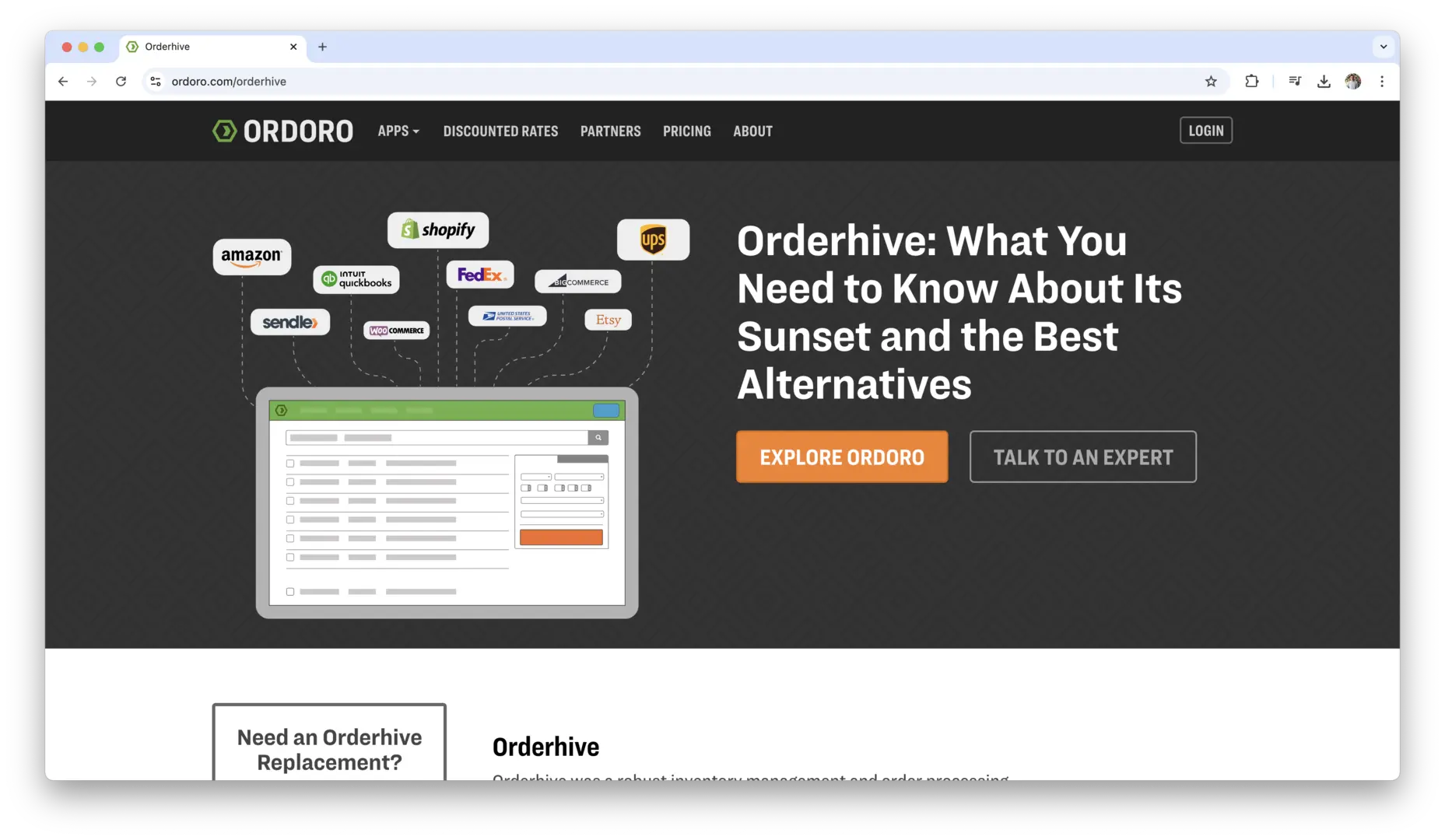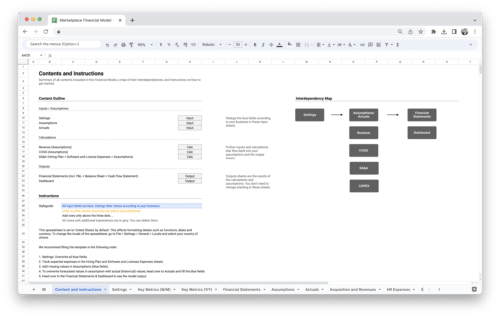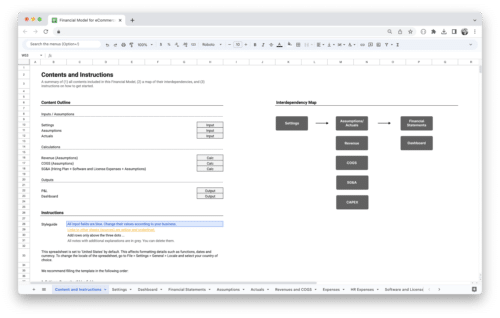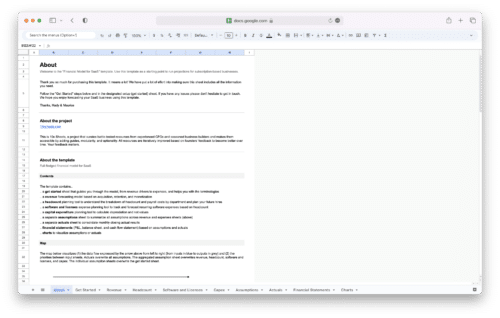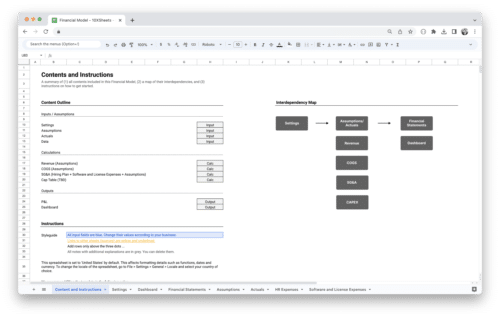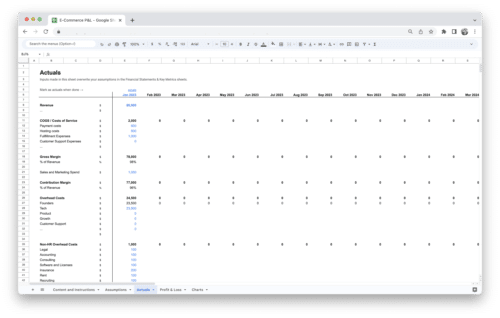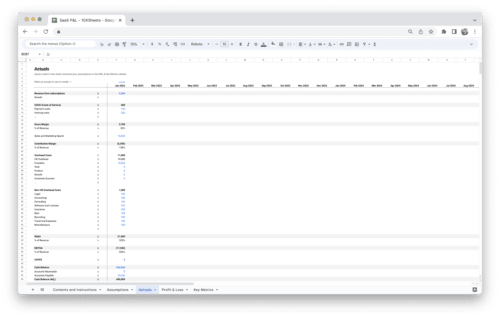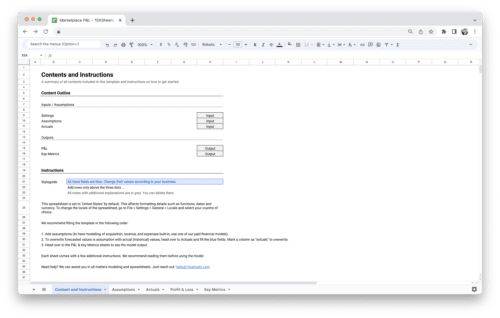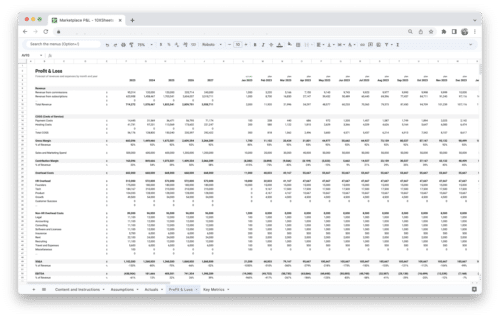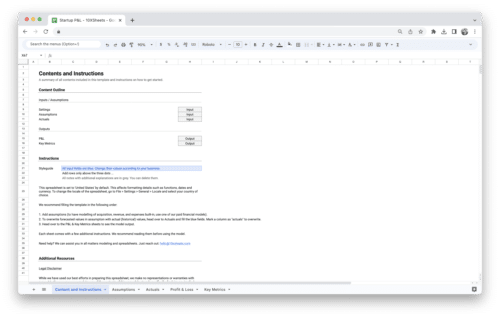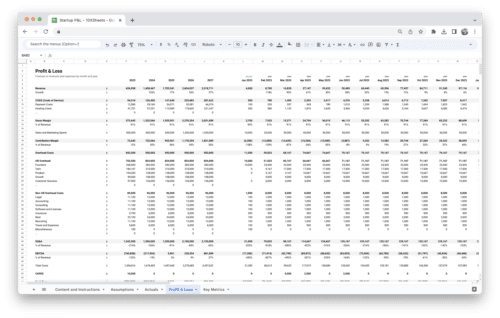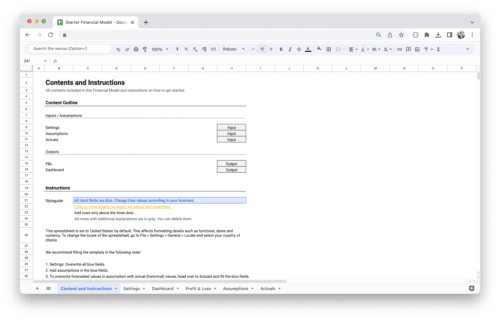Are you struggling to keep track of your inventory, or finding it difficult to streamline your operations? The right inventory management software can solve these problems and make your business more efficient. Whether you’re managing a small retail shop, a warehouse, or a large e-commerce operation, inventory management tools can help you automate stock tracking, prevent shortages, and improve order fulfillment.
With so many options available, choosing the best inventory management software for your business can be overwhelming. This guide covers some of the top software solutions on the market, highlighting their features and benefits so you can make an informed decision about which one fits your needs.
What is Inventory Management?
Inventory management refers to the process of overseeing and controlling a company’s inventory—ensuring that stock levels are optimized to meet demand while avoiding excess. It involves tracking raw materials, components, and finished goods to help businesses maintain smooth operations and prevent stockouts or overstocking. Proper inventory management ensures that products are available when needed without tying up excessive capital in unsold goods.
Key aspects of inventory management include receiving goods, tracking product movements, organizing stock, and managing orders. Businesses must balance supply and demand, forecast future needs, and establish clear procedures for ordering and storing products. Effective inventory management leads to better operational efficiency, reduced costs, and improved customer satisfaction.
The Importance of Inventory Management in Business
Inventory management is a crucial part of any business, as it directly impacts both day-to-day operations and long-term profitability. Without efficient inventory management, businesses may face stockouts, excess stock, or mismanaged inventory, all of which can disrupt the supply chain and customer satisfaction.
- Maintains efficient operations: Streamlines the flow of goods and helps ensure the right products are available at the right time.
- Optimizes cash flow: Helps businesses avoid over-investing in inventory and reduce storage costs by maintaining the right stock levels.
- Enhances customer satisfaction: Ensures products are always in stock, preventing delays or lost sales from out-of-stock items.
- Improves forecasting: Accurate inventory management allows businesses to better predict future demand, which leads to more accurate orders and production schedules.
- Reduces waste: Helps identify slow-moving or obsolete items so businesses can adjust stock accordingly, reducing waste and minimizing losses.
What is Inventory Management Software?
Inventory management software is a tool that businesses use to automate, track, and optimize the management of inventory. These systems provide real-time data about stock levels, product movements, and order statuses. With the help of this software, companies can monitor their stock more efficiently, automate ordering processes, and gain detailed insights into inventory trends.
Inventory management software typically integrates with other business systems such as accounting software, customer relationship management (CRM), and point-of-sale (POS) systems, creating a seamless flow of data across the organization. This helps eliminate manual data entry, reduces human errors, and ensures accurate and up-to-date inventory records.
Key Features to Look for in Inventory Management Software
When selecting inventory management software, it’s important to choose a system that suits your business’s needs. Some software will offer more comprehensive features than others, so understanding what functionalities are essential is key.
- Real-time tracking: Allows for up-to-the-minute visibility of stock levels and product movements, which helps improve decision-making and reduce errors.
- Multi-location support: Enables businesses to track inventory across multiple locations, making it easier to manage stock at different warehouses or retail outlets.
- Barcode and RFID integration: Provides quick and accurate scanning of items, improving efficiency and reducing the risk of manual data entry mistakes.
- Automated stock alerts: Sends notifications when stock levels are low, helping businesses avoid stockouts and ensuring timely reordering.
- Inventory forecasting: Uses historical data and trends to predict future demand, allowing businesses to make more accurate purchasing and production decisions.
- Reporting and analytics: Provides valuable insights into inventory trends, product performance, and stock turnover, helping businesses optimize inventory levels.
- Order management: Integrates with purchasing and sales systems to streamline order processing and ensure inventory levels are automatically adjusted as items are sold or ordered.
- User-friendly interface: A clean, intuitive interface that simplifies data entry and makes it easier for employees to navigate and use the system.
Benefits of Using the Right Inventory Management Tool
Implementing the right inventory management software can bring a multitude of benefits that improve operational efficiency and support business growth. By automating inventory processes and offering real-time insights, businesses can reduce costs, increase productivity, and enhance customer satisfaction.
- Increased efficiency: Automates inventory tracking and management, reducing the time spent on manual tasks and allowing employees to focus on other important aspects of the business.
- Improved accuracy: Reduces human errors in data entry, ensuring that inventory levels and product information are always up-to-date.
- Better cost control: Helps businesses avoid overstocking or understocking, optimizing inventory turnover and reducing storage costs.
- Faster decision-making: Real-time data and reporting capabilities enable businesses to make quick, data-driven decisions based on current stock levels and demand patterns.
- Enhanced customer experience: Ensures that popular products are always in stock, improving fulfillment times and increasing customer satisfaction.
- Scalability: As your business grows, inventory management software can scale to meet your increasing inventory and operational needs, helping you manage more products and locations effectively.
Types of Inventory Management Software
When choosing the right inventory management software, it’s essential to understand the different types available on the market. Each option comes with its own set of features, advantages, and challenges, depending on your business needs. Whether you run a small business or manage a large enterprise, choosing the right system can improve your efficiency, reduce errors, and help streamline your operations. Let’s take a closer look at the types of inventory management software that can fit various needs.
Cloud-Based vs. On-Premises Solutions
The choice between cloud-based and on-premises software is one of the most important decisions you’ll make when selecting inventory management software. Each has its pros and cons, and understanding these differences can help you determine which solution fits your business best.
Cloud-Based Solutions are hosted on remote servers, and you access them via the internet. They offer several advantages, including:
- Cost-Effective: Most cloud-based solutions operate on a subscription model, which means you only pay for what you use. There’s no need for large upfront investments in hardware or IT infrastructure.
- Accessibility: Since the software is hosted online, you can access your inventory data from anywhere, on any device. This is especially useful for businesses with multiple locations or those that require real-time updates.
- Automatic Updates: Cloud-based software providers typically handle all system updates and security patches, so you’re always using the latest version of the software with minimal effort on your part.
- Scalability: As your business grows, you can easily scale your cloud-based inventory system. Adding new users or locations is straightforward, without the need for complex system upgrades.
On the flip side, On-Premises Solutions are installed and run on your business’s local servers. This approach has some unique benefits but also challenges:
- Control: With on-premises solutions, you have complete control over your data, system configurations, and security. If privacy or data control is critical to your business, this might be the better option.
- Customization: On-premises software often allows for deeper customization to suit your specific business processes, which is helpful for businesses with highly specialized inventory needs.
- Initial Investment: The cost of on-premises software is typically higher upfront due to hardware and installation requirements. However, the long-term cost might be lower if you don’t require ongoing subscription fees.
Ultimately, the right choice depends on your budget, business size, and the need for flexibility and control.
Industry-Specific Software
While many inventory management solutions serve a wide range of industries, industry-specific software is tailored to meet the unique needs of certain sectors. These solutions offer features and functionalities specifically designed for industries like retail, manufacturing, healthcare, and food service.
For example, a retail-focused inventory system might offer features like point-of-sale integration, customer relationship management (CRM), and real-time stock updates based on sales patterns. These features help businesses track both physical stock and online inventory, ensuring that you always have the right products available when customers need them.
In the manufacturing industry, inventory management needs are more complex, often involving raw materials, work-in-progress (WIP), and finished goods. A specialized software solution can provide tools for managing production schedules, supplier deliveries, and supply chain visibility.
The healthcare industry has strict regulations and requirements for managing supplies, pharmaceuticals, and medical equipment. Software solutions tailored for this industry often come with compliance features, batch tracking, and expiration date management to ensure patient safety and regulatory adherence.
Using software designed for your specific industry ensures that you get the most relevant features and tools, making it easier to manage your inventory and operate efficiently.
Customizable vs. Ready-to-Use Solutions
When selecting inventory management software, you’ll often encounter the choice between customizable and ready-to-use solutions. The right choice depends on your business’s complexity, growth plans, and the level of investment you’re willing to make.
Customizable Solutions are often designed to adapt to your business’s unique needs, allowing you to tailor the software to match your workflows, business processes, and operational requirements. These solutions are beneficial for large businesses or those with highly specific inventory needs, such as multi-location businesses or companies with complex supply chains.
- Flexibility: Customizable solutions allow you to add or remove features, integrate with other business systems, and adjust settings to meet your specific requirements.
- Higher Cost: Customization often comes with a higher price tag due to development time and the need for specialized IT resources.
- Longer Implementation: Implementing a fully customized system can take longer compared to ready-to-use software, as you’ll need to work with developers and IT teams to fine-tune the system to your needs.
Ready-to-Use Solutions, on the other hand, are built for businesses that need a straightforward, quick-to-deploy solution. These systems typically offer pre-built functionalities and workflows that cater to general business needs, allowing businesses to get up and running quickly without extensive customization.
- Quick Setup: Since ready-to-use solutions don’t require extensive customization, they can often be implemented faster, allowing your team to start managing inventory without delays.
- Lower Initial Investment: These solutions are generally more affordable upfront, with lower implementation costs compared to customizable systems.
- Limited Flexibility: While ready-to-use systems offer a range of features, they might not be able to meet highly specific needs. If your business requires advanced customization, these solutions might not provide everything you’re looking for.
Choosing between a customizable and ready-to-use solution comes down to your business’s size, budget, and specific needs. For smaller businesses or those with less complex operations, a ready-to-use solution might be ideal. However, if your operations are more complex or expected to scale quickly, investing in a customizable solution could pay off in the long run.
Top Inventory Management Software Options
Choosing the right inventory management software is crucial for streamlining operations, improving efficiency, and enhancing customer satisfaction. With so many options available, it can be overwhelming to determine which one best fits your business needs. The ideal software solution should help you track inventory in real-time, manage multiple locations, automate reordering, and provide insightful reporting. Here’s a look at some of the top inventory management software options, each offering unique features that cater to different business needs.
inFlow Inventory
inFlow Inventory is a simple yet powerful inventory management system that caters to small and medium-sized businesses. It offers features like inventory tracking, order management, and invoicing, allowing businesses to streamline their entire inventory process.
The software includes barcode scanning, real-time stock tracking, multi-location support, and automated reporting. inFlow Inventory also allows businesses to track inventory costs, sales orders, and suppliers, giving users complete visibility into their stock and operations. It’s especially useful for businesses that need a cost-effective yet comprehensive inventory solution.
QuickBooks E-Commerce
QuickBooks E-Commerce, previously TradeGecko, is a powerful inventory management software designed for small to medium-sized businesses. It offers a comprehensive suite of features, including multi-channel inventory management, order management, and sales analytics. The software is designed to integrate seamlessly with e-commerce platforms like Shopify, WooCommerce, and Amazon, making it an excellent choice for businesses that sell online.
Key features of TradeGecko include real-time inventory tracking, automated stock updates, order management, and integration with accounting tools like QuickBooks. Its user-friendly interface allows businesses to easily manage inventory, track sales trends, and optimize stock levels. Whether you’re operating a retail store or a warehouse, QuickBooks Accounting for E-Commerce provides the tools needed to stay on top of your inventory and enhance business operations.
NetSuite ERP
NetSuite is an all-in-one Enterprise Resource Planning (ERP) software that includes robust inventory management capabilities. This cloud-based solution is ideal for large businesses or those looking to scale rapidly. NetSuite’s inventory management module offers real-time tracking, multi-location support, demand planning, and advanced reporting features.
What sets NetSuite apart is its ability to handle complex business processes, such as multi-currency transactions, supply chain management, and financials. The platform integrates with other business functions, including sales, procurement, and customer relationship management (CRM), providing a unified system for managing your entire operation. While NetSuite can be more expensive than some other options, its comprehensive capabilities make it an excellent choice for growing businesses that need advanced functionality.
Fishbowl Inventory
Fishbowl Inventory is a highly regarded inventory management software that focuses on streamlining the manufacturing and warehousing industries. It provides real-time tracking, inventory control, order management, and barcode scanning, all designed to improve operational efficiency.
Fishbowl integrates well with accounting software such as QuickBooks and Xero, making it an excellent choice for businesses that require strong integration with financial management tools. It also offers features like automatic reordering, multi-location support, and detailed reporting. Whether you’re manufacturing products or running a warehouse, Fishbowl’s powerful tools help businesses manage inventory, streamline order fulfillment, and optimize stock levels.
TradeShift
TradeShift offers an advanced supply chain management and inventory management solution focused on simplifying procurement and inventory tracking. Its features include real-time visibility of stock levels, order tracking, and automated purchase order generation. TradeShift is particularly well-suited for businesses that rely heavily on their supply chain and need a tool to help streamline operations across suppliers, warehouses, and retailers.
What makes TradeShift stand out is its robust supply chain integration capabilities, allowing businesses to connect with suppliers and track inventory in real-time. The platform also provides detailed analytics, helping businesses monitor stock movement and supplier performance, which is essential for optimizing inventory and reducing delays. TradeShift is often used by larger enterprises that require advanced supply chain management capabilities alongside traditional inventory tracking features.
Square for Retail
Square for Retail is an intuitive inventory management solution designed specifically for retailers. It integrates seamlessly with the Square point-of-sale (POS) system, allowing businesses to manage inventory, process transactions, and track sales data all in one platform. Square for Retail is ideal for small to medium-sized businesses that require a simple yet effective solution for managing their inventory.
Square’s inventory management capabilities include real-time stock tracking, barcode scanning, and automatic stock updates as sales are made. The system also offers low stock alerts and detailed reports on sales trends, helping retailers stay on top of their inventory and make informed purchasing decisions. Its seamless integration with Square’s POS system ensures that businesses can manage both inventory and sales without having to switch between different software tools.
Zoho Inventory
Zoho Inventory is a cloud-based inventory management software designed for small and growing businesses. With features like multi-channel sales management, order tracking, and real-time inventory updates, Zoho Inventory helps businesses automate their stock control processes.
The platform integrates well with other Zoho tools, such as Zoho CRM and Zoho Books, as well as third-party e-commerce platforms like Shopify, Amazon, and eBay. Zoho Inventory’s key features include barcode scanning, order management, inventory tracking across multiple warehouses, and detailed reporting. The software is flexible and scalable, making it suitable for businesses that need a cost-effective inventory management solution that can grow with them.
SAP Business One
SAP Business One is an ERP solution that includes inventory management as one of its core features. Aimed at small to medium-sized businesses, SAP Business One offers comprehensive tools for managing stock, production, and order fulfillment. The software provides real-time tracking of inventory across multiple locations and allows businesses to track inventory movements and manage stock levels efficiently.
SAP Business One also offers demand forecasting, which helps businesses predict future inventory needs based on historical sales data. With features like automatic stock replenishment and detailed reporting, SAP Business One ensures that businesses can manage their inventory effectively while optimizing operations. This software is well-suited for businesses that need a robust, integrated system to handle both inventory management and other operational aspects.
Odoo Inventory
Odoo is a highly customizable open-source software platform that offers a range of business applications, including inventory management. Odoo Inventory provides real-time stock tracking, order management, barcode scanning, and multi-location support. One of its key strengths is its integration with other Odoo apps, such as accounting, sales, and procurement, making it an ideal solution for businesses that want an all-in-one platform for managing their operations.
The software is designed to be flexible and scalable, allowing businesses to tailor it to their specific needs. Odoo offers features like automated stock updates, low stock alerts, and detailed inventory reports to help businesses make better decisions and streamline their processes. Its open-source nature also means that businesses can customize the software to meet their unique requirements, which is a major advantage for companies with specific needs.
Cin7
Cin7 is an all-in-one inventory management platform designed for small to mid-sized businesses. It combines inventory management, point of sale (POS), and order management in one tool, making it particularly useful for businesses that operate both online and in physical stores. Cin7 integrates with a wide range of e-commerce platforms, accounting tools, and other business systems, providing a seamless experience for users.
The software allows for real-time stock tracking, automated order management, and supply chain visibility. Cin7 also offers features such as barcode scanning, batch and serial number tracking, and warehouse management, which improve operational efficiency. It’s especially suitable for businesses in retail and wholesale.
Brightpearl
Brightpearl is a cloud-based inventory management system aimed at retailers and wholesalers, with a focus on streamlining back-office operations. The software offers an integrated approach, combining inventory management, order processing, and financial management in a single platform.
Brightpearl’s key features include real-time inventory tracking, automated replenishment, demand forecasting, and comprehensive reporting. The software is designed to integrate with leading e-commerce platforms like Shopify, Amazon, and eBay, allowing businesses to manage inventory and orders across multiple sales channels effortlessly. Brightpearl is ideal for growing businesses looking for an easy-to-use, integrated solution.
AccuBar
Cedar Creek Systems AccuBar is a barcode-based inventory management software that helps businesses automate their stock control processes. It offers a range of features, including barcode scanning, real-time inventory tracking, and order management. AccuBar is designed for small to medium-sized businesses, particularly in industries such as manufacturing, warehousing, and retail.
The software helps improve inventory accuracy and efficiency by enabling users to track stock levels with a simple barcode scan. AccuBar also provides detailed reporting, stock audits, and low-stock alerts, ensuring that businesses can manage their inventory without worrying about manual errors or stockouts.
DEAR Cloud Inventory Management
DEAR Cloud is a cloud-based inventory management software that offers robust features for businesses in retail, wholesale, and manufacturing. It helps companies track inventory in real time, manage multiple warehouses, and automate order processing.
The software integrates with a wide variety of e-commerce platforms, accounting tools, and shipping solutions, making it an excellent choice for businesses that operate across multiple channels. DEAR Cloud Inventory Management also provides demand forecasting, barcoding, and batch tracking features to streamline operations. It is especially useful for businesses that need to manage complex supply chains.
Linnworks
Linnworks, formerly SkuVault, is a cloud-based inventory management system designed for e-commerce businesses and retailers looking to improve warehouse operations. The software offers real-time inventory tracking, barcoding, and automated stock updates. Linnworks is particularly well-suited for businesses that need to handle large volumes of inventory across multiple warehouses or locations.
Linnworks’ standout features include real-time reporting, multi-location support, integration with popular e-commerce platforms, and automatic stock updates based on sales. It also includes advanced warehouse management features like order picking, packing, and shipping, helping businesses optimize their warehouse workflows and reduce errors.
JustFood
JustFood is tailored specifically for bakeries and food-related businesses, providing industry-specific inventory management features. This software helps bakeries manage raw materials, finished goods, production schedules, and stock levels in a single platform.
The software allows bakeries to track the shelf life of ingredients, manage batch numbers, and automate inventory replenishment based on production schedules. JustFood Bakery Software also integrates with point-of-sale systems, offering a comprehensive tool for bakeries to handle both inventory management and sales operations.
Wasp Inventory Control
Wasp Inventory Control is a user-friendly inventory management solution that helps small to mid-sized businesses track inventory, manage orders, and reduce stock errors. The software is known for its barcode scanning and asset tracking features, making it ideal for businesses that need a simple yet effective system.
Wasp Inventory Control offers real-time inventory tracking, automated reordering, and detailed reporting. It also includes tools for managing multiple locations and improving warehouse operations. The software is particularly useful for businesses in retail, manufacturing, and logistics.
ShipHero
ShipHero is a robust inventory and warehouse management solution designed for e-commerce businesses that need to manage large volumes of stock and fulfill orders quickly. It offers advanced features like real-time inventory tracking, order management, and shipping automation.
The software integrates with leading e-commerce platforms, such as Shopify, WooCommerce, and Amazon, and helps businesses streamline their fulfillment processes. With features like barcode scanning, multi-location support, and inventory forecasting, ShipHero ensures businesses can maintain accurate stock levels and process orders efficiently. It’s particularly useful for businesses with high-volume order fulfillment and complex shipping requirements.
Orderhive
Ordoro Orderhive is an automated inventory and order management software that caters to businesses across various industries, including retail, wholesale, and e-commerce. It offers a range of features, including multi-channel inventory management, order tracking, and stock level alerts.
Orderhive integrates with multiple e-commerce platforms, marketplaces, and accounting software, enabling businesses to manage their inventory, sales, and orders from a single platform. The software provides tools for inventory tracking, purchase order management, and automated stock replenishment. It’s ideal for businesses looking for a cost-effective, all-in-one solution to streamline their operations.
Choosing the right inventory management software depends on factors such as the size of your business, your specific industry requirements, and the level of integration needed with other business tools. From small businesses to large enterprises, the software options listed above cater to a variety of needs, helping businesses streamline their inventory processes and improve efficiency.
How to Choose the Best Inventory Management Software?
When evaluating inventory management software, it’s important to look for features that not only help track your products efficiently but also improve overall operational workflow. Some features will be critical for your business, while others may offer added value depending on the complexity and size of your inventory. Here are the top features to consider when choosing the right solution for your business.
Real-Time Tracking and Reporting
One of the most powerful features of modern inventory management systems is real-time tracking. The ability to monitor stock levels, movements, and trends in real time is crucial for making informed decisions, reducing errors, and preventing stockouts or overstocking.
Real-time tracking provides you with up-to-the-minute updates on inventory levels, product sales, and even orders that are in transit. With this feature, you can make adjustments to your stock levels, set up alerts for when inventory reaches critical levels, and ensure you always have the right products available. Whether you’re dealing with raw materials or finished goods, real-time visibility helps you stay ahead of demand and optimize your stock levels.
Additionally, real-time reporting makes it easier to analyze your inventory trends. Reports can be generated on demand to show your sales patterns, inventory turnover, and product profitability. With accurate and up-to-date information, you can make strategic decisions that improve inventory efficiency and overall business performance.
Automated Stock Replenishment
Another essential feature of inventory management software is automated stock replenishment. This functionality ensures that you never run out of stock and avoids the hassle of manually tracking inventory levels. By setting predefined thresholds for each product, the system can automatically generate purchase orders or stock alerts when it detects that inventory is running low.
Automated stock replenishment streamlines the ordering process and minimizes human errors, such as underordering or overordering. The software can take into account factors like lead times, order histories, and sales trends to predict future demand and adjust inventory accordingly. This level of automation helps businesses reduce the risk of stockouts and excess stock, both of which can lead to lost sales or wasted resources.
For example, if you’re running a retail store, the system can automatically reorder your most popular items based on sales data, ensuring you never run out of stock. If you’re managing a warehouse, automated replenishment can ensure that your supply chain stays steady without delays or disruptions.
Barcode and RFID Integration
Barcode and RFID integration are key features that can drastically improve the speed and accuracy of your inventory management processes. By using barcodes or RFID tags, you can quickly scan and update inventory levels in real time, reducing manual entry errors and saving time on stock takes.
Barcodes are widely used in inventory management to identify products quickly and efficiently. Using barcode scanners, you can easily check in new stock, track items, and update quantities with a simple scan. This functionality speeds up processes like receiving deliveries, picking orders, and performing inventory audits.
RFID, or Radio Frequency Identification, takes things a step further by allowing for more advanced tracking. Unlike barcodes, RFID tags don’t require direct line-of-sight to be read, meaning you can track items without needing to scan each one individually. This is particularly useful for managing large quantities of goods or assets in warehouses. RFID also provides additional features, such as real-time location tracking and better inventory visibility, making it easier to find items and prevent losses.
By integrating barcodes and RFID technology into your inventory management system, you’ll gain a significant improvement in efficiency, accuracy, and productivity.
Multi-Location Management
For businesses operating across multiple locations, multi-location management is a vital feature. Managing inventory across several stores, warehouses, or distribution centers can be complicated, but with the right software, it becomes seamless. Multi-location management allows you to track inventory at different sites in real time, ensuring you always know the exact stock levels at each location.
This feature is especially valuable for retailers, wholesalers, and manufacturers with widespread operations. It allows you to transfer stock between locations, set specific inventory levels for each warehouse, and track the movement of products as they move from one location to another. In addition, you can generate reports to analyze how each location is performing, helping you make more informed decisions regarding inventory distribution.
For instance, if one warehouse has a surplus of a certain product while another is running low, multi-location management allows you to transfer stock as needed. This helps avoid stockouts at any location and ensures smooth operations across your business.
User-Friendly Interface and Dashboards
A user-friendly interface is critical for ensuring that your team can easily use and navigate the inventory management system. A complicated or unintuitive interface can slow down workflows and lead to errors, which ultimately affects your business’s bottom line.
Most modern inventory management solutions feature a dashboard that gives you a bird’s-eye view of your inventory status. These dashboards are typically customizable, allowing you to display the most important metrics, such as stock levels, sales trends, and order status. The interface should be clean and easy to navigate, allowing users to quickly access data without being overwhelmed by unnecessary information.
A well-designed interface will help employees perform their tasks with ease, whether it’s entering new stock, processing an order, or running a report. Simplicity is key here: the more intuitive the system, the faster your team can adapt and work efficiently.
Mobile Access and Functionality
In today’s fast-paced business environment, mobile access has become an increasingly important feature for inventory management. Whether you’re in the warehouse, on the go, or working remotely, having access to your inventory system from a mobile device ensures that you can manage your stock and make critical decisions at any time.
Mobile access allows you to scan products, update stock levels, place orders, and generate reports, all from the convenience of your smartphone or tablet. This feature is particularly useful for businesses with employees who are frequently in the field or working in various locations. You no longer need to be tied to a desk or office computer to stay on top of your inventory.
With mobile functionality, you can track shipments, verify stock, and update quantities without delay, ensuring that your business operations continue smoothly no matter where you are. Whether you’re overseeing a retail store, managing a warehouse, or monitoring distribution across several locations, mobile access helps streamline your processes and enhances productivity.
How to Implement Inventory Management Software?
Implementing inventory management software can significantly improve how your business handles its stock, but getting it right requires careful planning and attention to detail. The process involves more than just installing software; it’s about setting up a system that integrates seamlessly with your business processes and meets your specific needs. Here’s a step-by-step guide to help you successfully implement your new system.
- Set clear goals for what you want to achieve with the software, such as improving inventory accuracy or reducing operational costs.
- Choose the right software that aligns with your business requirements, considering factors like scalability, industry-specific features, and ease of integration.
- Migrate existing inventory data carefully, ensuring all stock levels, product details, and transaction histories are transferred accurately into the new system.
- Integrate the software with other systems (e.g., accounting, point-of-sale, or e-commerce platforms) to ensure smooth data flow between different functions.
- Provide comprehensive training for your team to ensure they understand how to use the software efficiently. Hands-on training can help employees feel more confident and avoid operational disruptions.
- Test the system thoroughly before fully launching it, identifying any issues or inefficiencies that need to be addressed. Running a pilot or phased rollout can help prevent significant disruptions.
- Set up ongoing support for troubleshooting and continuous learning, as new updates or features may require additional training or adjustments.
Inventory Management Best Practices
Implementing inventory management software is just the beginning. To get the most out of your system and keep operations running smoothly, it’s crucial to follow best practices that ensure efficient inventory management and long-term success. These practices will help maintain optimal stock levels, improve order fulfillment, and minimize waste.
- Regularly conduct physical inventory audits to ensure that your recorded stock levels match actual stock on hand.
- Use data and analytics from your inventory software to forecast demand and adjust stock levels accordingly. This will help prevent overstocking or stockouts.
- Optimize order quantities based on sales trends, lead times, and supplier reliability to minimize excess inventory and maximize cash flow.
- Implement a clear product categorization system that makes it easy to track and manage inventory based on type, usage, or location.
- Set up automated alerts for low stock levels, order deadlines, and critical reorder points to stay proactive in inventory replenishment.
- Ensure proper training for all employees on inventory handling best practices to minimize human error and ensure consistency across the team.
- Maintain strong relationships with suppliers and vendors to ensure timely deliveries and negotiate better terms for bulk orders.
- Utilize barcode or RFID systems for faster and more accurate inventory tracking, reducing manual errors and improving workflow efficiency.
- Regularly review inventory turnover rates and adjust stock levels for slow-moving items, which can help reduce holding costs and improve cash flow.
- Focus on creating a streamlined process for receiving and shipping inventory to improve order fulfillment speed and reduce bottlenecks.
Conclusion
Choosing the right inventory management software is crucial to running a smooth, efficient business. The right system can save you time, reduce errors, and help you stay on top of your stock levels, making it easier to meet customer demands. With the variety of options available, it’s important to carefully assess your business’s specific needs—whether that’s multi-location support, integration with other software, or simple inventory tracking. By selecting the software that best fits your operation, you’ll have a tool that grows with your business and helps you stay organized and productive.
While each inventory management system has its unique strengths, the key is finding one that matches your company’s size, complexity, and industry. Take the time to explore the features and benefits of each solution, considering factors like ease of use, scalability, and the level of automation you need. With the right software in place, you’ll be able to optimize your stock, improve efficiency, and make better, data-driven decisions for your business’s future. The right tool can transform the way you manage your inventory and ultimately improve your bottom line.
Get Started With a Prebuilt Template!
Looking to streamline your business financial modeling process with a prebuilt customizable template? Say goodbye to the hassle of building a financial model from scratch and get started right away with one of our premium templates.
- Save time with no need to create a financial model from scratch.
- Reduce errors with prebuilt formulas and calculations.
- Customize to your needs by adding/deleting sections and adjusting formulas.
- Automatically calculate key metrics for valuable insights.
- Make informed decisions about your strategy and goals with a clear picture of your business performance and financial health.